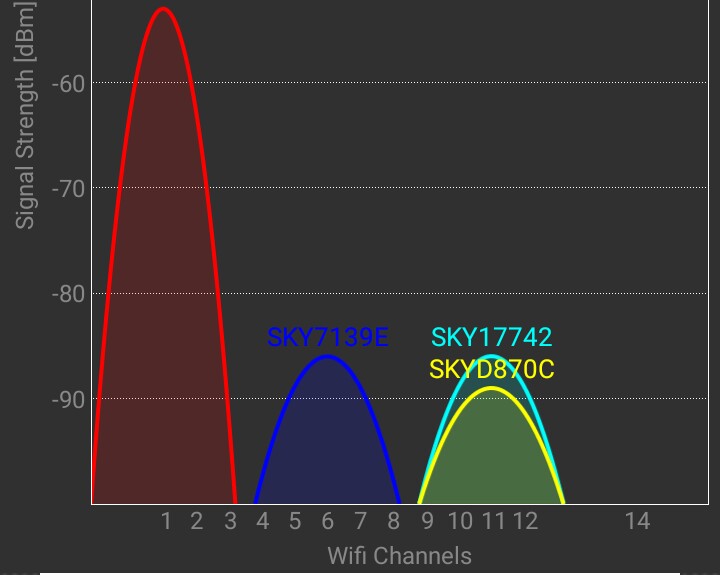- Subscribe to RSS Feed
- Mark Topic as New
- Mark Topic as Read
- Float this Topic for Current User
- Bookmark
- Subscribe
- Printer Friendly Page
Netgear D6400-100UKS - 2.4GHz Network Issue
- Mark as New
- Bookmark
- Subscribe
- Subscribe to RSS Feed
- Permalink
- Report Inappropriate Content
Hello,
I have a Netgear D6400 that is having difficulty maintaining the 2.4GHz network.
The SSID will dissapear and reappear, the range has deminished and registered devices have difficulty connecting and staying connected.
The issues appear to coincide with me updating the firmware a couple of days ago from V1.0.0.52 to V1.0.0.56
Does anyone have any suggestions as to how I can resolve this, I would be most grateful.
Can I reinstall the latest firmware ? I'm not sure so thought I would ask first.
Thanks
Solved! Go to Solution.
Accepted Solutions
- Mark as New
- Bookmark
- Subscribe
- Subscribe to RSS Feed
- Permalink
- Report Inappropriate Content
The 2.4GHz network stayed up through to this morning since lowering it to 145Mbps, I may just keep it at that setting from now on.
All Replies
- Mark as New
- Bookmark
- Subscribe
- Subscribe to RSS Feed
- Permalink
- Report Inappropriate Content
Re: Netgear D6400-100UKS - 2.4GHz Network Issue
@Staro wrote:The issues appear to coincide with me updating the firmware a couple of days ago from V1.0.0.52 to V1.0.0.56
Did you do a factory reset after the firmware upgrade? It isn't always needed, but if you suspect that the upgrade did it, then it is worth trying.
Also look at other wifi bands. Maybe there is some local interference.
And look at the wifi client. It is easy to assume that the modem/router is at fault when the culprit is the receiver.
- Mark as New
- Bookmark
- Subscribe
- Subscribe to RSS Feed
- Permalink
- Report Inappropriate Content
Re: Netgear D6400-100UKS - 2.4GHz Network Issue
Thanks for your reply, I only rebooted the router not reset to factory defaults.
I'll give that a go now. There's four devices on the that particular network that are displaying those symptoms.
I'll factory reset now and monitor it for a few hours.
Thankyou
- Mark as New
- Bookmark
- Subscribe
- Subscribe to RSS Feed
- Permalink
- Report Inappropriate Content
Re: Netgear D6400-100UKS - 2.4GHz Network Issue
@michaelkenward wrote:
@Staro wrote:The issues appear to coincide with me updating the firmware a couple of days ago from V1.0.0.52 to V1.0.0.56
Did you do a factory reset after the firmware upgrade? It isn't always needed, but if you suspect that the upgrade did it, then it is worth trying.
Factory reset seems to have solved it, I should have known better 
Thank you @michaelkenward
- Mark as New
- Bookmark
- Subscribe
- Subscribe to RSS Feed
- Permalink
- Report Inappropriate Content
Re: Netgear D6400-100UKS - 2.4GHz Network Issue
That's good. A reset isn't always needed, but it is worth trying if you have problems after the flash.
- Mark as New
- Bookmark
- Subscribe
- Subscribe to RSS Feed
- Permalink
- Report Inappropriate Content
Re: Netgear D6400-100UKS - 2.4GHz Network Issue
I'm afraid I spoke to soon, issue still persists.
Anything else I can try?
- Mark as New
- Bookmark
- Subscribe
- Subscribe to RSS Feed
- Permalink
- Report Inappropriate Content
Re: Netgear D6400-100UKS - 2.4GHz Network Issue
I think I've found the issue, don't know why it's happening or how to resolve it though.
The Netgear Genie page shows 2.4GHz network is set to channel 1, the connection and range are good like always, no interference, no-one else appears on that channel.
A short while later the connection will get lost, SSID dissapeears, reappears and shows up on wifi analyzer as Channel 6+2 ? Where it conflicts with another network and has terrible range and disconnects.
The funny thing is the Netgear page still shows the 2.4GHz network as being on Channel 1.
Updating the settings on the Genie page shows on wifi analyzer that he Channel is back on number 1 and all is good until it does the same thing again shortly after.
Hope I've made sense.
- Mark as New
- Bookmark
- Subscribe
- Subscribe to RSS Feed
- Permalink
- Report Inappropriate Content
Re: Netgear D6400-100UKS - 2.4GHz Network Issue
Have you tried "Auto" for the 2.4GHz channel?
Or pick something else.
Where is the interference coming from?
Can you tweak the clients so that they don't hunt around trying to latch on to errant channels?
- Mark as New
- Bookmark
- Subscribe
- Subscribe to RSS Feed
- Permalink
- Report Inappropriate Content
Re: Netgear D6400-100UKS - 2.4GHz Network Issue
Not tried auto yet although I did think that's what it used to be set at.
No idea where the interference is coming from, it seems to be the best channel.
Mines the red one
I've kept the mode on up to 145Mbps this morning instead of up to 300Mbps and it seems ok so far, it's usually on up to 300Mbps without any problems.
- Mark as New
- Bookmark
- Subscribe
- Subscribe to RSS Feed
- Permalink
- Report Inappropriate Content
Re: Netgear D6400-100UKS - 2.4GHz Network Issue
I'm on Auto Up to 300 Mbps.
But I live in the country where the nearest neighbours are out of wifi reach, 50 metres of more away.
And most of my clients work at 5 GHz.
- Mark as New
- Bookmark
- Subscribe
- Subscribe to RSS Feed
- Permalink
- Report Inappropriate Content
Re: Netgear D6400-100UKS - 2.4GHz Network Issue
Luckily there doesn't seem to be a lot of wireless netowrks in my area, it picks up maybe 1 or 2 more very weak ones every now and again.
I have just two clients that are 2.4GHz only that are using that network so it's not like it's overloaded either.
I think I'll keep it on 145Mbps for a few hours and see how it goes, it's staying on Channel 1 so far.
Then later on I'll ty bumping at back up to 300Mbps and see if it makes any difference.
Thanks again
- Mark as New
- Bookmark
- Subscribe
- Subscribe to RSS Feed
- Permalink
- Report Inappropriate Content
Re: Netgear D6400-100UKS - 2.4GHz Network Issue
Good strategy.
The fact that all is well when you get started suggests to me that this is the issue rather than anything awry with the hardware or the new firmware. After all, that was done just for security issues. I don't think Netgear changed anything else.
- Mark as New
- Bookmark
- Subscribe
- Subscribe to RSS Feed
- Permalink
- Report Inappropriate Content
The 2.4GHz network stayed up through to this morning since lowering it to 145Mbps, I may just keep it at that setting from now on.
• What is the difference between WiFi 6 and WiFi 7?
• Yes! WiFi 7 is backwards compatible with other Wifi devices? Learn more