
- Subscribe to RSS Feed
- Mark Topic as New
- Mark Topic as Read
- Float this Topic for Current User
- Bookmark
- Subscribe
- Printer Friendly Page
Nighthawk d7000 & NBN HFC
- Mark as New
- Bookmark
- Subscribe
- Subscribe to RSS Feed
- Permalink
- Report Inappropriate Content
Hello,
We were recently connected to nbn HFC and i have been unable to configure my nighthawk D7000 router to be able to have it properly idenify the new connection.
I have tried the following
*Hard resetting the router and trying to setup a new connection with a Ethernet cable from the nbn box to the "internet" port.
*Forcing the router to only identify connections plugged into the "internet" port through the WAN setting in the router config webpage.
I have also checked to see if the type of connection run to my house will work with my router.
Any and all help would be greatly appreciated
Solved! Go to Solution.
Accepted Solutions
- Mark as New
- Bookmark
- Subscribe
- Subscribe to RSS Feed
- Permalink
- Report Inappropriate Content
So after contacting my isp and getting to properly configure the router the steps i had to take were
Changing my internet connection to PPPoE
changing the VLANid to 2
using my login credentials through the router through 2 differnt settings pages
All Replies
- Mark as New
- Bookmark
- Subscribe
- Subscribe to RSS Feed
- Permalink
- Report Inappropriate Content
Re: Nighthawk d7000 & NBN HFC
Under Advanced>Wireless AP, there is a setting to "Enable AP Mode", so the D7000 acts as a Wireless Access Point.
Depending on the cable modem you have, you may need to disable the DHCP Server on either the Cable Modem or the D7000, as running two DHCP servers on your network might be creating an issue.
I am also assuming you have confirmed your NBN internet is actually working when you connect your computer directly to your cable modem?
- Mark as New
- Bookmark
- Subscribe
- Subscribe to RSS Feed
- Permalink
- Report Inappropriate Content
Re: Nighthawk d7000 & NBN HFC
If the NBN device is a modem that can be put in transparent bridge mode you should be able to use you D7000 in full function mode. If the NBN device is also a full blown router you should put the D7000 in AP mode. A proper firmare would shut off DHCP and other functions on the D7000 when it's put in AP mode. About the only thing you can set onthe D7000 with the router in AP mode is the wifi SSID, security type and passphrase.
- Mark as New
- Bookmark
- Subscribe
- Subscribe to RSS Feed
- Permalink
- Report Inappropriate Content
So after contacting my isp and getting to properly configure the router the steps i had to take were
Changing my internet connection to PPPoE
changing the VLANid to 2
using my login credentials through the router through 2 differnt settings pages
- Mark as New
- Bookmark
- Subscribe
- Subscribe to RSS Feed
- Permalink
- Report Inappropriate Content
Re: Nighthawk d7000 & NBN HFC
Well done.
As you have discovered nbn and HFC come in different flavours.
For the benefit of fellow victims who may turn up with the same challenge, can you tell us which Internet service provider this is?
- Mark as New
- Bookmark
- Subscribe
- Subscribe to RSS Feed
- Permalink
- Report Inappropriate Content
- Mark as New
- Bookmark
- Subscribe
- Subscribe to RSS Feed
- Permalink
- Report Inappropriate Content
Re: Nighthawk d7000 & NBN HFC
Hi
I've been on the phone 3 times to TPG (iinet) with the same problem (i think) in the past few days.
They are googling to help me and so far no help at all.
We have just changed to NBN from ADSL. Our connection which now comes through our Foxtel Coaxial (HFC) cable worked when using the DLink modem supplied by iinet. However the modern is terrible and we get no wifi signal in the next room. Have trouble shooted with iinet and no improvement - apparently cheap modem.
Hoping for improvement I got a Nighthawk D7000v2 WiFi Adsl/Vdsl Modem Router and now having trouble getting it set up.
When logging on through Netgear Genie, i can't get past a message which says "NO DSL/INTERNET CABLE IS PLUGGED INTO THE ROUTER DSL/INTERNET PORT'.
The coaxial cable is plugged into PORT 4 LAN / Ethernet WAN port which i belive is the correct one (as i doesn not have a deidcated WAN port.
IS anybody able to help? Should I contact Netgear support?
- Mark as New
- Bookmark
- Subscribe
- Subscribe to RSS Feed
- Permalink
- Report Inappropriate Content
Re: Nighthawk d7000 & NBN HFC
@ThanksInAdvance wrote:
We have just changed to NBN from ADSL. Our connection which now comes through our Foxtel Coaxial (HFC) cable worked when using the DLink modem supplied by iinet.
There is no such thing as "NBN". It is just Australia's attempt to drag the country into the 21st century.
NBN comes through various technologies.
What is an NBN network and is my NETGEAR DSL modem router compatible? | Answer | NETGEAR Support
It sounds like you do not have DSL.
@ThanksInAdvance wrote:
Hoping for improvement I got a Nighthawk D7000v2 WiFi Adsl/Vdsl Modem Router and now having trouble getting it set up.
When logging on through Netgear Genie, i can't get past a message which says "NO DSL/INTERNET CABLE IS PLUGGED INTO THE ROUTER DSL/INTERNET PORT'.
See above. You don't have DSL. You have Hybrid Fiber-Coaxial (HFC). That modem won't work as a modem.
Your problem may not be with the modem but the router. You don't say what the modem is, but you might be able to stick with that and get a router only box, something like the R7000, or, better still, the R7800.
If you can't return the D7000v2, then there are ways of using it as wireless access point or a router. But it still needs a modem in front of it.
Then just work out how to put the modem you have into router only (bridged) mode. This isn't always possible. Tell us what the modem is and someone might be able to help.
Should I contact Netgear support?
They will not be able to help much without the information that I have suggested that you supply.
Ideally, your ISP should help, but it sounds like it doesn't know what it is about. Nothing new there. ISPs are generally incompetent when it comes to understanding technology. They just want your money.
- Mark as New
- Bookmark
- Subscribe
- Subscribe to RSS Feed
- Permalink
- Report Inappropriate Content
Re: Nighthawk d7000 & NBN HFC
They just want your money.
Sounds a lot like Netgear and as far as Netgear helping... You'll always get more help here than from Netgear support.
- Mark as New
- Bookmark
- Subscribe
- Subscribe to RSS Feed
- Permalink
- Report Inappropriate Content
Re: Nighthawk d7000 & NBN HFC
i can walk you through what i did if you'd like
netgear support was no help to me at all
i'll even provide pictures just to be extra helpful because i know this was a major pain for me
- Mark as New
- Bookmark
- Subscribe
- Subscribe to RSS Feed
- Permalink
- Report Inappropriate Content
Re: Nighthawk d7000 & NBN HFC
Correct on the router setting page
- Mark as New
- Bookmark
- Subscribe
- Subscribe to RSS Feed
- Permalink
- Report Inappropriate Content
Re: Nighthawk d7000 & NBN HFC
yeah that sounds about right from what i was told to do
- Mark as New
- Bookmark
- Subscribe
- Subscribe to RSS Feed
- Permalink
- Report Inappropriate Content
Re: Nighthawk d7000 & NBN HFC
- Mark as New
- Bookmark
- Subscribe
- Subscribe to RSS Feed
- Permalink
- Report Inappropriate Content
Re: Nighthawk d7000 & NBN HFC
Okay so go to this page you will need to change the "Transfer Mode" to VDSL, Encapsulation to PPPoE, and the VLANid if you are using iinet you may have to ask them what to set this to or maybe you already know, and then just fill out the last section with your account information that they originally supplied you when you were connected to them (it should be on a letter they sent you)
- Mark as New
- Bookmark
- Subscribe
- Subscribe to RSS Feed
- Permalink
- Report Inappropriate Content
Re: Nighthawk d7000 & NBN HFC
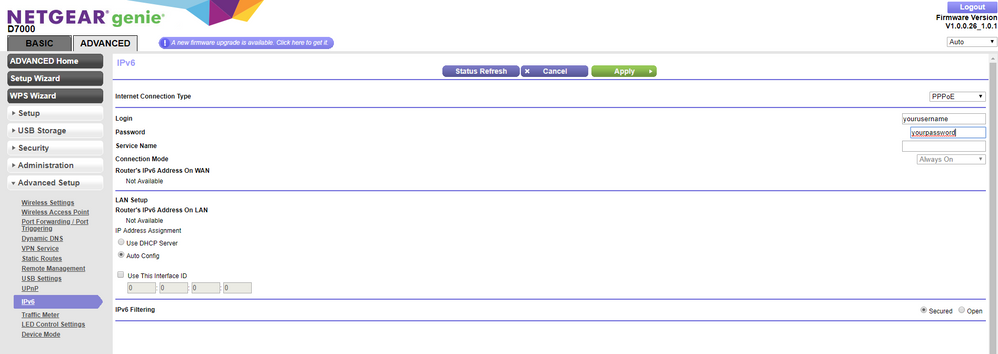
other than that this is all i had to do to get mine working
also the "internet" port on the back of the router is considered the "WAN" port
- Mark as New
- Bookmark
- Subscribe
- Subscribe to RSS Feed
- Permalink
- Report Inappropriate Content
Re: Nighthawk d7000 & NBN HFC
Embedded pictures need moderator approval and take time to land.
Attached files are there immediately
- Mark as New
- Bookmark
- Subscribe
- Subscribe to RSS Feed
- Permalink
- Report Inappropriate Content
- Mark as New
- Bookmark
- Subscribe
- Subscribe to RSS Feed
- Permalink
- Report Inappropriate Content
Re: Nighthawk d7000 & NBN HFC
There is support for the D7000, including a manual, somewhere at the end of this link:
>>> D7000 | Product | Support | NETGEAR <<<
See the section Set Up Your Modem Router for DSL Service.
If the idea is to use the D7000 after an HFC modem, then check the bit Set Up the Modem Router for Cable or Fiber Service. That has its own bit about using DSL.
- Mark as New
- Bookmark
- Subscribe
- Subscribe to RSS Feed
- Permalink
- Report Inappropriate Content
Re: Nighthawk d7000 & NBN HFC
I am having the same problem. Netgear and isp both useless, 4 hours on phone and they still dont know what the issue is. Obviously it is because there is nowhere to plug in phone. Can anyone help me sort this out? I cannot reurn the unit and I may just have to bridge one or the other? No clue how to do this. Generic modem is a Huawei HG659.
Thanks
- Mark as New
- Bookmark
- Subscribe
- Subscribe to RSS Feed
- Permalink
- Report Inappropriate Content
Re: Nighthawk d7000 & NBN HFC
@Glenn05 wrote:
I am having the same problem.
Maybe, maybe not.
You have joined in on an existing conversation that may or may not have anything to do with your problems.
There is a good chance that the official support team is busily monitoring new conversations and may miss your addition to this one.
If you want help with your problem, it helps to check all previous stuff that may be related, but then you should start your own discussion. In this was you can also provide your own version of the information that the forum suggests that you provide.
If you do decide to ask a question, you really need to provide more details. What have you tried and where did it go wrong?
@Glenn05 wrote:
Generic modem is a Huawei HG659.
That looks like a modem/router. The original question was about the D7000. That is also a modem/router.
You don't need both. So, almost certainly not the same problem.
- Mark as New
- Bookmark
- Subscribe
- Subscribe to RSS Feed
- Permalink
- Report Inappropriate Content
Re: Nighthawk d7000 & NBN HFC
Hi,
Can you please let me know when you have problem the firest time of the connetion? Is the internet light is red or green?
I have the same problem and I have lose the internet connection so I don't know how to change my internet to PPPoE.
Regards.
- Mark as New
- Bookmark
- Subscribe
- Subscribe to RSS Feed
- Permalink
- Report Inappropriate Content
- Mark as New
- Bookmark
- Subscribe
- Subscribe to RSS Feed
- Permalink
- Report Inappropriate Content
Re: Nighthawk d7000 & NBN HFC
@JaySattayanon wrote:
Hi,
Can you please let me know when you have problem the firest time of the connetion? Is the internet light is red or green?
I have the same problem and I have lose the internet connection so I don't know how to change my internet to PPPoE.
Regards.
There is support for the D7000, including a manual, somewhere at the end of this link:
>>> D7000 | Product | Support | NETGEAR <<<
It explains what the LEDs will look like.
If you have changed your internet service, you should factory reset the D7000 and set it up from scratch.
- Mark as New
- Bookmark
- Subscribe
- Subscribe to RSS Feed
- Permalink
- Report Inappropriate Content
Re: Nighthawk d7000 & NBN HFC
Thanks.
- Mark as New
- Bookmark
- Subscribe
- Subscribe to RSS Feed
- Permalink
- Report Inappropriate Content
Re: Nighthawk d7000 & NBN HFC
okay so what i did was i had a computer plugged in via ethernet to the router and then just used the routerlogin.net or 192.168.1.1 to get to the settings page, if it takes you to a setup page the just choose the last option
• What is the difference between WiFi 6 and WiFi 7?
• Yes! WiFi 7 is backwards compatible with other Wifi devices? Learn more

