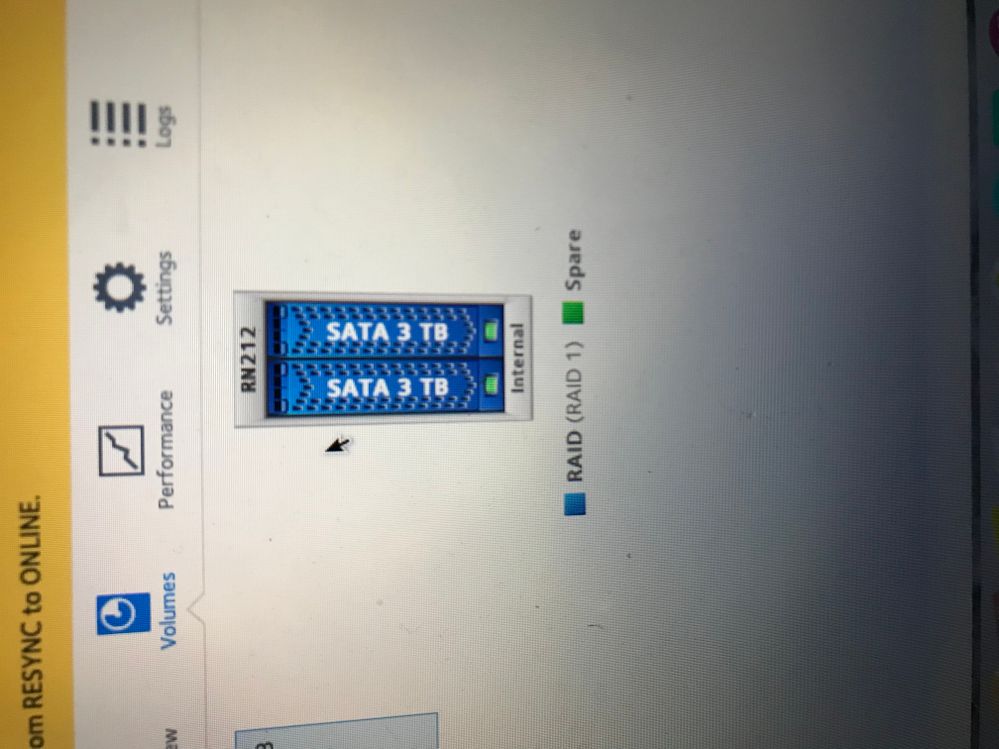- Subscribe to RSS Feed
- Mark Topic as New
- Mark Topic as Read
- Float this Topic for Current User
- Bookmark
- Subscribe
- Printer Friendly Page
No Raid 1, Only 2 spares
- Mark as New
- Bookmark
- Subscribe
- Subscribe to RSS Feed
- Permalink
- Report Inappropriate Content
We got a ReadyNAS 212 2bay storage for Christmas and we bought two compatible 3TB hard drives. When we were first installing them we recieve an error code saying "Disk: Detected increasing ATA error count: [689] on disk 1 (Internal) [HITACHI HUA723030ALA640, YHJ6WSGD] 77 times in the past 30 days. This condition often indicates an impending failure. Be prepared to replace this disk to maintain data redundancy." while it was syncing. We stopped it and I sent the hard drive back to the manufacturer for a replacement. We inserted the new hard drive and allowed it to sync (it took about 4 days). It just finished and everything says its fine but I have 2 spare drives now and no RAID-1 drive. How do I get it back to a RAID-1 drive and then 1 spare? I'm afraid to factory reset in the event i have to wait 4 days for it to sync again but if i have to I will.
I am new to this so I'm still figuring it all out, so any help is appreciated thanks!!
Solved! Go to Solution.
Accepted Solutions
- Mark as New
- Bookmark
- Subscribe
- Subscribe to RSS Feed
- Permalink
- Report Inappropriate Content
I figured it out! and I realized i put it in the wrong section.. SORRY! This is all new to me but I got it worked out.
All Replies
- Mark as New
- Bookmark
- Subscribe
- Subscribe to RSS Feed
- Permalink
- Report Inappropriate Content
I figured it out! and I realized i put it in the wrong section.. SORRY! This is all new to me but I got it worked out.
-
1 reply
-
2019-01-11 02:23 PM
-
1164 views
-
0 kudos
-
1 in conversation
-
• What is the difference between WiFi 6 and WiFi 7?
• Yes! WiFi 7 is backwards compatible with other Wifi devices? Learn more