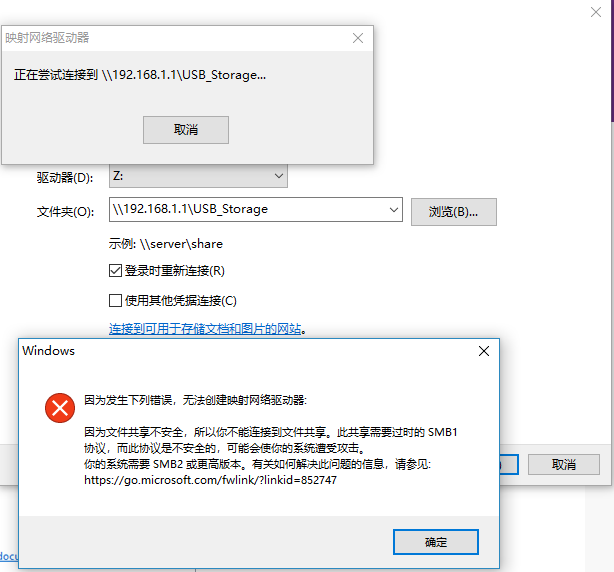- Subscribe to RSS Feed
- Mark Topic as New
- Mark Topic as Read
- Float this Topic for Current User
- Bookmark
- Subscribe
- Printer Friendly Page
ReadyShareConnect alert need SMB2 in Windows 10 when connect to USB of Nighthawk D7000v2
- Mark as New
- Bookmark
- Subscribe
- Subscribe to RSS Feed
- Permalink
- Report Inappropriate Content
ReadyShareConnect alert need SMB2 in Windows 10 when connect to USB of Nighthawk D7000v2
ReadyShareConnect alert need SMB2 in Windows 10 when connect to USB of Nighthawk D7000v2.
It said the USB share is in SMB1 and too old, Windows 10 only use SMB2.
- Mark as New
- Bookmark
- Subscribe
- Subscribe to RSS Feed
- Permalink
- Report Inappropriate Content
Re: ReadyShareConnect alert need SMB2 in Windows 10 when connect to USB of Nighthawk D7000v2
This is a 'known' problem. Requires SMB1 Client to enable in the Control Panel, Programs and Features, Turn on or off Windows Features, open the + on SMB 1 and enable client will 'fix' this. That however can be a security risk if you've NOT been up to day on your Security Suite/Antivirus program.
I have an OPEN case on the for the R7000 and R8000 and I did mention other routers possibly have this problem.
That said, the R8000 is running SMB3 (SMB2 backwards compatible) and I suspect the R7000 is as well. However that probably isn't enough, more changes are needed. That case was opened on 3/30 of this year. I can NO LONGER contact support (as many others can not either) due to the MY SUPPORT page being broken for months. I'm out of my 90 day windows so I can't call (they call you back if you s/n is still in call/e-mail support). I tried using the RMA link, got a new case number for asking for status on the old case, and never got an answer. Reached out to a Moderator here to have them 'ask' which they did, no answer...
All you can do at this point is enable SMB1, until a new firmware comes out saying that was take care of and then disable SMB1.
• What is the difference between WiFi 6 and WiFi 7?
• Yes! WiFi 7 is backwards compatible with other Wifi devices? Learn more