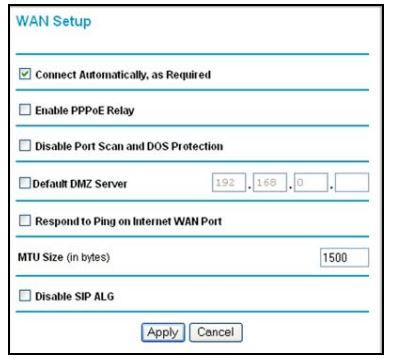- Subscribe to RSS Feed
- Mark Topic as New
- Mark Topic as Read
- Float this Topic for Current User
- Bookmark
- Subscribe
- Printer Friendly Page
WAN Configuration on N300 DGND3300v2
- Mark as New
- Bookmark
- Subscribe
- Subscribe to RSS Feed
- Permalink
- Report Inappropriate Content
So the DGND3300v2 is a bit old but I'm trying to configure it to WAN setup instead of an ADSL connection (still PPOE though).
There's no dedicated WAN port however, so my first question is what port is configurable to be a WAN port and secondly do I just have to enable it as shown below?
Solved! Go to Solution.
Accepted Solutions
- Mark as New
- Bookmark
- Subscribe
- Subscribe to RSS Feed
- Permalink
- Report Inappropriate Content
> Image as per attached, which is just page 116 of the user manual.
Ok, but I see nothing there to suggest that "WAN" is anything other
than the DSL interface.
Compare, for example, the DGND3700v2 User Manual, where the "WAN
Setup" section shows the same sort of "WAN Preference" option (with
values like "Auto-Detect", "Must use DSL WAN", and "Must use Ethernet
WAN"). Like the D7000, the DGND3700v2 has a dedicated Ethernet
WAN/Internet port ("Cable/Fiber").
Or, the DGN2200v4, where LAN-4 is a LAN/WAN port. Again, there's a
setting at ADVANCED > Setup > WAN Setup : WAN Preference.
With a DGND3300v2, you appear (to me) to be doomed.
All Replies
- Mark as New
- Bookmark
- Subscribe
- Subscribe to RSS Feed
- Permalink
- Report Inappropriate Content
Re: WAN Configuration on N300 DGND3300v2
> There's no dedicated WAN port however, so my first question is what port
> is configurable to be a WAN port and secondly do I just have to enable
> it as shown below?
In-line pictures require moderator approval, which takes time, so I
haven't seen this one yet.
On my D7000 (V1.0.1.64_1.0.1), there's a setting at ADVANCED > Setup
> WAN Setup : WAN Preference.
I saw nothing in the DGND3300v2 Setup Manual or User Manual which
suggested that that model has that capability (Ethernet WAN).
- Mark as New
- Bookmark
- Subscribe
- Subscribe to RSS Feed
- Permalink
- Report Inappropriate Content
Re: WAN Configuration on N300 DGND3300v2
Image as per attached, which is just page 116 of the user manual.
- Mark as New
- Bookmark
- Subscribe
- Subscribe to RSS Feed
- Permalink
- Report Inappropriate Content
> Image as per attached, which is just page 116 of the user manual.
Ok, but I see nothing there to suggest that "WAN" is anything other
than the DSL interface.
Compare, for example, the DGND3700v2 User Manual, where the "WAN
Setup" section shows the same sort of "WAN Preference" option (with
values like "Auto-Detect", "Must use DSL WAN", and "Must use Ethernet
WAN"). Like the D7000, the DGND3700v2 has a dedicated Ethernet
WAN/Internet port ("Cable/Fiber").
Or, the DGN2200v4, where LAN-4 is a LAN/WAN port. Again, there's a
setting at ADVANCED > Setup > WAN Setup : WAN Preference.
With a DGND3300v2, you appear (to me) to be doomed.
- Mark as New
- Bookmark
- Subscribe
- Subscribe to RSS Feed
- Permalink
- Report Inappropriate Content
Re: WAN Configuration on N300 DGND3300v2
Thanks, that's what I suspected.
Thought it was too good to be true that an almost 10 year old router would have such an easy WAN setup.
- Mark as New
- Bookmark
- Subscribe
- Subscribe to RSS Feed
- Permalink
- Report Inappropriate Content
Re: WAN Configuration on N300 DGND3300v2
What do you want to use the DGND3300v2 to do?
Switch? Access point?
- Mark as New
- Bookmark
- Subscribe
- Subscribe to RSS Feed
- Permalink
- Report Inappropriate Content
Re: WAN Configuration on N300 DGND3300v2
> What do you want to use the DGND3300v2 to do?
> Switch? Access point?
> [...] I'm trying to configure it to WAN setup instead of an ADSL
> connection (still PPOE though).
Sounded to me like a router. I wouldn't expect PPPoE to apply to a
wireless access point (switch).
- Mark as New
- Bookmark
- Subscribe
- Subscribe to RSS Feed
- Permalink
- Report Inappropriate Content
Re: WAN Configuration on N300 DGND3300v2
Could be. Who knows? That's why I asked.
I could not interpret the meaning of "configure it to WAN setup".
"Repurposing" of old hardware is a regular topic here and is best dealt with generically rather than in trying to look at the DGND3300v2. What works for one modem will probably work for others:
Use ADSL modem as router only, with ethernet input - [Solved] - Networking
among others.
But let's see what the user wants to achieve.
- Mark as New
- Bookmark
- Subscribe
- Subscribe to RSS Feed
- Permalink
- Report Inappropriate Content
Re: WAN Configuration on N300 DGND3300v2
> What works for one modem will probably work for others:
>
> Use ADSL modem as router only, with ethernet input - [Solved] -
> Networking
What works for a modem+router with an Ethernet WAN port may not work
for a modem+router without an Ethernet WAN port, as in this case. That
link leads to another discussion which ended in the same way; useless,
if you don't have an Ethernet WAN port. Did you read it? A better
summary would be: What fails for one modem+router without an Ethernet
WAN port will probably fail for others.
> But let's see what the user wants to achieve.
My money's still on "router".
I thought that this distraction was headed for a discussion of how to
use a router as an access point, connecting only LAN ports, but instead
it led to "You need another router." Remarkable.
• What is the difference between WiFi 6 and WiFi 7?
• Yes! WiFi 7 is backwards compatible with other Wifi devices? Learn more