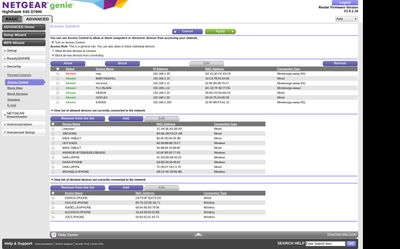- Subscribe to RSS Feed
- Mark Topic as New
- Mark Topic as Read
- Float this Topic for Current User
- Bookmark
- Subscribe
- Printer Friendly Page
X4S D7800 Access Control not blocking new Notebook added to network
- Mark as New
- Bookmark
- Subscribe
- Subscribe to RSS Feed
- Permalink
- Report Inappropriate Content
X4S D7800 Access Control not blocking new Notebook added to network
Hi, I've been using the D7800 for over 5 months without problems. I can block devices using the Genie app or from Access Control on the webpage. Recently I bought a new Acer Notebook for my son and cannot block it using access control.
From the Access Control page, when you block it nothing happens, it still says "Allowed"
Using the Genie App from my Samsung, it says " settings failed" and cannot block it.
I've got 3 other windows based computers that can be blocked without problems but somehow this new Acer notebook (windows 10) cannot be blocked.
I can use the Blocked services function but unfortunately I've a list of devices including iPads and they cannot be controlled individually (I think it's a bad design that you cannot select individual device on the list to control whether they are always, never or blocked according to schedule).
I would appreciated if someone can help me in regards to why the one Notebook cannot be blocked.
I've the latest firmware installed V1.0.1.10.
P/S : I've a D7800 not R7800 but it's not on the list of Models and I cannot post without selecting one from the list. I figured that R7800 is the same as the D7800 but without a build in modem.
Thank you
- Mark as New
- Bookmark
- Subscribe
- Subscribe to RSS Feed
- Permalink
- Report Inappropriate Content
Re: X4S D7800 Access Control not blocking new Notebook added to network
Hello quantumlip
This seems odd that the one pc is not working I assume you want to shut off that laptops access to the internet at times? Have you tried to use the schedule to see if it will stop access?
DarrenM
- Mark as New
- Bookmark
- Subscribe
- Subscribe to RSS Feed
- Permalink
- Report Inappropriate Content
Re: X4S D7800 Access Control not blocking new Notebook added to network
Dear DarrenM,
thanks for your reply. Due to the problems I had, I was trying different thinks with the parental control till I eventually got lock out of my router. So I rebooted to factory and the whole thing of acces control worked again.
I still think the access control with Netgear is not functioning very well compared to MAC filtering by Bilion Modems which I've used for the last 8 years. This is the first Negear modem that I've tried.
The access control still does not work well. Using the Genie app, I blocked my sons IPad but they can still access the network even though both the Genie app on my Samsung and the Netgear web page indicates that the iPads have been blocked.
Just a disappoinment.
Thanks.
Regards
Quantumlip
- Mark as New
- Bookmark
- Subscribe
- Subscribe to RSS Feed
- Permalink
- Report Inappropriate Content
Re: X4S D7800 Access Control not blocking new Notebook added to network
Hi,
I'm having a similar problem as this but it wont allow me to "Allow" my son's new iphone and stays "Blocked".
What can I try to fix this issue?
Tony
- Mark as New
- Bookmark
- Subscribe
- Subscribe to RSS Feed
- Permalink
- Report Inappropriate Content
Re: X4S D7800 Access Control not blocking new Notebook added to network
Hello TLC
Can you remove it from the list on the router?
DarrenM
- Mark as New
- Bookmark
- Subscribe
- Subscribe to RSS Feed
- Permalink
- Report Inappropriate Content
Re: X4S D7800 Access Control not blocking new Notebook added to network
Hi Darren,
Yes, I removed it from the list, rebooted the router. Still the same. Also, I tried another phone and it remained "Blocked"
- Mark as New
- Bookmark
- Subscribe
- Subscribe to RSS Feed
- Permalink
- Report Inappropriate Content
Re: X4S D7800 Access Control not blocking new Notebook added to network
Hello tlc-at-home
Can you send me a Pm with some contact info so I can get it over to support to work with you on this issue.
DarrenM
- Mark as New
- Bookmark
- Subscribe
- Subscribe to RSS Feed
- Permalink
- Report Inappropriate Content
Re: X4S D7800 Access Control not blocking new Notebook added to network
Please post a solution to this issue as I am also experiencing it on both the Genie App and the Router GUI - Blocking and Allow is not toggling.
Again - please post resolution steps
- Mark as New
- Bookmark
- Subscribe
- Subscribe to RSS Feed
- Permalink
- Report Inappropriate Content
Re: X4S D7800 Access Control not blocking new Notebook added to network
I solve the issue by doing a factory reset on the modem and then re-installing the settings that I had previously and the problem was gone.
Tony
• What is the difference between WiFi 6 and WiFi 7?
• Yes! WiFi 7 is backwards compatible with other Wifi devices? Learn more