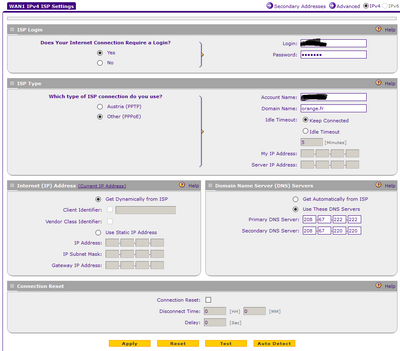- S'abonner au fil RSS
- Marquer le sujet comme nouveau
- Marquer le sujet comme lu
- Placer ce Sujet en tête de liste pour l'utilisateur actuel
- Marquer
- S'abonner
- Page imprimable
FVS336GV3 - Decriptage de logs
- Marquer comme nouveau
- Marquer
- S'abonner
- S'abonner au fil RSS
- Surligner
- Imprimer
- Signaler un contenu inapproprié
FVS336GV3 - Decriptage de logs
Bonsoir,
Je cherche à comprendre les logs que m’envoie mon Firewall FVS 336 GV3 (sous firmware 4.3.4-2).
Logs pour « Wan status » et paquets supprimés « WAN to LAN » :
[T**/FVS336Gv3]Mon Oct 2 21:55:38 2017((GMT+0100)) [T**/FVS336Gv3][System][NIMF] Restarting WAN1 for IPv4
[T**/FVS336Gv3]Mon Oct 2 21:55:43 2017((GMT+0100)) [T**/FVS336Gv3][Kernel][KERNEL] IPsec: device down: ppp1
[T**/FVS336Gv3]Mon Oct 2 21:55:43 2017((GMT+0100)) [T**/FVS336Gv3][Kernel][KERNEL] tcindex_destroy(tp a8000000045f7e80),p a8000000031dcb00
[T**/FVS336Gv3]Mon Oct 2 21:55:43 2017((GMT+0100)) [T**/FVS336Gv3][Kernel][KERNEL] tcindex_walk(tp a8000000045f7e80,walker a80000000315fd00),p a8000000031dcb00
[T**/FVS336Gv3]Mon Oct 2 21:55:43 2017((GMT+0100)) [T**/FVS336Gv3][Kernel][KERNEL] tcindex_delete(tp a8000000045f7e80,arg 0xa800000002e06d88),p a8000000031dcb00,f 0000000000000000
[T**/FVS336Gv3]Mon Oct 2 21:55:43 2017((GMT+0100)) [T**/FVS336Gv3][Kernel][KERNEL] IPsec: device unregistering: ppp1
[T**/FVS336Gv3]Mon Oct 2 21:55:43 2017((GMT+0100)) [T**/FVS336Gv3][Kernel][KERNEL] IPsec: device unregistering: ppp1
[T**/FVS336Gv3]Mon Oct 2 21:55:43 2017((GMT+0100)) [T**/FVS336Gv3][Kernel][KERNEL] IPsec: device unregistering: ppp1
[T**/FVS336Gv3]Mon Oct 2 21:55:43 2017((GMT+0100)) [T**/FVS336Gv3][Kernel][KERNEL] IPsec: device unregistering: ppp1
[T**/FVS336Gv3]Mon Oct 2 21:55:43 2017((GMT+0100)) [T**/FVS336Gv3][Kernel][KERNEL] IPsec: device unregistering: ppp1
[T**/FVS336Gv3]Mon Oct 2 21:55:48 2017((GMT+0100)) [T**/FVS336Gv3][Kernel][KERNEL] IPsec: device unregistering: ppp1
[T**/FVS336Gv3]Mon Oct 2 21:55:48 2017((GMT+0100)) [T**/FVS336Gv3][Kernel][KERNEL] IPsec: device unregistering: ppp1
[T**/FVS336Gv3]Mon Oct 2 21:55:48 2017((GMT+0100)) [T**/FVS336Gv3][Kernel][KERNEL] IPsec: device unregistering: ppp1
[T**/FVS336Gv3]Mon Oct 2 21:55:48 2017((GMT+0100)) [T**/FVS336Gv3][Kernel][KERNEL] IPsec: device unregistering: ppp1
[T**/FVS336Gv3]Mon Oct 2 21:55:53 2017((GMT+0100)) [T**/FVS336Gv3][Kernel][KERNEL] IPsec: device unregistering: ppp1
[T**/FVS336Gv3]Mon Oct 2 21:55:53 2017((GMT+0100)) [T**/FVS336Gv3][Kernel][KERNEL] unregister_netdevice: waiting for ppp1 to become free. Usage count = 1
[T**/FVS336Gv3]Mon Oct 2 21:55:53 2017((GMT+0100)) [T**/FVS336Gv3][Kernel][KERNEL] eth0.1: dev_set_allmulti(master, -1)
[T**/FVS336Gv3]Mon Oct 2 21:55:53 2017((GMT+0100)) [T**/FVS336Gv3][Kernel][KERNEL] eth0.2: dev_set_allmulti(master, -1)
[T**/FVS336Gv3]Mon Oct 2 21:55:53 2017((GMT+0100)) [T**/FVS336Gv3][Kernel][KERNEL] eth0.2: del 01:00:5e:00:00:02 mcast address from master interface
[T**/FVS336Gv3]Mon Oct 2 21:55:53 2017((GMT+0100)) [T**/FVS336Gv3][Kernel][KERNEL] eth0.1: del 01:00:5e:00:00:02 mcast address from master interface
[T**/FVS336Gv3]Mon Oct 2 21:55:53 2017((GMT+0100)) [T**/FVS336Gv3][Kernel][KERNEL] eth0.1: dev_set_allmulti(master, 1)
[T**/FVS336Gv3]Mon Oct 2 21:55:53 2017((GMT+0100)) [T**/FVS336Gv3][Kernel][KERNEL] eth0.2: dev_set_allmulti(master, 1)
[T**/FVS336Gv3]Mon Oct 2 21:55:53 2017((GMT+0100)) [T**/FVS336Gv3][Kernel][KERNEL] eth0.1: dev_set_allmulti(master, -1)
[T**/FVS336Gv3]Mon Oct 2 21:55:53 2017((GMT+0100)) [T**/FVS336Gv3][Kernel][KERNEL] eth0.2: dev_set_allmulti(master, -1)
[T**/FVS336Gv3]Mon Oct 2 21:55:57 2017((GMT+0100)) [T**/FVS336Gv3][System][NIMF] Restart on WAN1 returns OK
[T**/FVS336Gv3]Mon Oct 2 21:55:57 2017((GMT+0100)) [T**/FVS336Gv3][System][NIMF] Restarting WAN2 for IPv4
[T**/FVS336Gv3]Mon Oct 2 21:55:57 2017((GMT+0100)) [T**/FVS336Gv3][System][NIMF] Restart on WAN2 returns OK
[T**/FVS336Gv3]Mon Oct 2 21:56:01 2017((GMT+0100)) [T**/FVS336Gv3][System][NIMF] Restarting WAN2 for IPv4
[T**/FVS336Gv3]Mon Oct 2 21:56:01 2017((GMT+0100)) [T**/FVS336Gv3][System][NIMF] Restart on WAN2 returns OK
[T**/FVS336Gv3]Mon Oct 2 21:57:13 2017((GMT+0100)) [T**/FVS336Gv3][Kernel][KERNEL] eth0.1: dev_set_allmulti(master, 1)
[T**/FVS336Gv3]Mon Oct 2 21:57:13 2017((GMT+0100)) [T**/FVS336Gv3][Kernel][KERNEL] eth0.2: dev_set_allmulti(master, 1)
[T**/FVS336Gv3]Mon Oct 2 21:57:13 2017((GMT+0100)) [T**/FVS336Gv3][Kernel][KERNEL] eth0.1: add 01:00:5e:00:00:02 mcast address to master interface
[T**/FVS336Gv3]Mon Oct 2 21:57:13 2017((GMT+0100)) [T**/FVS336Gv3][Kernel][KERNEL] eth0.2: add 01:00:5e:00:00:02 mcast address to master interface
[T**/FVS336Gv3]Mon Oct 2 21:57:13 2017((GMT+0100)) [T**/FVS336Gv3][Kernel][KERNEL] tcindex_init(tp a800000004b82c80)
[T**/FVS336Gv3]Mon Oct 2 21:57:13 2017((GMT+0100)) [T**/FVS336Gv3][Kernel][KERNEL] tcindex_get(tp a800000004b82c80,handle 0x00000000)
[T**/FVS336Gv3]Mon Oct 2 21:57:13 2017((GMT+0100)) [T**/FVS336Gv3][Kernel][KERNEL] tcindex_change(tp a800000004b82c80,handle 0x00000000,tca a800000007c05a80,arg a800000002dbf950),opt a800000002b20630,p a800000004fb6380,r 0000000000000000,*
rg 0x0
[T**/FVS336Gv3]Mon Oct 2 21:57:13 2017((GMT+0100)) [T**/FVS336Gv3][Kernel][KERNEL] tcindex_dump(tp a800000004b82c80,fh 0x0,skb a800000002ae4380,t a8000000029dc010),p a800000004fb6380,r 0000000000000000,b a8000000029dc038
[T**/FVS336Gv3]Mon Oct 2 21:57:13 2017((GMT+0100)) [T**/FVS336Gv3][Kernel][KERNEL] p->perfect 0000000000000000 p->h a80000000423e200
[T**/FVS336Gv3]Mon Oct 2 21:57:13 2017((GMT+0100)) [T**/FVS336Gv3][Kernel][KERNEL] HTB: quantum of class 10001 is big. Consider r2q change.
[T**/FVS336Gv3]Mon Oct 2 21:57:13 2017((GMT+0100)) [T**/FVS336Gv3][Kernel][KERNEL] HTB: quantum of class 11024 is big. Consider r2q change.
Ma configuration coté WAN :
WAN1 : vers un modem ADSL(D-Link) pour un service Orange.
WAN2 : Libre pour le moment.
Pouvez-vous m'aider à comprendre ce qui se passe. D'avance merci.
ING91_P01
- Marquer comme nouveau
- Marquer
- S'abonner
- S'abonner au fil RSS
- Surligner
- Imprimer
- Signaler un contenu inapproprié
Re: FVS336GV3 - Decriptage de logs
Bonjour @
Avez-vous observé un comportement « étrange » du routeur en plus de ce que vous voyez dans les journaux.
Tout d’abord je vois que votre routeur n’est pas à jour. Téléchargez et installez le plus récent firmware depuis notre Centre de Téléchargement
Bonne journée à vous
Justyna
Equipe Netgear