
- Subscribe to RSS Feed
- Mark Topic as New
- Mark Topic as Read
- Float this Topic for Current User
- Bookmark
- Subscribe
- Printer Friendly Page
C6300 Upstream light flashing
- Mark as New
- Bookmark
- Subscribe
- Subscribe to RSS Feed
- Permalink
- Report Inappropriate Content
C6300 Upstream light flashing
TL;DR - modem has no internet connection, one working coax outlet. Modem works when directly connected to said coax outlet but not when connected to the outlet through a line of coax cables. Please help
- Mark as New
- Bookmark
- Subscribe
- Subscribe to RSS Feed
- Permalink
- Report Inappropriate Content
Re: C6300 Upstream light flashing
do you have a screen snip of the cable connections page when its hooked up for both locations? that lets us take a look at the signal. It wouldn't be the first time wiring within a home had issues.
- Mark as New
- Bookmark
- Subscribe
- Subscribe to RSS Feed
- Permalink
- Report Inappropriate Content
Re: C6300 Upstream light flashing
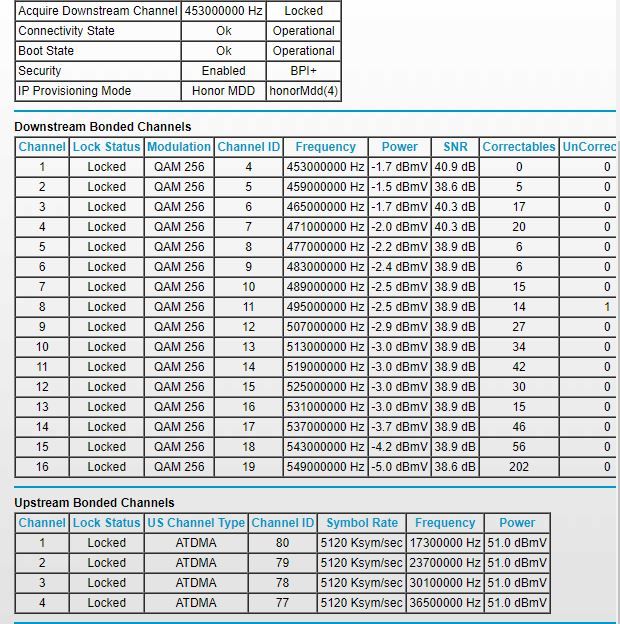
- Mark as New
- Bookmark
- Subscribe
- Subscribe to RSS Feed
- Permalink
- Report Inappropriate Content
Re: C6300 Upstream light flashing
pictures can take several day to show. If you add them by click on the "choose file" option, we can ge them right away
- Mark as New
- Bookmark
- Subscribe
- Subscribe to RSS Feed
- Permalink
- Report Inappropriate Content
Re: C6300 Upstream light flashing
my bad, new to all of this. I've never needed to come here until now
- Mark as New
- Bookmark
- Subscribe
- Subscribe to RSS Feed
- Permalink
- Report Inappropriate Content
Re: C6300 Upstream light flashing
so in the location that it works, your powerlevels are a bit boarderline. The upstream shouldn't be much higher than what it is and the downstream should all be within 3.5dbmv of each other and you're right around that. adding distance to the line probably pushes you over limit.
- Mark as New
- Bookmark
- Subscribe
- Subscribe to RSS Feed
- Permalink
- Report Inappropriate Content
Re: C6300 Upstream light flashing
So is there no way I can go about fixing this? Is there no work around even with the added distance? And in that case does that mean I'll just have to keep the distance short regardless? Because as I said earlier the modem worked fine the first day in the second location, but stopped working the day after.
- Mark as New
- Bookmark
- Subscribe
- Subscribe to RSS Feed
- Permalink
- Report Inappropriate Content
Re: C6300 Upstream light flashing
You're boarderline before you add the distance/extension. what you can try doing is check the line before that point. remove any splitters, amplifiers, attenuators, or extended runs. that might allow you to extend the run to a different location. You might also check the current connections for loose connections, damaged/old/cheap connections.
- Mark as New
- Bookmark
- Subscribe
- Subscribe to RSS Feed
- Permalink
- Report Inappropriate Content
Re: C6300 Upstream light flashing
Alright cool I'll try that. And if that doesn't work then what? It just has to stay there? Also so this isn't a question of my router at all then? As in my modem isn't the problem so getting a new one wouldn't help at all?
- Mark as New
- Bookmark
- Subscribe
- Subscribe to RSS Feed
- Permalink
- Report Inappropriate Content
Re: C6300 Upstream light flashing
You can potentially check with your isp. they need to have a minimum signal entering the house. It should let you place it most anywhere in the home if you aren't splitting the signal (splitters) or attenuators.
Setting up a direct run with no splitters, high quality cable and ends can help significantly. I've replaced the cheap ends on all mine and it helped signal greatly.
- Mark as New
- Bookmark
- Subscribe
- Subscribe to RSS Feed
- Permalink
- Report Inappropriate Content
Re: C6300 Upstream light flashing
So aside from contacting my ISP you say no splitters and just better quaility cables? I'm not using splitters however I was using 1 coax coupler because I simply dont have one cable that's long enough to go from the outlet all the way to my room upstairs. Aside from the coupler I'm not using any splitters or anything like that. I couldn't tell you how dated the cables are as one came with the house and the others came with the modem when we got it, but I did end up getting one new cable when I grabbed the coupler if that helps. It just irritates me how often I lag in games or how slow my internet and download speed is in general on my computer. This powerlink adapter puts such a cap on my internet speed it seems and obviously putting my modem up here only worked for a day.
• What is the difference between WiFi 6 and WiFi 7?
• Yes! WiFi 7 is backwards compatible with other Wifi devices? Learn more
