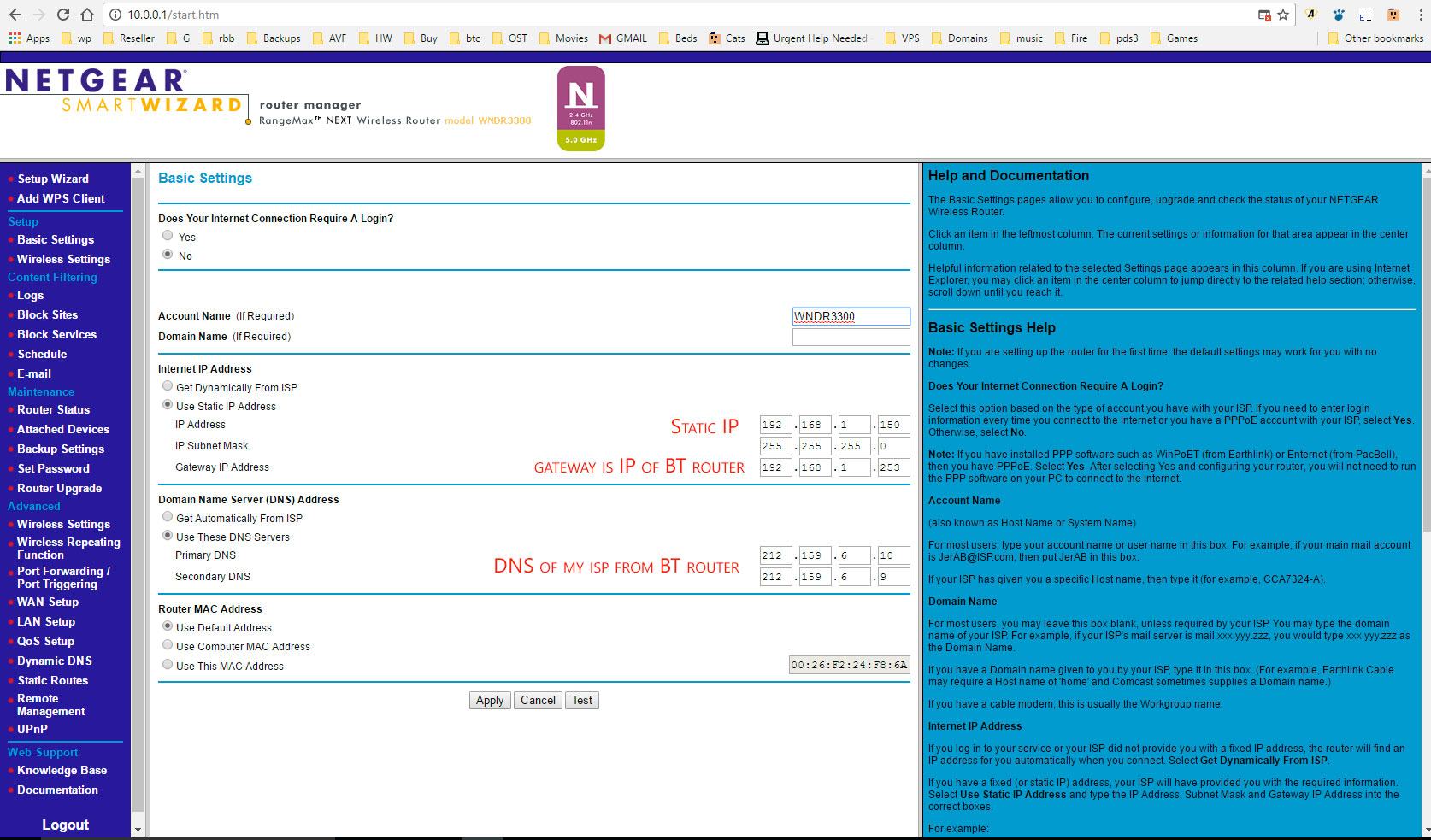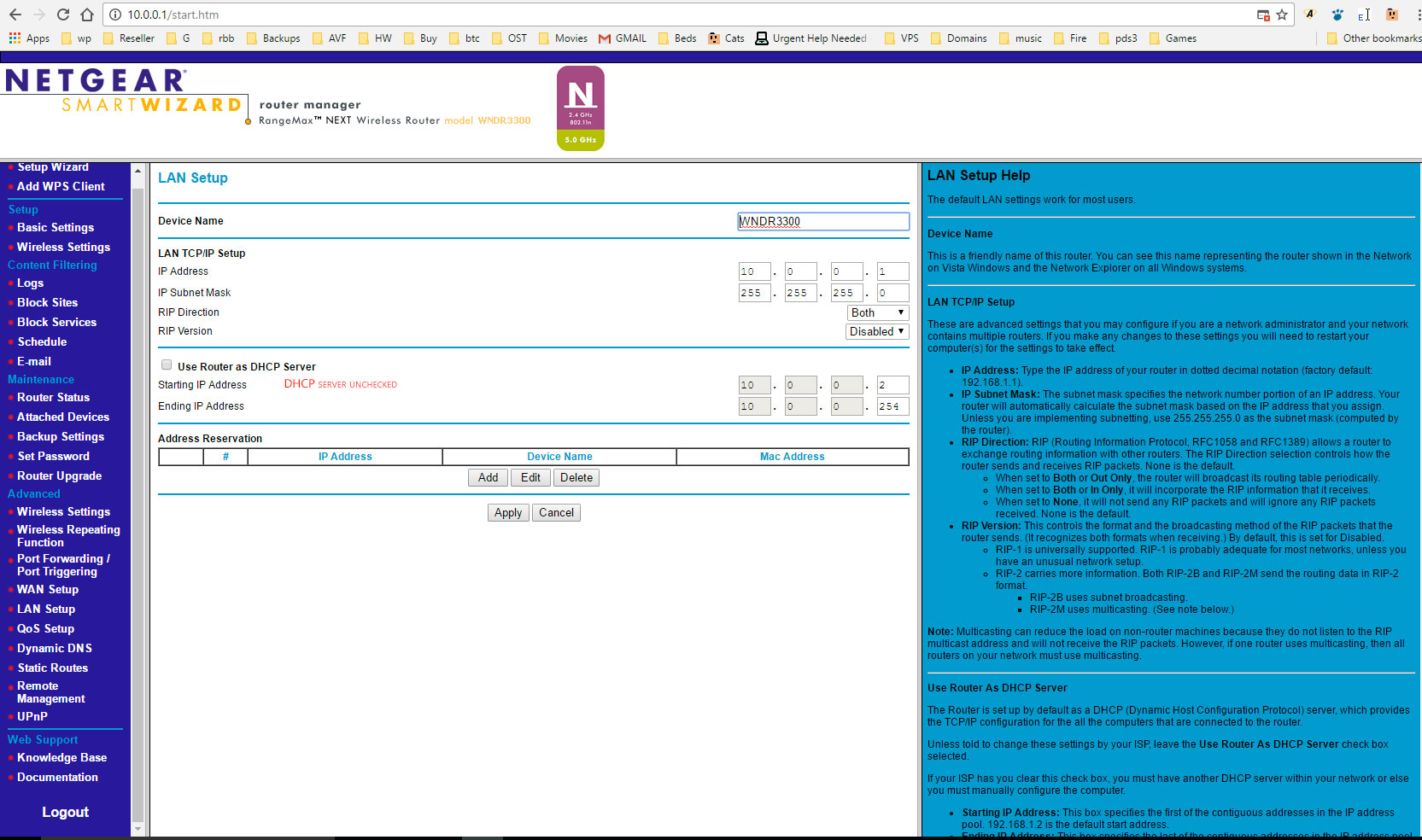- Subscribe to RSS Feed
- Mark Topic as New
- Mark Topic as Read
- Float this Topic for Current User
- Bookmark
- Subscribe
- Printer Friendly Page
Re: Config WNDR3300 to talk to other router
- Mark as New
- Bookmark
- Subscribe
- Subscribe to RSS Feed
- Permalink
- Report Inappropriate Content
Hi all
I bought the WNDR3300 as an access point to an upstairs room for 2 PC's an an android tv box, via a powerline from the router downstairs (BT Homehub 5.0)
I can access the internet with every device (downstairs and upstairs)
However, upon inspection, I cannot see any of the other devices (upstairs) from my PC (downstairs)
Apparently, the downstairs is running on 192.168.1.x ip's and upstairs WNDR3300 is running on 10.0.0.x ip's
How do I get them all running on 192.168.1.x ?
Is it possible?
I have the WNDR3300 running on vanilla from a hard reset.
Thanks in advance
Solved! Go to Solution.
Accepted Solutions
- Mark as New
- Bookmark
- Subscribe
- Subscribe to RSS Feed
- Permalink
- Report Inappropriate Content
Remove whatever is under the WAN tab. If that does not work, reset the WNDR3300 to factory default. Don't plug into the network until it is configured (directly connect to WNDR3300 with ethernet conected laptop only). When WNDR3300i s successfully configured, plug your powerline Ethernet cable into a LAN port on the WNDR3300, not the WAN port, the pther end on a BT LAN port.
All Replies
- Mark as New
- Bookmark
- Subscribe
- Subscribe to RSS Feed
- Permalink
- Report Inappropriate Content
Re: Config WNDR3300 to talk to other router
It seems the Netgear device and BT device are both routing (not ideal - BT router is aware the 10.x network, that's why no one on the 10.x network can get to the Internet). Set up your Netgaer router as an Access Point. Log into the netgear router and disable DHCP (leave wireless radios enabled). Give it a static IP in the 192.168.1.x subnet (192.168.1.252 - Netmask 255.255.255.0 - gateway 192.168.1.1) (Just read something about the BT hub . To be safe, don't use Ip address 192.168.1.254.
Ethernet connect the Negear (Use a LAN PORT) to the BT router. If you can't run Ethernet, consider purchasing powerline device to provide connectivity between BT and Netgear devices.
- Mark as New
- Bookmark
- Subscribe
- Subscribe to RSS Feed
- Permalink
- Report Inappropriate Content
Re: Config WNDR3300 to talk to other router
Thanks netwrks
We are half way there. A little bit of confusion
BT Homehub on 192.168.1.253
It serves downstairs units (Sky / Android box / PC and phones etc)
WNDR3300 on 10.0.0.1
It serves units upstairs with 10.0.0.x ip's (2 PC's / PS4 / Android box / tablets)
These are connected by a powerline and work fine
ALL units have internet access (upstairs and downstairs)
Internet access is not the issue, my home network is
Dilemma is on the fact that I run a file server on the Homehub via the USB
Upstairs can't access as they are on 10.0.0.x and not 192.168.1.x
I'll give a shot to what you said and provide pics
Thanks
- Mark as New
- Bookmark
- Subscribe
- Subscribe to RSS Feed
- Permalink
- Report Inappropriate Content
Re: Config WNDR3300 to talk to other router
Given it a static IP of 192.168.1.150
BT Homehub shows as the same
BT gateway is 192.168.1.253
DHCP server unchecked
If I try to change the LAN IP setup to 192.x, it says it conflicts with WAN setup and I can't edit WAN - greyed out
- Mark as New
- Bookmark
- Subscribe
- Subscribe to RSS Feed
- Permalink
- Report Inappropriate Content
Remove whatever is under the WAN tab. If that does not work, reset the WNDR3300 to factory default. Don't plug into the network until it is configured (directly connect to WNDR3300 with ethernet conected laptop only). When WNDR3300i s successfully configured, plug your powerline Ethernet cable into a LAN port on the WNDR3300, not the WAN port, the pther end on a BT LAN port.
- Mark as New
- Bookmark
- Subscribe
- Subscribe to RSS Feed
- Permalink
- Report Inappropriate Content
Re: Config WNDR3300 to talk to other router
Absolutely brilliant
How stupid of me to put it in the WAN and not the LAN
Works superbly.
Thanks netwrks
• What is the difference between WiFi 6 and WiFi 7?
• Yes! WiFi 7 is backwards compatible with other Wifi devices? Learn more