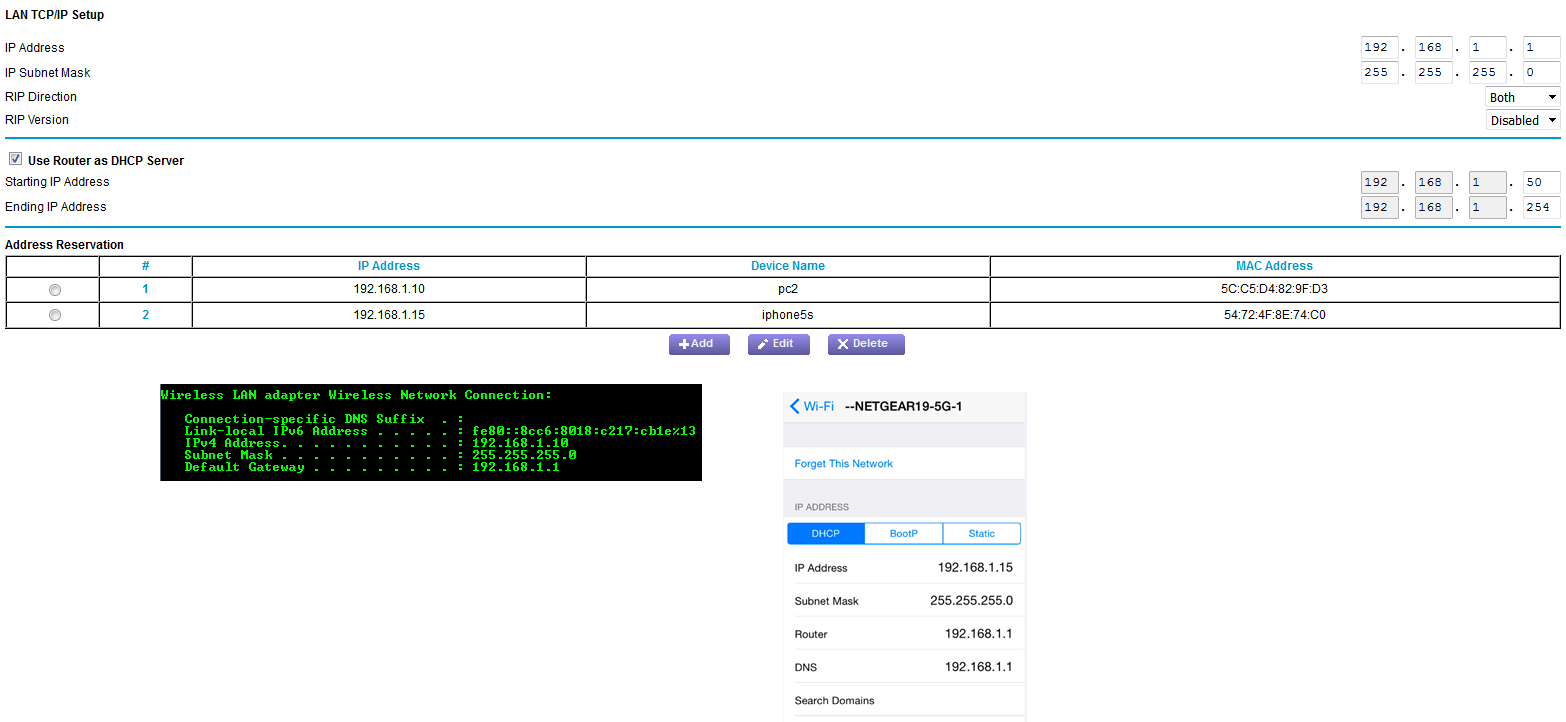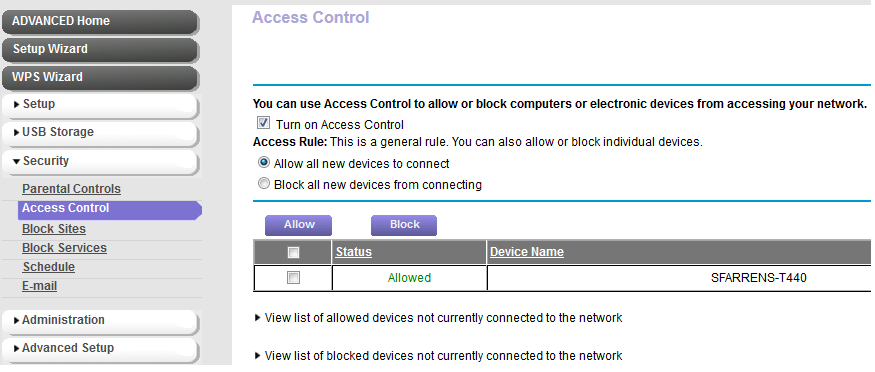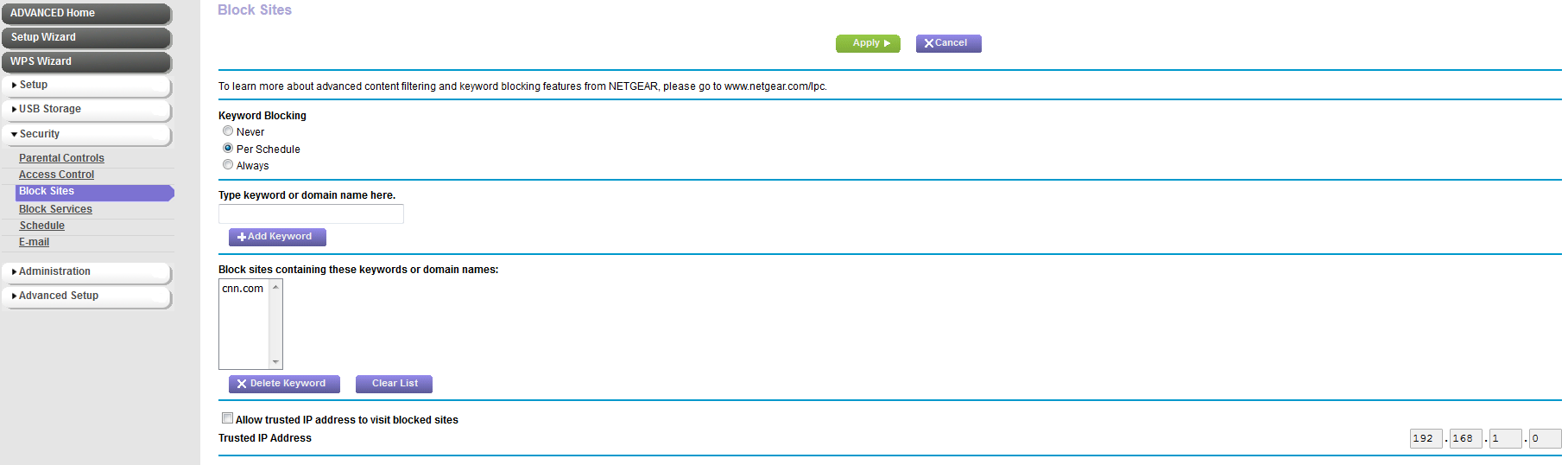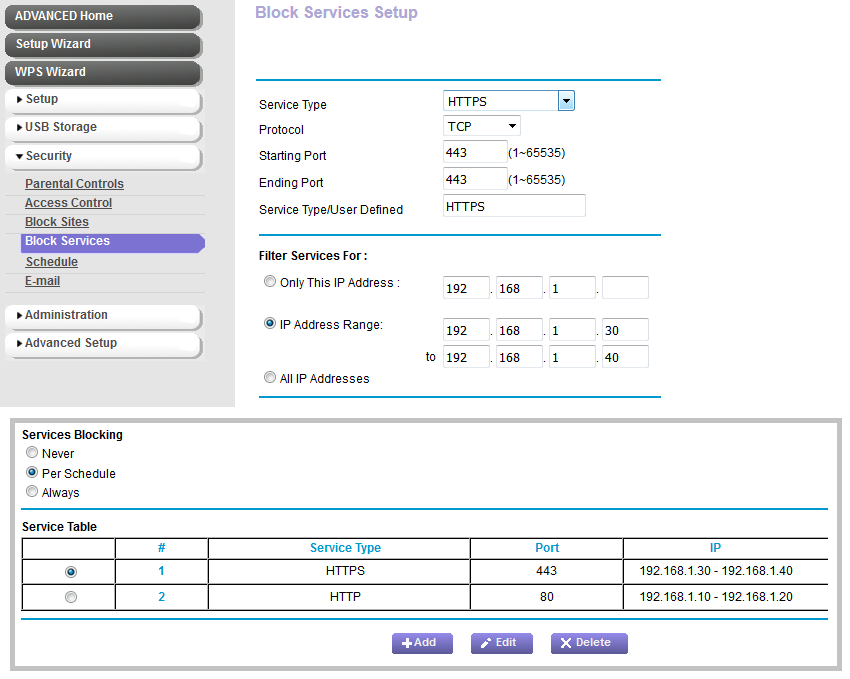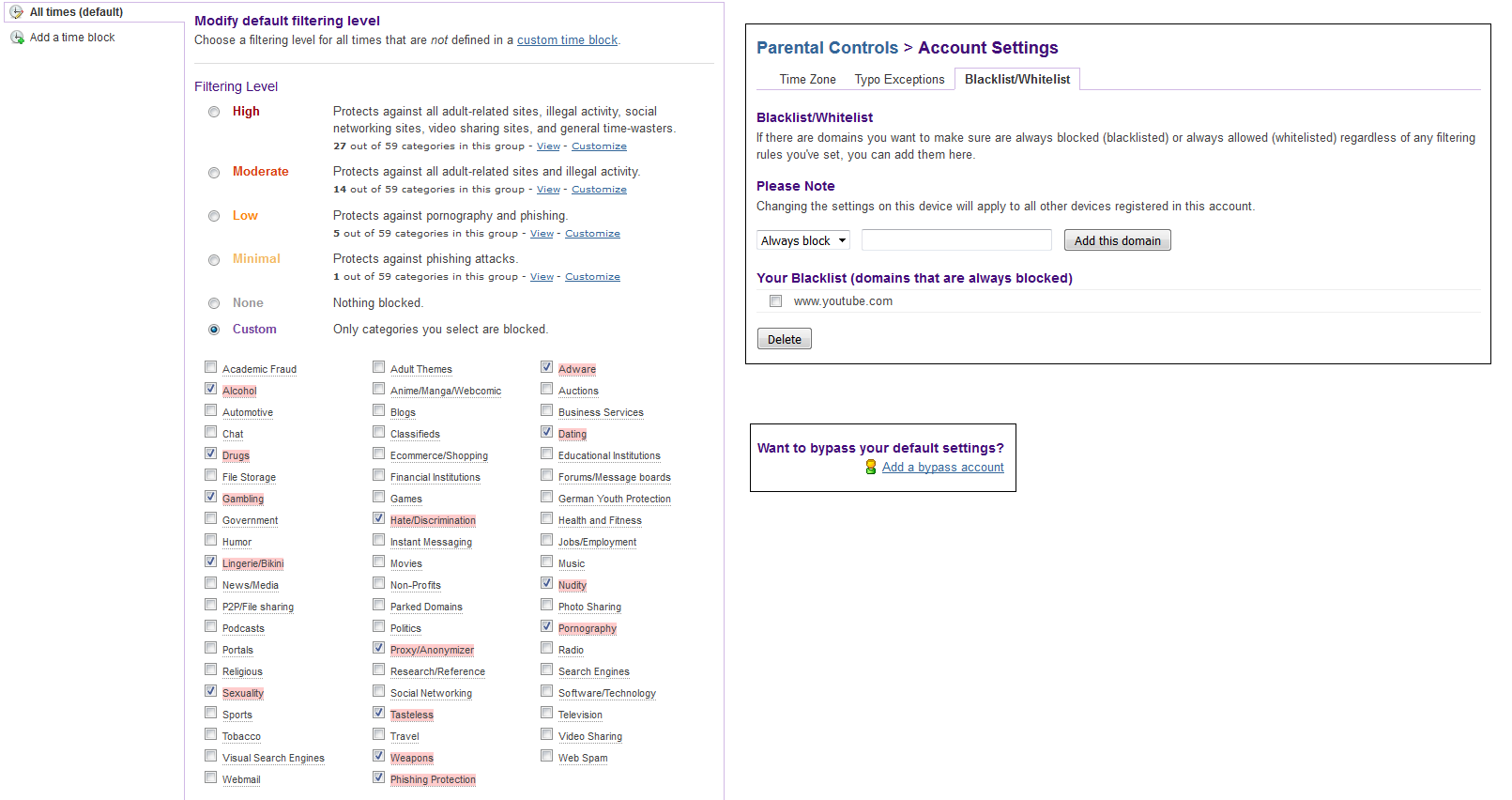- Subscribe to RSS Feed
- Mark Topic as New
- Mark Topic as Read
- Float this Topic for Current User
- Bookmark
- Subscribe
- Printer Friendly Page
Device pools and restrictions by time
- Mark as New
- Bookmark
- Subscribe
- Subscribe to RSS Feed
- Permalink
- Report Inappropriate Content
Assuming the above is a valid setup, my main question is about my requirement to set up to different 'pools' of devices (by MAC), with pool 1 having no restrictions at all. For Pool 2, I would like to implement different filtering by time of day (for example, no Facebook / YouTube during the night, but OK during the day). Can I do this? Is it possible on all current Netgear Wifi Routers, or only certain models?
Thanks.
Solved! Go to Solution.
Accepted Solutions
- Mark as New
- Bookmark
- Subscribe
- Subscribe to RSS Feed
- Permalink
- Report Inappropriate Content
@Totallydave I totally understand your concern and questions.You need not to worry, we're here to help.
If you're leaning towards ranges of IP then that's the best way to go.
Regarding IP Pool, you may reserve IP addresses on the computers that will be allowed either manually or through the use of Address Reservation (as shown below) and then set a different DHCP pool range on computers that will have limited access.
For the bypass account, I don't have an actual count and still verifying this with engineering. So far, it allowed me to create 20 users.
Feel free to let us know if you have more questions.
All Replies
- Mark as New
- Bookmark
- Subscribe
- Subscribe to RSS Feed
- Permalink
- Report Inappropriate Content
Re: Device pools and restrictions by time
Hi @Totallydave,
Welcome to the community!
The setup you require is not possible with our devices. We do have Access Control feature but scheduling cannot be defined.
The Scheduling feature on the router will take effect when using Block Services, Block Sites and Live Parental Controls.
Hope this answers your questions.
- Mark as New
- Bookmark
- Subscribe
- Subscribe to RSS Feed
- Permalink
- Report Inappropriate Content
Re: Device pools and restrictions by time
Thanks Elaine,
I am a little confused by your answer, perhaps you can help clarify...
You say that they have 'Access control feature but scheduling cannot be defined' but then go on to say that 'Scheduling will take effect when using Block Services, Block Sites and Live Parental Controls'. Perhaps it is a terminology thing about what is 'Access control' if it is not the Blocking of sites or services.
I have two seperate requirements - perhaps you can clarify which is possible and which is not...
1. Ability to have two seperate 'pools' of devices, one of which are subject to filertinig / blocking, one which is not... [bypass, DMZ, IP Pools???]
2. Ability to schedule site blocking - e.g. No YouTube between 7pm and 7am
Thanks,
David
- Mark as New
- Bookmark
- Subscribe
- Subscribe to RSS Feed
- Permalink
- Report Inappropriate Content
Re: Device pools and restrictions by time
@Totallydave I apologize for the confusion. In the original message, having a Schedule to block a pool of MAC Address is not possible. No feature on the router that will let you Schedule restrictions by MAC Address. Scheduling feature can only be used on Block Sites, Block Services and Live Parental Control. However, in using Live Parental Control they have a separate window to do the Scheduling.
While the scheduling for Block Sites and Block Services can be configured under the admin page of the router.
To answer your questions:
1. Ability to have two seperate 'pools' of devices, one of which are subject to filertinig / blocking, one which is not... [bypass, DMZ, IP Pools???]
-Allow me to discuss the available Security Features of our routers.
- Access Control - allows you to block or allow Internet access but you cannot specify a certain schedule. Below is an example of R8000 model for Access Control. Using this feature is All or Nothing. No scheduling feature included.
- Block Sites - allows you to block sites or by keywords per schedule. However, it cannot block sites that uses https though Live Parental Control can handle that. You can allow one single IP to bypass the setting.
- Block Services - allows you to block Internet access by specific users on your local network based on their IP addresses. In addition, you can prevent the use of certain Internet services completely. In this option you must specify which protocol or type of service that needs to be blocked completely. No option to select which MAC Addresses though there's IP addresses but again this will block completely the type of service selected. In the example below, all IP addresses set on those ranges will be completely be blocked in accessing all sites that uses HTTP or HTTPS.
Regarding setting of "pools", you may define it through IP address but not by MAC Addresses (what was initially indicated). If I were to block certain services on a specific time, I would assign static IP Addresses on the PC that will be blocked or use Address Reservation then configure Block Services such as HTTP then select "Per Schedule" and save. Always be reminded that when using Block Services it cannot block certain websites.
- Parental Control - can do your #2 question however in order to create "pools" you will need to create "Bypass Account". The Bypass Account are the ones allowed to have access no matter what restrictions were set.
As of this writing, these are the available security options on NETGEAR Routers.
Let me know if you need more clarification.
- Mark as New
- Bookmark
- Subscribe
- Subscribe to RSS Feed
- Permalink
- Report Inappropriate Content
Re: Device pools and restrictions by time
Thanks Elaine,
So it looks like the most appropriate control is the 'Block Services' - which allows me to switch off specific services for specific devices at specific times.
As for managing which devices are in that 'IP Pool' - I think my approach would be to statically assign addresses to the devices that I didn't want blocked and remove these from the DHCP pool served the the rest. That way, any new device would have the service block applied - Is this correct?
Whilst I don't think the Parental Controls is really what I'm after (no time schedule), I would ask one further question... How many Bypass accounts can be added in this mode?
Sorry for the many questions - just want to be sure before I spend my hard earned cash on a new Router.
- Mark as New
- Bookmark
- Subscribe
- Subscribe to RSS Feed
- Permalink
- Report Inappropriate Content
@Totallydave I totally understand your concern and questions.You need not to worry, we're here to help.
If you're leaning towards ranges of IP then that's the best way to go.
Regarding IP Pool, you may reserve IP addresses on the computers that will be allowed either manually or through the use of Address Reservation (as shown below) and then set a different DHCP pool range on computers that will have limited access.
For the bypass account, I don't have an actual count and still verifying this with engineering. So far, it allowed me to create 20 users.
Feel free to let us know if you have more questions.
- Mark as New
- Bookmark
- Subscribe
- Subscribe to RSS Feed
- Permalink
- Report Inappropriate Content
Re: Device pools and restrictions by time
Thanks Elaine, that's great.
I have all my answers and know how I can make it work. Don't worry about the number of bypass accounts, I can't imagine I would need more than 20.
Regards, Dave
- Mark as New
- Bookmark
- Subscribe
- Subscribe to RSS Feed
- Permalink
- Report Inappropriate Content
Re: Device pools and restrictions by time
You're welcome @Totallydave
By the way, bypass account creation is unlimited.
• What is the difference between WiFi 6 and WiFi 7?
• Yes! WiFi 7 is backwards compatible with other Wifi devices? Learn more