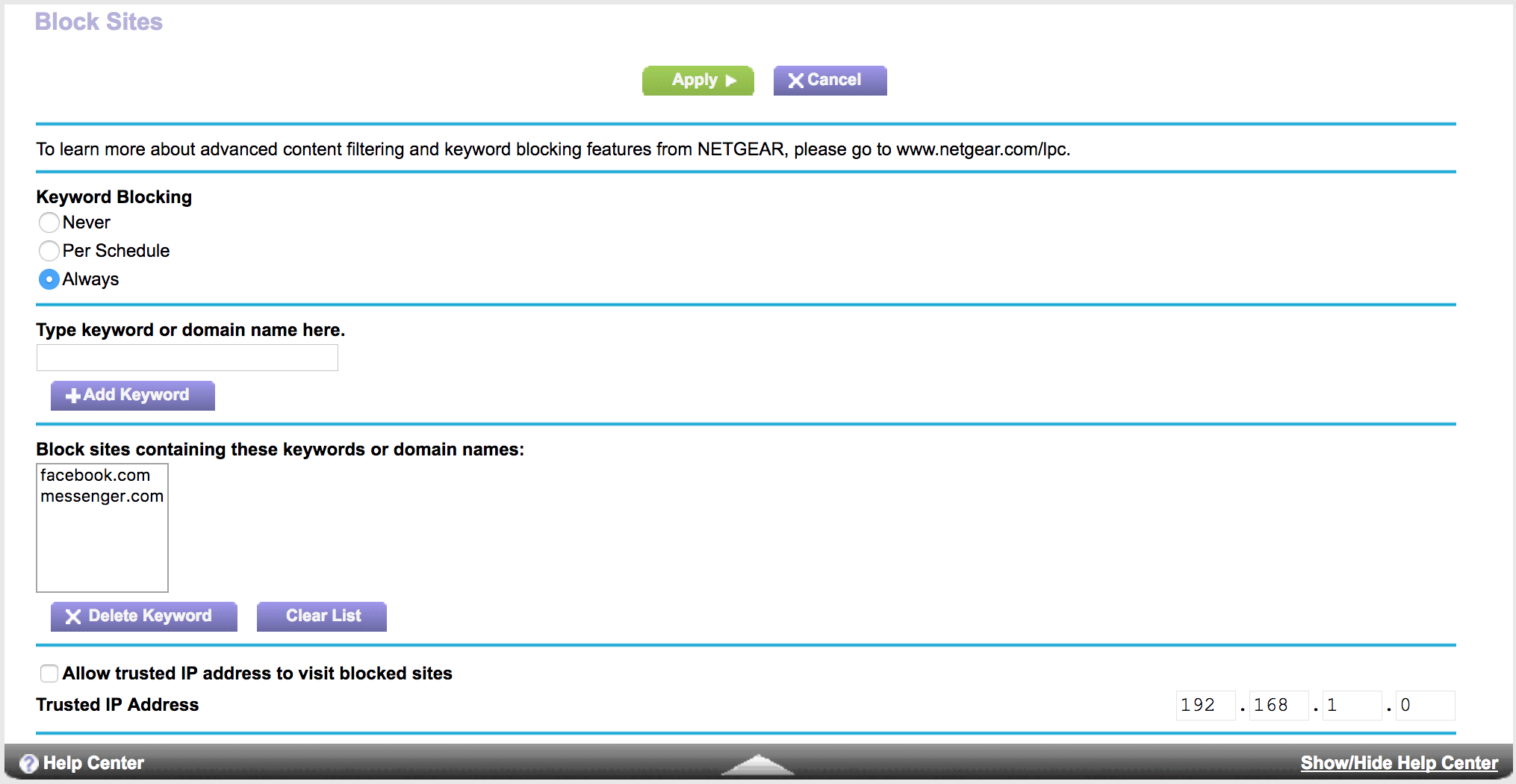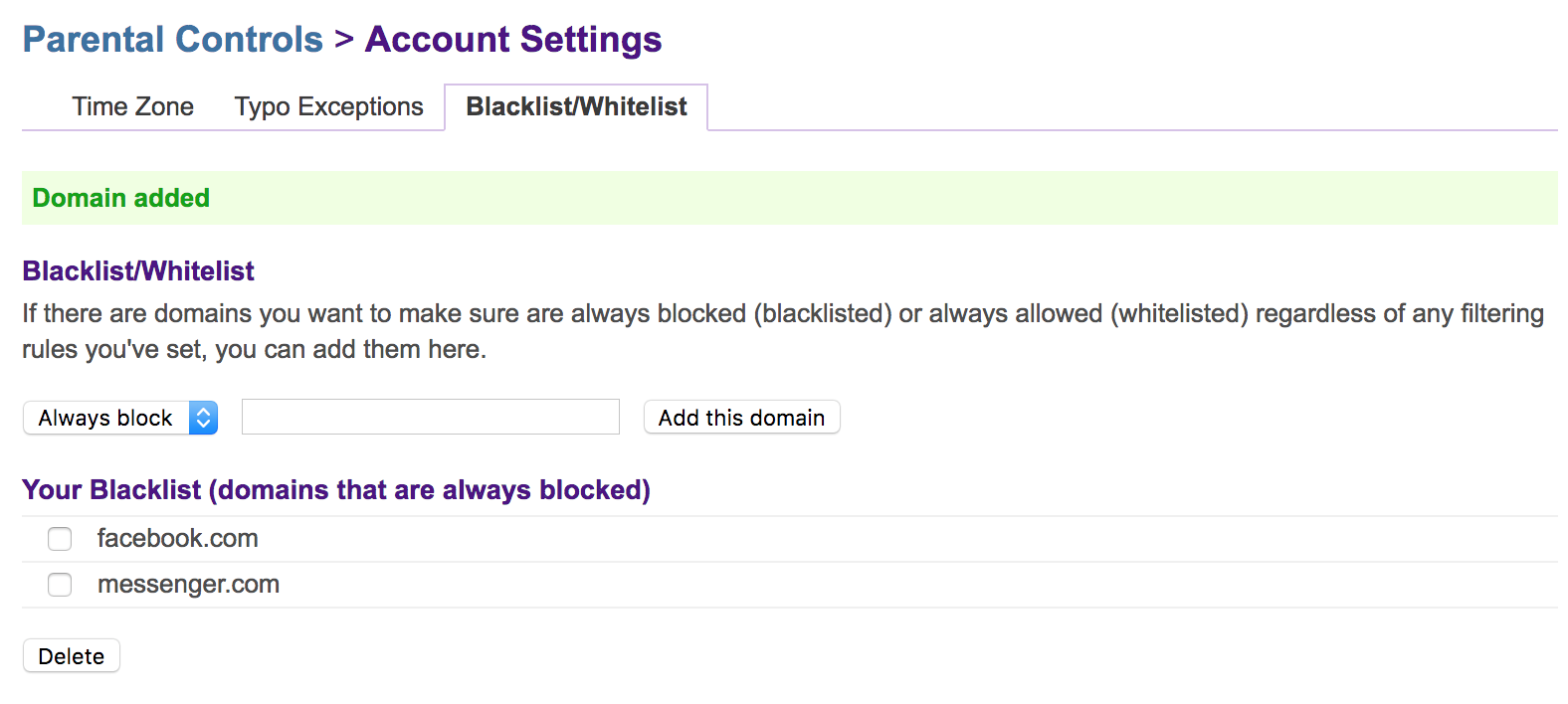- Subscribe to RSS Feed
- Mark Topic as New
- Mark Topic as Read
- Float this Topic for Current User
- Bookmark
- Subscribe
- Printer Friendly Page
How to block a specific site
- Mark as New
- Bookmark
- Subscribe
- Subscribe to RSS Feed
- Permalink
- Report Inappropriate Content
I have a R6400 router with V1.0.1.18_1.0.15 firmware.
How to block a specific domain on the whole network? To be precise, I'd like to block Facebook and Messenger completely (both HTTP and HTTPS protocols). I tried to add those 2 domains to "Block Sites" feature on my router page and also added them to the "Blacklist" in OpenDNS account but it seems that I can always open Facebook page in my browser, no matter about those settings.
Thanks.
Solved! Go to Solution.
Accepted Solutions
- Mark as New
- Bookmark
- Subscribe
- Subscribe to RSS Feed
- Permalink
- Report Inappropriate Content
This is a product limitation. The link below may help explain it.
As for the OpenDNS/Parental Controls feature, please make sure that the DNS values on the router UI are set to 208.67.222.222 and 208.67.220.220. Also, it may take time for the settings to sync with the OpenDNS servers.
Regards,
Dexter
Community Team
All Replies
- Mark as New
- Bookmark
- Subscribe
- Subscribe to RSS Feed
- Permalink
- Report Inappropriate Content
- Mark as New
- Bookmark
- Subscribe
- Subscribe to RSS Feed
- Permalink
- Report Inappropriate Content
Re: How to block a specific site
Hi,
What is the technical reason why Netgear won't block HTTPS traffic especially if you are allowing pattern matching with Block Sites?
Thanks,
Toan
- Mark as New
- Bookmark
- Subscribe
- Subscribe to RSS Feed
- Permalink
- Report Inappropriate Content
Re: How to block a specific site
Hi @DexterJB and thanks for the answer!
I tried to play around with filtering levels in Parental Controls but that's not exactly what I need because I would like to block 2 domains only, not the whole group of predefined websites (e.g. "Social Networking").
Also, if I choose "None" in "Parental Controls" my whole Internet gets blocked anyways, no matter of other settings. 🙂
I am surprised that "Block Sites" works only for HTTP traffic. Most of the websites nowadays are forcing HTTP->HTTPS redirecting, so you always end up on HTTPS protocol. Don't tell me that I spent more than $100 for a router that is unable to do a simple blocking of a domain??
- Mark as New
- Bookmark
- Subscribe
- Subscribe to RSS Feed
- Permalink
- Report Inappropriate Content
This is a product limitation. The link below may help explain it.
As for the OpenDNS/Parental Controls feature, please make sure that the DNS values on the router UI are set to 208.67.222.222 and 208.67.220.220. Also, it may take time for the settings to sync with the OpenDNS servers.
Regards,
Dexter
Community Team
- Mark as New
- Bookmark
- Subscribe
- Subscribe to RSS Feed
- Permalink
- Report Inappropriate Content
Re: How to block a specific site
Hi @DexterJB and thanks again for your answer!
In the meantime, I learned about possibilities of blocking HTTPS traffic and why is it so difficult. I understand now that it is not limitiation of this particular (or any other) router.
However, for the sake of having this clear for future users, I would advice you to clearly state this in user's manual and/or on the router's "Block Sites" page because this seems like a tripping-over stone for lots of users.
Once again thanks for all the help and clarification and wish you a nice day!
- Mark as New
- Bookmark
- Subscribe
- Subscribe to RSS Feed
- Permalink
- Report Inappropriate Content
• What is the difference between WiFi 6 and WiFi 7?
• Yes! WiFi 7 is backwards compatible with other Wifi devices? Learn more