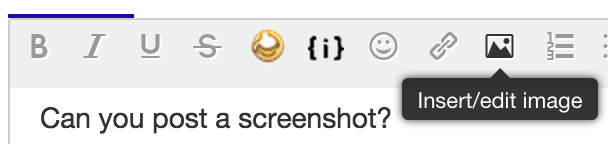- Subscribe to RSS Feed
- Mark Topic as New
- Mark Topic as Read
- Float this Topic for Current User
- Bookmark
- Subscribe
- Printer Friendly Page
Re: Internet speed and Router settings -
- Mark as New
- Bookmark
- Subscribe
- Subscribe to RSS Feed
- Permalink
- Report Inappropriate Content
You ever feel like the cable companies should be playing carnicval music - The cable company was giving me extreme speed and I was only getting 20 mps when I should of been getting 30 or better - They said it was the modem and sent me one - A direct ethernet connection to the modem produced at about 38 mpbs - My wireless which they so kindly deleted for me only produces about 18 to 20 - and etc .... .Of course saving it was easy once I got over the intial holy crap portion of my evening - Any hoot - They think it's in the router settings - I'm lost
I've set my speed at 54 - which should be high enough - I have like 150 and 300 or something - They gave me a modem address password and username from the address on the new modem but since I recovered my old setting I didn't change anything - Seems like the cable company could help to set these settings but gotta come here and ask - Can any one help me or steer me in the right direction to help my routers performance - I should be doing much better than 20 mps -
I have a N3000 Wireless Router
WNR20000V3
updated today - 4/7/16/ V1.1.2.12
Solved! Go to Solution.
Accepted Solutions
- Mark as New
- Bookmark
- Subscribe
- Subscribe to RSS Feed
- Permalink
- Report Inappropriate Content
That is good idea. Starting from fresh to make sure. When you reset the router, push and hold the button until light
blinks and starts flashing, then release the button.
All Replies
- Mark as New
- Bookmark
- Subscribe
- Subscribe to RSS Feed
- Permalink
- Report Inappropriate Content
Re: Internet speed and Router settings -
Wi-Fi is kinda like a car. There's engine horsepower (power delivered to the crankshaft) and then there's wheel horsepower (power delivered to the wheels after parisitic losses from the transmission and attached accessories). The Wi-Fi speed settings you see on a router are like engine horsepower. The actual rate of transfer of the data that really matters (i.e. your video stream, web pages, computer files) is like wheel horsepower.
Setting your Wi-Fi speed to 54 Mbps is going to result in actual speeds of around 20 Mbps to 23 Mbps, which is pretty much what you are seeing. Very seldomly should you ever set the Wi-Fi speed on the router to a setting lower than the maximum speed. So go back and crank it back up to the max.
If you are still seeing 20 Mbps after you do this, then there may be other issues. The Wi-Fi channel could be too congested, so you could change it to another channel. Or your device doesn't have the latest Wi-Fi technology. Or it's too far away from the router. Or there are too many walls in the way. Or there is radio interference from cordless telephones, microwave ovens, baby monitors or anything that spews radio noise in the Wi-Fi spectrum. You may have to systematically eliminate each of those sources until your speeds climb.
- Mark as New
- Bookmark
- Subscribe
- Subscribe to RSS Feed
- Permalink
- Report Inappropriate Content
Re: Internet speed and Router settings -
Thanks for your response - My current setting was at WPA2-PSK { TKIP } and at 54 mbps - So I changed it to WPA2-PSK { AES } at 300 mbps
Through that process I was prompted that this change would move my router out of G speed and into N speed etc .....
So - Then I got another prompt warning me that even if I selecected the 150 mbps speed my computer could drop to 20 hz and that generally occured to 65 mbps performance per wi allowance guidelines for 40 and 20 Hz performance -
I snipped the dialog box but I don't see an attachment segment - So any hoot - It cut me off from the internet and wouldn't let me sign in my security code to connect - It just prompted I could not connect - So I re hooked up the ethernet - reset everything to how it was before and it's working just fine -
I know I have to be allowed to use the N settings because it's a N router but their may other restrictions on my computer , cable or settings I'm not aware off - ugh - Netgear set these setting up when I bought the roughter years ago - So maybe your know what I should do - The cable company uses G routers and theirs know way their faster than my N router - any ideas -
- Mark as New
- Bookmark
- Subscribe
- Subscribe to RSS Feed
- Permalink
- Report Inappropriate Content
Re: Internet speed and Router settings -
What is the brand and model number of the Wi-Fi adapter in your computer? It could be an 802.11g adapter, which is limited to 54 Mbps. You would need to upgrade it with something newer to get more than 20 Mbps of throughput.
You can upload screenshots by clicking on the little icon that looks like a mountain with a moon in the sky while composing a posting. Follow the prompts.
- Mark as New
- Bookmark
- Subscribe
- Subscribe to RSS Feed
- Permalink
- Report Inappropriate Content
Re: Internet speed and Router settings -
The device manger shows a 802.11n Wireless LAN Card - I tried setting the speed at 300 mbps - Maybe I should of tried to set it at 150mbps - I guess it might refer me to make the same changes - ? Any way - What do you think - ?
HP Pavilion Elite HPE-400f Desktop PC Product Specifications Shows under Network from HP Customer Support
LAN: 10-Base-T
- Technology: PCI Realtek RTL8105E
- Data transfer speeds: up to 10/100 Mb/s
- Transmission standards:10-Base-T Ethernet
Interface type: PCI-e half-length mini card
- Data transfer speeds: up to 150 Mbps
- Transmission standards: 802.11 b/g/n
- Supported antenna connections: 1 (1 internal post to connect an internal)
- Operating band: 2.4 GHz
- Supported security protocols:
- WPA
- WEP
- Mark as New
- Bookmark
- Subscribe
- Subscribe to RSS Feed
- Permalink
- Report Inappropriate Content
Re: Internet speed and Router settings -
Your WiFi card has only one antenna which is bottle neck. Replace it with one with 2 antennas possibly dual band one. HP some times does not accept non- HP card. Keep that in mind. Make sure you get compatible one. Looks like the desk top came with cheapest card to save $$$...Also your NIC(LAN card is oldie) which can handle 100mbs speed vs. today's standard 1gbs.
- Mark as New
- Bookmark
- Subscribe
- Subscribe to RSS Feed
- Permalink
- Report Inappropriate Content
Re: Internet speed and Router settings -
It looks like your wireless card only supports WPA, not WPA2 security. Try setting the speed back to 300 Mbps, but this time select either WPA-PSK [TKIP] + WPA2-PSK [AES] or just plain WPA-PSK [TKIP] for Wireless Security.
There are also settings that you can change in the driver for the Wireless LAN Card. They should be set to support the maximum speed capable by the card. Unfortunately, I can't advise you further without seeing the settings.
- Mark as New
- Bookmark
- Subscribe
- Subscribe to RSS Feed
- Permalink
- Report Inappropriate Content
Re: Internet speed and Router settings -
The cable company was suppose to give me a router at no cost - Mine was hooked up when they got here so they didn't change the router - I think it just might be easier to say give me a router and make my arguements with them from their - The modem they gave me could only process 20 mbps and they were charging me for a higher speed - So - they put it back on me - lol -and I see now that they are probably right - It's kind of time for a new computer any way - lol
Thanks !
- Mark as New
- Bookmark
- Subscribe
- Subscribe to RSS Feed
- Permalink
- Report Inappropriate Content
Re: Internet speed and Router settings -
Thanks - Yes - It's time for me to get some new hardware - This computers about 7 years old or so - : )
- Mark as New
- Bookmark
- Subscribe
- Subscribe to RSS Feed
- Permalink
- Report Inappropriate Content
Re: Internet speed and Router settings -
OK - SO WPA-PSK ( TKIP ) won't support the 300 mbps speed but when I go down to the WPA-PSK + WPA2 - PSK ( AES ) it prompts me to change my passphrase to a 8 letter setting - My passphrase is already set to an 8 letter setting - It was an intial requirement - Does changing your passphrase create any problems and why would I be getting this prompt - Is it normal to have to change your passphrase when you change your settings - It's never been a condition before -
- Mark as New
- Bookmark
- Subscribe
- Subscribe to RSS Feed
- Permalink
- Report Inappropriate Content
Re: Internet speed and Router settings -
Considering your WiFi card is oldie. That problably is why.
- Mark as New
- Bookmark
- Subscribe
- Subscribe to RSS Feed
- Permalink
- Report Inappropriate Content
Re: Internet speed and Router settings -
That shouldn't have any effect on the password should it or is it the card is objectional to the change of compatability settings - Yep time for a new computer - : )
- Mark as New
- Bookmark
- Subscribe
- Subscribe to RSS Feed
- Permalink
- Report Inappropriate Content
Re: Internet speed and Router settings -
WPA passwords can technically be between 8 and 63 characters, inclusive, so it's a bit strange that you are being prompted to change your passphrase to exactly 8 characters. Maybe it's your Wi-Fi card.
- Mark as New
- Bookmark
- Subscribe
- Subscribe to RSS Feed
- Permalink
- Report Inappropriate Content
Re: Internet speed and Router settings -
If the card was made B4 WPA2 was available it's possible. I once had an old WiFi camera which did same thing.
- Mark as New
- Bookmark
- Subscribe
- Subscribe to RSS Feed
- Permalink
- Report Inappropriate Content
Re: Internet speed and Router settings -
OIC - Thanks - Guess I'm stymied here - Thanks for the support ! Now after I get a new computer do I need to reset and clear all the old data out by pressing a pin in the router before using it in my next configuration ?
- Mark as New
- Bookmark
- Subscribe
- Subscribe to RSS Feed
- Permalink
- Report Inappropriate Content
That is good idea. Starting from fresh to make sure. When you reset the router, push and hold the button until light
blinks and starts flashing, then release the button.
• What is the difference between WiFi 6 and WiFi 7?
• Yes! WiFi 7 is backwards compatible with other Wifi devices? Learn more