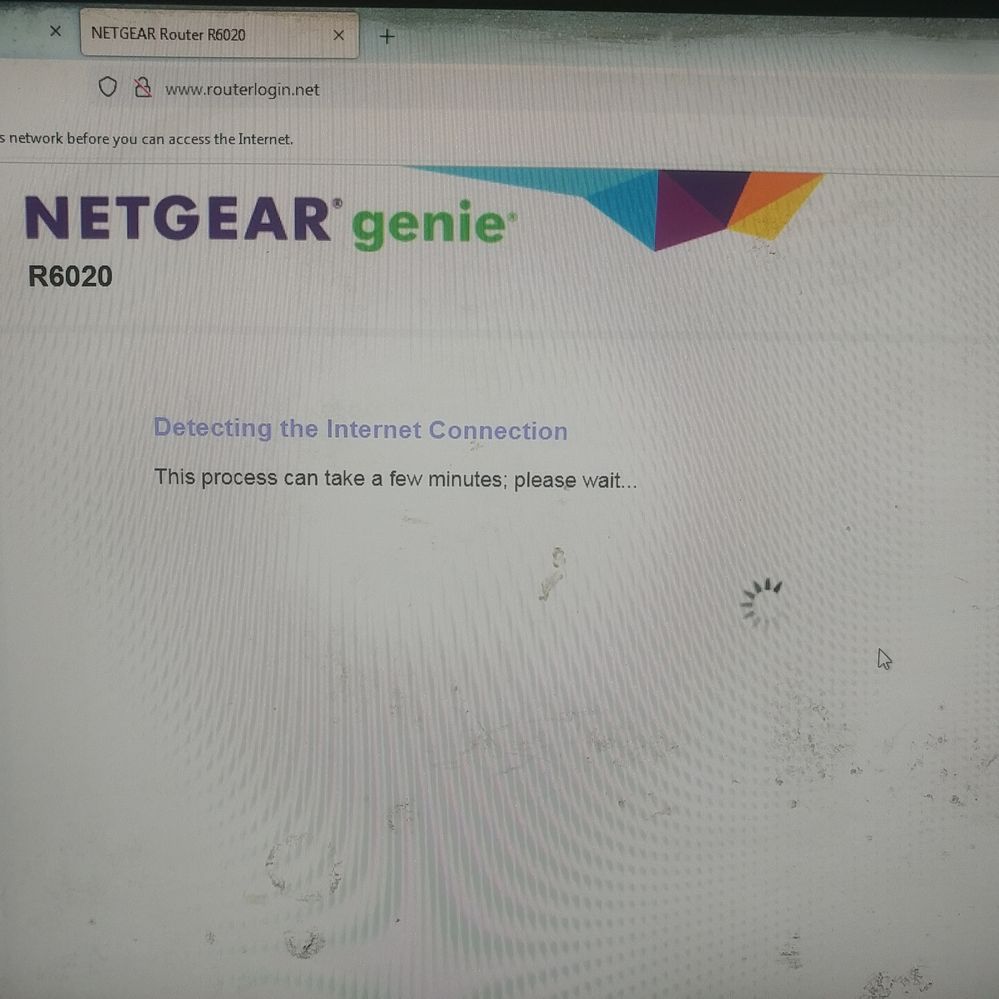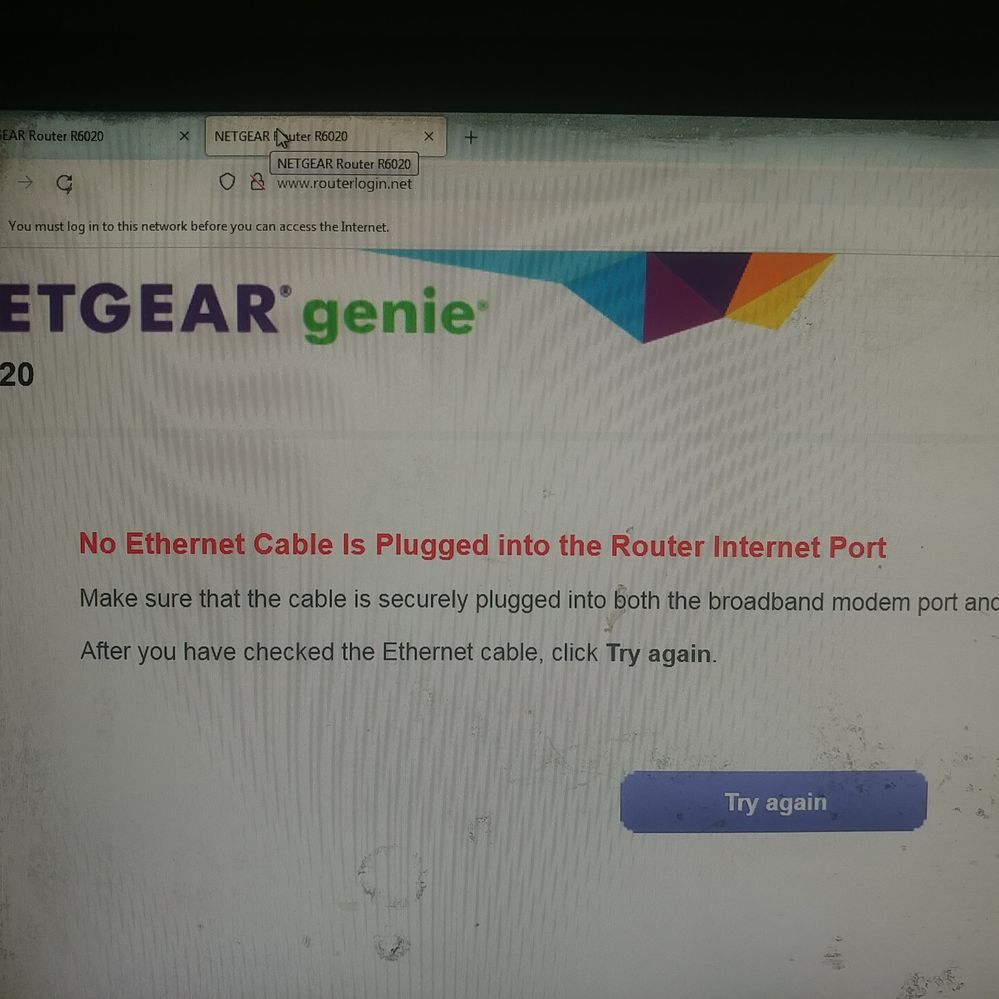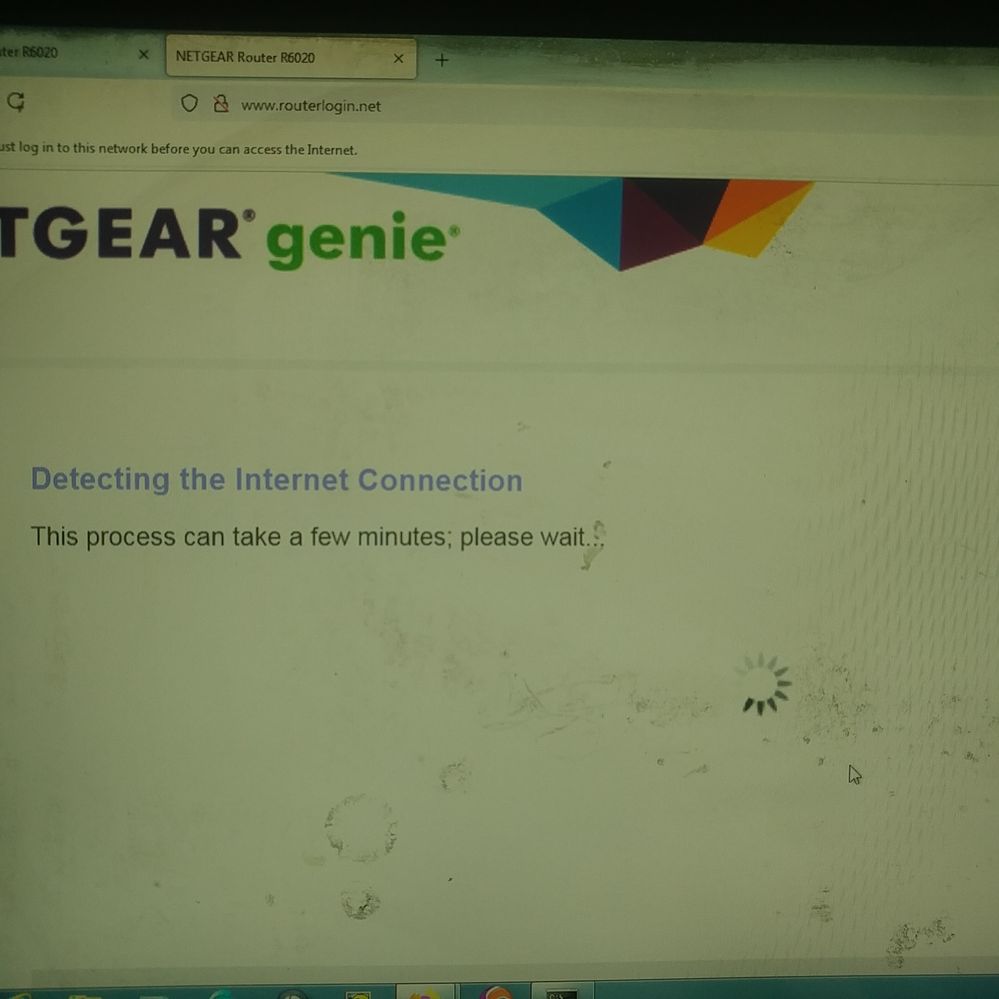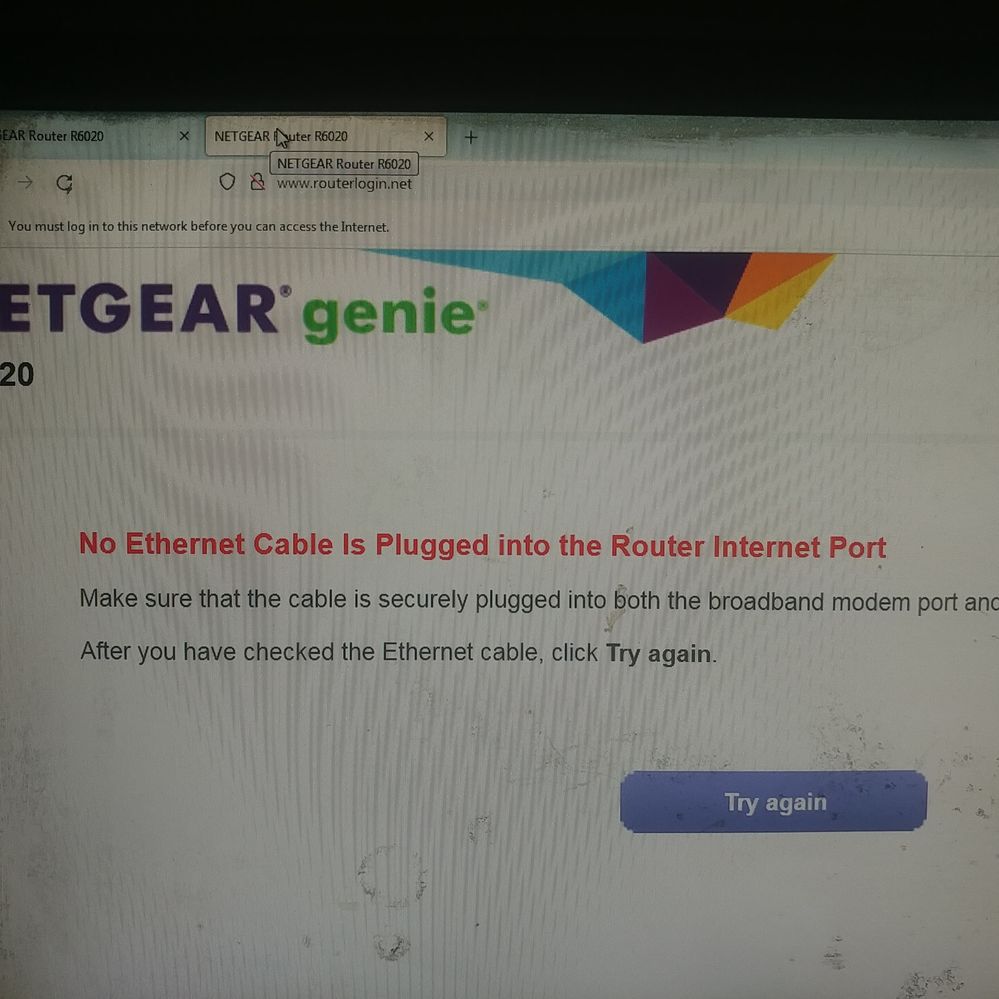- Subscribe to RSS Feed
- Mark Topic as New
- Mark Topic as Read
- Float this Topic for Current User
- Bookmark
- Subscribe
- Printer Friendly Page
R6020 setup Genie looks for internet. Try Again button is my only option.
- Mark as New
- Bookmark
- Subscribe
- Subscribe to RSS Feed
- Permalink
- Report Inappropriate Content
R6020 setup Genie looks for internet. Try Again button is my only option.
Hello I am trying to setup this netgear r6020 750ac wireless router. My sole purpose is to use it for a wireless and wired private network for a DIY home security. Just a basic live monitoring and data backup within the house. Being that I will be repurposing some dumpster found Ip cameras that have known vulnerabilities. this router and all of its networking will mever see the world via an internet connection of any kind. Hell to be honest I dont even have an ISP.
That is what brings me here to ask this question. After finding this router which was thrown away after surviving a house fire. AND. Factory reseting the previous owner's user created password. I need to figure how to access the routers setup page. I have entered 192.168.1.1 in my firefox browser and I get the NETGEAR genie page trying to phone home as a prerequisite to finish setting up the router. How can I set this router up without a working internet connection? I simply want to access the wireless network settings to tweak the qos and specify the Wi-Fi channel. mess with the client table. Rts settings etc. I am currently trying to access the routers setup wireless ly. Due to the fact that I have the router populated with a camera in the most logical location to combine 2 cameras that face front and side door entrances. With my computer serving as a makeshift pvr/nvr local storage. One camera is wired other is wireless and pc is wireless. All of which is being monitored live from my laptop or smartphone when connected to said Wi-Fi.
- Mark as New
- Bookmark
- Subscribe
- Subscribe to RSS Feed
- Permalink
- Report Inappropriate Content
Re: R6020 setup Genie looks for internet. Try Again button is my only option.
> [...] I get the NETGEAR genie page trying to phone home [...]
I don't know what that means. It might help if you revealed what
that web page actually _says_, rather than providing your interpretation
of what the router is "trying" to do.
> [...] How can I set this router up without a working internet
> connection? [...]
I've never touched an R6020, so I know nothing, but I'd expect there
to be an option to bypass any automatic set-up wizard, perhaps after
waiting a minute for it to fail.
- Mark as New
- Bookmark
- Subscribe
- Subscribe to RSS Feed
- Permalink
- Report Inappropriate Content
Re: R6020 setup Genie looks for internet. Try Again button is my only option.
What is this some type of joke? Is this "community" just an AI think tank trainer? Did you just ask me to specify what 'phone home' means? Apparently you are the one without the capability to interpret... These bots need some patching...
Here this is what I mean by not able to phone home... Humans would realize that means it's trying to connect with a server...
- Mark as New
- Bookmark
- Subscribe
- Subscribe to RSS Feed
- Permalink
- Report Inappropriate Content
Re: R6020 setup Genie looks for internet. Try Again button is my only option.
- Mark as New
- Bookmark
- Subscribe
- Subscribe to RSS Feed
- Permalink
- Report Inappropriate Content
Re: R6020 setup Genie looks for internet. Try Again button is my only option.
- Mark as New
- Bookmark
- Subscribe
- Subscribe to RSS Feed
- Permalink
- Report Inappropriate Content
Re: R6020 setup Genie looks for internet. Try Again button is my only option.
> [...] Did you just ask me to specify what 'phone home' means? [...]
Read it again. I saw the movie, but my flying bicycle is out of
commission at the moment.
> Here this is what I mean by not able to phone home...
I can't (yet) see your pictures. In-line images must be approved
by a moderator before others can see them. The time required varies.
Attachments have no such limitation. Of course, attachments have their
own one-per-message limitation.
> What is this some type of joke? [...]
_You_'re the only one who seems to be trying to be funny.
Perhaps communication would improve if you stopped trying to appear
witty, and conveyed some useful information to your audience.
> [...] It might help if you revealed what
> that web page actually _says_, rather than providing your interpretation
> of what the router is "trying" to do.
Still true. Use your words?
- Mark as New
- Bookmark
- Subscribe
- Subscribe to RSS Feed
- Permalink
- Report Inappropriate Content
Re: R6020 setup Genie looks for internet. Try Again button is my only option.
@Veno8mm wrote:
I need to figure how to access the routers setup page. I have entered 192.168.1.1 in my firefox browser and I get the NETGEAR genie page trying to phone home as a prerequisite to finish setting up the router.
Manuals are always a good place to start.
Visit the support pages:
Support | NETGEAR
Feed in your model number and check the documentation for your hardware.
Check the section in the manual Manually Set Up the Internet Connection.
The idea is to bypass the Internet Setup Wizard that is there to help inexperienced users.
You may have done that already. I can't tell from your message.
I mention it because Netgear gave up on supplying paper manuals and CD versions some years ago and people sometimes miss the downloads.
@Veno8mm wrote:
I am currently trying to access the routers setup wirelessly.
As long as you use a browser, and not an app, it makes no difference how you approach the settings.
- Mark as New
- Bookmark
- Subscribe
- Subscribe to RSS Feed
- Permalink
- Report Inappropriate Content
Re: R6020 setup Genie looks for internet. Try Again button is my only option.
Now that the pictures are visible, it's apparent that the router is
_not_ "trying to phone home", but it does appear to be overly insistent
on having a connection to its WAN/Internet Ethernet port. So, lame
firmware would seem to be the fundamental problem.
Amazing, the information a few _meaningful_ words can convey.
If I couldn't find a way past that page (say, by specifying a
different specific URL), then I'd try connecting its WAN/Internet port
to something -- an actual modem, a computer, any gizmo with a working
Ethernet port. Presumably, this kind of "help" is confined to the
set-up wizard, so that once the router has been configured, this
nonsense might abate.
> The idea is to bypass the Internet Setup Wizard [...]
Obviously, but, there seems to be no way to do that. Unless the
picture was cropped badly, which wouldn't amaze me. Not having an R6020
at hand (mercifully), actual experimentation is impractical for me.
- Mark as New
- Bookmark
- Subscribe
- Subscribe to RSS Feed
- Permalink
- Report Inappropriate Content
Re: R6020 setup Genie looks for internet. Try Again button is my only option.
Its not everything made to spy your activities on the Internet....
The installer is designed for a kind of working Internet connection - thats what such consumer routers are made for: Provide Internet access 8-)
• What is the difference between WiFi 6 and WiFi 7?
• Yes! WiFi 7 is backwards compatible with other Wifi devices? Learn more