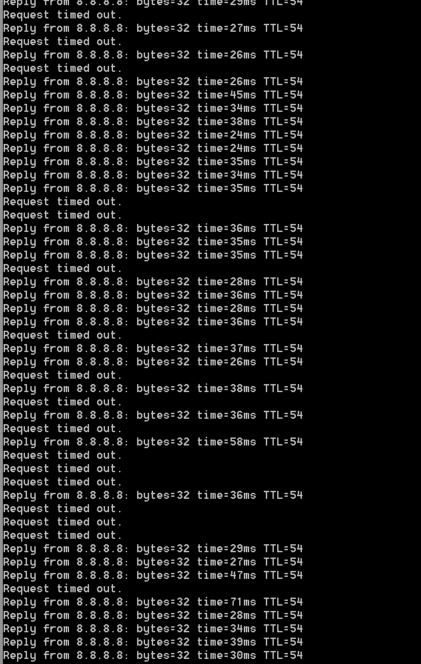- Subscribe to RSS Feed
- Mark Topic as New
- Mark Topic as Read
- Float this Topic for Current User
- Bookmark
- Subscribe
- Printer Friendly Page
Random drops on R6020
- Mark as New
- Bookmark
- Subscribe
- Subscribe to RSS Feed
- Permalink
- Report Inappropriate Content
Repost here since I thought it was a Nighthawk.
So the connection on this will randomly cut out for up to 30 seconds at most at least once an hour, sometimes even thrice. I updated it to FW 1.0.0.52 recently hoping that would fix it but nope, and I've used the other fixes for this problem that I've seen in related posts like changing the channel and lowering MTU to 1420 but still no change. Modem is an Arris TM1602A from Spectrum. Have yet to factory reset, probably will do that later. I also often have command prompt pinging google just to see when this happens because paranoid I guess.
Solved! Go to Solution.
Accepted Solutions
- Mark as New
- Bookmark
- Subscribe
- Subscribe to RSS Feed
- Permalink
- Report Inappropriate Content
What channels are you using? Auto? Try setting manual channel 1, 6 or 11 on 2.4Ghz and 40 to 48 channel on 5Ghz.
Any Wifi Neighbors near by? If so, how many?
All Replies
- Mark as New
- Bookmark
- Subscribe
- Subscribe to RSS Feed
- Permalink
- Report Inappropriate Content
Re: Random drops on R6020
This happening over a wired and wireless connection?
Have the ISP check the signal and line quality UP to the modem. Be sure the ISP provisions the modem correctly.
Be sure there are no coax cable line splitters in the between the modem and ISP service box.
Be sure your using good quality RG6 coax cable up to the modem.
Be sure to power OFF the modem for 1 minute then back ON.
https://community.netgear.com/t5/Cable-Modems-Routers/General-info-and-Troubleshooting-for-Cable-Mod...
https://highspeed.tips/docsis-events/
Try the factory reset.
- Mark as New
- Bookmark
- Subscribe
- Subscribe to RSS Feed
- Permalink
- Report Inappropriate Content
Re: Random drops on R6020
Yeah I've gone through the motions with Spectrum and they said the modem is fine. And yeah this happens on wired too.
- Mark as New
- Bookmark
- Subscribe
- Subscribe to RSS Feed
- Permalink
- Report Inappropriate Content
Re: Random drops on R6020
It's also happening much more frequently the past few days, possibly a result of me trying different channels I can't tell. At this point I'm just considering a new router.
- Mark as New
- Bookmark
- Subscribe
- Subscribe to RSS Feed
- Permalink
- Report Inappropriate Content
What channels are you using? Auto? Try setting manual channel 1, 6 or 11 on 2.4Ghz and 40 to 48 channel on 5Ghz.
Any Wifi Neighbors near by? If so, how many?
- Mark as New
- Bookmark
- Subscribe
- Subscribe to RSS Feed
- Permalink
- Report Inappropriate Content
Re: Random drops on R6020
2 neighbours, I've had it happen with every channel.
Edit: Though strangely it's been fine for the past hour now that I'm trying 6 again, with 5ghz on 153. Whereas for the whole day it was having those drops almost every 10 minutes. Bizarre.
• What is the difference between WiFi 6 and WiFi 7?
• Yes! WiFi 7 is backwards compatible with other Wifi devices? Learn more