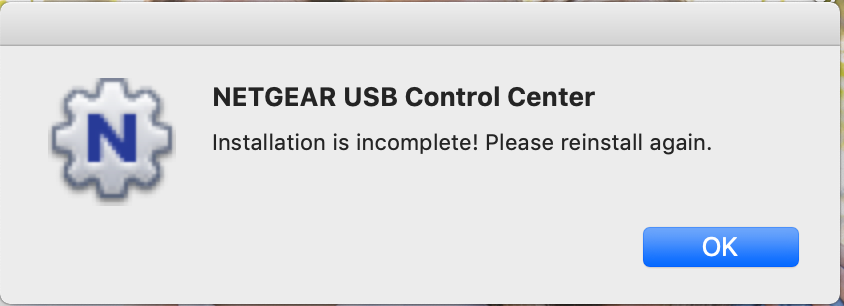- Subscribe to RSS Feed
- Mark Topic as New
- Mark Topic as Read
- Float this Topic for Current User
- Bookmark
- Subscribe
- Printer Friendly Page
Re: ReadySHARE USB Printer broken after updating to OSX 10.14 Mojave
- Mark as New
- Bookmark
- Subscribe
- Subscribe to RSS Feed
- Permalink
- Report Inappropriate Content
I upgraded my macbook pro to OSX 10.14 Mojave and now I can't get Readyshare USB Printer to work. I keep getting the same error that it could not complete installation. It previously worked on 10.13. I've tried uninstalling and reinstalling multiple times. I'm using the latest version 2.40. The printer works when plugged in and doesn't need updated drivers. Is there an updated Readyshare USB Printer app for use with 10.14? Has anyone gotten Readyshare USB Printer to work with 10.14? Thanks.
Solved! Go to Solution.
Accepted Solutions
- Mark as New
- Bookmark
- Subscribe
- Subscribe to RSS Feed
- Permalink
- Report Inappropriate Content
Hi community,
I have had the same porblem but get it solved yesterday. In the web I have found following:
"Fixed it by:
1. Uninstall the Control Center app
2. Mac System Preferences > Printers&Scanners > Reset Print System (remove your printer by pressing the "-")
3. Reboot
Now Mac OS Mojave (Mac System Preferences > Printers&Scanners >"+") recognizes printer networked through Netgear router.
It works.
All Replies
- Mark as New
- Bookmark
- Subscribe
- Subscribe to RSS Feed
- Permalink
- Report Inappropriate Content
Re: ReadySHARE USB Printer broken after updating to OSX 10.14 Mojave
Same problem here
- Mark as New
- Bookmark
- Subscribe
- Subscribe to RSS Feed
- Permalink
- Report Inappropriate Content
Re: ReadySHARE USB Printer broken after updating to OSX 10.14 Mojave
Here's is the error I get.
- Mark as New
- Bookmark
- Subscribe
- Subscribe to RSS Feed
- Permalink
- Report Inappropriate Content
Re: ReadySHARE USB Printer broken after updating to OSX 10.14 Mojave
@Christian_R @ChristineT please. Apple as well as Microsoft offer early access to developer or preview versions of new OS. Beyond me on why Netgear QA is unable to maintain a test cycle potentially triggering their engineering to address things in time - before the new OS are released to the public. This is also a job for the product manager. But of course, I've sent them all to Tasmania before. 8-/
- Mark as New
- Bookmark
- Subscribe
- Subscribe to RSS Feed
- Permalink
- Report Inappropriate Content
Re: ReadySHARE USB Printer broken after updating to OSX 10.14 Mojave
Hello @nordman & @bobbycee70,
Please send me a PM with your contact info for further assistance.
~Christian
- Mark as New
- Bookmark
- Subscribe
- Subscribe to RSS Feed
- Permalink
- Report Inappropriate Content
Re: ReadySHARE USB Printer broken after updating to OSX 10.14 Mojave
Same problem after the Mojave update!
- Mark as New
- Bookmark
- Subscribe
- Subscribe to RSS Feed
- Permalink
- Report Inappropriate Content
Re: ReadySHARE USB Printer broken after updating to OSX 10.14 Mojave
Same problem. Can you post the solution here as soon as it's available?
- Mark as New
- Bookmark
- Subscribe
- Subscribe to RSS Feed
- Permalink
- Report Inappropriate Content
Re: ReadySHARE USB Printer broken after updating to OSX 10.14 Mojave
I am having this same problem. Will NetGear be updating the ReadySHARE printer utility for macOS 10.14?
Version 2.40 of the utility was the fix for macOS 10.13 and it was very late.
Thanks.
- Mark as New
- Bookmark
- Subscribe
- Subscribe to RSS Feed
- Permalink
- Report Inappropriate Content
Re: ReadySHARE USB Printer broken after updating to OSX 10.14 Mojave
The "tech support" person that called kept saying over and over, "we have people who say ReadySHARE USB works with 10.14." I kept saying that it doesn't, and no one else has had this experience. Just worthless "support". Last Netgear product I'll ever buy
- Mark as New
- Bookmark
- Subscribe
- Subscribe to RSS Feed
- Permalink
- Report Inappropriate Content
Re: ReadySHARE USB Printer broken after updating to OSX 10.14 Mojave
@nordman wrote:
The "tech support" person that called kept saying over and over, "we have people who say ReadySHARE USB works with 10.14." I kept saying that it doesn't....
Before you rush to dismiss what support says, do you have independent evidence that other users cannot get it to work?
It may be that you have some sort of local problem.
- Mark as New
- Bookmark
- Subscribe
- Subscribe to RSS Feed
- Permalink
- Report Inappropriate Content
Betreff: ReadySHARE USB Printer broken after updating to OSX 10.14 Mojave
Same problem here: the Netgear USB control center not working anymore after the osx mojave update.
I would be very grateful, if the Mojave update would come along in a short time...
Thank you
- Mark as New
- Bookmark
- Subscribe
- Subscribe to RSS Feed
- Permalink
- Report Inappropriate Content
- Mark as New
- Bookmark
- Subscribe
- Subscribe to RSS Feed
- Permalink
- Report Inappropriate Content
Re: ReadySHARE USB Printer broken after updating to OSX 10.14 Mojave
same problem here, ever since the update to 10.14 mojav on my 2016mbp, the printer couldn't be connected as it used to be. Looking up a little bit and find out this might be caused by the imcompatibility between readyshare 2.40 and mojave.
So disappointed. Tech guys should really look into this.
- Mark as New
- Bookmark
- Subscribe
- Subscribe to RSS Feed
- Permalink
- Report Inappropriate Content
Re: ReadySHARE USB Printer broken after updating to OSX 10.14 Mojave
same problem here, ever since the update to 10.14 mojav on my 2016mbp, the printer couldn't be connected as it used to be. Looking up a little bit and find out this might be caused by the imcompatibility between readyshare 2.40 and mojave.
So disappointed. Tech guys should really look into this.
- Mark as New
- Bookmark
- Subscribe
- Subscribe to RSS Feed
- Permalink
- Report Inappropriate Content
Re: ReadySHARE USB Printer broken after updating to OSX 10.14 Mojave
@stephenx wrote:
Tech guys should really look into this.
Which tech guys do you have in mind? Apple? They broke it. Have you asked them to fix things?
Apple is famously tight lipped and closed in its technology. If it keeps things secret, then there isn't much that other companies can do.
- Mark as New
- Bookmark
- Subscribe
- Subscribe to RSS Feed
- Permalink
- Report Inappropriate Content
Re: ReadySHARE USB Printer broken after updating to OSX 10.14 Mojave
Actually no they release beta versions of all their software to developers. Netgear just never checks compatability and didn't release compatible software until months later last time. Any other reputable tech company would have a fix ready to role out with the release of major operating system.
- Mark as New
- Bookmark
- Subscribe
- Subscribe to RSS Feed
- Permalink
- Report Inappropriate Content
Re: ReadySHARE USB Printer broken after updating to OSX 10.14 Mojave
Same thing happened with High Sierra (lots of forum posts on here). It took forever for Netgear to update the USB Control Center software.
- Mark as New
- Bookmark
- Subscribe
- Subscribe to RSS Feed
- Permalink
- Report Inappropriate Content
Re: ReadySHARE USB Printer broken after updating to OSX 10.14 Mojave
Same issue here, just setup Orbi network and then added printer...
- Mark as New
- Bookmark
- Subscribe
- Subscribe to RSS Feed
- Permalink
- Report Inappropriate Content
Re: ReadySHARE USB Printer broken after updating to OSX 10.14 Mojave
Same here ![]()
- Mark as New
- Bookmark
- Subscribe
- Subscribe to RSS Feed
- Permalink
- Report Inappropriate Content
Hi community,
I have had the same porblem but get it solved yesterday. In the web I have found following:
"Fixed it by:
1. Uninstall the Control Center app
2. Mac System Preferences > Printers&Scanners > Reset Print System (remove your printer by pressing the "-")
3. Reboot
Now Mac OS Mojave (Mac System Preferences > Printers&Scanners >"+") recognizes printer networked through Netgear router.
It works.
- Mark as New
- Bookmark
- Subscribe
- Subscribe to RSS Feed
- Permalink
- Report Inappropriate Content
Re: ReadySHARE USB Printer broken after updating to OSX 10.14 Mojave
This does NOT work unless the printer is connected to the Mac, hence defeating the purpose of using the usb connection on the router via the USB Control Center.
- Mark as New
- Bookmark
- Subscribe
- Subscribe to RSS Feed
- Permalink
- Report Inappropriate Content
Re: ReadySHARE USB Printer broken after updating to OSX 10.14 Mojave
The ReadyShare utility is not needed to connect to the printer via WiFi. However the utility is needed for scanning, opening the manufacturer's printer utility, and maybe more.
This method has always worked for me with Mac OSX and now MacOS. I uses "Bonjour" and each print request is a bit slow to get going. But it works for printing.
The problem I have is that the Scan function seems to be unavailable and the manufacturer's printer utility can't connect to the printer.
The Netgear ReadyShare Printer Utility solved these problems.
In my experience, it takes a while for Netgear to update this utility after a new Mac OS version is released.
In the meantime I have to carry my laptop to the printer and plug it in to the USB port to scan or run tests, see ink levels, etc.
- Mark as New
- Bookmark
- Subscribe
- Subscribe to RSS Feed
- Permalink
- Report Inappropriate Content
Re: ReadySHARE USB Printer broken after updating to OSX 10.14 Mojave
I just swapped from the Airport Extreme 2TB to the R7000P AC2300 MU-MIMO router and everything has gone swimmingly up until trying to install the NetGear USB Control Center; I too am getting the dreaded "Installation Not Complete" error. I've done everything I can imagine to get it to install with no luck... I'm no stranger to tech, consumer or commercial networks, NAS, FTP, etc, and humbly consider myself a power user, but nothing is working for me. Even tried the suggested fix on this thread to cover all the bases - nada.
Netgear, help me/us out.
I am running 10.14.2 (18C54) Mojave on the "best" 15" MBP that can be bought from Apple. Also, Bonjour works flawlessly and will let me add the printer via the router on the LAN. For ovious reasons I can't get the AirPrint to function, and, of course, as mentioned above, the USB Control Center.
- Mark as New
- Bookmark
- Subscribe
- Subscribe to RSS Feed
- Permalink
- Report Inappropriate Content
Re: ReadySHARE USB Printer broken after updating to OSX 10.14 Mojave
If you have an older printer that doesn't have wifi, you are hostage to the USB Control Center software. Until it is updated for Mojave it won't work. You will be waiting a long time because they are painfully slow in staying on top of this and the wait is unacceptably long. It happened with High Sierra and now Mojave.
Your best bet is to do what I did. Get a new printer with wifi and junk your Netgear stuff. I'm in the tech field and I can honestly say I will never buy or recommend Netgear stuff to anyone going foward.
• What is the difference between WiFi 6 and WiFi 7?
• Yes! WiFi 7 is backwards compatible with other Wifi devices? Learn more