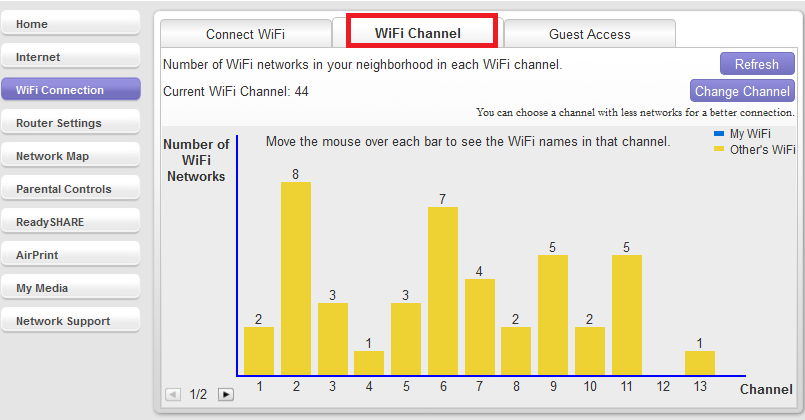- Subscribe to RSS Feed
- Mark Topic as New
- Mark Topic as Read
- Float this Topic for Current User
- Bookmark
- Subscribe
- Printer Friendly Page
Signal Strengths
- Mark as New
- Bookmark
- Subscribe
- Subscribe to RSS Feed
- Permalink
- Report Inappropriate Content
Signal drops to almost nothing. Knocks out Netflix. Just started and we note Traffic meter shows a normal month of dowlads is 440 and then last month it was 71,647 and yesterday was 680 just for the day? Uploads went from 60 to 4,046 lst month?
I must reboot the system each morning to get a decent signal. During the day it is great on the wireless up over 40 on the speed test.
Any ideas of wha is going on?
Thanks,
Solved! Go to Solution.
Accepted Solutions
- Mark as New
- Bookmark
- Subscribe
- Subscribe to RSS Feed
- Permalink
- Report Inappropriate Content
I suggest that you try to change channel first on the router by accessing the admin page.
Or if you happen to have the NETGEAR Genie installed, you may see the best available channel used.
As an example, I can use channel 4 since there's only 1 connected at it. You might be wondering channels 12 and 13, these channels are only available in some countries.
But if you're in the US, your available channels to be used will be from 1-11.
Once you have seen the best channel to use, you may go ahead and change the channel manually by clicking the button to modify the settings.
All Replies
- Mark as New
- Bookmark
- Subscribe
- Subscribe to RSS Feed
- Permalink
- Report Inappropriate Content
Re: Signal Strengths
Welcome to the community, @CromsMT
What's the exact model number and version of your NETGEAR device?
Which signal you're connecting to (2.4Ghz or the 5Ghz)?
How far is the wireless device from the wireless router?
Did you try changing channel on the router?
How about relocating the router?
Make sure that there are no other device that may cause interference such as cordless phones, microwave ovens, baby monitors, thich walls and the likes.
When did the problem start?
Do you have the latest firmware version installed on the router?
Have you tried factory reset?
Looking forward to your response.
- Mark as New
- Bookmark
- Subscribe
- Subscribe to RSS Feed
- Permalink
- Report Inappropriate Content
Re: Signal Strengths
Thank you for your response. Answers are:
WNDR4300-100NAS
Signal 2.4GHz
Up one floor, got this model as was recommended for larger house.
Have the router on auto
Just relocated the router today by adding a longer cable of 7 feet.
No other device near router or tv or tablet.
Problem started last week.
Have the latest firmware -V1.0.2.80
Did not try a factory reset.
John
- Mark as New
- Bookmark
- Subscribe
- Subscribe to RSS Feed
- Permalink
- Report Inappropriate Content
I suggest that you try to change channel first on the router by accessing the admin page.
Or if you happen to have the NETGEAR Genie installed, you may see the best available channel used.
As an example, I can use channel 4 since there's only 1 connected at it. You might be wondering channels 12 and 13, these channels are only available in some countries.
But if you're in the US, your available channels to be used will be from 1-11.
Once you have seen the best channel to use, you may go ahead and change the channel manually by clicking the button to modify the settings.
- Mark as New
- Bookmark
- Subscribe
- Subscribe to RSS Feed
- Permalink
- Report Inappropriate Content
Re: Signal Strengths
Unable to get the chart on "WiFi Channel", so I changed the channel and am keeping track of which ones I use. I also forgot my "TV Ears" are broadcast on 2.4, so I moved the transmitter away from the TV maybe that will help. Thanks.
- Mark as New
- Bookmark
- Subscribe
- Subscribe to RSS Feed
- Permalink
- Report Inappropriate Content
Re: Signal Strengths
Thank you for that information.
Keep us updated.
- Mark as New
- Bookmark
- Subscribe
- Subscribe to RSS Feed
- Permalink
- Report Inappropriate Content
Re: Signal Strengths
Thank you for your help. It appears the suggestions to change channels worked. While I have not run very many streaming videos since making the change, all is good, no more dropped or programs. I also moved the router 5 ft from the modem and computer just to make sure.
John
- Mark as New
- Bookmark
- Subscribe
- Subscribe to RSS Feed
- Permalink
- Report Inappropriate Content
Re: Signal Strengths
That's awesome!
Thank you for letting us know.
Have a great day!
• What is the difference between WiFi 6 and WiFi 7?
• Yes! WiFi 7 is backwards compatible with other Wifi devices? Learn more