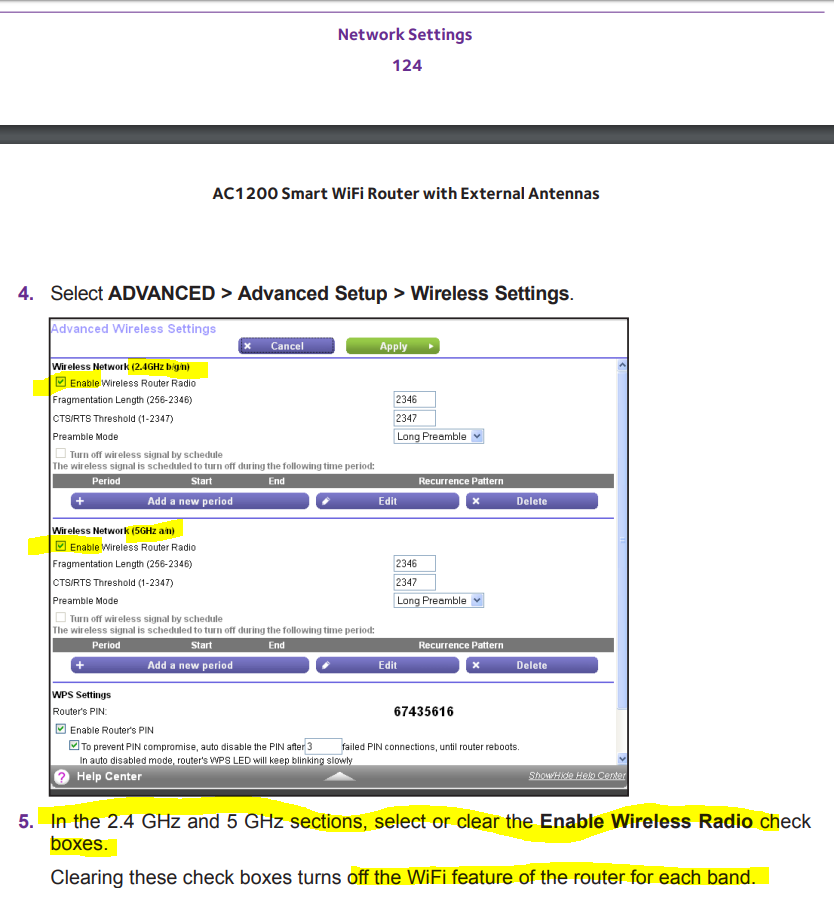- Subscribe to RSS Feed
- Mark Topic as New
- Mark Topic as Read
- Float this Topic for Current User
- Bookmark
- Subscribe
- Printer Friendly Page
Re: Switching to 2.4 GHZ on a dual band
- Mark as New
- Bookmark
- Subscribe
- Subscribe to RSS Feed
- Permalink
- Report Inappropriate Content
Does anyone know if I can set the R6220 dual band router to 2.4 GHZ only? I have a Google Mesh System at the moment and I need a separate network using 2.4 GHZ only and google will not allow that. I'm trying to set up a Ambient Weather STation and it will only work on a 2.4 GHZ network.
Solved! Go to Solution.
Accepted Solutions
- Mark as New
- Bookmark
- Subscribe
- Subscribe to RSS Feed
- Permalink
- Report Inappropriate Content
Forget the password recovery unless it was set-up before - you will end in a dead end loop.
Do a factory reset, and login using admin and password.
All Replies
- Mark as New
- Bookmark
- Subscribe
- Subscribe to RSS Feed
- Permalink
- Report Inappropriate Content
Re: Switching to 2.4 GHZ on a dual band
> Does anyone know if I can set the R6220 dual band router to 2.4 GHZ
> only? [...]
People who have read the R6220 User Manual should know.
Visit http://netgear.com/support , put in your model number, and look
for Documentation. Get the User Manual. Read. Look for "Control the
Wireless Radios".
Now, back to the real world...
> [...] I need a separate network using 2.4 GHZ only and google will not
> allow that. [...]
Why, exactly, do you "need" that? (And what, exactly, will "google"
"not allow"?)
> [...] I'm trying to set up a Ambient Weather STation and it will only
> work on a 2.4 GHZ network.
So? What's stopping you? Do you believe that having both 2.4GHz and
5GHz radios working will cause trouble for a 2.4GHz-only device?
Does the existence of FM radio stations stop an old AM-only radio
from working?
General advice: You might have more success if you described the
actual problem which you are trying to solve, rather than asking how to
implement some particular "solution", which may have little or nothing
to do with the actual problem.
- Mark as New
- Bookmark
- Subscribe
- Subscribe to RSS Feed
- Permalink
- Report Inappropriate Content
Re: Switching to 2.4 GHZ on a dual band
The weather console I'm trying to add to the network will not connect because I am using a google mesh system. In the setup for the console it specifically tells you to use a 2.4 GHZ. I do not want to change my routers so it was suggested that I add a separate router to the network that would work as a 2.4 ghz connection. Hense the reason I'm asking if I could make sure that the additional network will is 2.4 only.
- Mark as New
- Bookmark
- Subscribe
- Subscribe to RSS Feed
- Permalink
- Report Inappropriate Content
Re: Switching to 2.4 GHZ on a dual band
> The weather console I'm trying to add to the network will not connect
> because I am using a google mesh system. [...]
Says who? Based on what evidence? My quick Web search suggests that
a Google Nest WiFi router is a "Simultaneous dual-band (2.4 GHz/5 GHz)
Wi-Fi supporting IEEE 802.11a/b/g/n/ac". (As is the R6220.)
https://store.google.com/us/product/nest_wifi_specs
If you're having some actual problem connecting some gizmo or other
to a Google Nest WiFi router, then you might want to explore that
problem with the support folks for that router (or the gizmo), rather
than hauling in yet more hardware which might do nothing to solve your
actual problem.
> [...] it was suggested [...]
By...? (Nowadays, you can find some clown who will suggest almost
anything, even to a nationwide TV audience. By the way, don't try to
take your router internally.)
> [...] the reason I'm asking if I could make sure that the additional
> network will is 2.4 only.
It's still not a good reason. An active 5GHz radio (still) does not
block access to a 2.5GHz radio, especially by a 2.4GHz-only device.
But you have my permission to spend your time and resources in any
way you wish. Instructions for enabling/disabling the various radios in
an R6220 have already been cited. If you plan to connect the R6220 to
some other router (like, say, a "Google Nest WiFi router"), then you
might want to configure the R6220 as a wireless access point, rather
than as a full-function router. Look for "Use the Router as a Wireless
Access Point" in the User Manual.
- Mark as New
- Bookmark
- Subscribe
- Subscribe to RSS Feed
- Permalink
- Report Inappropriate Content
Re: Switching to 2.4 GHZ on a dual band
The problem is that Google Mesh will not support a 2.4 ghz therefore it will not accept Google Mesh. It was suggested that I put a seperate router on the network with only the 2.4 ghz. I was trying to add this rounter to the network but set it only to a 2.4ghz. Thats what I'm trying to do.
- Mark as New
- Bookmark
- Subscribe
- Subscribe to RSS Feed
- Permalink
- Report Inappropriate Content
Re: Switching to 2.4 GHZ on a dual band
> The problem is that Google Mesh will not support a 2.4 ghz therefore
> it will not accept Google Mesh. [...]
Huh?
Repeating the same assertions with no more evidence, and failing to
answer various questions, seem unlikely to result in much pogress.
Even so, the advice already provided remains.
- Mark as New
- Bookmark
- Subscribe
- Subscribe to RSS Feed
- Permalink
- Report Inappropriate Content
Re: Switching to 2.4 GHZ on a dual band
Thanks...Obviously you're enjoying this. How about we diecide that your answers are just there to annoy. Be Safe My Friend.
- Mark as New
- Bookmark
- Subscribe
- Subscribe to RSS Feed
- Permalink
- Report Inappropriate Content
Re: Switching to 2.4 GHZ on a dual band
> [...] Obviously you're enjoying this. [...]
Not really. I don't understand how you expect this to work. You
begin with unsubstantiated claims like, "I need a separate network using
2.4 GHZ only and google will not allow that."
The documentation which I found for some "Google Nest WiFi router",
cited above, says that it's a dual-band router. I fail to see where the
problem lies, or what you expect to gain from adding yet another
2.4GHz-capable router to whatever you have now.
In spite of by belief that an additional 2.4GHz wireless access point
won't solve your problem, whatever it might be, I explained how to add
one.
Despite repeated requests, you've provided no additional information
which makes any sense.
> [...] How about we diecide that your answers are just there to annoy.
> [...]
You can decide whatever you want. I've decided that attempts to get
enough useful information from you even to understand what you think
your problem is, let alone solve it, are a complete waste of my time,
which apparently is worth more to me than it is to you.
- Mark as New
- Bookmark
- Subscribe
- Subscribe to RSS Feed
- Permalink
- Report Inappropriate Content
Re: Switching to 2.4 GHZ on a dual band
Its unfortunate that you decided to answer this thread in the way that you have. I use community sites to get help from other people who understand how some of this technology works, you seem to be one of the trolls that I hear so much about who enjoys just posting thing that you know will intimadate, annoy and generally piss off.
If you yourself do not understand the simple question CAN THE ABOVE ROUTER BE USED TO WORK ON A 2.4 GHZ BAND ONLY.
If you do not understand that simple question how about you move over and see if someone more knowledgable can answer my question. While I find your way of answering amusing at best I would prefer that you step back to allow someone else to answer.
Thanks.
- Mark as New
- Bookmark
- Subscribe
- Subscribe to RSS Feed
- Permalink
- Report Inappropriate Content
Re: Switching to 2.4 GHZ on a dual band
@BluStu59 wrote:Does anyone know if I can set the R6220 dual band router to 2.4 GHZ only?
Yes, you can. NETGEAR AC1200 Smart WiFi Router with External Antennas Model R6220 User Manual, p.125 ... just untick the 5 GHz Enable Wireless Radio, and [Apply].
@BluStu59 wrote:I have a Google Mesh System at the moment and I need a separate network using 2.4 GHZ only and google will not allow that.
No, you don't have to.... This is not a whatever Mesh vendor problem - wee see these kind of requests here on all decent WiFi routers and Mesh systems here for years, too. That's why even helpful people here (me included) tend to become nasty on these subjects if they read the nonsense all the junk makers write in their docs and support pages. Because it's simply wrong. Because the push customers like you to ask for a feature that is for good reasons not available on modern WiFi installations.
@BluStu59 wrote:I'm trying to set up a Ambient Weather STation and it will only work on a 2.4 GHZ network.
No, it is implemented with a 2.4 GHz wireless interface which can perfectly work with any combined 2.4/5GHz router/wireless access point/mesh system - once it's configured with the network name and the passphrase to access the wireless it will connect to the 2.4 GHz radio - in fact it does not know there is a wireless with the same name on 5 GHz on air, too.
The problem are braindead utilities for discovering these toys - the makers of these (and even more the makers of the IoT embedded devices chips with everything including WiFi for e few cents) are the effective problem. There you can SHOUT, AND YOU MUST SHOUT!!! Their discovery and installation applications are junk, they check that your iOS or Android device is connected to 2.4 GHz ... however most modern clients tend to use the 5 GHz band at least in the typical range of modern wireless devices.
First complain to the maker of your IoT(oy) maker about their garbage discovery and installation App. Feel free to add a link to my post!!!
Second, configure this Netgear router 2.4 GHz radio to the same SSID (network name) and password/passphrase as used on the Google WiFi. Shutdown the Google WiFi (power off), and connect the Netgear router to the Internet connection where the Google router is usually connected. Now discover the weather station, and configure it.
Third, shutdown the Netgear router, and bring the Google WiFi up again. Cold reboot the weather station. Well possible, the weather station will connect to the Google WiFi.
Fourth, In case it does not, reconfigure the Netgear router to become a Wireless Access Point (Use the Router as a Wireless Access Point RT*M p.127, Use the Router as a Wireless Access Point ...) and set a dedicated wireless name and security password, connect your mobile to that new wireless, and re-do the discovery and installation of the IoT again.
- Mark as New
- Bookmark
- Subscribe
- Subscribe to RSS Feed
- Permalink
- Report Inappropriate Content
Re: Switching to 2.4 GHZ on a dual band
Thanks for the info my friend, I'll give it a shot when I get home.
- Mark as New
- Bookmark
- Subscribe
- Subscribe to RSS Feed
- Permalink
- Report Inappropriate Content
Re: Switching to 2.4 GHZ on a dual band
> It[']s unfortunate that you decided to answer this thread in the way
> that you have. [...]
From the first reply:
> [...] Get the User Manual. Read. Look for "Control the Wireless
> Radios".
Did you? I'll admit that I was too lazy to post an annotated picture
of the referenced page. I'm accustomed to dealing with grown-ups who
can read a book by themselves. Sorry.
- Mark as New
- Bookmark
- Subscribe
- Subscribe to RSS Feed
- Permalink
- Report Inappropriate Content
- Mark as New
- Bookmark
- Subscribe
- Subscribe to RSS Feed
- Permalink
- Report Inappropriate Content
Re: Switching to 2.4 GHZ on a dual band
I've been trying to log into the rounter via http://www.routerlogin.com I used the default admin and password to log in but its rejecting the sign-in. I then entered the serial number for the back of the unit and the responce I get is invalid serial number. I took the number from the underside of the rounter. I'm now stumped (again) Any thoughts?
- Mark as New
- Bookmark
- Subscribe
- Subscribe to RSS Feed
- Permalink
- Report Inappropriate Content
Forget the password recovery unless it was set-up before - you will end in a dead end loop.
Do a factory reset, and login using admin and password.
• What is the difference between WiFi 6 and WiFi 7?
• Yes! WiFi 7 is backwards compatible with other Wifi devices? Learn more