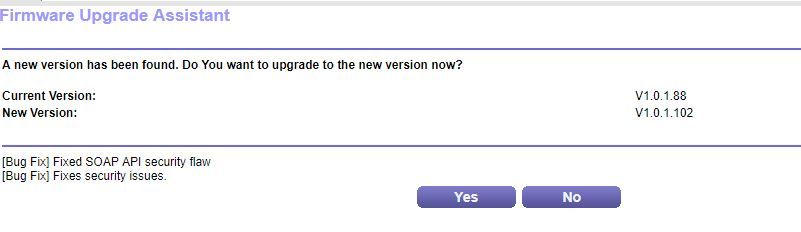- Subscribe to RSS Feed
- Mark Topic as New
- Mark Topic as Read
- Float this Topic for Current User
- Bookmark
- Subscribe
- Printer Friendly Page
This firmware file is incorrect!
- Mark as New
- Bookmark
- Subscribe
- Subscribe to RSS Feed
- Permalink
- Report Inappropriate Content
Whether I ask the router to download the firmware itself or if I upload the correct firmware file, I get the same "This firmware file is incorrect!" message. I'm currently on V1.0.1.88 and trying to get to V1.0.1.96.
What's the next best step?
Solved! Go to Solution.
Accepted Solutions
- Mark as New
- Bookmark
- Subscribe
- Subscribe to RSS Feed
- Permalink
- Report Inappropriate Content
I guess you'll have to live with it or relace it.
The WNR2200 has been EOL'ed. There is currently no replacement product.
All Replies
- Mark as New
- Bookmark
- Subscribe
- Subscribe to RSS Feed
- Permalink
- Report Inappropriate Content
Re: This firmware file is incorrect!
when you downloaded file did you extract it before trying to use it? 6,017KB is what I got after extracting it.
- Mark as New
- Bookmark
- Subscribe
- Subscribe to RSS Feed
- Permalink
- Report Inappropriate Content
Re: This firmware file is incorrect!
Yes, i unzipped it and pointed it at the .img file when it asks for the firmware file.
- Mark as New
- Bookmark
- Subscribe
- Subscribe to RSS Feed
- Permalink
- Report Inappropriate Content
Re: This firmware file is incorrect!
Tried a second download? That can fix some broken retrievals.
- Mark as New
- Bookmark
- Subscribe
- Subscribe to RSS Feed
- Permalink
- Report Inappropriate Content
- Mark as New
- Bookmark
- Subscribe
- Subscribe to RSS Feed
- Permalink
- Report Inappropriate Content
I guess you'll have to live with it or relace it.
The WNR2200 has been EOL'ed. There is currently no replacement product.
- Mark as New
- Bookmark
- Subscribe
- Subscribe to RSS Feed
- Permalink
- Report Inappropriate Content
Re: This firmware file is incorrect!
It is not unknown for Netgear to have misfiled firmware on its system.
If what you have works, stick with it.
- Mark as New
- Bookmark
- Subscribe
- Subscribe to RSS Feed
- Permalink
- Report Inappropriate Content
Re: This firmware file is incorrect!
By the way, the most recent version is 1.0.1.102
WNR2200 Firmware Version 1.0.1.102 | Answer | NETGEAR Support
Find it on the product's support pages.
- Mark as New
- Bookmark
- Subscribe
- Subscribe to RSS Feed
- Permalink
- Report Inappropriate Content
Re: This firmware file is incorrect!
- Mark as New
- Bookmark
- Subscribe
- Subscribe to RSS Feed
- Permalink
- Report Inappropriate Content
Re: This firmware file is incorrect!
Start here, put in your needs, and find something that takes your fancy and fits your budget.
Wireless Routers for Home | NETGEAR
Consult the rest of the family before you pick something that they may deem hideous.
- Mark as New
- Bookmark
- Subscribe
- Subscribe to RSS Feed
- Permalink
- Report Inappropriate Content
Re: This firmware file is incorrect!
> [...] I've still got same issue even after a hard reset. [...]
Any chance that you have some ISP-specific firmware loaded? (These
seem usually to have a two-letter suffix on the firmware version
number.)
If you're sure that your model number is correct then you might try
the last-ditch/emergency TFTP recovery scheme:
https://kb.netgear.com/22688/
I know nothing, but some reports here suggest that, on Windows, the
built-in command-line TFTP client works better than the "tftp2.exe"
program shown there.
> [...] i unzipped it [...]
> Tried a second download? That can fix some broken retrievals.
Zip archives have built-in (CRC) data-integrity checks. Any proper
un-zip program will detect any reasonable corruption. A truncated
archive will practically always cause a fatal error when extracting.
> No difference
Not amazing.
- Mark as New
- Bookmark
- Subscribe
- Subscribe to RSS Feed
- Permalink
- Report Inappropriate Content
Re: This firmware file is incorrect!
Don't think it's an ISP firmware:
- Mark as New
- Bookmark
- Subscribe
- Subscribe to RSS Feed
- Permalink
- Report Inappropriate Content
Re: This firmware file is incorrect!
TFTP is an option, although it's a rather inconvenient one to get a cable between laptop and where our router is positioned.
- Mark as New
- Bookmark
- Subscribe
- Subscribe to RSS Feed
- Permalink
- Report Inappropriate Content
Re: This firmware file is incorrect!
> Don't think it's an ISP firmware:
In-line pictures in these forums require moderator approval, so they
don't appear immediately. Copy+paste is your friend. Any actual file
name or version number would be helpful.
> TFTP is an option, although it's a rather inconvenient one to get a
> cable between laptop and where our router is positioned.
A "laptop" sounds rather portable, and a WNR2200 doesn't weigh much.
Bringing the two together should not be especially difficult. You don't
need an Internet connection to push a firmware image file from a
computer to a router, only a (wired) connection between the computer and
the router.
• What is the difference between WiFi 6 and WiFi 7?
• Yes! WiFi 7 is backwards compatible with other Wifi devices? Learn more