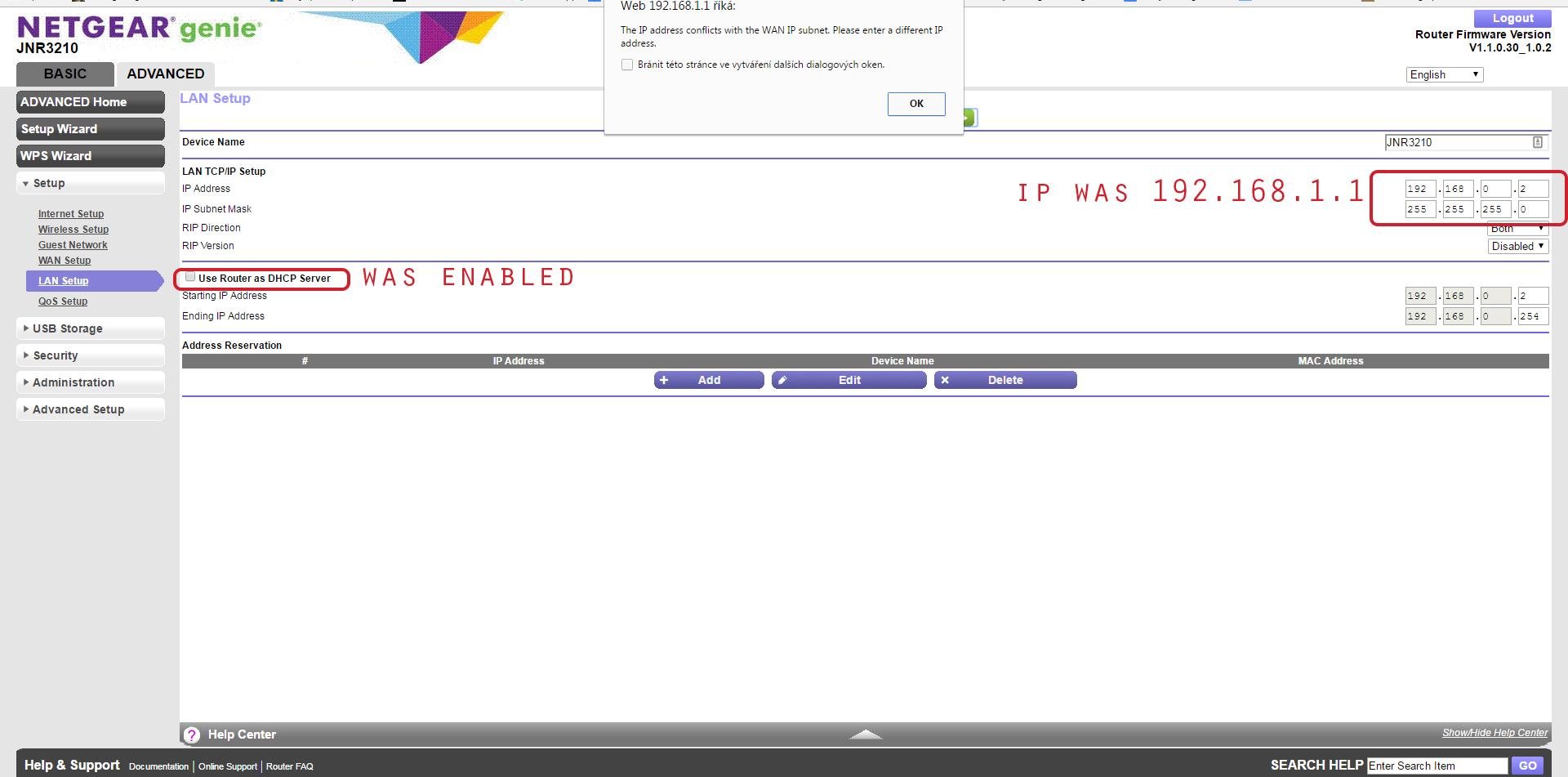- Subscribe to RSS Feed
- Mark Topic as New
- Mark Topic as Read
- Float this Topic for Current User
- Bookmark
- Subscribe
- Printer Friendly Page
Re: Two routers on one network netgear setup
- Mark as New
- Bookmark
- Subscribe
- Subscribe to RSS Feed
- Permalink
- Report Inappropriate Content
Hi, I'd like to ask for some help setting up my Netgear N300 router as a second router, so it will be on the same network already existing. I managed to make the router function, but it showed up as if I created a new network, but I'd like to be the n300 on the same network as the first router. Now I found some help on this matter on the internet, but I'm probably doing it wrong. What I did:
My first router is a D-link with a IP adress of 192.168.0.1. I connected a CAT6 cable from on of the LAN ports of the D-link and into the Netgear Internet (blue) port. The netgear has standard a IP 192.168.1.1, so when I go to the setup, I tried to change in the "LAN setup" the IP adress from 192.168.1.1 to 192.168.0.2 and disabled the "Use router as DHCP server" (as I read in the article how to setup a second router on the same network). But then I get the error message, that "the IP adress conflicts with the WAN Ip of the subnet. Please enter a different IP adress" (as on the image below).
I don't understand very much of networking, so I'd like to ask for some help, how to set the second router up correctly? Thanks in advance!
Solved! Go to Solution.
Accepted Solutions
- Mark as New
- Bookmark
- Subscribe
- Subscribe to RSS Feed
- Permalink
- Report Inappropriate Content
Thanks guys for your answers, I'll try to make it work as a AP 😉
All Replies
- Mark as New
- Bookmark
- Subscribe
- Subscribe to RSS Feed
- Permalink
- Report Inappropriate Content
Re: Two routers on one network netgear setup
have you thought of setting up your second router as an Access Point...that way you dont have to maully set anything....just look for the option to put the N300 into AP mode and you should be fine
- Mark as New
- Bookmark
- Subscribe
- Subscribe to RSS Feed
- Permalink
- Report Inappropriate Content
Re: Two routers on one network netgear setup
have you thought of setting up your second router as an Access Point...that way you dont have to maully set anything....just look for the option to put the N300 into AP mode and you should be fine
- Mark as New
- Bookmark
- Subscribe
- Subscribe to RSS Feed
- Permalink
- Report Inappropriate Content
Re: Two routers on one network netgear setup
@tom24 wrote:
Hi, I'd like to ask for some help setting up my Netgear N300 router as a second router, so it will be on the same network already existing.
Can you tell us more about what you want to accomplish? Do you want better wifi coverage? Or something else.
- Mark as New
- Bookmark
- Subscribe
- Subscribe to RSS Feed
- Permalink
- Report Inappropriate Content
Re: Two routers on one network netgear setup
Hi, thanks for the reply. I made a quick picture of the network as it is. As I have it now set up, PC1 can see PC2 and PC3, but but not PC4, which is connected on a different router. Same goes for TV3 can see the MY CLOUD, but TV1 and TV2 on the different router not. So there are actually two seperated networks (also two different wifi networks).
Now what I want, is to set up the netgear router, so all the devices will be on the same network. For example so PC1 can see PC4 on the network. Or TV1 can see the MY CLOUD on the network. Is there a way to set up the Netgear router, so all will be on the same network?
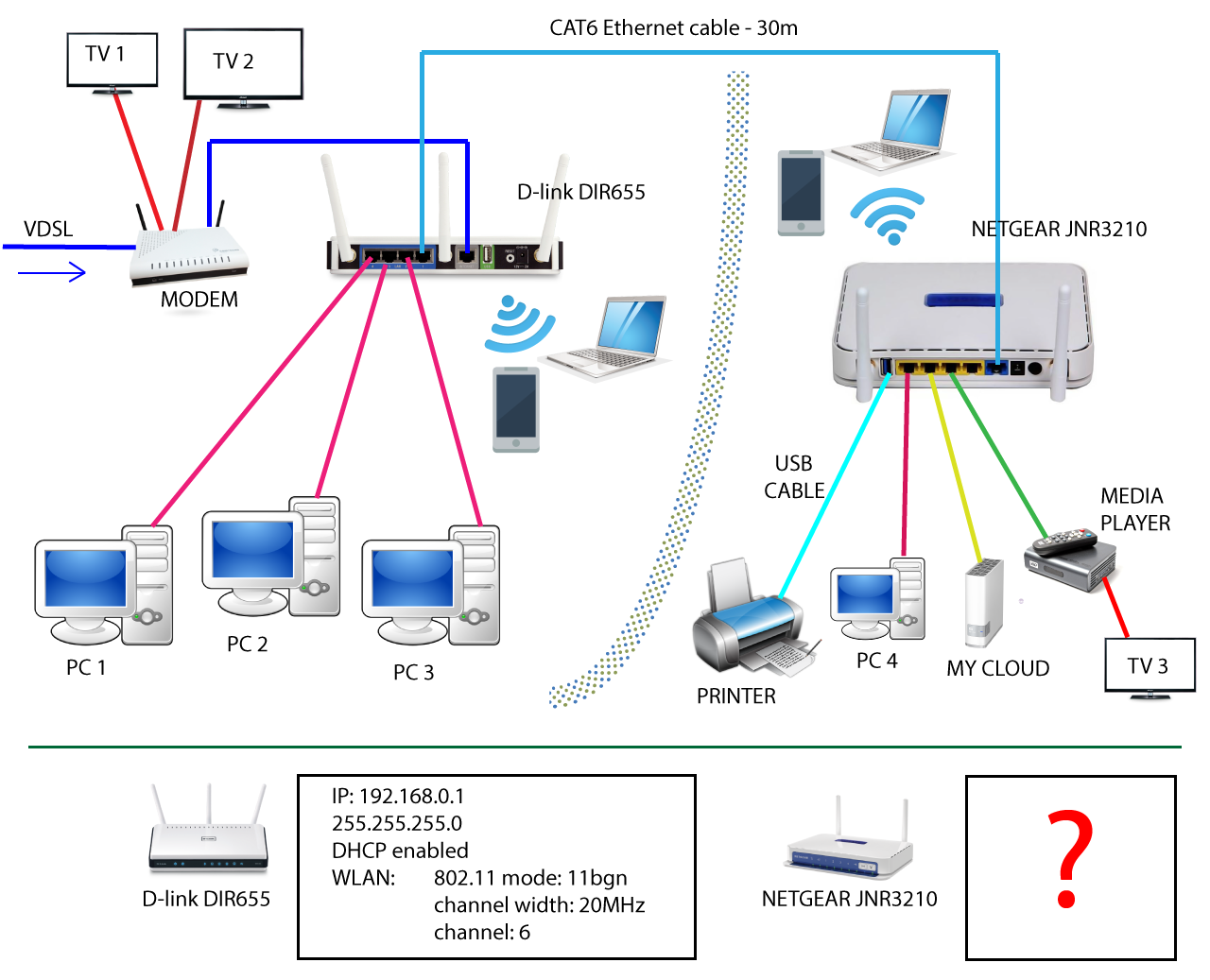
- Mark as New
- Bookmark
- Subscribe
- Subscribe to RSS Feed
- Permalink
- Report Inappropriate Content
Re: Two routers on one network netgear setup
your easiest option is to make the Netgear router an Access point...that way it is not acting as a DNS server and all the devices on your network are given their IP address by the Dlink router which will allow them to automatically see each other.
oh by the way, the devices on the second router in your current set up are suffering from double NAT....:)
- Mark as New
- Bookmark
- Subscribe
- Subscribe to RSS Feed
- Permalink
- Report Inappropriate Content
- Mark as New
- Bookmark
- Subscribe
- Subscribe to RSS Feed
- Permalink
- Report Inappropriate Content
Thanks guys for your answers, I'll try to make it work as a AP 😉
- Mark as New
- Bookmark
- Subscribe
- Subscribe to RSS Feed
- Permalink
- Report Inappropriate Content
Re: Two routers on one network netgear setup
Google 'Can I use extra router along with Verizon provided router'. I used it to do what you want to accomplish. The instructions are generic and should work for any two routers.
• What is the difference between WiFi 6 and WiFi 7?
• Yes! WiFi 7 is backwards compatible with other Wifi devices? Learn more