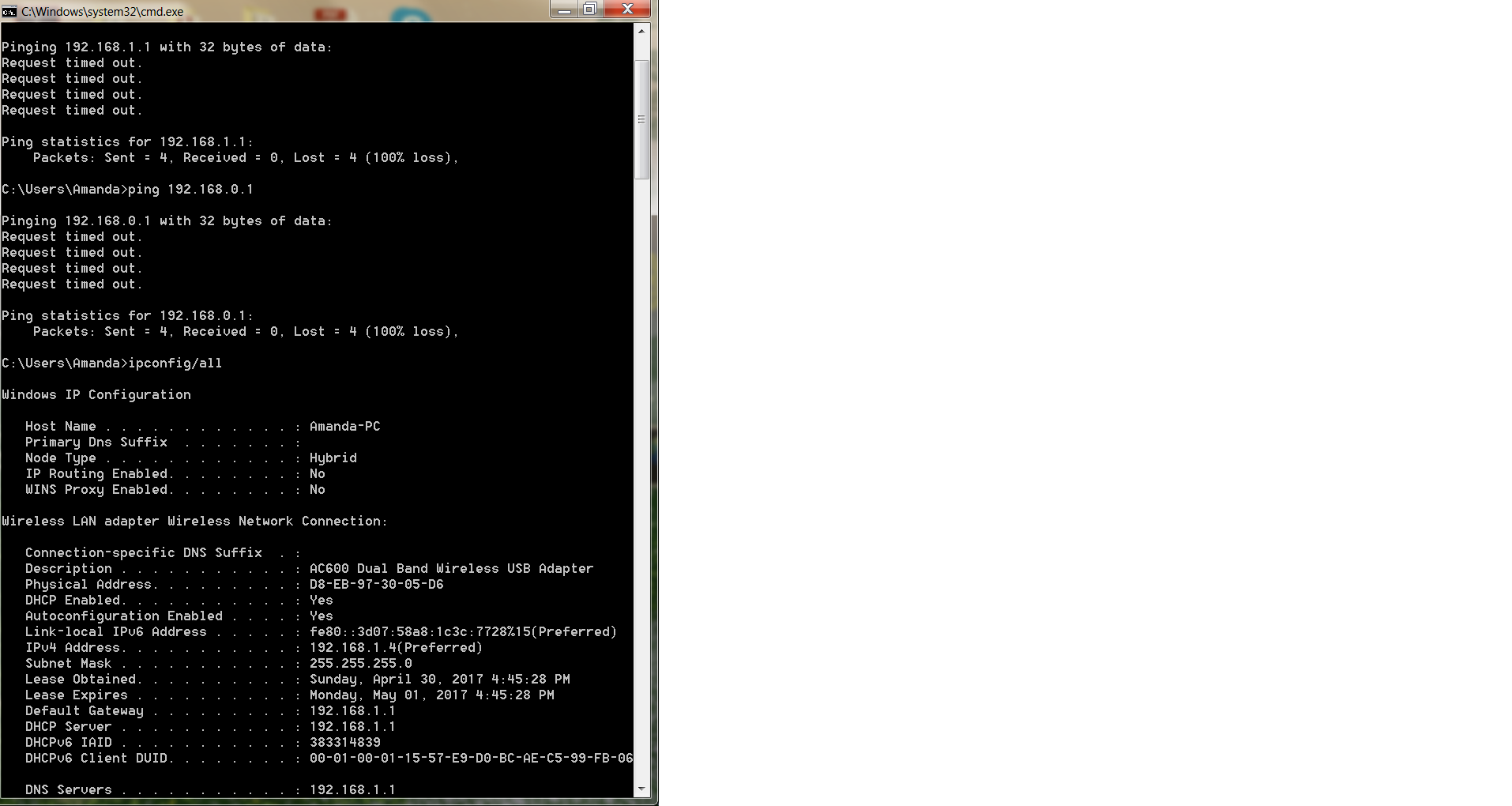- Subscribe to RSS Feed
- Mark Topic as New
- Mark Topic as Read
- Float this Topic for Current User
- Bookmark
- Subscribe
- Printer Friendly Page
Unable to log into router G54/N150
- Mark as New
- Bookmark
- Subscribe
- Subscribe to RSS Feed
- Permalink
- Report Inappropriate Content
I recently started having issues with my internet. First, my modem tx power was too high. Its been adjusted and it is still slightly too high, but we're working on it. I am able to get online anyway. The second (unrelated?? but occured immediately after the first) issue is that I cannot log in to my router from 192.168.1.1 or routerlogin.net. I've also tried 192.168.0.1 and routerlogin.com. I know my username/password to log in, I just can't get that far. Every time, I get the "site can't be reached/took too long to respond" message. At this time, I am not able to directly connect to my router via ethernet (I don't have a laptop and the router is too far away from my PC).
I am able to log into my modem and check signals/see the router MAC address from there.
I can also run "ipconfig/all" and see the gateway "192.168.1.1" there. But when I try to ping that IP address, it times out (as does 192.168.0.1):
How can I be online wirelessly, yet I cannot access my router? Any ideas about this?
I'm also have trouble re-connecting some of the devices that went offline after the modem trouble, specifically my Playstation and my Amazon firestick. I was trying to access the router to troubleshoot this when I encountered the router login issue. And am now officially over my head. Help!
Thank you!!
Solved! Go to Solution.
Accepted Solutions
- Mark as New
- Bookmark
- Subscribe
- Subscribe to RSS Feed
- Permalink
- Report Inappropriate Content
Welcome to the community, @aam2babies
I suggest that you factory reset the router.
Did you try to use DHCP on the computer?
What's the IP address that the router will give to the computer?
All Replies
- Mark as New
- Bookmark
- Subscribe
- Subscribe to RSS Feed
- Permalink
- Report Inappropriate Content
Welcome to the community, @aam2babies
I suggest that you factory reset the router.
Did you try to use DHCP on the computer?
What's the IP address that the router will give to the computer?
- Mark as New
- Bookmark
- Subscribe
- Subscribe to RSS Feed
- Permalink
- Report Inappropriate Content
Re: Unable to log into router G54/N150
First, I actually pulled my router and modem and set them up from the active outlet outside, running the rg6 cable through the window so that I could reach my desktop with an Ethernet cable. I was able to get to the router login page that way, but my credentials didn't work anymore! I spoke with someone in cyber security, and he believes the router may have been hacked. Either way, I just went ahead and factory reset it.
I did not try the DHCP route from my computer, but I could see my computers IP address assigned by the router from the command window.
All in all, I learned a few things about security and my router settings.
Thanks for your input!
- Mark as New
- Bookmark
- Subscribe
- Subscribe to RSS Feed
- Permalink
- Report Inappropriate Content
Re: Unable to log into router G54/N150
You're welcome. Glad that it has been sorted out.
• What is the difference between WiFi 6 and WiFi 7?
• Yes! WiFi 7 is backwards compatible with other Wifi devices? Learn more