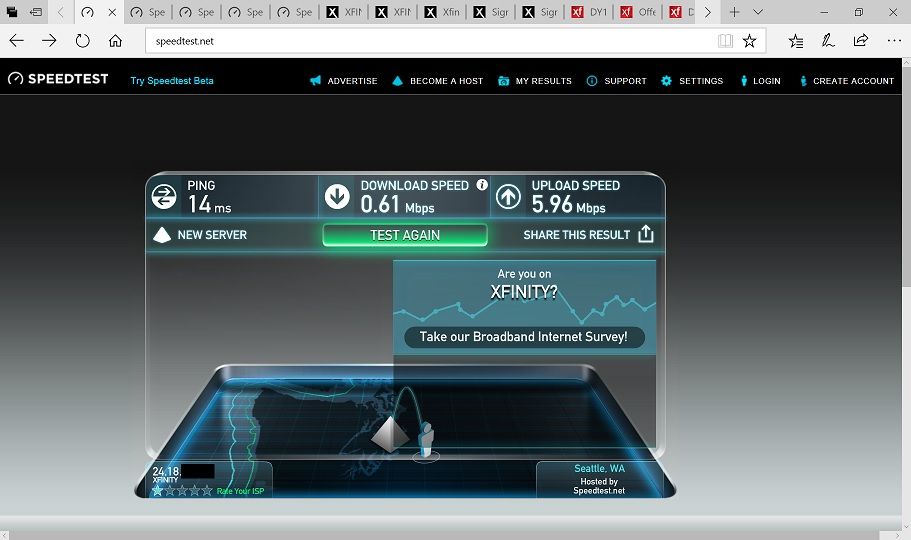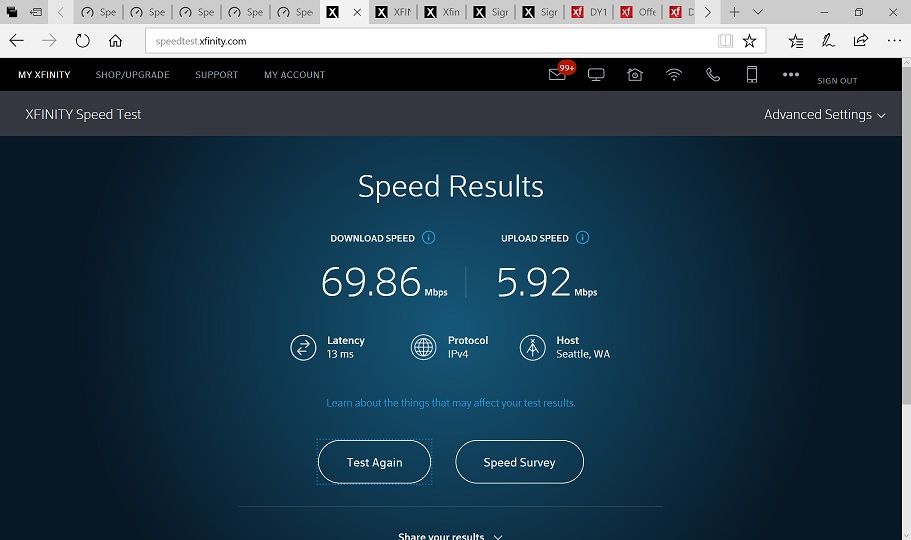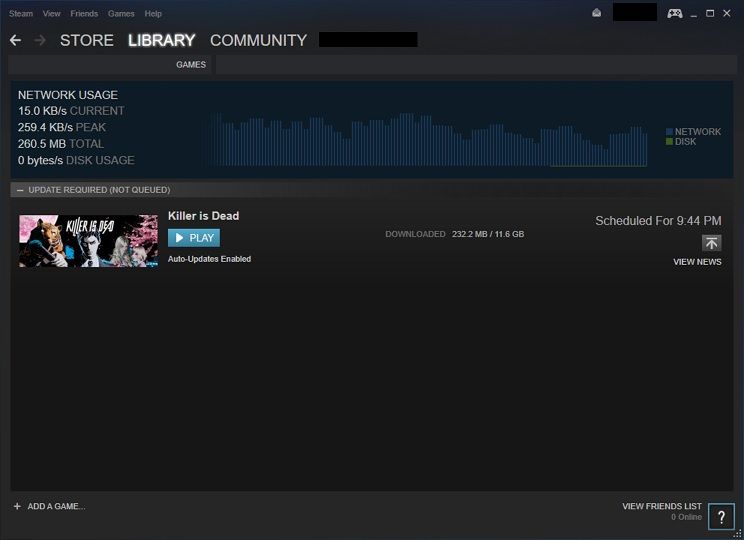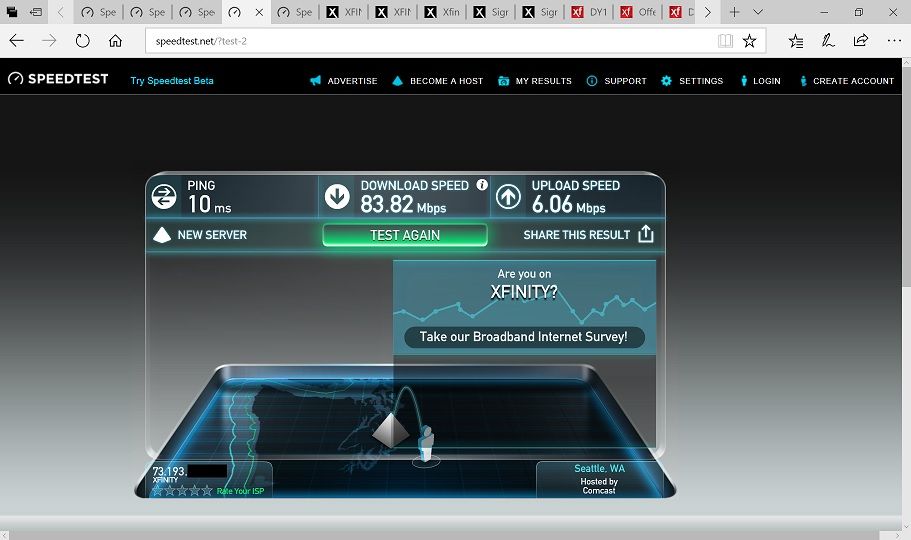- Subscribe to RSS Feed
- Mark Topic as New
- Mark Topic as Read
- Float this Topic for Current User
- Bookmark
- Subscribe
- Printer Friendly Page
N300 WNR3500Lv2 Fast LAN, Slow WiFi - with a twist
- Mark as New
- Bookmark
- Subscribe
- Subscribe to RSS Feed
- Permalink
- Report Inappropriate Content
N300 router with latest firmware, Arris SB6141 cable modem. Modem dies, replaced with an SB6183. But the N300 couldn't talk to the SB6183, couldn't get an IP address. So at the suggestion of the Comcast tech I reset the router. And that worked! Sort of. I mention this becase the router has already been reset (a common suggestion in "fast/slow" threads). Everything WiFi is now dead slow.
Here's a WiFi speed test from speedtest.net. Yes, that's 0.61 Mbps. Dead crawl!
And here's another WiFi test, from Comcast. Yes, that's 100 times faster.
And here's a real world example, trying to download a Steam game. 259.4 Kilo bytes per second peak! Peak! I'm paying for 100 Mbps!
And finally, the firehose I get when I plug directly into the N300:
What's going on here? I understand why WiFi isn't as fast as wired, but less than 1 Mbps is rediculous. Why is WiFi so slow for everything except a Comcast speed test? The Comcast test proves the N300 can do reasonable WiFi speeds, so what's going wrong the rest of the time? Or right for the Comcast tests? Help!
Solved! Go to Solution.
Accepted Solutions
- Mark as New
- Bookmark
- Subscribe
- Subscribe to RSS Feed
- Permalink
- Report Inappropriate Content
Well, I solved my problem. I switched to a D-Link router and now everything's fine.
All Replies
- Mark as New
- Bookmark
- Subscribe
- Subscribe to RSS Feed
- Permalink
- Report Inappropriate Content
Re: N300 WNR3500Lv2 Fast LAN, Slow WiFi - with a twist
- Mark as New
- Bookmark
- Subscribe
- Subscribe to RSS Feed
- Permalink
- Report Inappropriate Content
Re: N300 WNR3500Lv2 Fast LAN, Slow WiFi - with a twist
Find out which type of IPv6 Comcast uses and see if you can set your WNR3500Lv2 to that.
There is a manual for the WNR3500Lv2 somewhere at the end of this link:
>>>> WNR3500Lv2 | Product | Support | NETGEAR <<<<
See page 91.
- Mark as New
- Bookmark
- Subscribe
- Subscribe to RSS Feed
- Permalink
- Report Inappropriate Content
Re: N300 WNR3500Lv2 Fast LAN, Slow WiFi - with a twist
After trying the entire list, the last setting - "Auto Config" - worked for Comcast's speed test. It's now 50-60 Mbps for either IPv4 or IPv6.
speedtest.net is still below 1 Mbps, and the internet in general feels slow, so it's more than just speedtest.net. But, again, why is some WiFi fast and other WiFi dead slow?
- Mark as New
- Bookmark
- Subscribe
- Subscribe to RSS Feed
- Permalink
- Report Inappropriate Content
Well, I solved my problem. I switched to a D-Link router and now everything's fine.
• What is the difference between WiFi 6 and WiFi 7?
• Yes! WiFi 7 is backwards compatible with other Wifi devices? Learn more