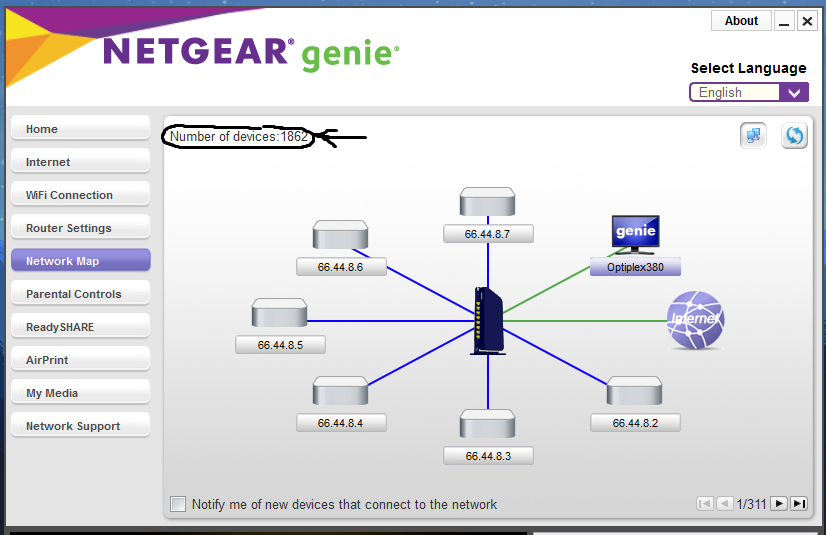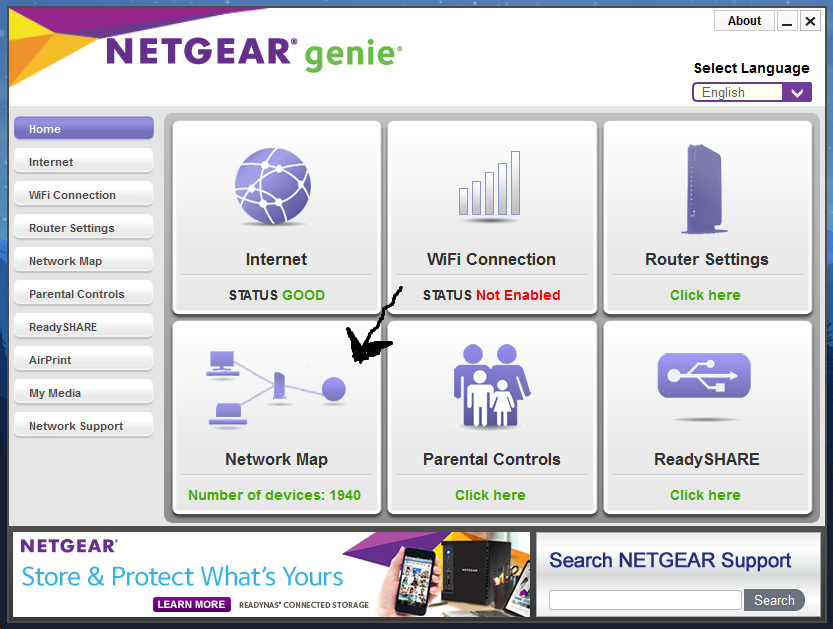- Subscribe to RSS Feed
- Mark Topic as New
- Mark Topic as Read
- Float this Topic for Current User
- Bookmark
- Subscribe
- Printer Friendly Page
Re: Netgear Genie showing over 1900 connections
- Mark as New
- Bookmark
- Subscribe
- Subscribe to RSS Feed
- Permalink
- Report Inappropriate Content
I've had this netgear CM500 modem for 2 years now. All of a suddent I've started to have issues with connectivity. I called my ISP but they said everything is fine on their end. I then tried switching my router with another router but that hasn't changed the connection issue. So then it came down to my modem. When I disconnect my router from my modem and connected my modem to my PC, the Netgear Genie application says I'm connected to 1900 (and counting) devices despite only being connected to my 1 computer. Is this the reason I've been having connection issues? If so, how do I fix this? If not can someone tell me what's going on? Here are 2 screenshots. I still have some connection to the internet, albeit it's spotty, which annoys me to no end having to stop what I'm doing online constantly to wait for an internet connection again.
Solved! Go to Solution.
Accepted Solutions
- Mark as New
- Bookmark
- Subscribe
- Subscribe to RSS Feed
- Permalink
- Report Inappropriate Content
@michaelkenward wrote:Freaky.
Perfectly correct - the Genie (desktop) program is right - all these computers are on the same subnet.
@michaelkenward wrote:But the CM500 is just a modem. The network map will be down to the router. What is it?
Correct again. Lack of a NAT router, the modem does connect to the cable company headend, hand-out one Public IPv4 address (for one computer or for one router WAN/Internet port).These addresses are from your ISP (rcn.com/rcn.net) assigned IP-Network-Block 66.44.8.0 - 66.44.15.255. A cable headend is connecting a large amount of clients, so big IP subnets are nothing uncommon. /21 or /20 subnets on a single RF headend are typical, this makes 2046 available addresses on a /21 (255.255.248.0) or 4094 available addresses on a /20 (255.255.255.240.0) subnet.
@michaelkenward wrote:Have you tried searching for all those IP addresses? Half the planet seems to be running on your network.
No, just some thousand customers from that very same ISP.
@insainzeno nothing wrong, nothing to worry - except that you must ensure your computer firewall is configured to connect to a public network.
All Replies
- Mark as New
- Bookmark
- Subscribe
- Subscribe to RSS Feed
- Permalink
- Report Inappropriate Content
Re: Netgear Genie showing over 1900 connections
Please post about this over in the Genie forum:
https://community.netgear.com/t5/Genie/bd-p/home-genie
Is there a wireless router connected between the modem and your PC? Doesn't look like it ,thus Genie is seeing everything else on the modems network in your nieghborhood with your PC directly connected to the back of the modem? Put a wifi router in between the modem and your PC.
Good Luck.
- Mark as New
- Bookmark
- Subscribe
- Subscribe to RSS Feed
- Permalink
- Report Inappropriate Content
Re: Netgear Genie showing over 1900 connections
Freaky. But the CM500 is just a modem. The network map will be down to the router. What is it?
What do you see if you use the browser graphical user interface (GUI)?
Have you tried searching for all those IP addresses? Half the planet seems to be running on your network.
- Mark as New
- Bookmark
- Subscribe
- Subscribe to RSS Feed
- Permalink
- Report Inappropriate Content
Re: Netgear Genie showing over 1900 connections
You're right, it's only my modem but the network map is not down only to my router. My modem is only connected to my computer but this is what it shows on Genie. And yes, I have tried to enter those IP addresses on my web browser but nothing comes up.
- Mark as New
- Bookmark
- Subscribe
- Subscribe to RSS Feed
- Permalink
- Report Inappropriate Content
Re: Netgear Genie showing over 1900 connections
If this is a hardware issue, you might get more help, and find earlier questions and answers about your hardware, the CM500, in the appropriate section for that device. That's probably here:
Cable Modems & Routers
- Mark as New
- Bookmark
- Subscribe
- Subscribe to RSS Feed
- Permalink
- Report Inappropriate Content
@michaelkenward wrote:Freaky.
Perfectly correct - the Genie (desktop) program is right - all these computers are on the same subnet.
@michaelkenward wrote:But the CM500 is just a modem. The network map will be down to the router. What is it?
Correct again. Lack of a NAT router, the modem does connect to the cable company headend, hand-out one Public IPv4 address (for one computer or for one router WAN/Internet port).These addresses are from your ISP (rcn.com/rcn.net) assigned IP-Network-Block 66.44.8.0 - 66.44.15.255. A cable headend is connecting a large amount of clients, so big IP subnets are nothing uncommon. /21 or /20 subnets on a single RF headend are typical, this makes 2046 available addresses on a /21 (255.255.248.0) or 4094 available addresses on a /20 (255.255.255.240.0) subnet.
@michaelkenward wrote:Have you tried searching for all those IP addresses? Half the planet seems to be running on your network.
No, just some thousand customers from that very same ISP.
@insainzeno nothing wrong, nothing to worry - except that you must ensure your computer firewall is configured to connect to a public network.
- Mark as New
- Bookmark
- Subscribe
- Subscribe to RSS Feed
- Permalink
- Report Inappropriate Content
Re: Netgear Genie showing over 1900 connections
Thanks for the info. That answers a lot. Doesn't solve the issue of the spotty internet connection but that helps. It seems my modem can no longer handle intense internet traffic so I've decided to get a new one that's DOCSIS 3.1 certified. As for the firewall, I'm inexperienced when it comes to that so any recommandation is welcomed.
@schumaku wrote:
@michaelkenward wrote:Freaky.
Perfectly correct - the Genie (desktop) program is right - all these computers are on the same subnet.
@michaelkenward wrote:But the CM500 is just a modem. The network map will be down to the router. What is it?
Correct again. Lack of a NAT router, the modem does connect to the cable company headend, hand-out one Public IPv4 address (for one computer or for one router WAN/Internet port).These addresses are from your ISP (rcn.com/rcn.net) assigned IP-Network-Block 66.44.8.0 - 66.44.15.255. A cable headend is connecting a large amount of clients, so big IP subnets are nothing uncommon. /21 or /20 subnets on a single RF headend are typical, this makes 2046 available addresses on a /21 (255.255.248.0) or 4094 available addresses on a /20 (255.255.255.240.0) subnet.
@michaelkenward wrote:Have you tried searching for all those IP addresses? Half the planet seems to be running on your network.
No, just some thousand customers from that very same ISP.
@insainzeno nothing wrong, nothing to worry - except that you must ensure your computer firewall is configured to connect to a public network.
- Mark as New
- Bookmark
- Subscribe
- Subscribe to RSS Feed
- Permalink
- Report Inappropriate Content
Re: Netgear Genie showing over 1900 connections
@insainzeno wrote:Doesn't solve the issue of the spotty internet connection but that helps.
Without any more insight, hard to help.
@insainzeno wrote:It seems my modem can no longer handle intense internet traffic so I've decided to get a new one that's DOCSIS 3.1 certified.
Unless you subscribe to a 700 Mb/s or faster Gigbit service, a DOCSIS 3.0 modem is certainly enough, providing 500..600 Mb/s downstream.
• What is the difference between WiFi 6 and WiFi 7?
• Yes! WiFi 7 is backwards compatible with other Wifi devices? Learn more