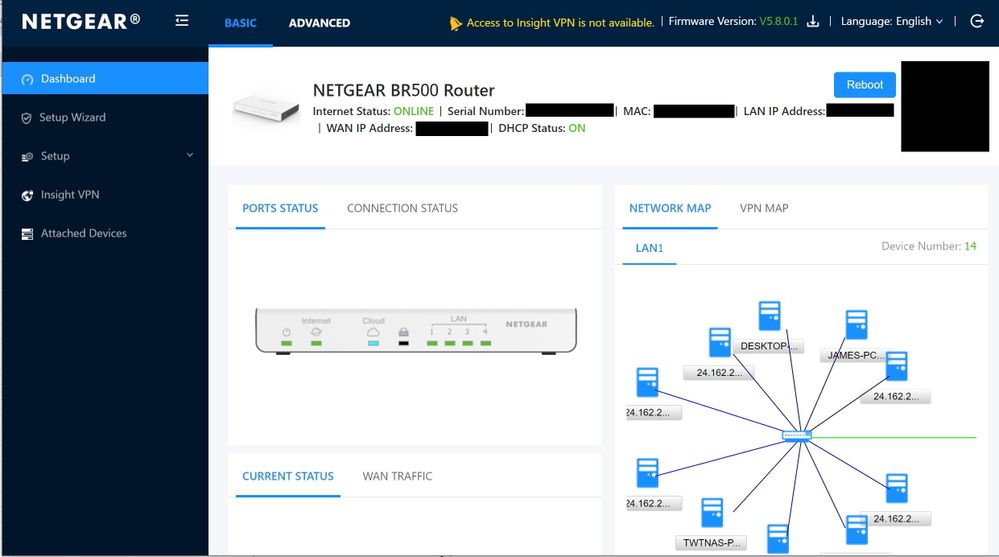- Subscribe to RSS Feed
- Mark Topic as New
- Mark Topic as Read
- Float this Topic for Current User
- Bookmark
- Subscribe
- Printer Friendly Page
Re: BR500 VPN Currently Experiencing Intermittent Connectivity Issues - Reply Thread
- Mark as New
- Bookmark
- Subscribe
- Subscribe to RSS Feed
- Permalink
- Report Inappropriate Content
Re: BR500 VPN Currently Experiencing Intermittent Connectivity Issues - Reply Thread
By my review, since October 1st, 2019, there has been a cumulative 6-7 weeks of lost/intermittent operation, of which three occured in October and 1 week for the past week.
This is an availability of about 77% (6 weeks). I am fortunate in that I have my old VPN routers and much of the significant down time I re-installed the units.
HOWEVER - we are paying a licening fee to keep operating the BR500 routers (Insight cloud license). We "get" one license per unit, but need to pay for anything beyond this on a yearly basis.
So we are paying for 100% availability and getting 77%. Would you be OK with your lights out for 12 weeks a year?
I'm pretty sure I've wasted more time than the $599 I paid for a pair. I need to cut my losses, sell these things on Ebay and buy something reliable.
Time to "adjust the sails".
- Mark as New
- Bookmark
- Subscribe
- Subscribe to RSS Feed
- Permalink
- Report Inappropriate Content
Re: BR500 VPN Currently Experiencing Intermittent Connectivity Issues - Reply Thread
Bonsoir à la communauté. C'est au pires moments, qu'on a besoin de s'appuyer sur des partenaires fiables. Netgear a raté le rendez-vous. Mes clients équipés du BR500 ne peuvent pas télétravailler depuis plusieurs jours. Je suis conscient que des problèmes techniques peuvent survenir de temps en temps, mais là on a l'impression que ça BRICOLE. J'ai l'impression que le système Insight est sous dimensionné pour un VPN mondial ( avoir des coupures parce qu'un serveur proxy est redémarré : aucune redondance ) est quand même incroyable...
Le nombre de leurs serveurs aussi laisse à réfléchir :
Je réfléchis à changer de marque et opter pour un système plus fiable.
Dommage après tout ce temps perdu...
- Mark as New
- Bookmark
- Subscribe
- Subscribe to RSS Feed
- Permalink
- Report Inappropriate Content
Re: BR500 VPN Currently Experiencing Intermittent Connectivity Issues - Reply Thread
No updates for 2 days?
- Mark as New
- Bookmark
- Subscribe
- Subscribe to RSS Feed
- Permalink
- Report Inappropriate Content
Re: BR500 VPN Currently Experiencing Intermittent Connectivity Issues - Reply Thread
BretD or Netgear people,
Telling us "VPN is back up" is not enough. With the amount of downtime since October 2019, you had better explain WHY they went down and WHAT you are planning to do to prevent these shutdowns in the future.
- Mark as New
- Bookmark
- Subscribe
- Subscribe to RSS Feed
- Permalink
- Report Inappropriate Content
Re: BR500 VPN Currently Experiencing Intermittent Connectivity Issues - Reply Thread
And they are DOWN again! For crying out loud. I haven't re-installed them for 24 hours and they are back down.
And the IPSEC doesn't work.
NETGEAR - What are you doing?
- Mark as New
- Bookmark
- Subscribe
- Subscribe to RSS Feed
- Permalink
- Report Inappropriate Content
Re: BR500 VPN Currently Experiencing Intermittent Connectivity Issues - Reply Thread
Insight VPN is down again. IPSec VPN doesn't work anymore.
Netgear, do you know what you are doing?
- Mark as New
- Bookmark
- Subscribe
- Subscribe to RSS Feed
- Permalink
- Report Inappropriate Content
Re: BR500 VPN Currently Experiencing Intermittent Connectivity Issues - Reply Thread
I could freak out.
- Mark as New
- Bookmark
- Subscribe
- Subscribe to RSS Feed
- Permalink
- Report Inappropriate Content
Re: BR500 VPN Currently Experiencing Intermittent Connectivity Issues - Reply Thread
We are trying to keep everything going in this crisis, but NETGEAR is not getting anything done. Did I mention I might be freaking out?
- Mark as New
- Bookmark
- Subscribe
- Subscribe to RSS Feed
- Permalink
- Report Inappropriate Content
Re: BR500 VPN Currently Experiencing Intermittent Connectivity Issues - Reply Thread
Hello,
In regards to the IPSEC not working, how is it being configured? Is it being configured through the local GUI or Insight?
- Mark as New
- Bookmark
- Subscribe
- Subscribe to RSS Feed
- Permalink
- Report Inappropriate Content
Re: BR500 VPN Currently Experiencing Intermittent Connectivity Issues - Reply Thread
Reply to MrJoshW:
I configured the IPSec VPN through the Insight portal many months ago when the Insight VPN wasn't working. At that time the IPSec VPN was working fine. I turned off the rule when the Insight VPN started working again. When I turned the rule back on recently, the IPSec VPN wasn't working properly anymore.
- Mark as New
- Bookmark
- Subscribe
- Subscribe to RSS Feed
- Permalink
- Report Inappropriate Content
Re: BR500 VPN Currently Experiencing Intermittent Connectivity Issues - Reply Thread
Through the local GUI
- Mark as New
- Bookmark
- Subscribe
- Subscribe to RSS Feed
- Permalink
- Report Inappropriate Content
Re: BR500 VPN Currently Experiencing Intermittent Connectivity Issues - Reply Thread
My most critical client that I pulled the BR500's out of and put old FVS336v3 in their place has a tunnel running without a hiccup. What are we going to do with these hunks of junk.. I thought these would be cost effective for my SMB clients, but looks like I'm going to have to eat the cost of these pieces of crap and the eat cost of putting in Meraki's that I know work.
- Mark as New
- Bookmark
- Subscribe
- Subscribe to RSS Feed
- Permalink
- Report Inappropriate Content
Re: BR500 VPN Currently Experiencing Intermittent Connectivity Issues - Reply Thread
Netgear, please share detailed information about why it broke and what you are doing to fix it. Engineering may be working around the clock, but in what ways is this different from monkeys banging on a box with hammers? More information is necessary because your competence is in question. Thank you.
- Mark as New
- Bookmark
- Subscribe
- Subscribe to RSS Feed
- Permalink
- Report Inappropriate Content
Re: BR500 VPN Currently Experiencing Intermittent Connectivity Issues - Reply Thread
The IPSEC VPN would not be impacted by the Insight VPN outage that is on going and may be an issue with the rules that are setup. Verify if the rules are correct on both points and make sure the rules match. From the BR500 side, you can view the VPN connection logs to see if the connection was successful or where along the connection process the issue is happening at:
IPADDRESSOFDEVICE.COM/cgi-bin/vpnlog.cgi
As for issues with the Insight VPN, Insight team is aware of this issue and they are addressing this issue as we speak. This does not impact all the proxy nodes, and if you are experiencing issues. You can attempt to connect to another node by going to:
IPADDRESSOFDEVICE.COM/support.html
Once you have changed the proxy node, you can verify if the connection is successful by watching the VPN logs under:
IPADDRESSOFDEVICE.COM/cgi-bin/vpnlog.cgi
- Mark as New
- Bookmark
- Subscribe
- Subscribe to RSS Feed
- Permalink
- Report Inappropriate Content
Re: BR500 VPN Currently Experiencing Intermittent Connectivity Issues - Reply Thread
On the BR500 that I am working on there are no proxies shown. I do still have an active case, and have Secure Diagnostic Mode enabled.
- Mark as New
- Bookmark
- Subscribe
- Subscribe to RSS Feed
- Permalink
- Report Inappropriate Content
Re: BR500 VPN Currently Experiencing Intermittent Connectivity Issues - Reply Thread
Same here. When I go to IPADDRESSOFDEVICE.COM/support.html, there are no proxy choices. All I see are a checkbox for "Secure Diagnostic Mode" and boxes to enter a Port and a Comment.
- Mark as New
- Bookmark
- Subscribe
- Subscribe to RSS Feed
- Permalink
- Report Inappropriate Content
Re: BR500 VPN Currently Experiencing Intermittent Connectivity Issues - Reply Thread
I don't think the IPSec VPN not working is a problem with the rules, because it worked before with the same rules.
- Mark as New
- Bookmark
- Subscribe
- Subscribe to RSS Feed
- Permalink
- Report Inappropriate Content
Re: BR500 VPN Currently Experiencing Intermittent Connectivity Issues - Reply Thread
I also have no proxies when I pull up the (router IP)/support.htlm page
We cannot be the only ones with problems. This has been going on since October. 6-7 weeks of downtime since the beginning of October, 2019.
- Mark as New
- Bookmark
- Subscribe
- Subscribe to RSS Feed
- Permalink
- Report Inappropriate Content
Re: BR500 VPN Currently Experiencing Intermittent Connectivity Issues - Reply Thread
@eremo wrote:I don't think the IPSec VPN not working is a problem with the rules, because it worked before with the same rules.
The discussion I had with support, the IPSEC VPN will not work with an active Insight VPN. We tried to delete the Insight VPN, but what ever problem is going on, we cannot delete the Insight VPN group!
- Mark as New
- Bookmark
- Subscribe
- Subscribe to RSS Feed
- Permalink
- Report Inappropriate Content
Re: BR500 VPN Currently Experiencing Intermittent Connectivity Issues - Reply Thread
@tetrawest wrote:
@eremo wrote:I don't think the IPSec VPN not working is a problem with the rules, because it worked before with the same rules.
The discussion I had with support, the IPSEC VPN will not work with an active Insight VPN. We tried to delete the Insight VPN, but what ever problem is going on, we cannot delete the Insight VPN group!
Today I can't delete the Insight VPN group either. The other day when I could delete the Insight VPN group, the IPSecVPN also didn't work, using the same rules that used to work.
- Mark as New
- Bookmark
- Subscribe
- Subscribe to RSS Feed
- Permalink
- Report Inappropriate Content
Re: BR500 VPN Currently Experiencing Intermittent Connectivity Issues - Reply Thread
I am back on
The insight system was somewhat back. It looked like it was trying to connect, but it wouldn't connect.
I systematically went through and deleted the Users in the VPN group, then the devices. Once all of these were deleted, I deleted the VPN group.
I recreated the VPN group (same name). Then I added the devices back into the LAN group. Insight VPN is up.
For how long? I don't know.
- Mark as New
- Bookmark
- Subscribe
- Subscribe to RSS Feed
- Permalink
- Report Inappropriate Content
Re: BR500 VPN Currently Experiencing Intermittent Connectivity Issues - Reply Thread
Well, that was fast. Already off-line.
- Mark as New
- Bookmark
- Subscribe
- Subscribe to RSS Feed
- Permalink
- Report Inappropriate Content
Re: BR500 VPN Currently Experiencing Intermittent Connectivity Issues - Reply Thread
At @250/hr, Professional Engineer, I'm going to guess I've spent $25K-50K in time messing with these things.
This morning, I deleted the VPN again. I then tried an IPSEC VPN. I was finally able to get the IPSEC to connect, but I'm still stuck with no actual access. BTW - to get them to connectec, after deleting the Insight VPN, requires rebooting the routers.
Disabled the IPSEC conection at both ends, and rebooted.
Created a new Insight VPN group with a NEW name, different. Then added my routers back in. And we are working as of 8:40 AM US CDT.
Again, for how long...I'll post again if it goes down.
NETGEAR: Question: If deleting the VPN Group & then making a new VPN group works, I would think this could mean that the data in the VPN group on the Insight server is becoming corrupted. Might want to check that area.
- Mark as New
- Bookmark
- Subscribe
- Subscribe to RSS Feed
- Permalink
- Report Inappropriate Content
Re: BR500 VPN Currently Experiencing Intermittent Connectivity Issues - Reply Thread
I have done the breakdown and rebuild of the VPN in the past. I typically try that as a last resort now. It seems that if the clients are not connecting at all, all I typically do is to reboot the BR500 and see if it shows the bounce on Insight. If it does, then I know the BR500 is connected to Insight, then I test the clients again, if they connect, I test the tunnel, the problem is that we do not know how long the tunnel will stay up. If that does not work, I have found that there is usually an issue on the backend.
This last issue, I have found a few things odd, the VPN clients are showing connected, and will even show the remote subnet, but there is no traffic crossing, to add to that when I connect to the device on site I see a message about the device not being able to connect to the Insight service. This makes me wonder if the subnet info is cached somewhere on Netgears servers, or if there is a routing/capacity issue.
The other item is that the proxy options seem to disappear. I lost connectivity last night and was able to login and then repoint to another proxy, after that I logged the clients off and back in again and they were back up.
This is super frustrating, not only for me, but also for my clients, which will not be shutting down during everything that is going on.
- Mark as New
- Bookmark
- Subscribe
- Subscribe to RSS Feed
- Permalink
- Report Inappropriate Content
Re: BR500 VPN Currently Experiencing Intermittent Connectivity Issues - Reply Thread
I delted and then rebuilt the group and I'm back up. The VPN is working. The VPN light on the router is lit.
This is the router webpage. VPN light not lit AND it reports it cannot Access the Insight VPN