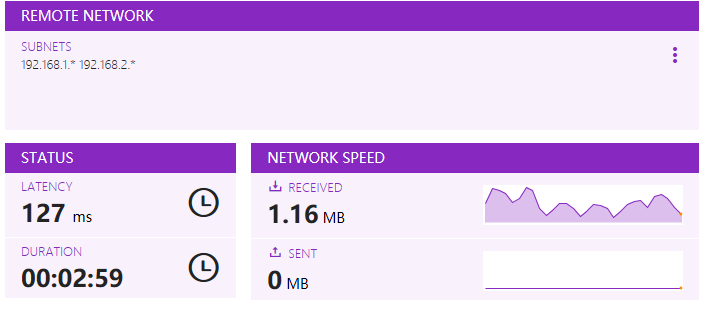- Subscribe to RSS Feed
- Mark Topic as New
- Mark Topic as Read
- Float this Topic for Current User
- Bookmark
- Subscribe
- Printer Friendly Page
Re: BR500 VPN Currently Experiencing Intermittent Connectivity Issues - Reply Thread
- Mark as New
- Bookmark
- Subscribe
- Subscribe to RSS Feed
- Permalink
- Report Inappropriate Content
Re: BR500 VPN Currently Experiencing Intermittent Connectivity Issues - Reply Thread
Well another day and this time, no VPN site to Site or for clients to log into
Have just finished raising a direct support ticket with Netgear but my patience is running thin.
The instant always on VPN now appears to be a breach of the trades description act here in the UK and I am requesting a refund for my licenses as Netgear are in breach of contract.
Is anyone else here in the same boat and thinking of pulling the plug on Netgear?
- Mark as New
- Bookmark
- Subscribe
- Subscribe to RSS Feed
- Permalink
- Report Inappropriate Content
Re: BR500 VPN Currently Experiencing Intermittent Connectivity Issues - Reply Thread
Just received this from Netgear Support
"We are trying to restore VPN service ASAP, will update you when the service is back to normal, sorry for service interruption."
- Mark as New
- Bookmark
- Subscribe
- Subscribe to RSS Feed
- Permalink
- Report Inappropriate Content
Re: BR500 VPN Currently Experiencing Intermittent Connectivity Issues - Reply Thread
At least they have acknowledged there is an issue.
- Mark as New
- Bookmark
- Subscribe
- Subscribe to RSS Feed
- Permalink
- Report Inappropriate Content
Re: BR500 VPN Currently Experiencing Intermittent Connectivity Issues - Reply Thread
Off-line again
- Mark as New
- Bookmark
- Subscribe
- Subscribe to RSS Feed
- Permalink
- Report Inappropriate Content
Re: BR500 VPN Currently Experiencing Intermittent Connectivity Issues - Reply Thread
All seems to be back up at moment (fingers crossed) except one client who seems to log in and conenct ok, except traffic wont pass. I have notice for this client the command window does open as I would expect it to. Any ideas?
- Mark as New
- Bookmark
- Subscribe
- Subscribe to RSS Feed
- Permalink
- Report Inappropriate Content
Re: BR500 VPN Currently Experiencing Intermittent Connectivity Issues - Reply Thread
I was notified last night the the issue was resolved, but this morning had to reboot the BR500 (Through the App) before I could get access.
- Mark as New
- Bookmark
- Subscribe
- Subscribe to RSS Feed
- Permalink
- Report Inappropriate Content
Re: BR500 VPN Currently Experiencing Intermittent Connectivity Issues - Reply Thread
VPN is back down again. It was up for a while yesterday and this morning, after rebooting. But it dropped out again sometime this morning.
- Mark as New
- Bookmark
- Subscribe
- Subscribe to RSS Feed
- Permalink
- Report Inappropriate Content
Re: BR500 VPN Currently Experiencing Intermittent Connectivity Issues - Reply Thread
I think I have rebooted 3 times today, and it buys me some time with clients regaining VPN access.
- Mark as New
- Bookmark
- Subscribe
- Subscribe to RSS Feed
- Permalink
- Report Inappropriate Content
Re: BR500 VPN Currently Experiencing Intermittent Connectivity Issues - Reply Thread
Nathen,
Rebooting the unit is not needed. You can change the proxy node of the BR500 to have it join another proxy node and this will restart the VPN process as well:
You can attempt to connect to another proxy node by going to:
IPADDRESSOFDEVICE.COM/support.html
Once you have changed the proxy node, you can verify if the connection is successful by watching the VPN logs under:
IPADDRESSOFDEVICE.COM/cgi-bin/vpnlog.cgi
Monitor the logs for any logging reporting the tunnel is connected and reports an IP address from the VPN tunnel. If the logging still continues to report time outs or unable to start the connection. Change to another proxy node to try another connection.
- Mark as New
- Bookmark
- Subscribe
- Subscribe to RSS Feed
- Permalink
- Report Inappropriate Content
Re: BR500 VPN Currently Experiencing Intermittent Connectivity Issues - Reply Thread
I don't see any proxy servers listed. Any idea why?
- Mark as New
- Bookmark
- Subscribe
- Subscribe to RSS Feed
- Permalink
- Report Inappropriate Content
Re: BR500 VPN Currently Experiencing Intermittent Connectivity Issues - Reply Thread
My site to site is up by my clients are getting no VPN groups shown.
Earlier this morning they were seeing duplicate groups.
What is going on?
- Mark as New
- Bookmark
- Subscribe
- Subscribe to RSS Feed
- Permalink
- Report Inappropriate Content
Re: BR500 VPN Currently Experiencing Intermittent Connectivity Issues - Reply Thread
I looked into the HTML code and saw it is trying to run a cgi script, so I tried this script manually: https://SERVERADDRESS/cgi-bin/vpnctrl.cgi?action=select_proxy
Result: Code 201
Seems like time-out to me.
Current situation:
- no tunnel
- no VPN connections
- no VPN group visible
- no way to change proxy
Gonna take a beer or two and switch off the phone ...
- Mark as New
- Bookmark
- Subscribe
- Subscribe to RSS Feed
- Permalink
- Report Inappropriate Content
Re: BR500 VPN Currently Experiencing Intermittent Connectivity Issues - Reply Thread
Thanks for the reply MrJoshW,
The problem is, as others have stated, that the proxy is not always displayed. (I just confirmed that is was not displayed again, although I do still have SDM enabled with my existing case, not sure if this is related)
Rebooting worked yesterday, and today the clients can connect, but the clients are not showing any VPN groups.
- Mark as New
- Bookmark
- Subscribe
- Subscribe to RSS Feed
- Permalink
- Report Inappropriate Content
Re: BR500 VPN Currently Experiencing Intermittent Connectivity Issues - Reply Thread
Hello,
Engineering is aware of this currently and are working to recover the Insight VPN. Currently users may experience issues connecting to the Insight VPN or accessing the proxy settings page. Once there has been an update you can check in at:
or to check the latest status of Insight and Insight services you can check the status at:
- Mark as New
- Bookmark
- Subscribe
- Subscribe to RSS Feed
- Permalink
- Report Inappropriate Content
Re: BR500 VPN Currently Experiencing Intermittent Connectivity Issues - Reply Thread
@MrJoshWThanks MrJosh. I appreciate the update.
I don't understand how to read the Insight Status page. I see multiple informations and experience something different; the things simply don't correlate with each other (see image):
- Some systems are experiencing issues
- no clue what kind of issues
- VPN Services Performance Issues
- I cannot connect to the VPN; has nothing to do with performance imho
- Last updated Tuesday 28th April 2020
- Does this mean the issue exists since 2 days?
- VPN Services Insight VPN Service Connection Issue
- Start Time - 01:37 AM PT 30th April 2020 END Time - 02:19 AM PT 30th April 2020
- Text tells me it is solved, but my BR500's don't have a tunnel and my users have no VPN ...
I would like to see a precise evaluation of the situation in my Insight Cloud Portal (not an external page). In addition, I want to see if I can do anything to work around the problem or not. I spend a lot of time trying to get it back to work without knowing if I even have chance to be successful.
Please take this as an enhancement request for the Insight Portal. Thank you.
- Mark as New
- Bookmark
- Subscribe
- Subscribe to RSS Feed
- Permalink
- Report Inappropriate Content
Re: BR500 VPN Currently Experiencing Intermittent Connectivity Issues - Reply Thread
This is great when it works, but it is now down more than it works
And we REALLY need ot to stay working.
Spent quite a bit of money to have this and it is broken more than it runs.
- Mark as New
- Bookmark
- Subscribe
- Subscribe to RSS Feed
- Permalink
- Report Inappropriate Content
Re: BR500 VPN Currently Experiencing Intermittent Connectivity Issues - Reply Thread
The tunnel was not restored this morning after over 1 day of outage, several reboots and no chance to change the proxy settings.
Did a reboot of one the BR500 routers. Now I got my tunnel back and I have access to the proxy IP list again.
See how long it holds ...
EDIT: VPN is extremely "shaky" 😞
- Mark as New
- Bookmark
- Subscribe
- Subscribe to RSS Feed
- Permalink
- Report Inappropriate Content
Re: BR500 VPN Currently Experiencing Intermittent Connectivity Issues - Reply Thread
Well, exactly 30 minutes 😞
- Mark as New
- Bookmark
- Subscribe
- Subscribe to RSS Feed
- Permalink
- Report Inappropriate Content
Re: BR500 VPN Currently Experiencing Intermittent Connectivity Issues - Reply Thread
Hi,
Anyone having issues at the moment?
Yesterday evening i couldnt log in with the VPN client and this morning I can log in but the VPN group is only showing 1 of my 2 VPN routers.
I can connect ok via the one router that is being shown.
In the webportal, both routers are showing as online, but the site to site tunnel is down.
Thought it was to good to be true, after having 3 or 4 weeks of troublefree access.
- Mark as New
- Bookmark
- Subscribe
- Subscribe to RSS Feed
- Permalink
- Report Inappropriate Content
Re: BR500 VPN Currently Experiencing Intermittent Connectivity Issues - Reply Thread
Around 9 AM CST my tunnels went down. VPN client wouldn't even login. Did start a ticket, just threw up my hands and WTF again. This morning the client is working, and even through Insight shows tunnel broke it appears to be working. Latency however is at 400. This is on two 500 GB fiber circuits.
- Mark as New
- Bookmark
- Subscribe
- Subscribe to RSS Feed
- Permalink
- Report Inappropriate Content
Re: BR500 VPN Currently Experiencing Intermittent Connectivity Issues - Reply Thread
My clients have been down too again for some time, The VPN client is not showing the routers as online. They will connect, but not pass traffic. I have tried to manually switch servers using routerIP/support.html with no luck. Current status lists performance issues (https://status.netgear.com/?cid=community) I would think "down" would be more accurate. The client is showing data received, but no data sent. Also tried to add router to group to test, and device cannot be added due to "An error occured while processing the request" I will say the the Insight products are great when they work.
- Mark as New
- Bookmark
- Subscribe
- Subscribe to RSS Feed
- Permalink
- Report Inappropriate Content
Re: BR500 VPN Currently Experiencing Intermittent Connectivity Issues - Reply Thread
@NathenB wrote:My clients have been down too again for some time, The VPN client is not showing the routers as online. They will connect, but not pass traffic. I have tried to manually switch servers using routerIP/support.html with no luck. Current status lists performance issues (https://status.netgear.com/?cid=community) I would think "down" would be more accurate. The client is showing data received, but no data sent. Also tried to add router to group to test, and device cannot be added due to "An error occured while processing the request" I will say the the Insight products are great when they work.
Experiencing the exact same issues.Was working early this morning, but 2 hours later "Kaput"
- Mark as New
- Bookmark
- Subscribe
- Subscribe to RSS Feed
- Permalink
- Report Inappropriate Content
Re: BR500 VPN Currently Experiencing Intermittent Connectivity Issues - Reply Thread
Update posted last night stated that everything was normal, and to reboot if experiencing issues.
Rebooting did not resolve issues, and clients are still down.
The VPN client now shows duplicate VPN groups, and is taking substantially longer to load than normal. Traffic is not passing on either group. I was going to try to tear the group down and rebuild, but receive an error stating "An error occured while processing the request.Try again." Tried again with same result.
Status is also still listed as performance issues on https://status.netgear.com/insight
- Mark as New
- Bookmark
- Subscribe
- Subscribe to RSS Feed
- Permalink
- Report Inappropriate Content
Re: BR500 VPN Currently Experiencing Intermittent Connectivity Issues - Reply Thread
@NathenB wrote:Update posted last night stated that everything was normal, and to reboot if experiencing issues.
Rebooting did not resolve issues, and clients are still down.
The VPN client now shows duplicate VPN groups, and is taking substantially longer to load than normal. Traffic is not passing on either group. I was going to try to tear the group down and rebuild, but receive an error stating "An error occured while processing the request.Try again." Tried again with same result.
Status is also still listed as performance issues on https://status.netgear.com/insight
Same thing here with mine. When connecting with VPN client it connects but cannot ping aanyrhing
- Mark as New
- Bookmark
- Subscribe
- Subscribe to RSS Feed
- Permalink
- Report Inappropriate Content
Re: BR500 VPN Currently Experiencing Intermittent Connectivity Issues - Reply Thread
Rebooting has never fixed the VPN connection for me. I no longer try rebooting when the VPN goes down. When the VPN comes back up again, it does so on it's own without me rebooting.