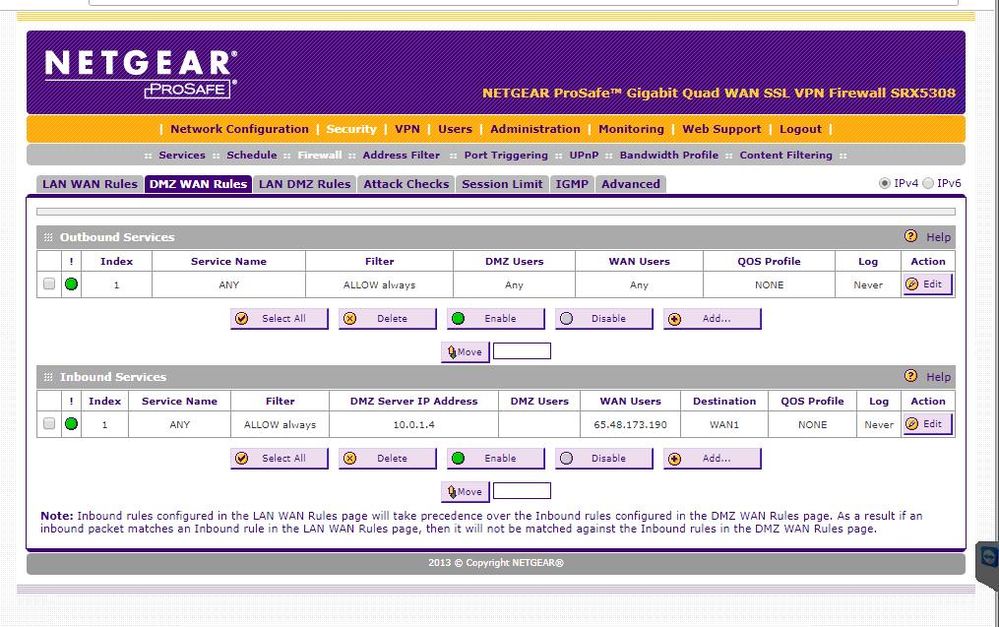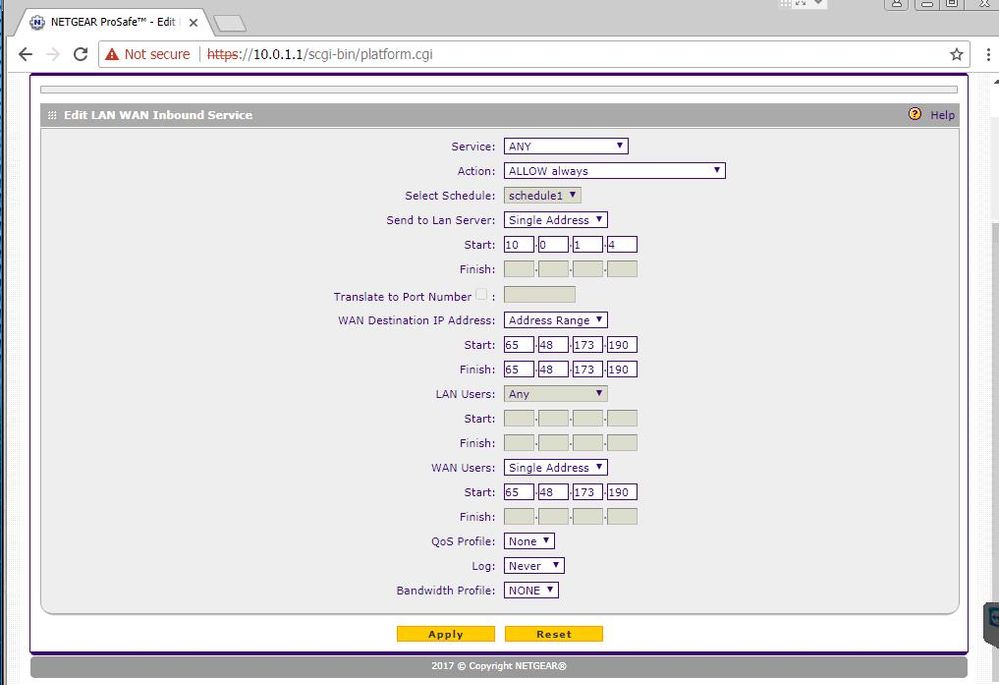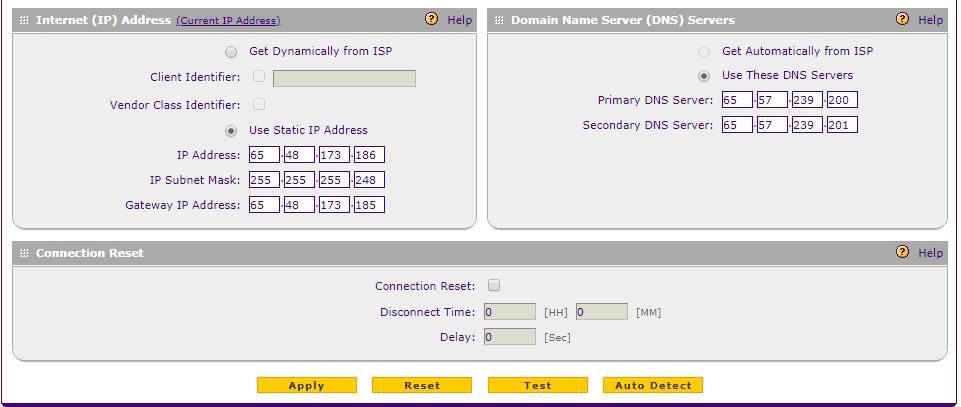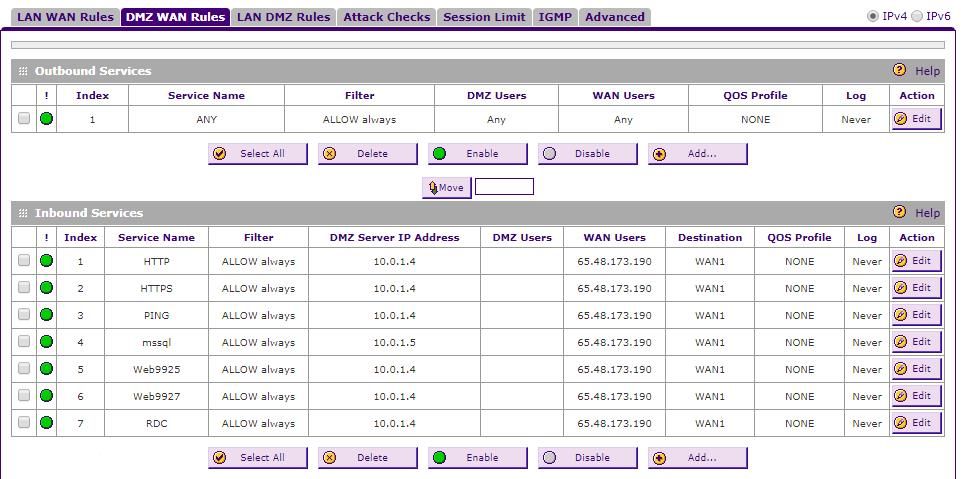- Subscribe to RSS Feed
- Mark Topic as New
- Mark Topic as Read
- Float this Topic for Current User
- Bookmark
- Subscribe
- Printer Friendly Page
Cant access Web server from the outside
- Mark as New
- Bookmark
- Subscribe
- Subscribe to RSS Feed
- Permalink
- Report Inappropriate Content
Hello All, I am running firmware 4.3.1-22
I am able to establish a stable connection through the prosafe easily . I am using NAT WAN mode. and all of the connected servers are able to establish an internet connection. The issue is a Web server I have exposed on a DMZ however i cannot seem to access it from the outside ( Webpage Unable to load)
I have setup a DMZ server using 10.0.1.1 (255 255 255 0)
and VLAN - 10.0.124.1 (255 255 255 0)
The IP setting on the Webserver Nic is
IP 10.0.1.4
Subnet: 255.255.255.0
Gateway: 10.0.1.1
DNS: 69.57.239.200 / 69.57.239.201
I have created the following rules shown in the screen shot. just for initial testing. i insted to expose specific ports once i am able to access it.
65.48.173.190 is one of my assigned public IPs
Please help me...
Solved! Go to Solution.
Accepted Solutions
- Mark as New
- Bookmark
- Subscribe
- Subscribe to RSS Feed
- Permalink
- Report Inappropriate Content
Hello Guys, I have mananged to resolve my issue. For the benfirt of those who may experince this in the future.
If ytou have multiple Static Ips which would need to be assigned you need to rester them during the WAN setup.
It makes perfect sense but it was not clear in the documentation.
Network Configuration --> WAN setup --> Secondary Addresses (Top Right)
Really hope this can help someone in the future.
Thanks
All Replies
- Mark as New
- Bookmark
- Subscribe
- Subscribe to RSS Feed
- Permalink
- Report Inappropriate Content
Re: Cant access Web server from the outside
Hi asmithlc,
Welcome to our community!
It is not really recommended that you open all of the ports inside your network as it may cause security risk. It might be better if you will just specify the ports that you needed. Have you tried to open only the HTTP port in DMZ WAN Inbound rules? No need to put anything on the outbound. Please also upgrade the firmware to its latest version.
You may download the latest firmware here.
Regards,
- Mark as New
- Bookmark
- Subscribe
- Subscribe to RSS Feed
- Permalink
- Report Inappropriate Content
Re: Cant access Web server from the outside
Thank you for taking time to respond.
I have gone ahead and updated to the latest firmware.
I am aware that it is a security risk to open all the ports. this was created just a temporary measure to access the 10.0.1.4
I have disabled the DMZ and placed the two servers on the LAN ports with IPs 10.0.1.4 and 10.0.1.5. all on the same subnet 255.255.255.0
Strangely I am unable to ping within the LAN
I have removed the outbound roule as you suggested. and a created a single rule in the incoming.. Am i creating them right...?
Thanks for your guidance
- Mark as New
- Bookmark
- Subscribe
- Subscribe to RSS Feed
- Permalink
- Report Inappropriate Content
Re: Cant access Web server from the outside
Please set the service to HTTP. It will just cause conflict to other ports and will not work properly. You may also set the WAN Destination IP to a single address as it seems that it was not a range of IP.
Regards,
- Mark as New
- Bookmark
- Subscribe
- Subscribe to RSS Feed
- Permalink
- Report Inappropriate Content
Re: Cant access Web server from the outside
I am using NAT in the WAN Configuration, my WAN is static and i am assigned 5 static IPs. But i just cant seem to utilize them
I have one Web server which I have placed in the DMZ, is there an additional setting which must be set to allow the router to know that the public IPs 65.48.173.187 - 190 can be mapped or foward to the local LAN IPs.
All i need to have the web server accessibble from the outside. The firewall on the server itself have already been configured to allow traffic from the outside.
Please see the rules which I have set.
- Mark as New
- Bookmark
- Subscribe
- Subscribe to RSS Feed
- Permalink
- Report Inappropriate Content
Hello Guys, I have mananged to resolve my issue. For the benfirt of those who may experince this in the future.
If ytou have multiple Static Ips which would need to be assigned you need to rester them during the WAN setup.
It makes perfect sense but it was not clear in the documentation.
Network Configuration --> WAN setup --> Secondary Addresses (Top Right)
Really hope this can help someone in the future.
Thanks
- Mark as New
- Bookmark
- Subscribe
- Subscribe to RSS Feed
- Permalink
- Report Inappropriate Content
Re: Cant access Web server from the outside
Yes, you are correct. Setting up a block of IPs will be configured under the secondary addresses. Only the primary IP will be set under WAN IP. It seems that everything works ok now. I encourage you to mark the appropriate reply as the “Accepted Solution” so others can be confident in benefiting from the solution. The NETGEAR Community looks forward to hearing from you and being a helpful resource in the future!
Regards,