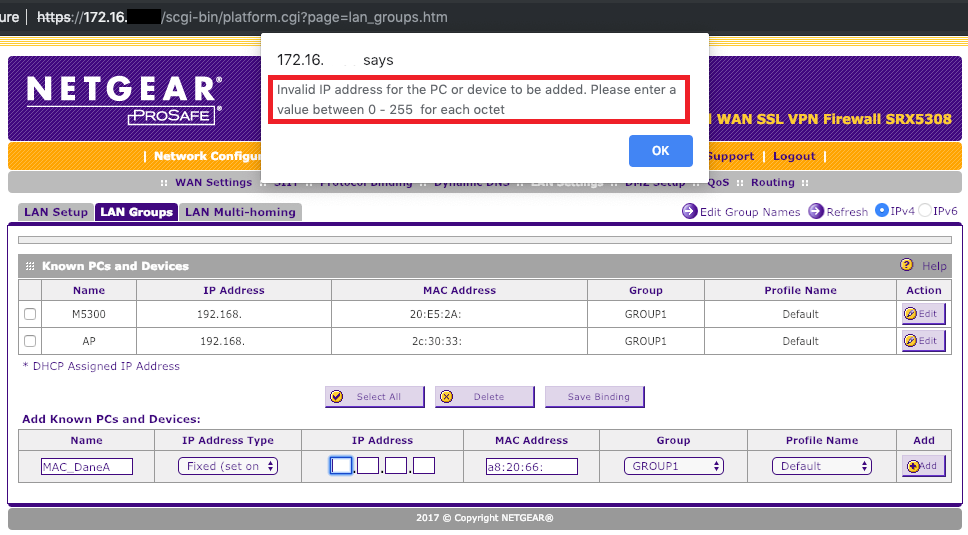- Subscribe to RSS Feed
- Mark Topic as New
- Mark Topic as Read
- Float this Topic for Current User
- Bookmark
- Subscribe
- Printer Friendly Page
Lan Groups "Known PCs and Devices" - Setting a name
- Mark as New
- Bookmark
- Subscribe
- Subscribe to RSS Feed
- Permalink
- Report Inappropriate Content
Lan Groups "Known PCs and Devices" - Setting a name
Hello.
In /Network Configuration/Lan Setup/Lan Groups/Known PCs and Devices
Is it possible to set a name for a known mac address without reserving an IP address for it
Example : "unknown* 192.168.3.32 c0:ff:d4:80:a7:d4 GROUP1 Default"
Any help is welcome
- Mark as New
- Bookmark
- Subscribe
- Subscribe to RSS Feed
- Permalink
- Report Inappropriate Content
Re: Lan Groups "Known PCs and Devices" - Setting a name
Hi @jcdole,
We do not have an FVS318Gv2 but we have an SRX5308 with firmware v4.3.5-3. I accessed the web-GUI of our SRX5308 and went to Network Configuration > LAN Settings > LAN Groups and tried to set a name for our MAC computer without reserving an IP address. I encountered an error that says: "Invalid IP address for the PC or device to be added. Please enter a value between 0 - 255 for each octet." Thus, it is not possible to set a name without indicating an IP address.
I believe this will be the same scenario with the FVS318Gv2.
Regards,
DaneA
NETGEAR Community Team
- Mark as New
- Bookmark
- Subscribe
- Subscribe to RSS Feed
- Permalink
- Report Inappropriate Content
Re: Lan Groups "Known PCs and Devices" - Setting a name
Thank you
- Mark as New
- Bookmark
- Subscribe
- Subscribe to RSS Feed
- Permalink
- Report Inappropriate Content
Re: Lan Groups "Known PCs and Devices" - Setting a name
You're welcome! 🙂 If ever your concern has been addressed or resolved, I encourage you to mark the appropriate reply as the “Accepted Solution” so others can be confident in benefiting from the solution.
The NETGEAR Community looks forward to hearing from you and being a helpful resource in the future!
Regards,
DaneA
NETGEAR Community Team