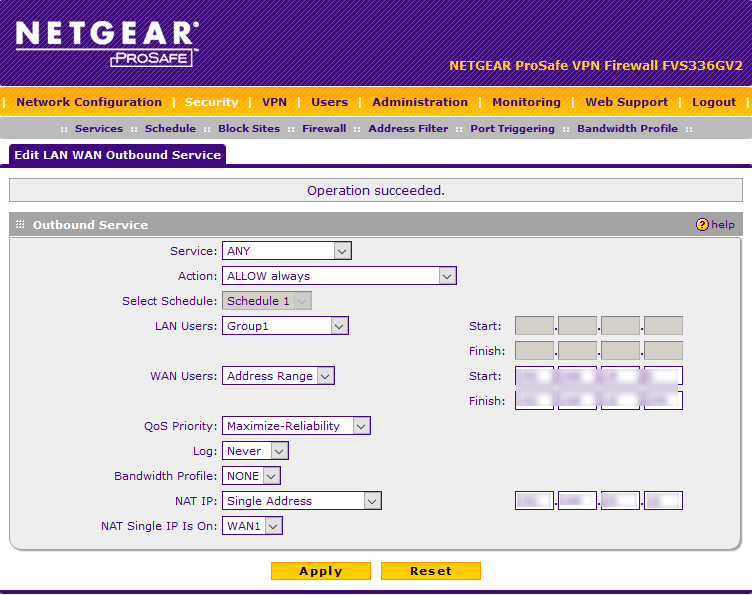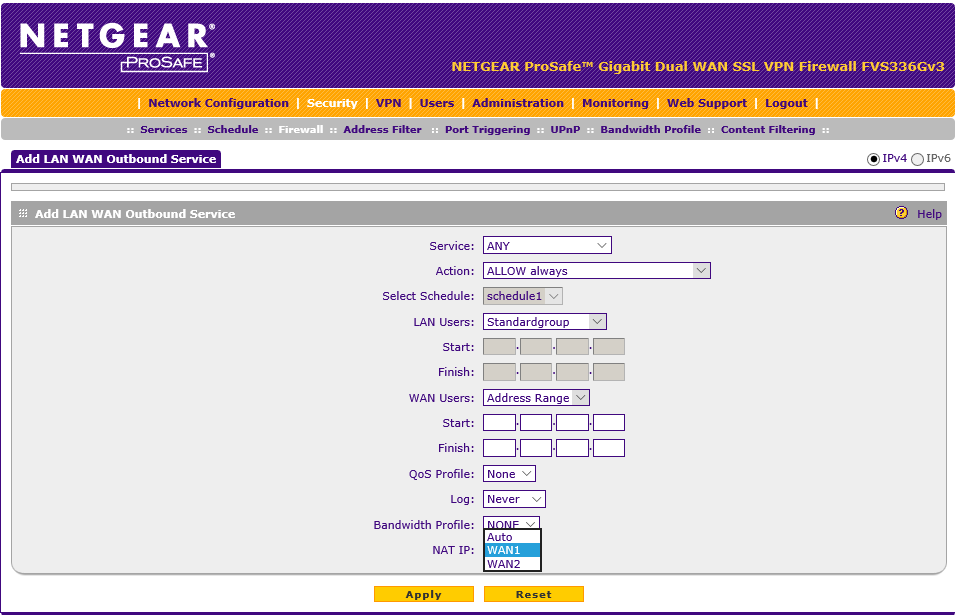- Subscribe to RSS Feed
- Mark Topic as New
- Mark Topic as Read
- Float this Topic for Current User
- Bookmark
- Subscribe
- Printer Friendly Page
Outbound NAT IP
- Mark as New
- Bookmark
- Subscribe
- Subscribe to RSS Feed
- Permalink
- Report Inappropriate Content
Dear community,
we upgraded out FVS336GV2, which is still on firmware 3.1.1-08, to an FVS336Gv3 with latest firmware 4.3.3-06.
We were able to move every setting over to the new device except for one setting. All source IP-adresses of traffic going to a certain IPSec tunnel are NAT'ed to one static IP-adress that does not belong to the network managed by the netgear. With that we want to achive that we can access remote peers but they can not access our ressources.
Using the old firmware we created an outbound firewall rule where we specified an IP-adress without any restrictions.
With the current firmware the input field for an IP-adress vanished and only the WANs are available for selection (which both have a static IP).
Is there any other way to achieve what we had before?
Thanks in advance
Michael Biber
Solved! Go to Solution.
Accepted Solutions
- Mark as New
- Bookmark
- Subscribe
- Subscribe to RSS Feed
- Permalink
- Report Inappropriate Content
Hi okadis,
Its alright 🙂
Just want to ask if you have added the secondary WAN IP Address/es (refer on the image below) on the FVS336Gv3 so that it will appear on the NAT IP list on the Add/Edit LAN WAN Outbound Sevice page?

Regards,
DaneA
NETGEAR Community Team
All Replies
- Mark as New
- Bookmark
- Subscribe
- Subscribe to RSS Feed
- Permalink
- Report Inappropriate Content
Re: Outbound NAT IP
Hi okadis,
Welcome to the community!
Kindly post detailed screenshots of the settings you are referring that are present on the FVS336Gv2 as well as the settings that vanished in the FVS336Gv3.
Regards,
DaneA
NETGEAR Community Team
- Mark as New
- Bookmark
- Subscribe
- Subscribe to RSS Feed
- Permalink
- Report Inappropriate Content
Re: Outbound NAT IP
Dear DaneA,
v2 (Firmware 3.1.1-8):
v3 (Firmware 4.3.3-6):
In the current firmware there is no field "NAT IP" with option "Single Adress"). How can we achieve this otherwise?
Thanks in advance
Michael Biber
- Mark as New
- Bookmark
- Subscribe
- Subscribe to RSS Feed
- Permalink
- Report Inappropriate Content
Re: Outbound NAT IP
Hi okadis,
Let us isolate the problem. The current firmware of the FVS336Gv2 which is v3.1.1-8 is not the latest version. Kindly try to update the firmware of the FVS336Gv2 to v4.3.3-6 as well. Make sure to perform a factory reset on the FVS336Gv2 after a successful firmware upgrade. Then, reconfigure it from scratch. Afterwards, check if it still shows the field, "NAT Single IP is On" on the Add/Edit LAN WAN Outbound Sevice page. Kindly post a screenshot of it.
Here is the link where to download firmware v4.3.3-6 for the FVS336Gv2.
Regards,
DaneA
NETGEAR Community Team
- Mark as New
- Bookmark
- Subscribe
- Subscribe to RSS Feed
- Permalink
- Report Inappropriate Content
Re: Outbound NAT IP
Dear DaneA,
we bought the v3 as a replacement for the v2 for LAN-WAN-throughput limitations on the v2. So I'm sorry but we can't do a full reconfig, especially not for a device that is meant to be unplugged anyway within the next weeks. This is currently our only gateway for the whole company. We simply can't plug it out for a test. But unless the replacing v3 is completely configured we can't switch the devices.
I am not trying to report an error to get that IP field back on the v2. I am just searching for a way to implement logically the same functionality in a different firmware on the v3. I do think there is a really good reason for Netgear removing that field within the outbound rules. Only I haven't found another way to achieve what we had before.
Maybe I just didn't express myself correctly. If that is the case, please excuse me. English isn't my native language.
Best regards
Michael Biber
- Mark as New
- Bookmark
- Subscribe
- Subscribe to RSS Feed
- Permalink
- Report Inappropriate Content
Re: Outbound NAT IP
Hi okadis,
I just want to isolate the problem if its by design or if its because of the firmware. I think it would be best that you open an online case with NETGEAR Support about your concern. NETGEAR Support would be able to inquire your concern to the engineering team.
Regards,
DaneA
NETGEAR Community Team
- Mark as New
- Bookmark
- Subscribe
- Subscribe to RSS Feed
- Permalink
- Report Inappropriate Content
Re: Outbound NAT IP
Hi DaneA,
thank you for your effort. I did not want to offend you in any way. I just thought you might have misunderstood what we want to achieve.
I will open a ticket as you proposed.
Thanks and happy holidays
Michael Biber
- Mark as New
- Bookmark
- Subscribe
- Subscribe to RSS Feed
- Permalink
- Report Inappropriate Content
Hi okadis,
Its alright 🙂
Just want to ask if you have added the secondary WAN IP Address/es (refer on the image below) on the FVS336Gv3 so that it will appear on the NAT IP list on the Add/Edit LAN WAN Outbound Sevice page?

Regards,
DaneA
NETGEAR Community Team
- Mark as New
- Bookmark
- Subscribe
- Subscribe to RSS Feed
- Permalink
- Report Inappropriate Content
Re: Outbound NAT IP
Hi DaneA,
that's what I was searching for! Thanks a lot for your help and patience.
Best regards
Michael Biber
- Mark as New
- Bookmark
- Subscribe
- Subscribe to RSS Feed
- Permalink
- Report Inappropriate Content
Re: Outbound NAT IP
Hi okadis,
You are very much welcome! 🙂
Feel free to post your future concerns here in the community. Happy Holidays! 🙂
Cheers,
DaneA
NETGEAR Community Team