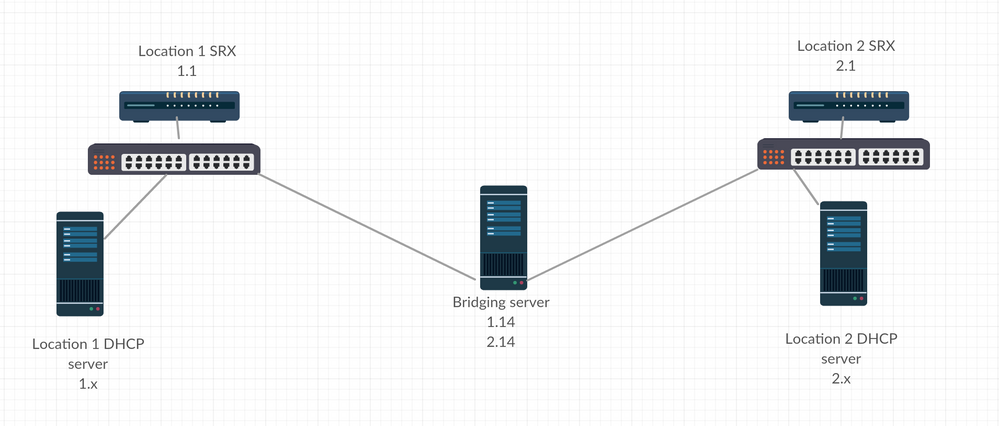- Subscribe to RSS Feed
- Mark Topic as New
- Mark Topic as Read
- Float this Topic for Current User
- Bookmark
- Subscribe
- Printer Friendly Page
SRX5308 Subnet Bridging
- Mark as New
- Bookmark
- Subscribe
- Subscribe to RSS Feed
- Permalink
- Report Inappropriate Content
Hi there!
We have two different locations that are connected by a direct gigabit connection provided by ISP.
Location 1 subnet: 192.168.1.x
Location 2 subnet: 192.168.2.x
Currently there is a very old server at Location 2 running a Linux based router that bridges the subnets at both locations. It has two network cards in it with the IPs: 192.168.1.14 and 192.168.2.14.
The direct connection from the Location 1 comes into Location 2, goes through a media conversion box, and then straight into the 192.168.1.14 card on the bridging server. The 192.168.2.14 card goes into a switch on the 2.x network.
On the SRX router at Location 1, we have a static route to Location 2 configured with 192.168.1.14 as the gateway.
On the SRX router at Location 2, we have a static route to Location 1 configured with 192.168.2.14 as the gateway.
The Linux server then can route traffic between the subnets.
Now, what we would love to do is phase out the old Linux bridging server and do everything on the SRX router at Location 2 if this is possible.
We experimented on a spare SRX5308 we have and were successful by assigning a VLAN profile for 1.x to the first LAN port, and 2.x to the second LAN port and checking to allow inter vlan routing. We were able to ping test hosts on opposite subnets.
We decided to try doing the same kind of configuration on the live SRX at Location 2 by giving one of the ports a VLAN profile with the 1.x subnet and then just plugging the direct connection between the locations into that port, but it didn't seem to work and we could not ping across locations.
There might very well be someting obvious that I'm doing wrong here, so I was wondering if anyone in the community could advise me on what to do to get this working.
Please let me know if you have any questions or need me to explain something more clearly.
Thanks very much for your time!
Seth
Solved! Go to Solution.
Accepted Solutions
- Mark as New
- Bookmark
- Subscribe
- Subscribe to RSS Feed
- Permalink
- Report Inappropriate Content
All Replies
- Mark as New
- Bookmark
- Subscribe
- Subscribe to RSS Feed
- Permalink
- Report Inappropriate Content
Re: SRX5308 Subnet Bridging
Hi sethrb,
Welcome to our community! 🙂
Please make sure that the DHCP server in location 2 is disabled and the DNS Proxy is enabled. May you be able to provide a network topology so that we can understand where the issue is?
Regards,
- Mark as New
- Bookmark
- Subscribe
- Subscribe to RSS Feed
- Permalink
- Report Inappropriate Content
Re: SRX5308 Subnet Bridging
Hi! Thanks for your response : )
The SRX units are not serving DHCP. Our AD domain controllers at both sites are doing that. Topology as it is now is basically like this attached photo I made quickly. What we want to do is get rid of the bridging server and just use the SRXs to do the bridging part. Let me know if this helps!
- Mark as New
- Bookmark
- Subscribe
- Subscribe to RSS Feed
- Permalink
- Report Inappropriate Content
- Mark as New
- Bookmark
- Subscribe
- Subscribe to RSS Feed
- Permalink
- Report Inappropriate Content
Re: SRX5308 Subnet Bridging
I did get this working last night using the inter-vlan routing method, so thank you for that! I had tried similar steps before but I must have gotten something wrong in the process.
The only problem now is that everything is communicating across the two locations fine EXCEPT our ESI phone systems, which are linked to allow us to forward calls between the two locations. I'm not an expert in this area, but I believe the systems communicate with each other on UDP port 59. Is there any reason why the inter-vlan routing method would not allow that traffic to pass, and if so is there a way that I can allow it?
Thanks!
- Mark as New
- Bookmark
- Subscribe
- Subscribe to RSS Feed
- Permalink
- Report Inappropriate Content
Re: SRX5308 Subnet Bridging
Just wanted to give an update that we figured this out in case anyone else in the world ever has this unique issue. There was an IP PBX gateway setting that we needed to change on our phone system to point to the IP of the SRX router now acting as the bridge between the networks. After that change all is working smoothly!
Thank you for your help!