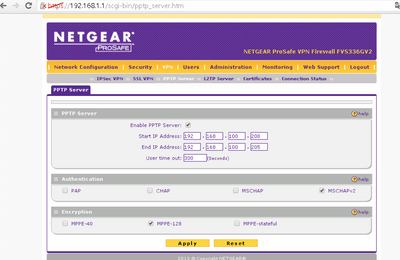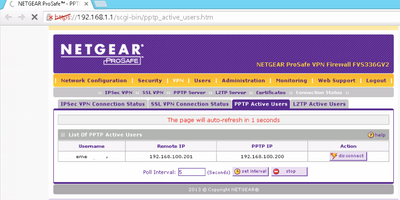- Subscribe to RSS Feed
- Mark Topic as New
- Mark Topic as Read
- Float this Topic for Current User
- Bookmark
- Subscribe
- Printer Friendly Page
Re: pptp vpn and routing table
- Mark as New
- Bookmark
- Subscribe
- Subscribe to RSS Feed
- Permalink
- Report Inappropriate Content
pptp vpn and routing table
Hello,
we have FVS336Gv2 with firmware 3.1.1-08, I have set up a PPTP VPN server and VPN connection works but:
1) LAN network (192.168.1.x) is not reachable (I noted that routing table doesn't include vpn subnet, is it normal?)
2) when I open VPN connection internet is unreachable, I can't navigate or ping nothing (8.8.8.8 or any other address)
Thank you in advance for your help.
- Mark as New
- Bookmark
- Subscribe
- Subscribe to RSS Feed
- Permalink
- Report Inappropriate Content
Re: pptp vpn and routing table
Hi algores,
Welcome to the community! 🙂
Was everything working fine before?
I am not sure if you have came across with this article already. Let me share this to you as reference guide and it might help: Configuring a PPTP VPN Tunnel to ProSAFE/ProSECURE routers
Regards,
DaneA
NETGEAR Community Team
- Mark as New
- Bookmark
- Subscribe
- Subscribe to RSS Feed
- Permalink
- Report Inappropriate Content
Re: pptp vpn and routing table
Hi algores,
We’d greatly appreciate hearing your feedback letting us know if the information I’ve provided has helped resolve your concern or if you need further assistance. If ever your concern has been resolved, I encourage you to mark the appropriate reply as the “Accepted Solution” so others can be confident in benefiting from the solution. The NETGEAR Community looks forward to hearing from you and being a helpful resource in the future!
Regards,
DaneA
NETGEAR Community Team
- Mark as New
- Bookmark
- Subscribe
- Subscribe to RSS Feed
- Permalink
- Report Inappropriate Content
Re: pptp vpn and routing table
We had same problem and after many hour struggle we found the next:
Open VPN network adapter TCP/IP v4 porterties, and push Andvanced button. There is a switch "Default gateway in remote network".
If this checked then all of your internet traffic will be sent to VPN direction, that's why you can't ping 8.8.8.8 (or makes you internet access very slow). But it's not enough simply uncheck it, because it cause another problem accessing remote machines on FVS336Gv2 LAN. If you uncheck it, then you have to issue an extra "route add" command.
I think the root of the problem is the following restriction: For some reason when configuring FVS336Gv2 PPTP VPN must specifiy a different subnet, as I see you specified the 192.168.100.200-205 range. Let' assume the remote LAN network connected to your FVS336Gv2 is 192.168.2.0/24. When you connected to VPN, your VPN adapter will get an IP from the 192.168.100.0/24 network (e.g. 192.168.100.203) and you will see a new entry in your routing table (route print) which forward all traffic adressed to 192.168.100.0/24 network to VPN adapter, that's why you can ping e.g. 192.168.100.200.
But when you address a machine in 192.168.2.0/24 network nobody knows where is it, your workstation will forward it to you 192.168.1.0/24 networks default gateway. You can check it with tracert command. If you uncheck the "Default gateway in remote network" you have to create a new entry into the routing table:
route add 192.168.2.0 mask 255.255.255.0 192.168.100.200
When the switch is on, then all traffic goes through the VPN adapter which can make slow the internet access.
I hope it helps.
Gy