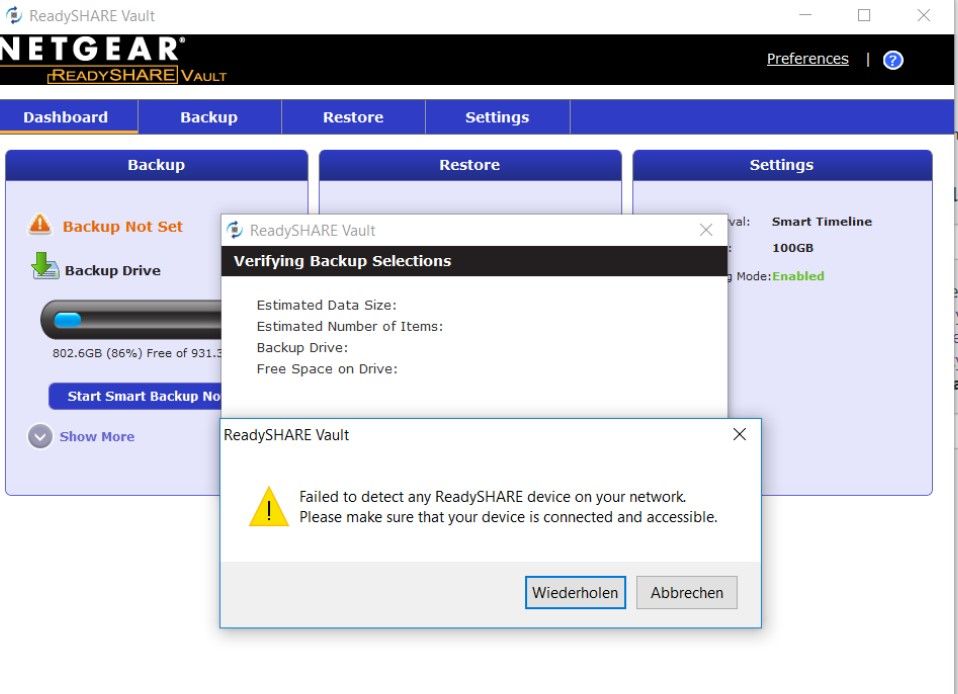Reply
Topic Options
- Subscribe to RSS Feed
- Mark Topic as New
- Mark Topic as Read
- Float this Topic for Current User
- Bookmark
- Subscribe
- Printer Friendly Page
R7500 - AccessPoint configuration - no ReadyShare Vault possible
- Mark as New
- Bookmark
- Subscribe
- Subscribe to RSS Feed
- Permalink
- Report Inappropriate Content
2017-09-17
07:42 AM
2017-09-17
07:42 AM
Hi,
due a change of the ISP I had to change the configuration of my Netgear R7500 to the AP configuration. Till this change I used ReadyShare Vault for backup and restore.
After the configuration change, the ReadyShare Vault does not detect any backupdrive anymore. The drive attached to the R7500 is still accessible and usable
The firmware is up to date, whats goinng wrong?
Solved! Go to Solution.
Model: R7500|Nighthawk X4 AC2350 Smart WiFi Router
Message 1 of 3
Accepted Solutions
- Mark as New
- Bookmark
- Subscribe
- Subscribe to RSS Feed
- Permalink
- Report Inappropriate Content
2017-09-20
06:32 PM
All Replies
- Mark as New
- Bookmark
- Subscribe
- Subscribe to RSS Feed
- Permalink
- Report Inappropriate Content
2017-09-20
06:32 PM
- Mark as New
- Bookmark
- Subscribe
- Subscribe to RSS Feed
- Permalink
- Report Inappropriate Content
2017-09-24
07:02 PM
Top Contributors
| User | Count |
|---|---|
| 2 | |
| 1 | |
| 1 | |
| 1 | |
| 1 |
Announcements
• What is the difference between WiFi 6 and WiFi 7?
• Yes! WiFi 7 is backwards compatible with other Wifi devices? Learn more