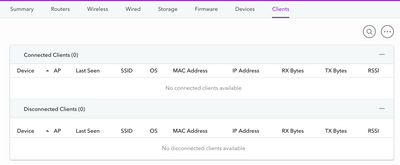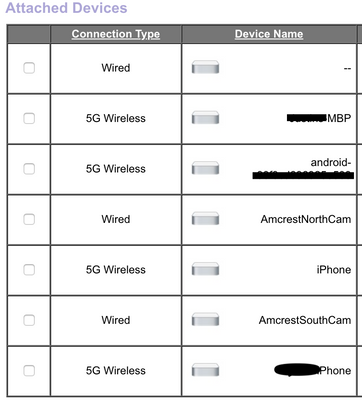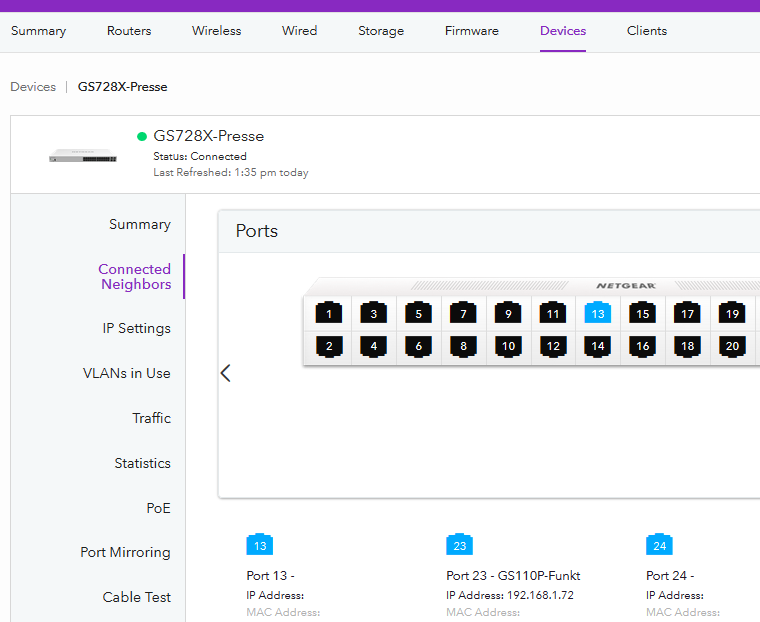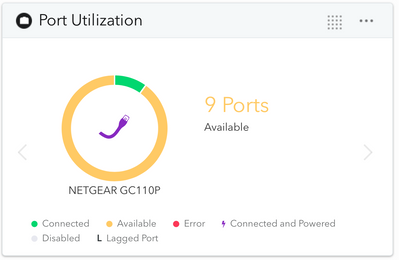- Subscribe to RSS Feed
- Mark Topic as New
- Mark Topic as Read
- Float this Topic for Current User
- Bookmark
- Subscribe
- Printer Friendly Page
No attached wired devices
- Mark as New
- Bookmark
- Subscribe
- Subscribe to RSS Feed
- Permalink
- Report Inappropriate Content
I just installed a GC110P switch so that I could manage IP cameras remotely, however after I got everything up and running the switch was not showing any attached devices. There are two IP cameras attached to the switch and I can access them online and I can see and I can manage the switch through the Insight app...but no attached devices.
I can see the cameras from the router page.
Maybe I'm misunderstanding how this is supposed to work but I'm guessing that I should see clients in the Insight app.
Solved! Go to Solution.
Accepted Solutions
- Mark as New
- Bookmark
- Subscribe
- Subscribe to RSS Feed
- Permalink
- Report Inappropriate Content
If the device you connect does not support LLDP that's all you get, nit much one can do. Few embedded systems have a control to enable to the LLDP is done as part of the Ethernet link establishment.
All Replies
- Mark as New
- Bookmark
- Subscribe
- Subscribe to RSS Feed
- Permalink
- Report Inappropriate Content
Re: No attached wired devices
Insight -> Clients does list only wireless clients associated (and temporarily disconnected) with the Insight wireless access points.
Go to the switch device level (double click), and check Attached Devices. Information showing up here is based on Link Layer Discovery Protocol (LLDP) only.
- Mark as New
- Bookmark
- Subscribe
- Subscribe to RSS Feed
- Permalink
- Report Inappropriate Content
Re: No attached wired devices
There should be 3 ports utilized, 1 is an uplink to the router, 2 is an IP camera, 3 is an IP camera but here's what I got:
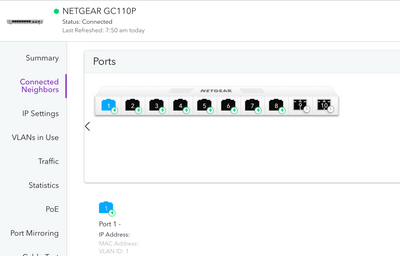
- Mark as New
- Bookmark
- Subscribe
- Subscribe to RSS Feed
- Permalink
- Report Inappropriate Content
Re: No attached wired devices
Can't see the screenshots yet - however I assume you try to tell us that there is no IP, MAC, or VLAN information shown. As mentioned, this data is derived from the neighbor device by LLDP. If not available, nothing will be shown.
- Mark as New
- Bookmark
- Subscribe
- Subscribe to RSS Feed
- Permalink
- Report Inappropriate Content
Re: No attached wired devices
I don't understand how LLDP works even after reading through the wiki page. It sounds like, if I'm understanding , the identity/settings of a port are reported by the neighboring port or device..."used by network devices for advertising their identity, capabilities, and neighbors on an IEEE 802 local area network"? If that's the case how would I go about getting two ports with a device on each port to be self aware or see it's neighbor, or is another device needed, such as a router, to fulfill the need for a neighboring device? How do I get the ports to be able to broadcast what is attached to it or if it's in use?
- Mark as New
- Bookmark
- Subscribe
- Subscribe to RSS Feed
- Permalink
- Report Inappropriate Content
If the device you connect does not support LLDP that's all you get, nit much one can do. Few embedded systems have a control to enable to the LLDP is done as part of the Ethernet link establishment.
- Mark as New
- Bookmark
- Subscribe
- Subscribe to RSS Feed
- Permalink
- Report Inappropriate Content
Re: No attached wired devices
I get it now, the attached device has to support LLDP. Thank you for your help!
- Mark as New
- Bookmark
- Subscribe
- Subscribe to RSS Feed
- Permalink
- Report Inappropriate Content
Re: No attached wired devices
One more annoying question...the occupied ports are pulling power and have data moving through them that doesn't show up on the switch ports or overall traffic and powerusage for the entire switch. Why don't those metrics to show up on the switch? I understand why devices don't show up on individual ports, ip address, mac and so on but poe consumption and traffic through the switch as a whole I don't.