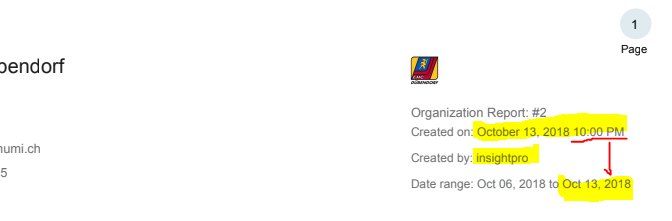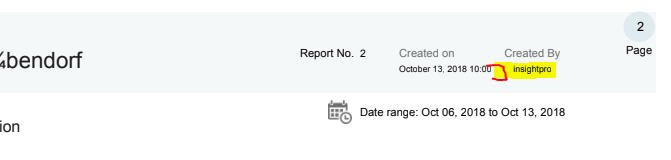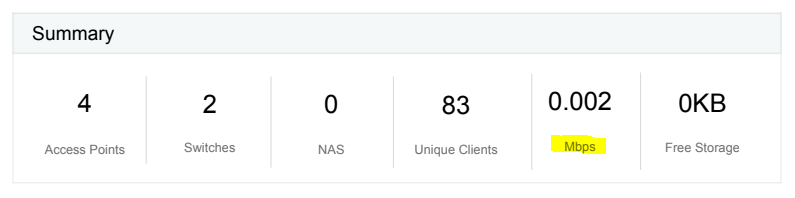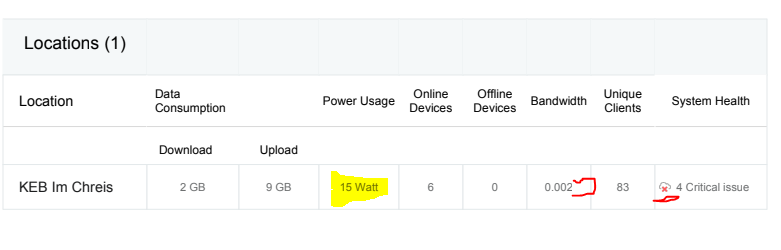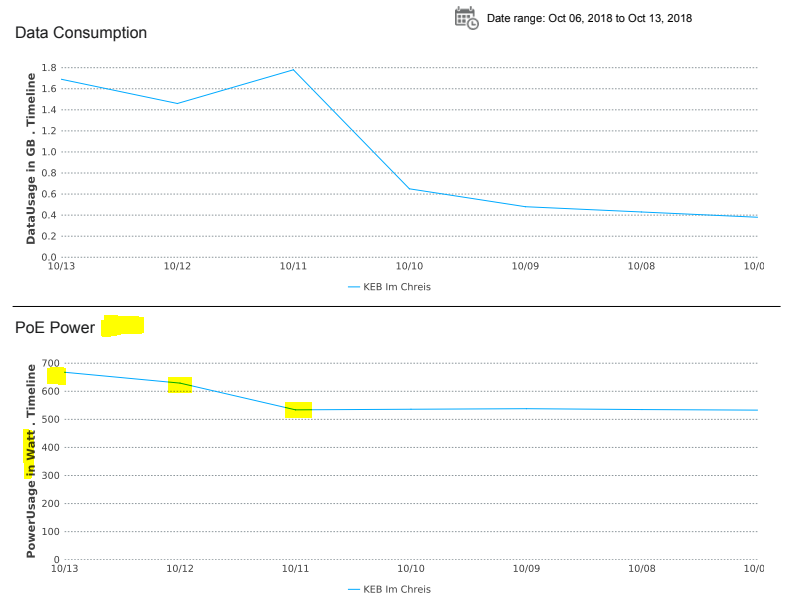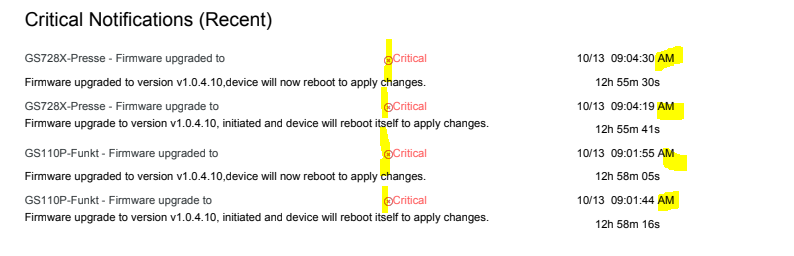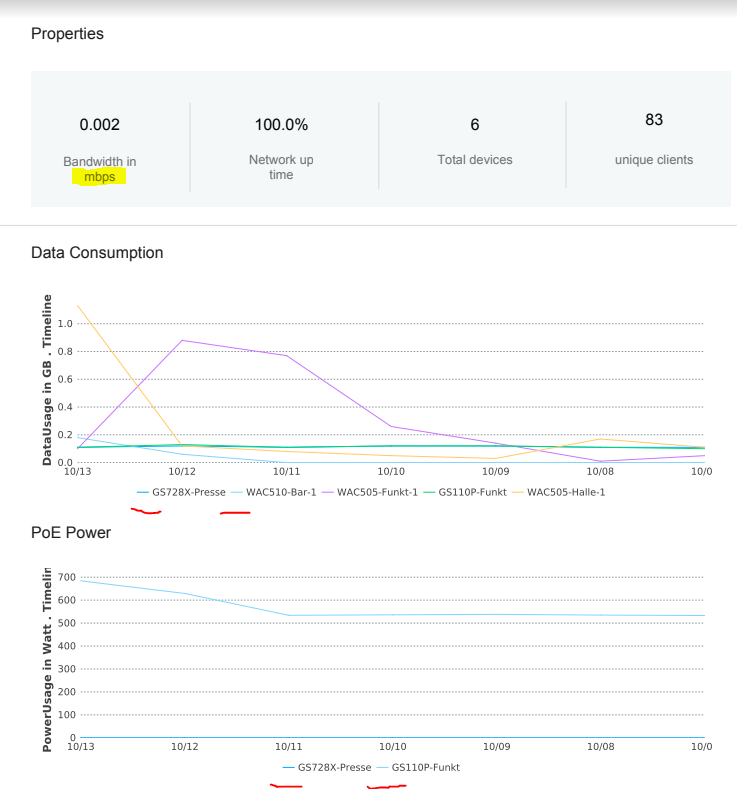- Subscribe to RSS Feed
- Mark Topic as New
- Mark Topic as Read
- Float this Topic for Current User
- Bookmark
- Subscribe
- Printer Friendly Page
5.1: Report Issues
- Mark as New
- Bookmark
- Subscribe
- Subscribe to RSS Feed
- Permalink
- Report Inappropriate Content
5.1: Report Issues
Let's check the automatically created weekly report.
1. How is it possible to create a report two hours before the data acquisition window is finished? For 06 Oct to 13 Oct you can't generate a report before the next day.
2. Created by: This user has a longer name, not just "insightpro". No idea why one does truncate the name here.
2a. p.2 header truncating time (AM/PM omitted), name shortened/truncated:
3. There are (again and again) no Mbps. Mb/s (I doubt you count bits...) or more MB/s (Bytes) - ISO Standards please:
5. While "Data Consumption" is a summed-up information (that's correct) over the data acquisition window, Power Usage is not - while the "live" usage might be some 15.4W, PoE can be scheduled and vary over the day. I expect to see something like 15.4W x 7 (days) x 24 h == 2587 Wh [Watt hours - ISO units] - because all PoE devices are powered 24*7 - however this is variable due (plugged or not, PoE schedule):
6. Bandwidth no units
7. Strange "critical issue" icon with a red (x) for "Close" style
8. Data Consumption by day in GB (OK!) - but PoE Power Usage some ~520 W (three AP) or ~620..670 W with 4 APs on the graph is wrong. I expect some 13 W x 24h == 312 Wh resp with four AP 15.4W x 24h == 369.6 Wh - something must be wrong with the logic, units, whatever.
9. Again this (x) on the now different "Critical" icon (compare above...).
10. AM PM ... No Mr. President ... we do 24 hour clocks worldwide.
11. Unlucky blue and blue colours for the first to graphs, hard to impossible to distinguish.
This is it for now.
Careless job dear Netgear developers, sorry to say. QA seems to be not existing at all.
Thank you for fixing!
- Mark as New
- Bookmark
- Subscribe
- Subscribe to RSS Feed
- Permalink
- Report Inappropriate Content
- Mark as New
- Bookmark
- Subscribe
- Subscribe to RSS Feed
- Permalink
- Report Inappropriate Content
Re: 5.1: Report Issues
Hello,
Thanks for the update on these. In regards to the user name, how long is the username insightpro?
- Mark as New
- Bookmark
- Subscribe
- Subscribe to RSS Feed
- Permalink
- Report Inappropriate Content
Re: 5.1: Report Issues
It's not a problem of the length of the users name (not username - there are other problems - the silly hard coded functions for MyNetgear accounts, and while MyNetgear does ask for Firstname and Lastname Insight does only ask for a Name.
As we do use "functional" email accounts (because of the Insight designers don't understand the fundamentals of Identity Management and Business/Organisation Roles), the name recorded with the administrator account is "Insightpro Schumi". And the devs just parse the string, and strip off the last part, hoping to get all first name(s). Like top right on the Web Portal "Hi, ....". ... on the manager account it's "KCS Engineering Support", so it shows "KCS Engineering".
Reading the UI and the generated reports is like reading the devs minds - proof of the lack of the bigger picture and basic information technology understanding.