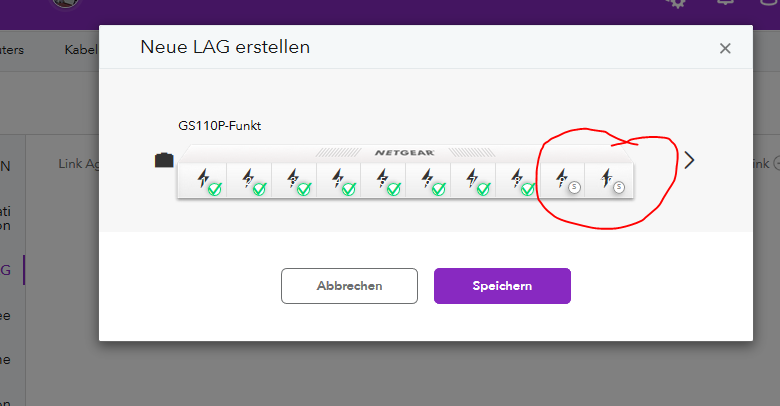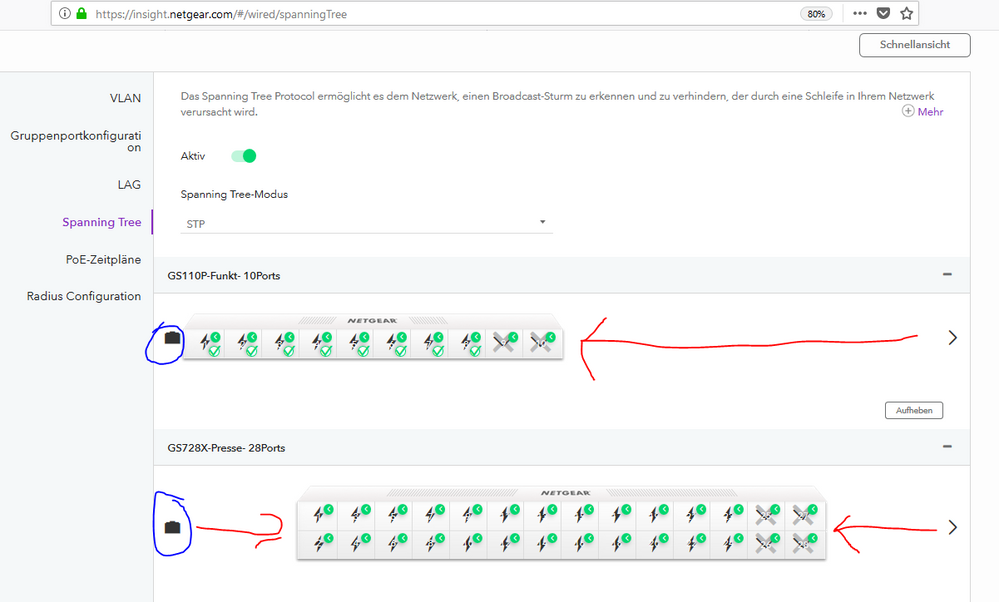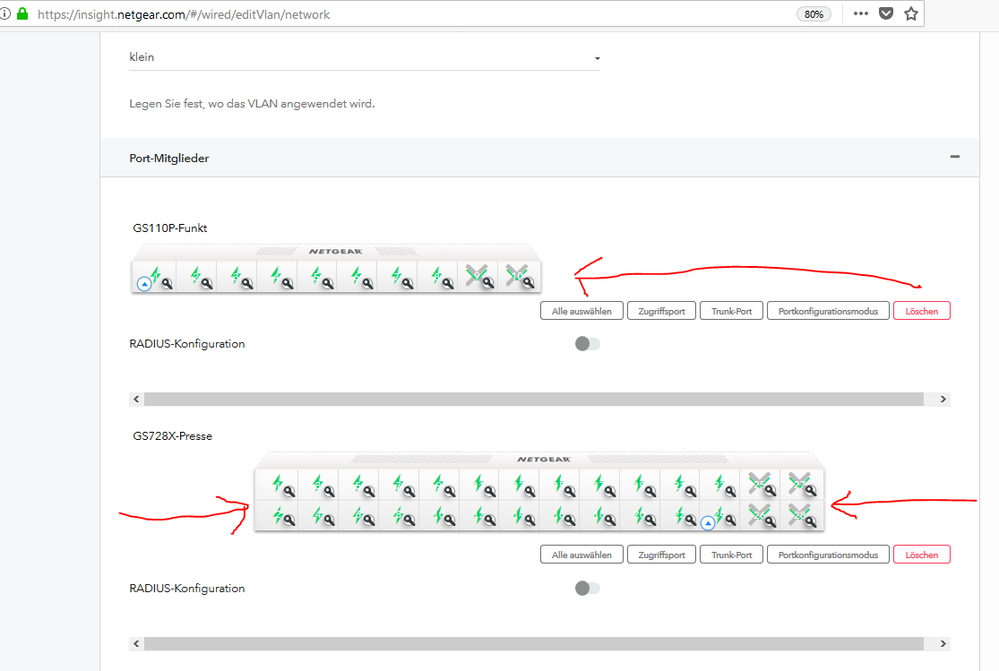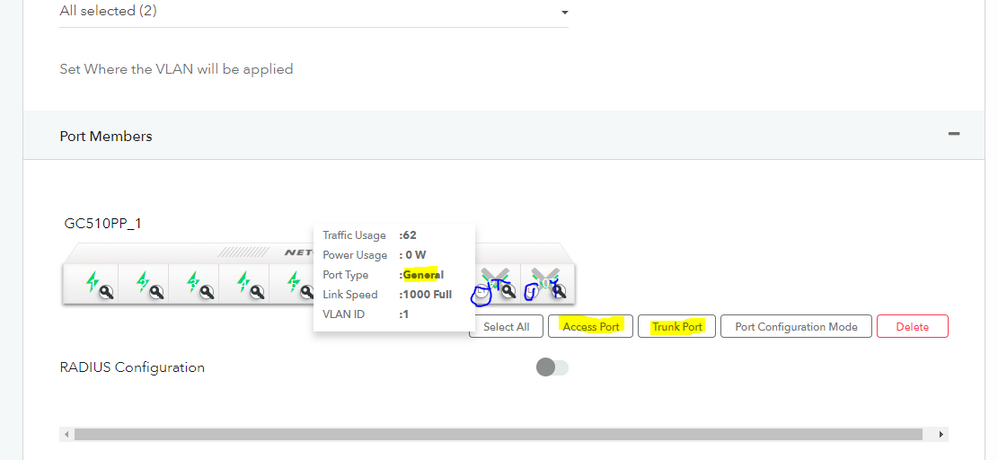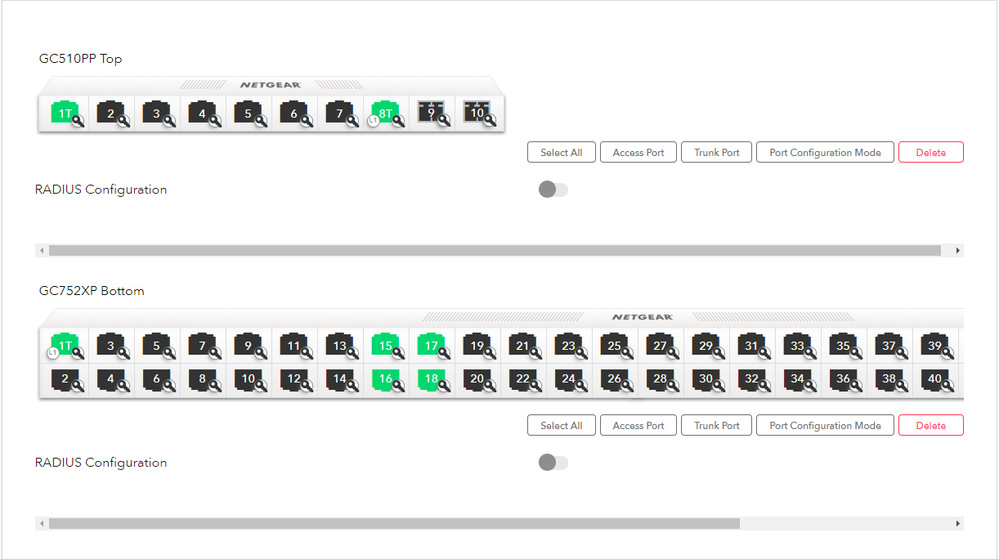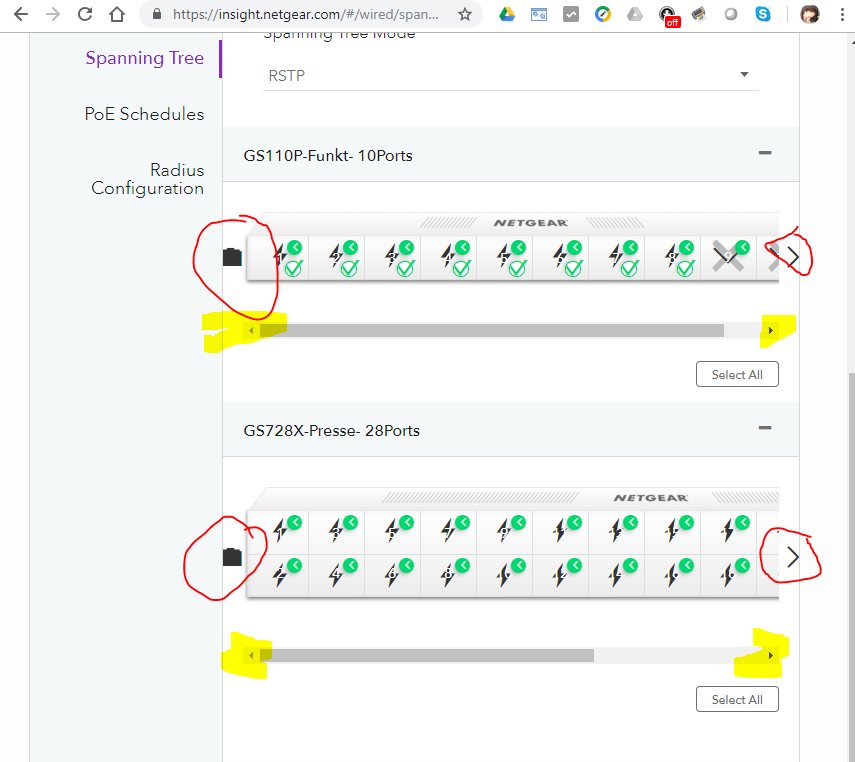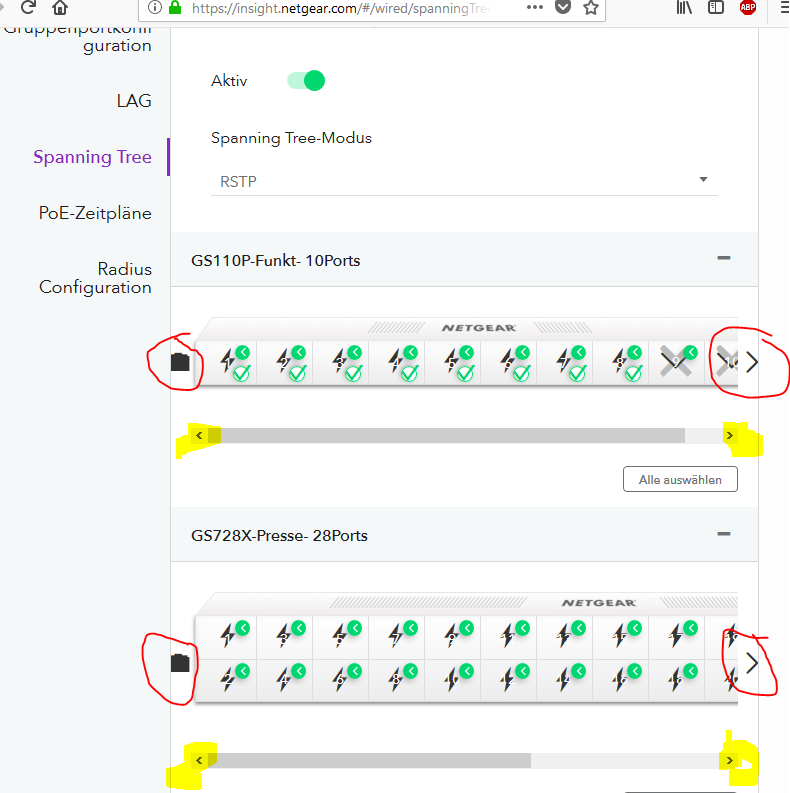- Subscribe to RSS Feed
- Mark Topic as New
- Mark Topic as Read
- Float this Topic for Current User
- Bookmark
- Subscribe
- Printer Friendly Page
5.1: Some Layout and Icon Oddities
- Mark as New
- Bookmark
- Subscribe
- Subscribe to RSS Feed
- Permalink
- Report Inappropriate Content
5.1: Some Layout and Icon Oddities
Few graphics / layout / icon oddities:
LAG Creation - SFP ports show as powered (e.g. GC510PP, GC110P - #9 and #10) - should be this "new" (and poor) "X" type icon:
Hope it's clear again here that the port number 1..10 are almost impossible to read:
Spanning Tree
- Layout differes, some models aligned left, some centered
- strange "left" control (was "<" on 5.0)
- unclear what for the "<" and ">" are, there is no function - futire, big stack, ....?
- Again, note the unreadable port numbers
Similar for VLAN
- Layout differes, some models aligned left, some centered
- Note: No "<" and ">" controls here!
- Again, note the unreadable port numbers
Port Types, VLAN Members
- By default, all ports are "General". Why ever, we onlny have controls for [Access Port] or [Trunk Port] - how can we revert to the General type (and mode)?
- Should't the LAG (the two SFP ports to the right, L1 #9 and #10 show as "Port Type: Trunk Port"?
- Mark as New
- Bookmark
- Subscribe
- Subscribe to RSS Feed
- Permalink
- Report Inappropriate Content
Re: 5.1: Some Layout and Icon Oddities
The left and right arrows would be the horiziontal scroll bar that appears to scroll left and right on the larger switch's to manage. In regards to the UI issue's you're seeing. Did this show up after the Insight 5.1 update? Is it only happening on one browser or all of them? I was able to log into mine and I do not see the UI issue's you are seeing on your end.
- Mark as New
- Bookmark
- Subscribe
- Subscribe to RSS Feed
- Permalink
- Report Inappropriate Content
Re: 5.1: Some Layout and Icon Oddities
The left "arrow" looking like a camera icon shows up on Chrome 69 and Firefox 62, but OK on EDGE and IE11. Force reload and dropping cahe does not change anything. And yes, before on 5.0 the left "<" looked correct.
And here on these "desktop" browsers, we get horizontal scroll bars (so it's a duplicated function....!!!), while on mobile browsers it should be possible to "swipe" the larger switch left and right.
Now if these are intended to be scroll controls for the bigger switch, why do these not exit in the VLAN https://insight.netgear.com/#/wired/editVlan/network settings at all? No standards, no continuity.