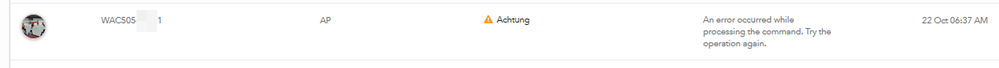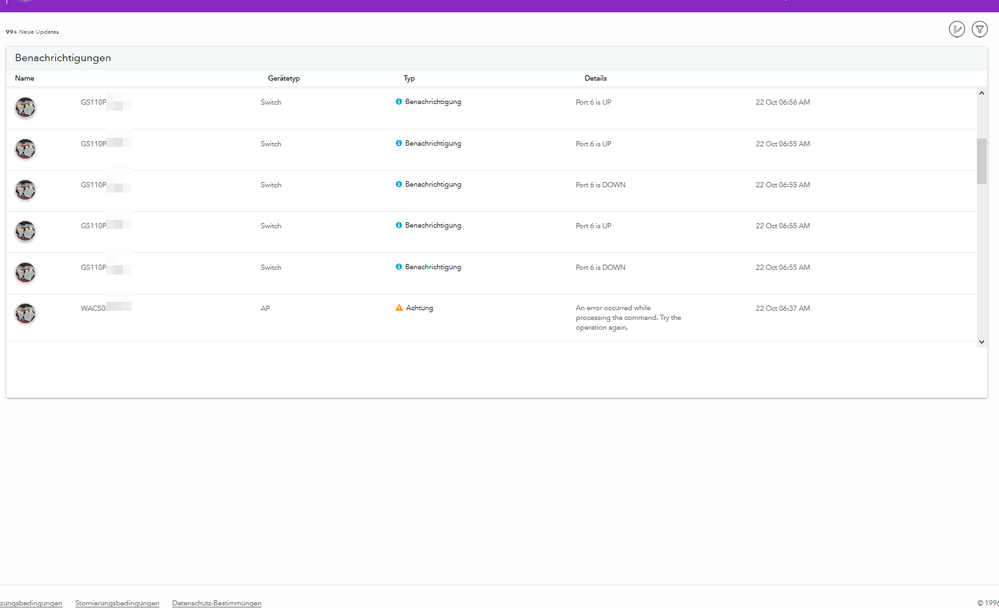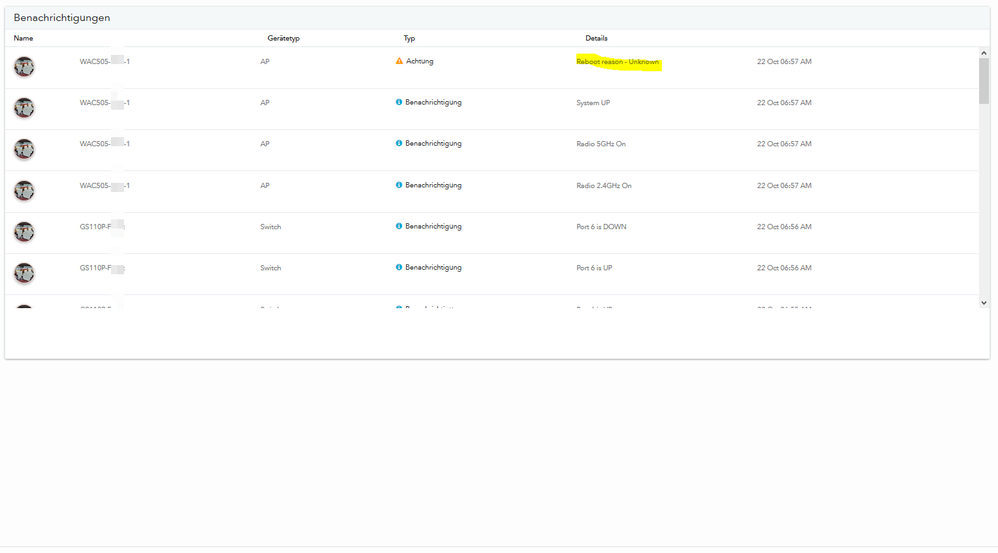- Subscribe to RSS Feed
- Mark Topic as New
- Mark Topic as Read
- Float this Topic for Current User
- Bookmark
- Subscribe
- Printer Friendly Page
Strange Email Notifications - No Obvious Reasons, Complete Unclear
- Mark as New
- Bookmark
- Subscribe
- Subscribe to RSS Feed
- Permalink
- Report Inappropriate Content
Strange Email Notifications - No Obvious Reasons, Complete Unclear
This morning 06:37 AM (GMT+0200) we got this email notification:
===
Subject: NETGEAR Account Alert: Device Command Failure
The following operation did not execute completely:
Details:
Device Name: WAC505-<snip>-1
Network Name: <snip>
Serial Number: <snip>
Model: WAC505
Failure Reason: Unable to add known access point for device WAC505-<snip>-1.
Going into the Notifications - and I have to rant how poor the Web UI is implemented, it does not make use of the full view scope, instead there are pletny of fixed sizes defined) - we get this:
"An error occurred while processing the command. Try the operation again."
1. There was no activity on that (W)LAN at that time.
2. There were no user triggered Insight admin actions taking place at that time.
Taking a little bit a bigger scope, we find starting from 06:55 AM (GMT+0200) a few "Port 6 is DOWN" and "Port 6 is UP" notifications...
....concluded by a AP "Reboot reason - Unknown" at 06:57 AM (GMT+0200) ... some 15 or 20 minute hardware/software wachdog?
So please what does make an AP run wrong while unused and no admin activities going on?
And please, what does your Insight design and engineering team think the average network administrator or manager should do and conclude of these notifications?
...and again - just to proof how poor the Web UI is implemented, we opened the "Notifications" from the header with the red 99+ ... Why that "frame" has to be that high, why the [Show all] button is down there where nobody does see it (unless you work on a 8k display with 100" screen size), and why the Notifications "frame" does not tke up the space ... all beyond me.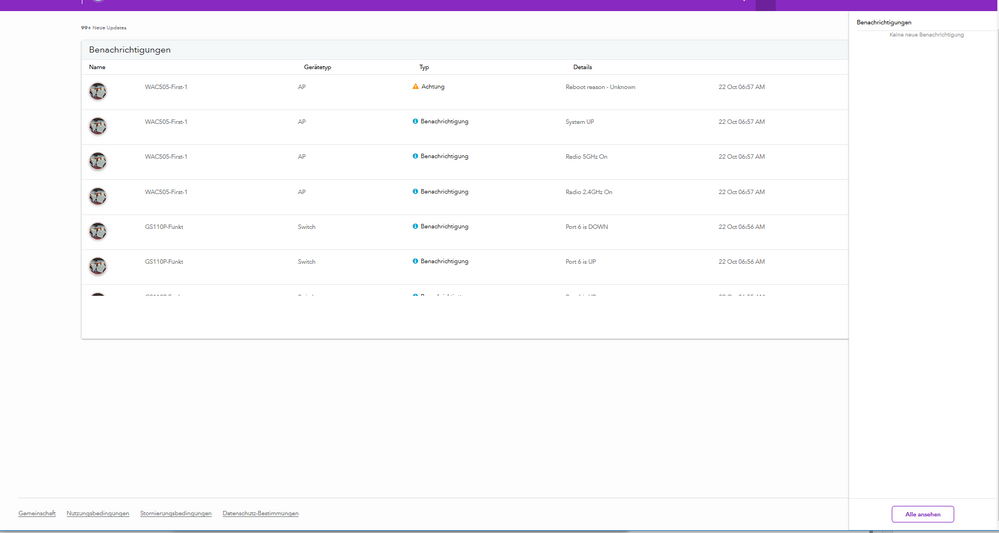
So please Netgear @skazi @MrJoshW ... WT* is going on here? @RaghuHR yet another reliability issue on the WAC505/WAC510!
- Mark as New
- Bookmark
- Subscribe
- Subscribe to RSS Feed
- Permalink
- Report Inappropriate Content
Re: Strange Email Notifications - No Obvious Reasons, Complete Unclear
- Mark as New
- Bookmark
- Subscribe
- Subscribe to RSS Feed
- Permalink
- Report Inappropriate Content
- Mark as New
- Bookmark
- Subscribe
- Subscribe to RSS Feed
- Permalink
- Report Inappropriate Content
Re: Strange Email Notifications - No Obvious Reasons, Complete Unclear
Yeah please send the diagnostic logs. Will check that.
- Mark as New
- Bookmark
- Subscribe
- Subscribe to RSS Feed
- Permalink
- Report Inappropriate Content
Re: Strange Email Notifications - No Obvious Reasons, Complete Unclear
Ha, still no remote and Insight option to download, right? This idea does translate into sitting into the car, visit the site, ... Pretty basic, isn't it? Like a Web UI that makes use of the view scope for content, not for white emtpy frames. ... Zzzzzz Netgear.
And don't forget the problem that some iptables command fail and clients attempting to associate fail, and are captured by the wifidog - what does not raise the impression level. However that's off topic here, but are you interested in a Team Viewer session to access that other WAC going mad? Could offer you my notebook for the hours it takes to fetch the devlogs.
- Mark as New
- Bookmark
- Subscribe
- Subscribe to RSS Feed
- Permalink
- Report Inappropriate Content
Re: Strange Email Notifications - No Obvious Reasons, Complete Unclear
- Mark as New
- Bookmark
- Subscribe
- Subscribe to RSS Feed
- Permalink
- Report Inappropriate Content
Re: Strange Email Notifications - No Obvious Reasons, Complete Unclear
Currently on site with the one shwing this notification. Discovered another AP at rhe same location (all green as per Insight) wasn't reachable by LAN IP. Dropped a PM with both devlogs.
Can be back by about 12:00 GMT+0200 (some 20 minutes from now) to grant remote access to the iptables/wifidog WAC problem one.
Gee, Netgear should send me some hardware or pay for all the time and effort.