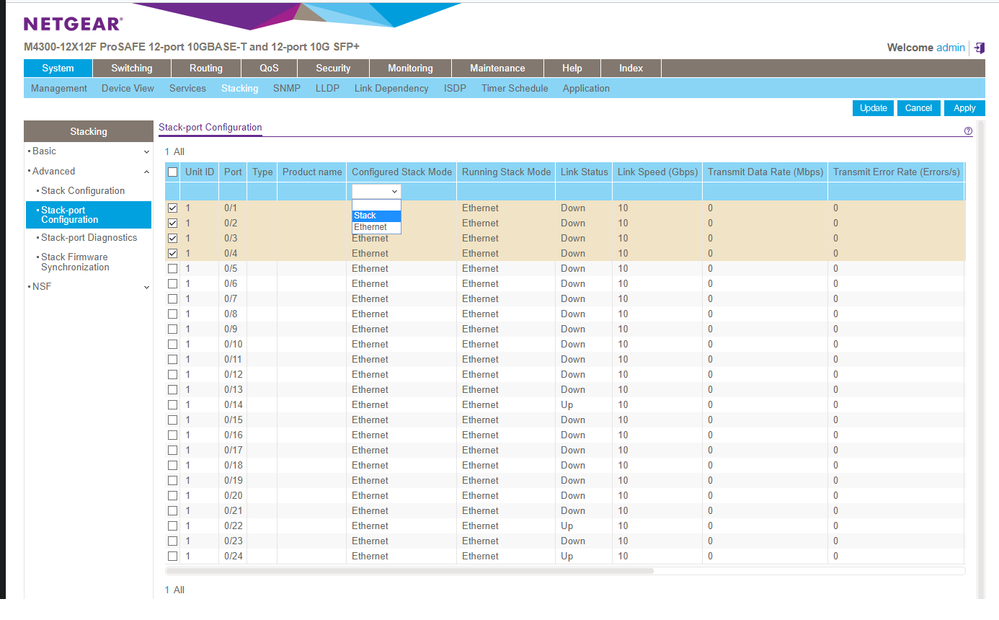- Subscribe to RSS Feed
- Mark Topic as New
- Mark Topic as Read
- Float this Topic for Current User
- Bookmark
- Subscribe
- Printer Friendly Page
Re: M4300 12X12F Stacking Aggregation
- Mark as New
- Bookmark
- Subscribe
- Subscribe to RSS Feed
- Permalink
- Report Inappropriate Content
We are building a storage solution for my client. I would like to know if it's possible to achieve 40gb aggregation between the 2 M430012X12F? Does this mean I just need to use 4 fiber port of each switch to do so?
Thanks
Solved! Go to Solution.
Accepted Solutions
- Mark as New
- Bookmark
- Subscribe
- Subscribe to RSS Feed
- Permalink
- Report Inappropriate Content
Hi @joeyang
You are correct!
4 x 10G SFP+ ports in stacking mode on each switch gives you 4 x 10G = 40Gbps unidirectional bandwidth (speed) across both switches through the stacking interconnect. This is stricly full duplex, so this is considered as 80Gbps bidirectional bandwidth as well.
6 x 10G SFP+ in stacking mode on each switch gives you 6 x 10G = 60Gbps unidirectional bandwidth (speed) across both switches through the stacking interconnect. This is stricly full duplex, so this is considered as 120Gbps bidirectional bandwidth as well.
Please share about your project and your installation!
Regards,
All Replies
- Mark as New
- Bookmark
- Subscribe
- Subscribe to RSS Feed
- Permalink
- Report Inappropriate Content
Re: M4300 12X12F Stacking Aggregation
Hi @joeyang
Thank you your message and congratulations for considering M4300 series and M4300-12X12F for your storage project. You can't be wrong with NETGEAR top of the line, L3 stackable switches with NSF (non-stop forwarding).
For all M4300 models, any 10G ports (copper, fiber) and any media (CAT6a, Fiber, DAC) can be used for stacking. On 10G models, up to 16 ports 10G per switch can be used for stacking..
When shipping from the factory, all ports run Ethernet mode. Going to System / Stacking / Advanced / Stack-port configuration, you can select the first four SFP+ ports and configure the "Stack mode" for them. The running mode will still be Ethernet, as a reboot is required for applying the newly configured mode. Don't forget to go to Maintenance / Save Config before rebooting, as you want to save your running-configuration as startup-config in first place.
Prepare both switches this way, and then you will be ready to "connect" them and form the stack. For that, you should power off the switches and physically connect the four DAC cables or the four SFP+ links in between. Power on the first switch, and after 135 seconds (boot time), power on the second switch which will automatically join the stack.
From there, you'll have an UNSTOPPABLE top-of-rack, if all your server and storage connections are using distributed LAG (LACP) across both switches. In case of a failure on one switch, the other switch and all of your LAGs won't be disrupted, thanks to the NSF feature.
Please let us know how it goes! It will be very helpful for the Community.
Regards,
- Mark as New
- Bookmark
- Subscribe
- Subscribe to RSS Feed
- Permalink
- Report Inappropriate Content
Re: M4300 12X12F Stacking Aggregation
Hello @LaurentMa
Thank you for the quick reply.
Let me digest abit your reply. If I have 4 SFP+ ports and configure the "Stack mode" that means I should have 40G speed between the 2 switch right? If I used 6 SFP+ ports to be stack mode than i should have 60G speed between the 2 switch is that right?
Thanks
- Mark as New
- Bookmark
- Subscribe
- Subscribe to RSS Feed
- Permalink
- Report Inappropriate Content
Hi @joeyang
You are correct!
4 x 10G SFP+ ports in stacking mode on each switch gives you 4 x 10G = 40Gbps unidirectional bandwidth (speed) across both switches through the stacking interconnect. This is stricly full duplex, so this is considered as 80Gbps bidirectional bandwidth as well.
6 x 10G SFP+ in stacking mode on each switch gives you 6 x 10G = 60Gbps unidirectional bandwidth (speed) across both switches through the stacking interconnect. This is stricly full duplex, so this is considered as 120Gbps bidirectional bandwidth as well.
Please share about your project and your installation!
Regards,
- Mark as New
- Bookmark
- Subscribe
- Subscribe to RSS Feed
- Permalink
- Report Inappropriate Content