
- Subscribe to RSS Feed
- Mark Topic as New
- Mark Topic as Read
- Float this Topic for Current User
- Bookmark
- Subscribe
- Printer Friendly Page
GS516T problem 802.3ad LAG/LACP - only one direction full bandwidth
- Mark as New
- Bookmark
- Subscribe
- Subscribe to RSS Feed
- Permalink
- Report Inappropriate Content
GS516T problem 802.3ad LAG/LACP - only one direction full bandwidth
In reference to this post: https://community.netgear.com/t5/Managed-Switches/XS728T-problem-802-3ad-LAG-LACP-only-one-direction...
I have the same problem with the GS516T that i‘ve buyed today.
Cisco supports those hashing configurations:
- src-mac — Source MAC addresses
- dst-mac — Destination MAC addresses
- src-dst-mac — Source and destination MAC addresses
- src-ip — Source IP addresses
- dst-ip — Destination IP addresses
- src-dst-ip — Source and destination IP addresses (Default)
- src-port — Source Layer 4 port
- dst-port — Destination Layer 4 port
- src-dst-port — Source and destination Layer 4 port
The described issue tells me, that Netgear only works with the destination MAC but normally you will need, at least, Source and destination MAC addresses to make LACP work bidirectionally.
What configuration options do i have? If none (as expected), does netgear release an updated firmware? If not; i wasted 300$ and can throw that switch into garbage.
Best regards
Tom
- Mark as New
- Bookmark
- Subscribe
- Subscribe to RSS Feed
- Permalink
- Report Inappropriate Content
Re: GS516T problem 802.3ad LAG/LACP - only one direction full bandwidth
Hi community,
After having a longer talk with the Netgear support;
It's obvious that the switch only supports IEEE 802.3ad with destination MAC address hashing; so therefoe you/me/all only have unidirectional load balancing.Unforantetly there is no information about this limitation (or even possibilities) in the datasheet. Unfortunately there is no effort to fix/change this hardcoded behaviour within the firmware (they redirect me to the more expensive product lines of Netgear - so that is maybe a marketing descision not to support bi-directional load balancing). There is no possiblity that Netgear takes the switch back; so there is no money-back-guarantee.
Have a great day
Tom
- Mark as New
- Bookmark
- Subscribe
- Subscribe to RSS Feed
- Permalink
- Report Inappropriate Content
Re: GS516T problem 802.3ad LAG/LACP - only one direction full bandwidth
@Retired_Member wrote:
Cisco supports those hashing configurations:
Cisco does offer Mac and MAC/IP up to the Cisco 550X Series Stackable Managed Switches class - that's the counterpart to Netgear's top-of-the-line stackable switches - and does leave any further details open, too:
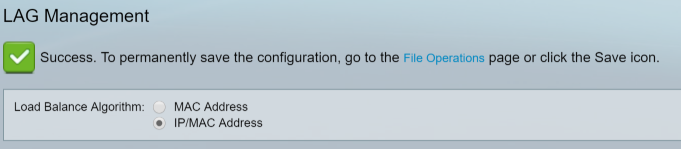
@Retired_Member wrote:
I have the same problem with the GS516T that i‘ve buyed today.
That would be an almost 20 year old switch - so a GS516TP probably.
What is the exact use and test case in your deployment?
- Mark as New
- Bookmark
- Subscribe
- Subscribe to RSS Feed
- Permalink
- Report Inappropriate Content
Re: GS516T problem 802.3ad LAG/LACP - only one direction full bandwidth
Can't speak for the GS516TP (no such device here) - when pushing data from multiple systems [so different source MAC] to an IP address (QTS NAS here) served by a teo or more LACP LAGs operated on various similar switches like the mentioned XS728T/XS748T (v6.5.1.36) or an MS510TX (v6.7.0.37) we find the upload traffic flowing over multiple members of the port channel - so the impression is there is (at least) a src-dst-mac hash used.
- Mark as New
- Bookmark
- Subscribe
- Subscribe to RSS Feed
- Permalink
- Report Inappropriate Content
Re: GS516T problem 802.3ad LAG/LACP - only one direction full bandwidth
As far as i understand; in case you want to be able to configure the hashing algorythms for LACP (regardless if L2 or L3) you have to go by the M-Series. Check: Usermanual Page 200 - there is a screenshot of the configuration options available.
The GS Series seems to be for amateurs only when it comes to LACP - senselessly castrated from software perspective, because the hardware is fast as hell.
This are L2 options:
- src-mac — Source MAC addresses
- dst-mac — Destination MAC addresses
- src-dst-mac — Source and destination MAC addresses
This are L3 options:
- src-ip — Source IP addresses
- dst-ip — Destination IP addresses
- src-dst-ip — Source and destination IP addresses (Default)
This are L4 options:
- src-port — Source Layer 4 port
- dst-port — Destination Layer 4 port
- src-dst-port — Source and destination Layer 4 port
On the Cisco boxes you can connect to it by using SSH and then you can configure the exact settings by using the CLI.
Conclusion: What a brain releases a switch that is doing dst-mac only; that just angers the customers. Support it properly or leave it is my suggestion.
- Mark as New
- Bookmark
- Subscribe
- Subscribe to RSS Feed
- Permalink
- Report Inappropriate Content
Re: GS516T problem 802.3ad LAG/LACP - only one direction full bandwidth
@Retired_Member wrote:
As far as i understand; in case you want to be able to configure the hashing algorythms for LACP (regardless if L2 or L3) you have to go by the M-Series.
This might be correct, however, this is not the subject here.
We're operating a reasonable number of Smart Managed Pro with LACP trunks for switch interconnections as well as for servers, storage, and high performance workstations .. and don't experience the same issue. There are some very specific use case where L3 and more L4 hashing can bring an advantage - but there are not that many.
There are a few limitations in the implementation, undoubted, ... the perfomance and the cost-per-port comes at a price. The same applies by the way when we go one "class" below, the Smart Managed Plus units which are selling at a fraction of the per-port price, and some people expect at least enterprise if not data center feature sets.
Last but not least, there might be a bug, too.
You still have not shown us your use case, the deployment, and the exact test scenario leading to this issue.
- Mark as New
- Bookmark
- Subscribe
- Subscribe to RSS Feed
- Permalink
- Report Inappropriate Content
Re: GS516T problem 802.3ad LAG/LACP - only one direction full bandwidth
As long the switch only supports dst-mac for the hashing, then you always have this situation:
- One to many hosts: Able to use more than one link; because the destination MAC in the tcp package is different.
- Many to one host: Unable to use more than one link; because the destination MAC in the tcp package is always the same.
Solution: You should use the src & dst to generate different hashes for many to one associations. This will not affect other use cases.
IMHO there is no reason _not_ to use src-dst-mac hashing.
- Mark as New
- Bookmark
- Subscribe
- Subscribe to RSS Feed
- Permalink
- Report Inappropriate Content
Re: GS516T problem 802.3ad LAG/LACP - only one direction full bandwidth
duplicate post
- Mark as New
- Bookmark
- Subscribe
- Subscribe to RSS Feed
- Permalink
- Report Inappropriate Content
Re: GS516T problem 802.3ad LAG/LACP - only one direction full bandwidth
@Retired_Member wrote:
As long the switch only supports dst-mac for the hashing, then you always have this situation:
I'll try again: This is not what we see on our Smart Managed Pro Series (and even the newer Smart Managed Plus Series) swtches. One NAS, many clients, multiple LACP LAG links in use - not just one. Something must be wrong there - probaly with your switch firmare.
- Mark as New
- Bookmark
- Subscribe
- Subscribe to RSS Feed
- Permalink
- Report Inappropriate Content
Re: GS516T problem 802.3ad LAG/LACP - only one direction full bandwidth
@Retired_Member wrote:
IMHO there is no reason _not_ to use src-dst-mac hashing.
Yep ... this is what I think is supposed to be in place (at least) on these switches.
- Mark as New
- Bookmark
- Subscribe
- Subscribe to RSS Feed
- Permalink
- Report Inappropriate Content
Re: GS516T problem 802.3ad LAG/LACP - only one direction full bandwidth
If that would be the case, i would not have this issue and would not be able to reproduce it. I have ordered another switch that has a configurable hash algorythm; let's see if the issue goes aways as some magic hands has touched it... what i strongly expect in this case.
Next step would be to perform some wireshark sniffing; that would be the ultimate evidence then (or not). Interestingly; why should i dig in deeper if the behaviour is confirmed by Netgear support?
- Mark as New
- Bookmark
- Subscribe
- Subscribe to RSS Feed
- Permalink
- Report Inappropriate Content
Re: GS516T problem 802.3ad LAG/LACP - only one direction full bandwidth
Whatever was confirmed there ... the lack of control, or ...? Have talked to L3 support?
- Mark as New
- Bookmark
- Subscribe
- Subscribe to RSS Feed
- Permalink
- Report Inappropriate Content
Re: GS516T problem 802.3ad LAG/LACP - only one direction full bandwidth
The statement was:
- In got redirected 3 times; maybe the 3thrd time it was L3? I dont know.
- The statement was: In case you need something different then dst-mac hashing; you need to switch to the M-Series. This information came from an unknown supervisor in the background, that was unavailable to talk with me.
I do not exclude that this information is wrong and that there is an problem with the firmware; i found another reproducible firmware issue by the way; the latest firmware is a couple of years old and there was only the first and a second version. The firmware looks, when i watch at the other bug, is not very well maintained. But this bug is not very dramatically; in case you know about, then you become able to handle it. It‘s about settings you make but the change is not visible in the GUI, but in the background it‘s saved - because the behavior changes as expected. It's about disabling STP Mode on an LAG/LACP - this setting will remain 'enabled' all the time regardles what the current setting in the background really is.
My experience: The handling of all this information, that would allow a company to become better, does not have any value to them and there is obviously nobody interested in it.
This is sad.
- Mark as New
- Bookmark
- Subscribe
- Subscribe to RSS Feed
- Permalink
- Report Inappropriate Content
Re: GS516T problem 802.3ad LAG/LACP - only one direction full bandwidth
It seems my last post was deleted by someone; reason unknown.
