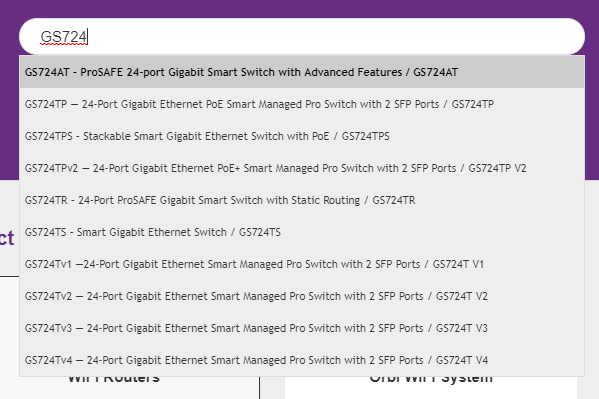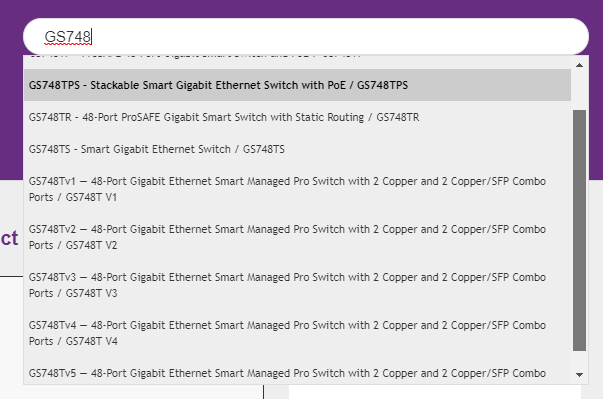- Subscribe to RSS Feed
- Mark Topic as New
- Mark Topic as Read
- Float this Topic for Current User
- Bookmark
- Subscribe
- Printer Friendly Page
GS724 - GS748 firmware??
- Mark as New
- Bookmark
- Subscribe
- Subscribe to RSS Feed
- Permalink
- Report Inappropriate Content
GS724 - GS748 firmware??
Hi there.
I'm currently setting up a bunch of LAGs on a GS724, this branches off to 3x GS748s, and I want to give as much bandwidth to each as I can.
I've inherrited these units and this kind of setup is new to me, but I'm not daft. The difficulty I have is; the firmware version on the 24 and the 48s is vastly different. At present the 24 is running v4.2.1, the 48s are running v3.1.4. On the download pages I see v5.x.x is available for the 24 port, but v3.1 is the latest listed for the 48s.
Is this correct? Should all of these switches run the v5 firmware? I really want them all running the same for obvious reasons, but I don't want to shag them up!!
All advise welcome.
Many thanks.
- Mark as New
- Bookmark
- Subscribe
- Subscribe to RSS Feed
- Permalink
- Report Inappropriate Content
Re: GS724 - GS748 firmware??
There are many different GS724xxx and GS748xxx models. Provide exact model, version, and firmware version in place.
While there might be differences in the feature set, in the Web UI, the networking standards functionality is certainly compatible.
- Mark as New
- Bookmark
- Subscribe
- Subscribe to RSS Feed
- Permalink
- Report Inappropriate Content
Re: GS724 - GS748 firmware??
Sorry, I should have said, all ar v3.
The trunk setup is so easy with the 24 port, with the 48 it all seems backwards and I'm unable to get any lag lines setup, everything I try loops and bombs the network.
But it should be possible to do?
I must admit, I'd be amased if it wasn't.
- Mark as New
- Bookmark
- Subscribe
- Subscribe to RSS Feed
- Permalink
- Report Inappropriate Content
Re: GS724 - GS748 firmware??
Hi @tClancey,
The latest firmware version for the GS748Tv3 is v3.1.4 while the latest firmware version for the GS724Tv3 is v5.4.2.30.
For the GS724Tv3, I suggest you to upgrade the firmware in a ladderized manner. First, upgrade the firmware from v4.2.1 to v4.2.1.5. Then, from v4.2.1.5 to v4.2.1.8 and so on until you reach the latest firmware version which is v5.4.2.30. Be sure to perform a factory reset on the the GS724Tv3 switch/es after upgrading to the latest version then reconfigure the settings from scratch in order to start clean using the latest firmware version.
You may want to take screenshots of the settings configured on the GS724Tv3 switch/es before you proceed with upgrading the firmware. It is because the config file you saved from firmware v4.2.1.x will not be restored once the firmware has been upgraded to v5.x.x.x. You can download the firmware versions for the GS724Tv3 switch here.
Regards,
DaneA
NETGEAR Community Team