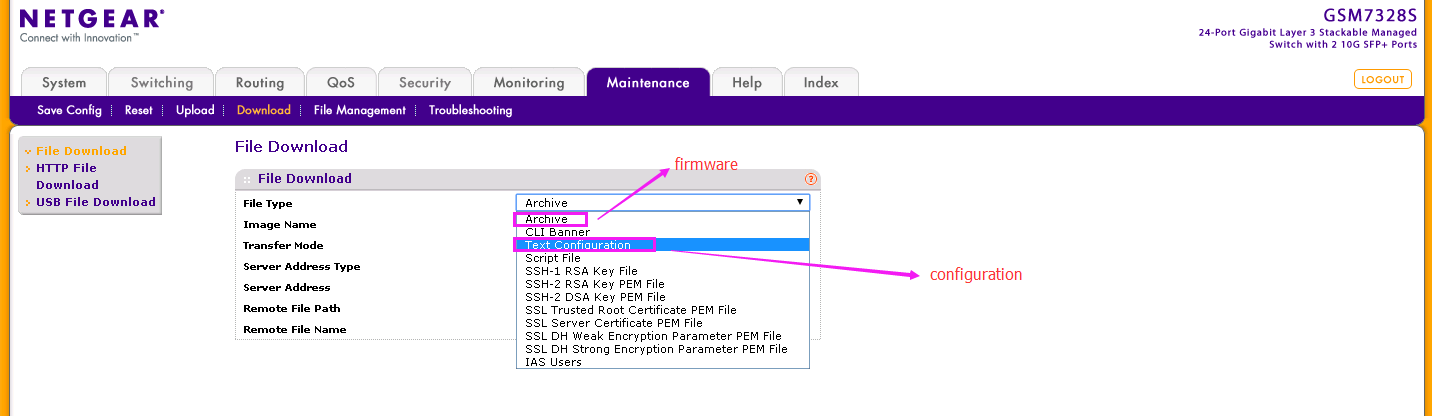- Subscribe to RSS Feed
- Mark Topic as New
- Mark Topic as Read
- Float this Topic for Current User
- Bookmark
- Subscribe
- Printer Friendly Page
Re: GSM7328Sv2 Stack member Status is not present
- Mark as New
- Bookmark
- Subscribe
- Subscribe to RSS Feed
- Permalink
- Report Inappropriate Content
GSM7328Sv2 Stack member Status is not present
Hi,
I'm new in nthis community.
My problem is this.
I have 2 GSM7328Sv2 switch stacking mode.
Id Unit 1 is in the management status and unit id 2 is in stackmember status.
In recent days the unit id 2 goes fault, and the status of the switch is shown as "Not Present".
In the Monitoring-> Logs-> Buffered Logs see the following message:
<14> FEB 21 08:41:38 172.22.247.31-1 UNKN[102142592]: isdp_txrx.c(154) 4792 %% Foreign pdu on interface 13
How do I determine which is the problem of the fault status ?
Thanks for your help.
Riccardo.
- Mark as New
- Bookmark
- Subscribe
- Subscribe to RSS Feed
- Permalink
- Report Inappropriate Content
Re: GSM7328Sv2 Stack member Status is not present
Hi Rmolinari69,
Welcome to NETGEAR community! ![]()
Could you please follow belows checkpoint to diagnosis:
- Which version running on GSM7328Sv2?
- Which fiber module link between Unit 1 and Unit 2?
- Does the fiber module link up now?
- Please collect the stack information from command line interface as below:(you can login switch through telnet and input belows commands)
show switch
show stack-port
show stack-port diag
show stack-port counters
show eventlog
Please send the echo message from switch to us after you input above commands.
You can also send me a private message about echo message If any privacy you want to keep. ![]()
- Mark as New
- Bookmark
- Subscribe
- Subscribe to RSS Feed
- Permalink
- Report Inappropriate Content
Re: GSM7328Sv2 Stack member Status is not present
Hi Daniel,
1. my version running on GSM7328Sv2 IS v1
2. The fiber module link between unit 1 and 2 is AX742
3. The front panel leds on the stack master switch (unit id 1) show a green light on Power, Fan, RPS, Stacl Master M1 and M2 Led
The front panel leds on the stack member switch (unit id 2) show a green light on Power, Fan and M1 Led (not M2 Led)
4. This are the output of your telnet command line:
******************************************************************************************************
(GSM7328Sv2) >show switch
Management Standby Preconfig Plugged-in Switch Code
SW Switch Status Model ID Model ID Status Version
--- ---------- --------- ------------- ------------- ------------- -----------
1 Stack Mbr Oper Stby GSM7328Sv2 GSM7328Sv2 OK 8.0.0.25
2 Mgmt Sw GSM7328Sv2 GSM7328Sv2 OK 8.0.0.25
(GSM7328Sv2) >show stack-port
^
% Invalid input detected at '^' marker.
(GSM7328Sv2) >show stack-port diag
^
% Invalid input detected at '^' marker.
(GSM7328Sv2) >show eventlog
^
% Invalid input detected at '^' marker.
******************************************************************************************************
Thank you.
- Mark as New
- Bookmark
- Subscribe
- Subscribe to RSS Feed
- Permalink
- Report Inappropriate Content
Re: GSM7328Sv2 Stack member Status is not present
Hi Rmolinari69,
Please enter the "enable" mode before you input these commands.
Such as:
1.Login DUT.
2.Input Username and password.
3.input enable and then enter
such as:
User:admin
Password:
(GSM7328Sv2) >enable
(GSM7328Sv2) #show port all
- Mark as New
- Bookmark
- Subscribe
- Subscribe to RSS Feed
- Permalink
- Report Inappropriate Content
Re: GSM7328Sv2 Stack member Status is not present
Hi Daniel,
thank you for your help.
This is the output of the telnet command:
(GSM7328Sv2) #show switch
Management Standby Preconfig Plugged-in Switch Code
SW Switch Status Model ID Model ID Status Version
--- ---------- --------- ------------- ------------- ------------- -----------
1 Mgmt Sw GSM7328Sv2 GSM7328Sv2 OK 8.0.0.25
2 Stack Mbr Oper Stby GSM7328Sv2 GSM7328Sv2 OK 8.0.0.25
(GSM7328Sv2) #show stack-port
Configured Running Link
Stack Stack Link Speed
Unit Intf SlotId Type XFP Adapter Mode Mode Status (Gb/s)
---- ------ ------- ------ ---------------- ---------- ---------- ---------- --------
1 0/27 AX742 (stack) Stack Stack Link Up 12
1 0/28 None Stack Stack Link Down 0
2 0/27 None Stack Stack Link Down 0
2 0/28 AX742 (stack) Stack Stack Link Up 12
(GSM7328Sv2) #show stack-port diag
1 - 0/27:
RBYT:3199663109 RPKT:108512816 TBYT:410327130 TPKT:643627015
RFCS:1 RFRG:0 RJBR:0 RUND:0 ROVR:7220482
TFCS:0 TERR:0
1 - 0/28:
RBYT:0 RPKT:0 TBYT:0 TPKT:0
RFCS:0 RFRG:0 RJBR:0 RUND:0 ROVR:0
TFCS:0 TERR:0
2 - 0/27:
RBYT:0 RPKT:0 TBYT:0 TPKT:0
RFCS:0 RFRG:0 RJBR:0 RUND:0 ROVR:0
TFCS:0 TERR:0
2 - 0/28:
RBYT:914096216 RPKT:632797731 TBYT:1355995402 TPKT:83854182
RFCS:0 RFRG:0 RJBR:0 RUND:0 ROVR:611679070
TFCS:0 TERR:0
(GSM7328Sv2) #show stack-port counters
------------TX-------------- ------------RX--------------
Data Error Data Error
Rate Rate Total Rate Rate Total
Unit Interface (Mb/s) (Errors/s) Errors (Mb/s) (Errors/s) Errors
---- ---------------- ------ ---------- ---------- ------ ---------- ----------
1 0/27 0 0 0 0 0 1
1 0/28 0 0 0 0 0 0
2 0/27 0 0 0 0 0 0
2 0/28 0 0 0 0 0 0
(GSM7328Sv2) #show eventlog
Time
File Line TaskID Code d h m s
EVENT> bootos.c 227 0FFFFD20 AAAAAAAA 0 0 0 7
EVENT> bootos.c 227 0FFFFD20 AAAAAAAA 0 0 0 7
EVENT> bootos.c 227 0FFFFD20 AAAAAAAA 0 0 0 7
EVENT> bootos.c 227 0FFFFD20 AAAAAAAA 0 0 0 7
EVENT> bootos.c 227 0FFFFD20 AAAAAAAA 0 0 0 7
EVENT> bootos.c 227 0FFFFD20 AAAAAAAA 0 0 0 7
EVENT> bootos.c 227 0FFFFD20 AAAAAAAA 0 0 0 7
EVENT> bootos.c 227 0FFFFD20 AAAAAAAA 0 0 0 7
EVENT> bootos.c 227 0FFFFD20 AAAAAAAA 0 0 0 7
EVENT> bootos.c 227 0FFFFD20 AAAAAAAA 0 0 0 8
EVENT> bootos.c 227 0FFFFD20 AAAAAAAA 0 0 0 7
EVENT> bootos.c 227 0FFFFD20 AAAAAAAA 0 0 0 7
EVENT> bootos.c 227 0FFFFD20 AAAAAAAA 0 0 0 8
EVENT> unitmgr.c 5032 0615FE10 00000000 1 20 0 27
EVENT> bootos.c 227 0FFFFD20 AAAAAAAA 0 0 0 7
EVENT> bootos.c 227 0FFFFD20 AAAAAAAA 0 0 0 8
EVENT> bootos.c 227 0FFFFD20 AAAAAAAA 0 0 0 7
EVENT> unitmgr.c 5032 061994E0 00000000 0 0 4 18
EVENT> bootos.c 227 0FFFFD20 AAAAAAAA 0 0 0 7
EVENT> unitmgr.c 5032 0631B010 00000000 0 3 17 38
EVENT> bootos.c 227 0FFFFD20 AAAAAAAA 0 0 0 7
EVENT> bootos.c 227 0FFFFD20 AAAAAAAA 0 0 0 7
EVENT> unitmgr.c 5032 061BB1B0 00000000 0 0 1 39
EVENT> bootos.c 227 0FFFFD20 AAAAAAAA 0 0 0 7
EVENT> unitmgr.c 5032 0631AE90 00000000 0 0 0 42
EVENT> bootos.c 227 0FFFFD20 AAAAAAAA 0 0 0 7
EVENT> unitmgr.c 5032 061A3960 00000000 0 0 0 59
EVENT> bootos.c 227 0FFFFD20 AAAAAAAA 0 0 0 7
EVENT> bootos.c 227 0FFFFD20 AAAAAAAA 0 0 0 7
EVENT> bootos.c 227 0FFFFD20 AAAAAAAA 0 0 0 7
EVENT> unitmgr.c 5032 061826C0 00000000 0 0 1 2
EVENT> bootos.c 227 0FFFFD20 AAAAAAAA 0 0 0 7
EVENT> bootos.c 227 0FFFFD20 AAAAAAAA 0 0 0 6
EVENT> bootos.c 227 0FFFFD20 AAAAAAAA 0 0 0 8
EVENT> unitmgr.c 5032 0631B520 00000000 0 0 0 47
EVENT> bootos.c 227 0FFFFD20 AAAAAAAA 0 0 0 9
EVENT> bootos.c 227 0FFFFD20 AAAAAAAA 0 0 0 8
EVENT> bootos.c 227 0FFFFD20 AAAAAAAA 0 0 0 7
EVENT> bootos.c 227 0FFFFD20 AAAAAAAA 0 0 0 7
EVENT> bootos.c 227 0FFFFD20 AAAAAAAA 0 0 0 7
EVENT> bootos.c 227 0FFFFD20 AAAAAAAA 0 0 0 7
EVENT> bootos.c 227 0FFFFD20 AAAAAAAA 0 0 0 8
EVENT> bootos.c 227 0FFFFD20 AAAAAAAA 0 0 0 6
EVENT> bootos.c 227 0FFFFD20 AAAAAAAA 0 0 0 6
EVENT> bootos.c 227 0FFFFD20 AAAAAAAA 0 0 0 6
EVENT> bootos.c 227 0FFFFD20 AAAAAAAA 0 0 0 6
EVENT> bootos.c 227 0FFFFD20 AAAAAAAA 0 0 0 6
Riccardo.
- Mark as New
- Bookmark
- Subscribe
- Subscribe to RSS Feed
- Permalink
- Report Inappropriate Content
Re: GSM7328Sv2 Stack member Status is not present
Hello Daniel,
the firmware version of my switch is very old.
Advise me to do a firmware update or before I have to understand the cause of the problem?
The latest version of the firmware that I found on the internet is as follows:
What do you recommend me ?
Thank you.
- Mark as New
- Bookmark
- Subscribe
- Subscribe to RSS Feed
- Permalink
- Report Inappropriate Content
Re: GSM7328Sv2 Stack member Status is not present
Hi Daniel,
this morning in the Monitoring->Logs->Buffered Logs i show more of this messages:
<10> FEB 23 06:11:51 172.22.247.31-2 UNKN[135175984]: hpc_local_sensors.c(229) 3617 %% (null):32776032: Temp sensor 229 i2c operation failed
......
<14> FEB 23 06:12:38 172.22.247.31-1 UNKN[102006400]: isdp_txrx.c(154) 3623 %% Foreign pdu on interface 13
.......
<13> FEB 23 06:13:35 172.22.247.31-1 TRAPMGR[213470768]: traputil.c(615) 3628 %% Temperature change alarm: Sensor ID: 0 Event: 2
<14> FEB 23 06:13:38 172.22.247.31-1 UNKN[102006400]: isdp_txrx.c(154) 3629 %% Foreign pdu on interface 13
<13> FEB 23 06:13:40 172.22.247.31-1 TRAPMGR[213470768]: traputil.c(615) 3630 %% Temperature change alarm: Sensor ID: 0 Event: 1
<14> FEB 23 06:14:39 172.22.247.31-1 UNKN[102006400]: isdp_txrx.c(154) 3631 %% Foreign pdu on interface 13
......
<14> FEB 23 06:31:38 172.22.247.31-1 UNKN[102006400]: isdp_txrx.c(154) 3724 %% Foreign pdu on interface 13
<13> FEB 23 06:32:34 172.22.247.31-1 TRAPMGR[213470768]: traputil.c(615) 3725 %% Temperature change alarm: Sensor ID: 0 Event: 2
<14> FEB 23 06:32:38 172.22.247.31-1 UNKN[102006400]: isdp_txrx.c(154) 3726 %% Foreign pdu on interface 13
<13> FEB 23 06:32:39 172.22.247.31-1 TRAPMGR[213470768]: traputil.c(615) 3727 %% Temperature change alarm: Sensor ID: 0 Event: 1
Now my unit id 1 is the management switch and unit id 2 is the stackmember.
Last night the unit id 2 is crashed.
Latest posts you gave me were the following:
<10> FEB 22 18:55:26 172.22.247.31-1 UNKN[213470768]: hpc_local_sensors.c(229) 423 %% (null):32776032: Temp sensor 229 i2c operation failed
<10> FEB 22 18:55:31 172.22.247.31-1 UNKN[213470768]: hpc_local_sensors.c(229) 424 %% (null):32776032: Temp sensor 229 i2c operation failed
<13> FEB 22 18:55:32 172.22.247.31-1 TRAPMGR[213470768]: traputil.c(615) 425 %% Temperature change alarm: Sensor ID: 0 Event: 1
<14> FEB 22 18:55:38 172.22.247.31-1 UNKN[102006400]: isdp_txrx.c(154) 426 %% Foreign pdu on interface 13
<10> FEB 22 18:56:22 172.22.247.31-2 UNKN[135175984]: hpc_local_sensors.c(229) 427 %% (null):32776032: Temp sensor 229 i2c operation failed
<14> FEB 22 18:56:38 172.22.247.31-1 UNKN[102006400]: isdp_txrx.c(154) 428 %% Foreign pdu on interface 13
<10> FEB 22 18:57:00 172.22.247.31-1 UNKN[213470768]: hpc_local_sensors.c(229) 429 %% (null):32776032: Temp sensor 229 i2c operation failed
I could try to stop the switch and clean them from dust?
The problem may becaused by a faulty fan?
How can I check the status of the fans by the management console ?
Thanks.
- Mark as New
- Bookmark
- Subscribe
- Subscribe to RSS Feed
- Permalink
- Report Inappropriate Content
Re: GSM7328Sv2 Stack member Status is not present
Hi Rmolinari,
Sorry for the delay of response.
1. According the information of your reply.
The stack-link work correctly between Unit 1 and Unit 2 of GSM7328Sv2.
It seems that a hardware issue of GSM7328Sv2 appeared on Unit2.
Please contact NETGEAR support about it.
2. You can input "show environment" to check fan and temperature information.(Login switch and input "enable" before show commands
3. I don't suggest you upgrade the switch because it maybe a hardware issue.
But if you want to try it .
The best way to upgrade is from 8.0.3.x first and check if stack work correctly.
Then upgrade to 10.0.0.x from 8.0.3.25 if error occur all the same.
Please use the TFTP to upgrade and reference below example of community.
Please get the firmware from NETGEAR website :
http://www.netgear.com/support/product/gsm7328sv2.aspx#download
May the solution help you. ![]()
- Mark as New
- Bookmark
- Subscribe
- Subscribe to RSS Feed
- Permalink
- Report Inappropriate Content
Re: GSM7328Sv2 Stack member Status is not present
Thanks Daniel.
How I can disconnect faulty switch by stacking to put it in maintenance?
Thanks.
- Mark as New
- Bookmark
- Subscribe
- Subscribe to RSS Feed
- Permalink
- Report Inappropriate Content
Re: GSM7328Sv2 Stack member Status is not present
Hi Rmolinari,
Did it mean that you want to separate the Unit 2 from the stack?
Then put it to maintenance about clean dust or RMA?
It will make these two GSM7328Sv2 switch work as standalone mode after disconnect stack link.
I suggest you to backup configuration for stack before next operation.
You can remove the cable on AX742 between two unit then wait for a minute.
The stack will separate to two standalone GSM7328Sv2 .
It's no need to remove AX742 module of GSM7328Sv2.
Clean the dust may do some help for unit 2 just as you said.
- Mark as New
- Bookmark
- Subscribe
- Subscribe to RSS Feed
- Permalink
- Report Inappropriate Content
Re: GSM7328Sv2 Stack member Status is not present
Hello Daniel,
I found a third GSM7328S (serial: 1J867C5D00132) switch with the firmware version 8.0.3.15.
How I do replace this switch with the unit id 2 switch in staching configuration ?
When I disconnect the link cable that ip address take 2 switches(management and stackmember)?.
After disconnecting the cable link I can bring the configuration of the second swtich on the third switch, install the AX742 module on the new switch and reconnect the link cable ?
Thanks.
- Mark as New
- Bookmark
- Subscribe
- Subscribe to RSS Feed
- Permalink
- Report Inappropriate Content
Re: GSM7328Sv2 Stack member Status is not present
Hi Daniel,
I put the production switch configuration on the third switch by changing the IP address to the third switch.
Now I want to try to move the ethernet cable from the second switch to the third switch and if everything works disconnect the second switch by stacking.
You think I do?
Thank you.
Riccardo.
- Mark as New
- Bookmark
- Subscribe
- Subscribe to RSS Feed
- Permalink
- Report Inappropriate Content
Re: GSM7328Sv2 Stack member Status is not present
Hi Daniel,
I power off the switch member (the bad switch) and than I uninstall the link module AX742 and than I installed it in the third switch(the goog switch). I disconnected the ethernet cables from the bad switches, and I reconnected them in the good switch in the same position ports (before I had configured it by copying the configuration from the master switch). I connected the two modules AX742 (of the master and the good switch) and than power-on the good switch.
After power-on the switch, the master switch show the good switch as stackmember, switch type GSM7328Sv2 (the same type of the master), the version of firmware 8.0.3.15 (the master firmware is 8.0.0.25), but it show me the status switches as "configuration mismatch" .
The good switch ports had not seen by the master and none of them blinking.
Than I preferred to return to the initial situation.
Have you any suggestions on the cause of the status "configuration mismatch"?
The good switch I had pre-confgurato(copy the configuration by the master) before I connect it to the master switch.
Must I reset the good switch configuration and try again?
Thanks you.
- Mark as New
- Bookmark
- Subscribe
- Subscribe to RSS Feed
- Permalink
- Report Inappropriate Content
Re: GSM7328Sv2 Stack member Status is not present
Hi Rmolinari,
Please see my comments:
The status "configuration mismatch" means that the new stack member has different configuration with old one.
You can input command "no member X" to delete the old configuration of bad switch.
(Such as:
1.Login
2.Enable
3.Show switch.(this step to get the ID of bad switch which has marked "configuration mismatch")
4.configure
5.stack
6.no member X (the "X" is the ID of bad switch we get from step 3)
7.then the good switch will come up with command "show switch"
)
Now you need to upgrade the stack to same firmware.
Because the firmware is 8.0.3.15 on good one and master's is 8.0.0.25.
I suggest you to upgrade stack by TFTP.(The upgrade operation will download firmware to all stack member)
(such as:
1. Login.
2. Enable
3. copy tftp://xxx.xxx.xxx.xxx/firmware image1
4. boot system image1
5. save
6. reload
)
Now you can see the stack with correct status but the configuration is none on new stasck member.
So we need to restore the stack with previous configuration file again which you have backup from old stack.
Or you can copy the configuration and then paste to Telnet session. ![]()
- Mark as New
- Bookmark
- Subscribe
- Subscribe to RSS Feed
- Permalink
- Report Inappropriate Content
Re: GSM7328Sv2 Stack member Status is not present
Hi Daniel,
in the step 1 (no member X command cli)
you cancel the old configuration by the bad switch. In the same mode, remove you the bad switch by the stacking (remove High Availability) ?
in the step 2 (upgrade the stack firmware)
before i must save the stack configuration from Maintenance-->Upload-->File Upload section:
File_type=Text Configuration
Transfer_mode=TFTP
Then I reboot the stack (I must power-off my virtual machine)
In this way, cancel I the stack configuration ?
in step 3, i recovery the stack configuration from TFTP file configuration then i have backup in step 2.
But because the stack show new member as "configuration-mismatch" ?
I before to connect it to the stack, i have save the stack file configuration from Maintenance-->Upload-->File Upload section:
File_type=Text Configuration
Transfer_mode=TFTP
and then recovery it on new switch from Maintenance-->Download-->File Download section:
File_type=Text Configuration
Transfer_mode=TFTP
In this way the master and the new switch would have had the same configuration...no?
I suspect that the configuration file I have save in the step 2 is a mismatch configuration file.
I would like to upgrade the stack firmare of the management and stackmember(new switch) without power-off my virtual machine.
Is it possible ?
Thanks.
Riccardo.
- Mark as New
- Bookmark
- Subscribe
- Subscribe to RSS Feed
- Permalink
- Report Inappropriate Content
Re: GSM7328Sv2 Stack member Status is not present
Hi Rmolinari,
The command "no member X" should input on the stack to remove old configuration of bad switch.
It means that you need to login the stack first.
Then input "no member X" on stack not bad switch or good switch.
Connect the good switch to stack.(through AX742)
Upgrade firmware for stack.(TFTP is recommend)
Restore configuration for stack.(you backuped before)
The stack must reload during upgrade process....
![]()
- Mark as New
- Bookmark
- Subscribe
- Subscribe to RSS Feed
- Permalink
- Report Inappropriate Content
Re: GSM7328Sv2 Stack member Status is not present
Hi Daniel,
i have upgrade the firmware version to 8.0.3.34 for management and stackmember switch.
The configuration is cancel on the switch.
If I download the file configuratione before save, the systema show:
Archive file download through TFTP
Reason: CRC check failed
Why ?
- Mark as New
- Bookmark
- Subscribe
- Subscribe to RSS Feed
- Permalink
- Report Inappropriate Content
Re: GSM7328Sv2 Stack member Status is not present
Hi Rmolinari,
Good to see that you have upgraded the stack to 8.0.3.34.![]()
You need to select the option "Text configuration" from the drop box just as below:
The download page used for restore configuration.
The upload page used for backup configuration.