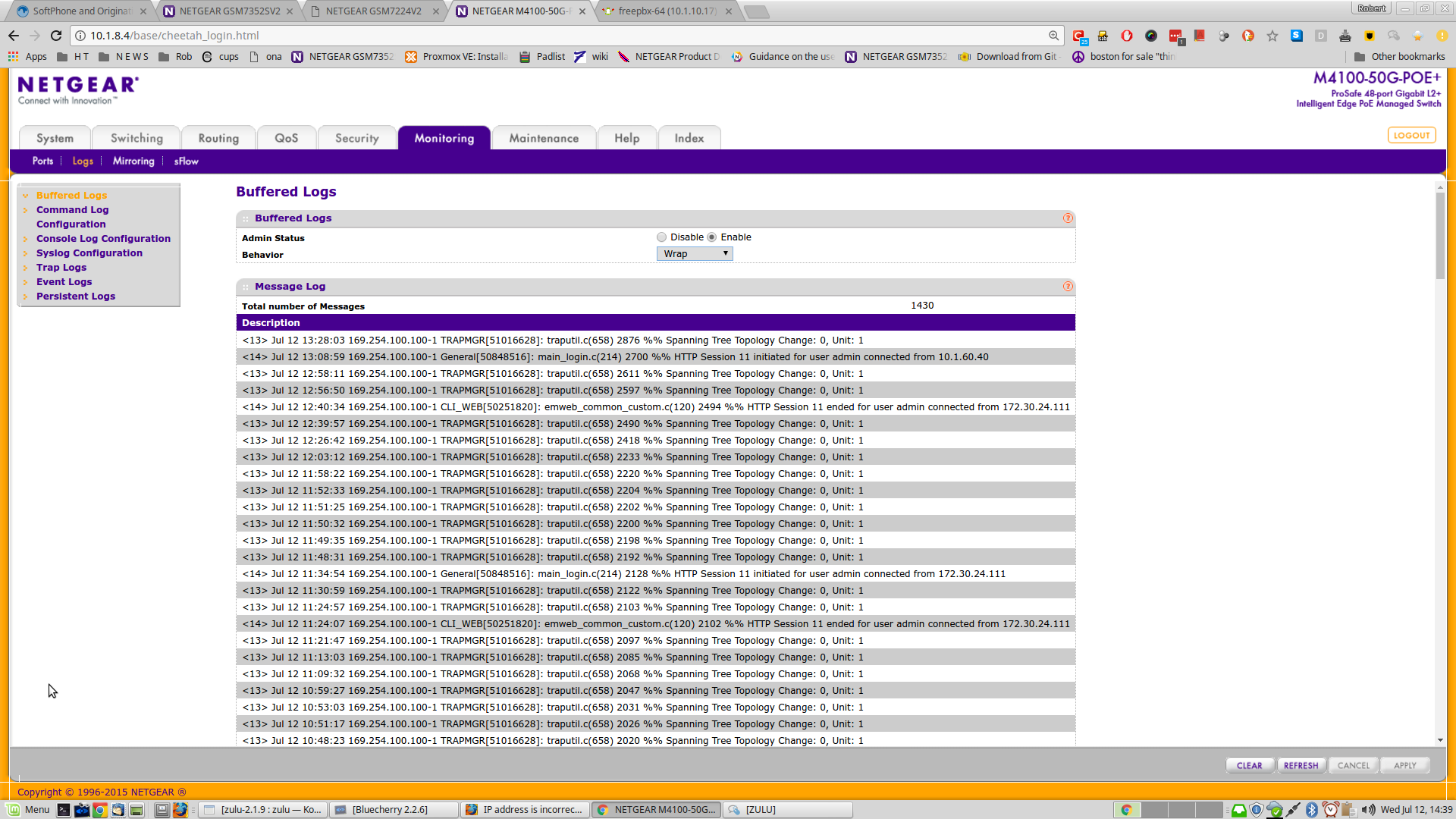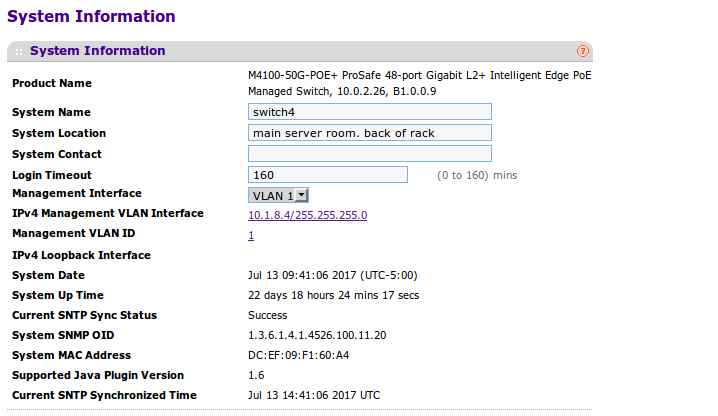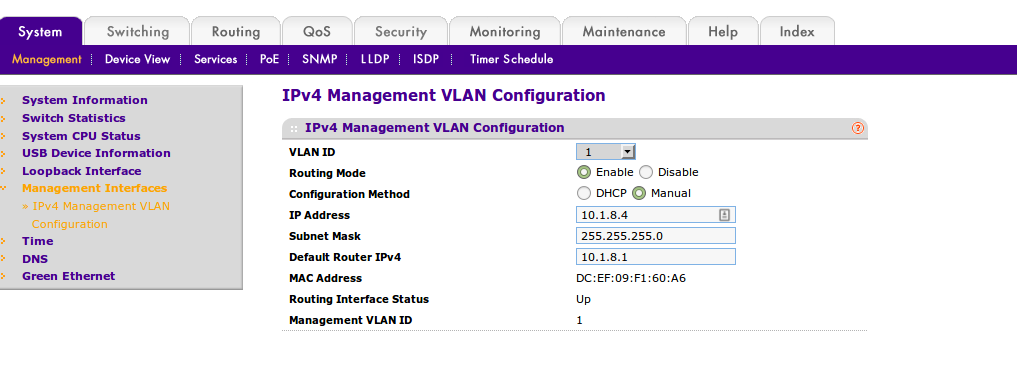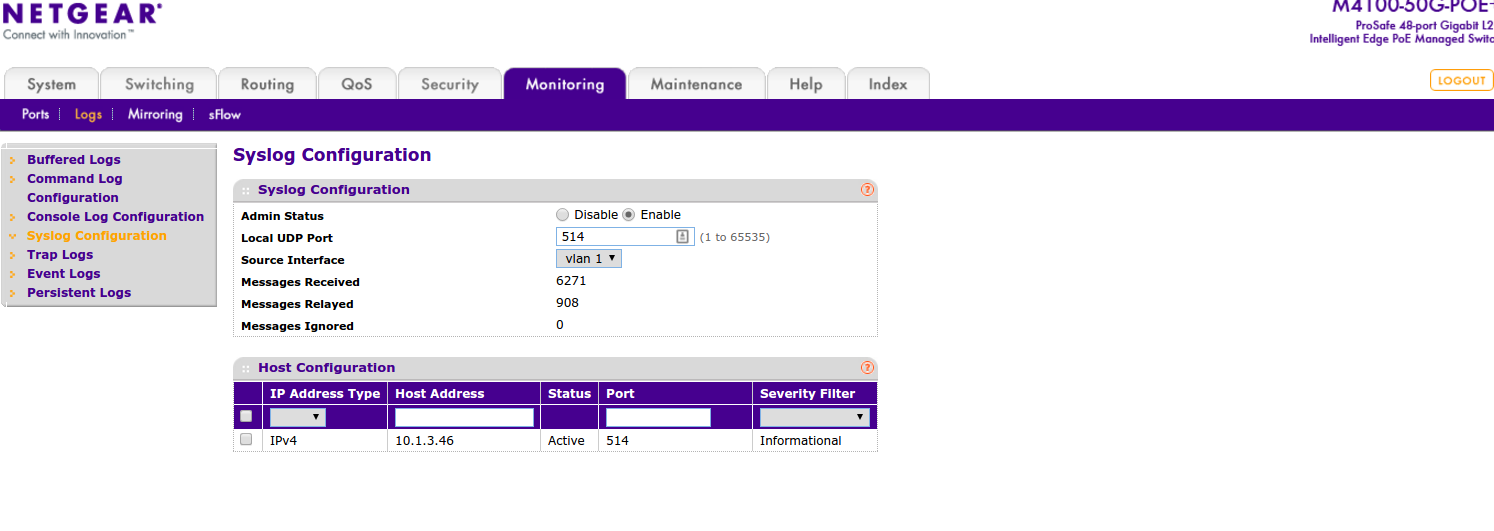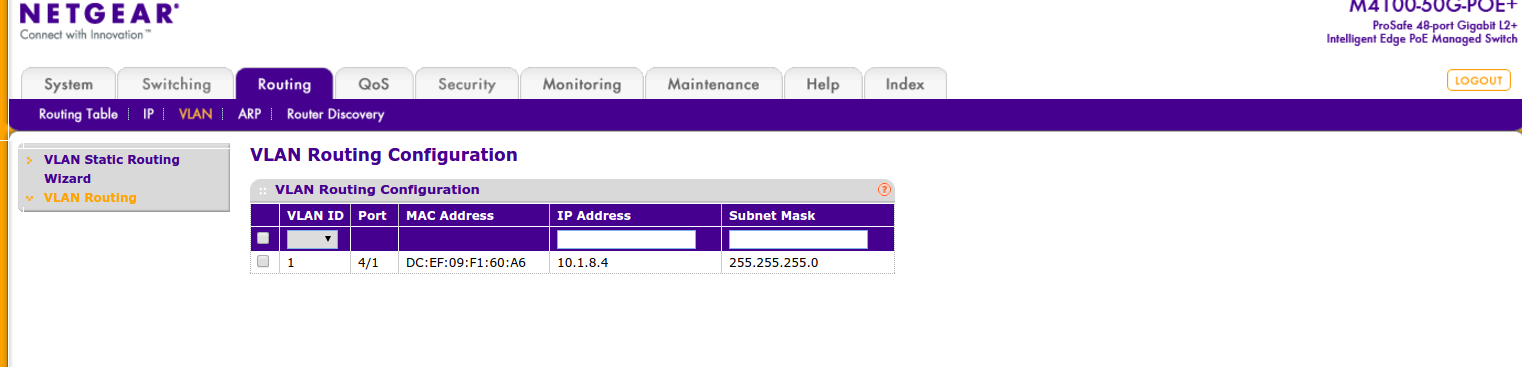- Subscribe to RSS Feed
- Mark Topic as New
- Mark Topic as Read
- Float this Topic for Current User
- Bookmark
- Subscribe
- Printer Friendly Page
IP address is incorrect in logs.
- Mark as New
- Bookmark
- Subscribe
- Subscribe to RSS Feed
- Permalink
- Report Inappropriate Content
we have a M4100-50G-POE+ lagged to a GSM7352Sv2.
logs for the M4100 on screen and at rsyslog server show the address for the GSM7352Sv2.
Note there is also a GSM7224V2 lagged to the GSM7352Sv2 . Its logs show correct address.
suggestions to fix? or is it a bug?
more info:
for the m4100: logging console 7 logging host "10.1.3.46" ipv4 514 debug logging syslog logging cli-command for gsm7352: logging host "10.1.3.46" ipv4 514 info logging syslog logging cli-command
Solved! Go to Solution.
Accepted Solutions
- Mark as New
- Bookmark
- Subscribe
- Subscribe to RSS Feed
- Permalink
- Report Inappropriate Content
re: "1. Upload config-file from Switch" so just save a 'Text Configuration' . Correct?
no, you need to copy configuration file to laptop.
An example for CLI command:
First, setup one TFTP server on laptop(example IP is 1.1.1.1)
Second, execute command as 'save'
Third, execute command as 'copy nvram:startup-config tftp://1.1.1.1/m4100-config'
re: "Then erase the configure in the switch" . from cli what is the command for that?
execute command as 'clear config'
Then download the configuraiton file via CLI command as below:
copy tftp://1.1.1.1/m4100-config nvram:startup-config
All Replies
- Mark as New
- Bookmark
- Subscribe
- Subscribe to RSS Feed
- Permalink
- Report Inappropriate Content
- Mark as New
- Bookmark
- Subscribe
- Subscribe to RSS Feed
- Permalink
- Report Inappropriate Content
Re: IP address is incorrect in logs.
Hi @robfantini
Welcome to the community!
Please check the Management Interface configuration, is it same as your management VLAN IP?
Web GUI go to 'System-->Management-->System Information', check the 'Management Interface' config.
Hope it helps!
Regards,
EricZ
NETGEAR employee
- Mark as New
- Bookmark
- Subscribe
- Subscribe to RSS Feed
- Permalink
- Report Inappropriate Content
Re: IP address is incorrect in logs.
yes it looks to me to be the same. attached are screen shots
- Mark as New
- Bookmark
- Subscribe
- Subscribe to RSS Feed
- Permalink
- Report Inappropriate Content
Re: IP address is incorrect in logs.
more info:
the M4100-50G-POE+ ProSafe is the only one of our main switches to have a 'Management Interface' Vlan on the screen.
vlan is set to 1 .
and this could cause the issue:
the switch has an IP address that belongs to a different vlan .
When I'm on site - To test that I'll add the vlan to the switch and assign it the vlan id for the Management Interface
- Mark as New
- Bookmark
- Subscribe
- Subscribe to RSS Feed
- Permalink
- Report Inappropriate Content
Re: IP address is incorrect in logs.
Please screenshot two configuration as below:
1. Web GUI go to 'Monitoring-->Syslog Configuration', double check the Source Interface is also VLAN1
2. Web GUI go to 'Routing-->VLAN-->VLAN Routing', show all of L3 Routing VLAN IP
- Mark as New
- Bookmark
- Subscribe
- Subscribe to RSS Feed
- Permalink
- Report Inappropriate Content
Re: IP address is incorrect in logs.
note the switch is not set up for routing.
here are the 2 pics
- Mark as New
- Bookmark
- Subscribe
- Subscribe to RSS Feed
- Permalink
- Report Inappropriate Content
Re: IP address is incorrect in logs.
Could you please execute CLI command 'show network' on the switch. I want to check if the IP 169.254.100.100 is belong to Network Interface.
It's better if you can provide the tech-support file of the Switch(just need tech-support file):
How do I send tech-support files from my Managed Switch to NETGEAR community moderators?
- Mark as New
- Bookmark
- Subscribe
- Subscribe to RSS Feed
- Permalink
- Report Inappropriate Content
Re: IP address is incorrect in logs.
# telnet 10.1.8.4 Trying 10.1.8.4... Connected to 10.1.8.4. Escape character is '^]'. User:admin Password:******** (M4100-50G-POE+) >enable (M4100-50G-POE+) #show network Interface Status............................... Up IP Address..................................... 169.254.100.100 Subnet Mask.................................... 255.255.0.0 Default Gateway................................ 0.0.0.0 IPv6 Administrative Mode....................... Enabled IPv6 Prefix is ................................ fe80::deef:9ff:fef1:60a4/64 Burned In MAC Address.......................... DC:EF:09:F1:60:A4 Locally Administered MAC address............... 00:00:00:00:00:00 MAC Address Type............................... Burned In Configured IPv4 Protocol....................... None Configured IPv6 Protocol....................... None IPv6 AutoConfig Mode........................... Disabled Management VLAN ID............................. 1
Also I'll send a tech-support file
- Mark as New
- Bookmark
- Subscribe
- Subscribe to RSS Feed
- Permalink
- Report Inappropriate Content
Re: IP address is incorrect in logs.
I think the issue is caused by these facts
we use vlan 8 for 10.1.8.0/24
the switch using ezconfig was given an address of 10.1.8.xx and management vlan 1
note this from remote log server when I tried to put vlan 1 T to a couple of lags:
Jul 18 16:40:10 169.254.100.100-3 DOT1Q[144663696]: dot1q_control.c(3005) 2383 %% Cannot modify tagging for port lag 21 for vlan 1 as this port is not a member of the vlan Jul 18 16:40:10 169.254.100.100-3 DOT1Q[144663696]: dot1q_control.c(3005) 2384 %% Cannot modify tagging for port lag 29 for vlan 1 as this port is not a member of the vlan
So I think the management vlan should be changed to 8 .
I'll try that when I get on site.
I assume the switch may need to be restarted . we'll see.
- Mark as New
- Bookmark
- Subscribe
- Subscribe to RSS Feed
- Permalink
- Report Inappropriate Content
Re: IP address is incorrect in logs.
when I try to set vlan 8 and use an ip address on that vlan this displays:
Error! Subnet conflict between specified IP Address and current configuration.
All routing interfaces, service ports and network ports must be on different subnets
So the Ip address can not be part of vlan 8's range.
is normal practice to use a non vlan subnet and just keep the default vlan 1 on managed switches?
- Mark as New
- Bookmark
- Subscribe
- Subscribe to RSS Feed
- Permalink
- Report Inappropriate Content
Re: IP address is incorrect in logs.
Actually, it's not caused by Management VLAN ID.
As we see the configuration in the tech-support file:
network parms 169.254.100.100 255.255.0.0 0.0.0.0
vlan database
vlan 8,37,41-42,60,65,199-201
vlan name 201 "ipmi"
vlan routing 1 1
exit
interface vlan 1
routing
ip address 10.1.8.4 255.255.255.0
exit
So the IP of logs is pointed to Network interface.
Actually, we have removed the command ‘network..’ since 10.0.2, but it allow the user to migrate it from 10.0.1.
So please do as below:
1. Upload config-file from Switch;
2. Open the config-file and remove this command 'network parms 169.254.100.100 255.255.0.0 0.0.0.0' from configure file, then save the file;
3. Then erase the configure in the switch, re-set IP address for VLAN1(10.1.8.4), download the updated config file again.
It should work normally.
- Mark as New
- Bookmark
- Subscribe
- Subscribe to RSS Feed
- Permalink
- Report Inappropriate Content
Re: IP address is incorrect in logs.
quick questions
re: "1. Upload config-file from Switch" so just save a 'Text Configuration' . Correct?
re: "Then erase the configure in the switch" . from cli what is the command for that?
Also should I remove this : network mgmt_vlan . I added that recently
and to restore I'll download the edited file.
- Mark as New
- Bookmark
- Subscribe
- Subscribe to RSS Feed
- Permalink
- Report Inappropriate Content
re: "1. Upload config-file from Switch" so just save a 'Text Configuration' . Correct?
no, you need to copy configuration file to laptop.
An example for CLI command:
First, setup one TFTP server on laptop(example IP is 1.1.1.1)
Second, execute command as 'save'
Third, execute command as 'copy nvram:startup-config tftp://1.1.1.1/m4100-config'
re: "Then erase the configure in the switch" . from cli what is the command for that?
execute command as 'clear config'
Then download the configuraiton file via CLI command as below:
copy tftp://1.1.1.1/m4100-config nvram:startup-config
- Mark as New
- Bookmark
- Subscribe
- Subscribe to RSS Feed
- Permalink
- Report Inappropriate Content
Re: IP address is incorrect in logs.
after clearing config, I was not able to access the tftp server. so I used copy and paste from cli to restore the config.
The switch now logs with the correct IP address so this is close to solved.
I will have to do the above for another switch and would like to have access to tftp server after clear config.
this switch is connected by lag to main switch.
the pvid is 8 on the lag.
and suggestions to the connected to tftp server after clear config?
- Mark as New
- Bookmark
- Subscribe
- Subscribe to RSS Feed
- Permalink
- Report Inappropriate Content
Re: IP address is incorrect in logs.
If it cannot access to TFTP Server.
You can copy the command in config files directly and paste to console port for executing.
- Mark as New
- Bookmark
- Subscribe
- Subscribe to RSS Feed
- Permalink
- Report Inappropriate Content
Re: IP address is incorrect in logs.
OK I have one more switch to try to get logging correct on. Issue is about same as m4100. I'll post another thread as the model is different?
the switch is stack of GSM7352Sv2 which does all our routing.
- Mark as New
- Bookmark
- Subscribe
- Subscribe to RSS Feed
- Permalink
- Report Inappropriate Content
Re: IP address is incorrect in logs.
It's doesn't matter for different type switch, as they are all Managed Switch, and operation is same. You can do same steps to resolve the problem.
- Mark as New
- Bookmark
- Subscribe
- Subscribe to RSS Feed
- Permalink
- Report Inappropriate Content
Re: IP address is incorrect in logs.
the 7352 does not have a 'network parms 169.254.100.100 255.255.0.0 0.0.0.0' line in config.
there are differences so I'll open ip another thread. thank you for the help .