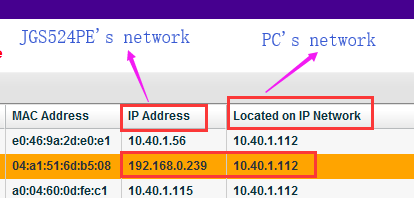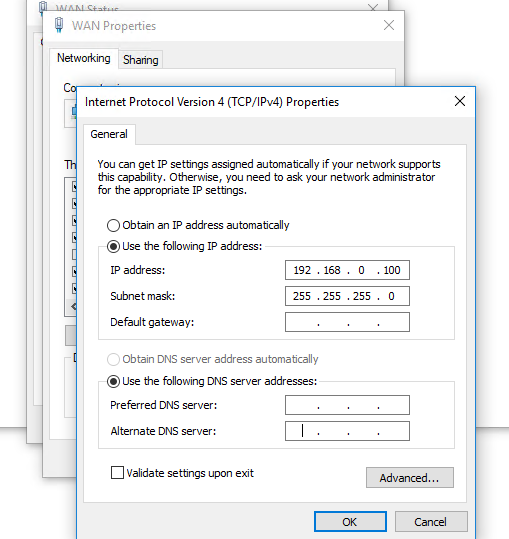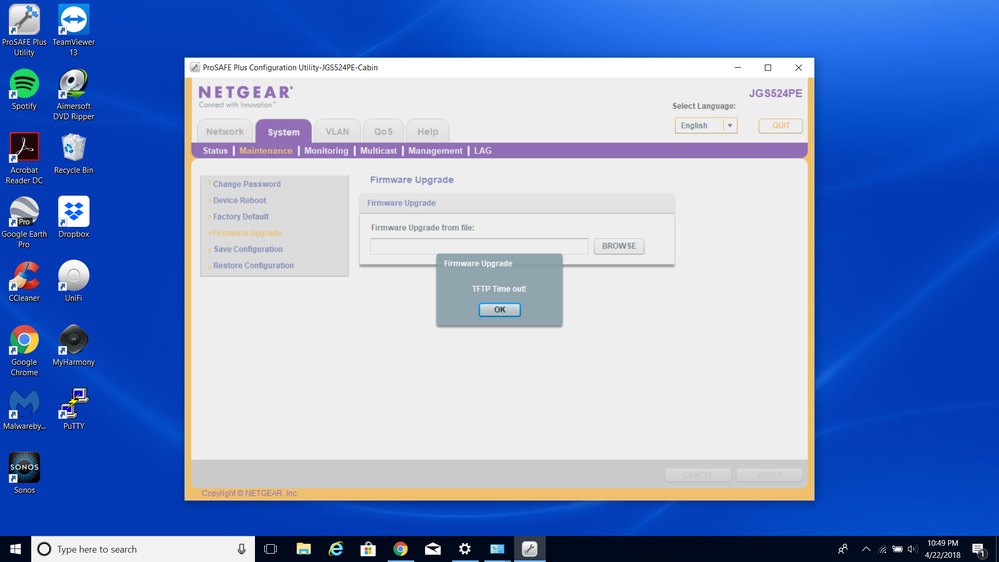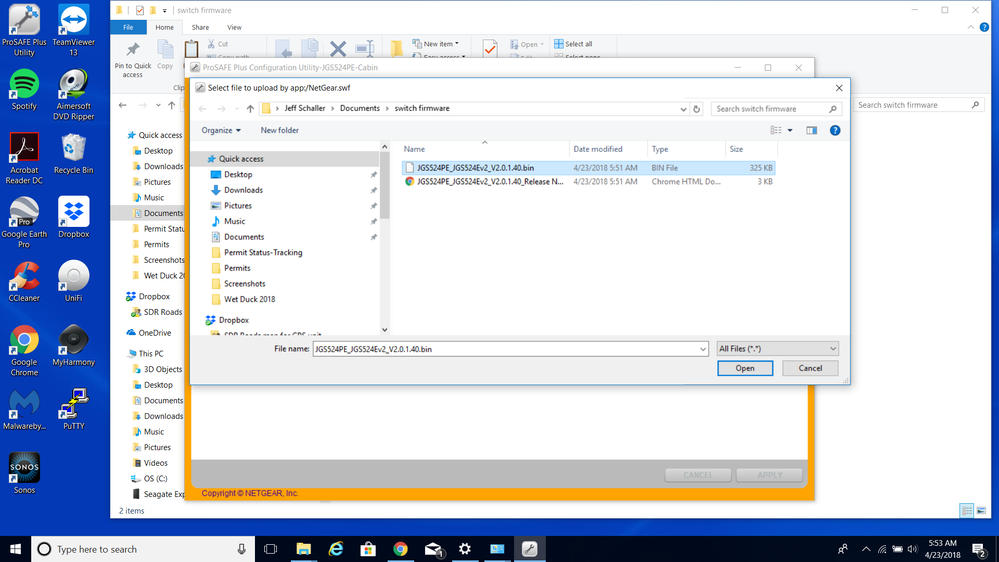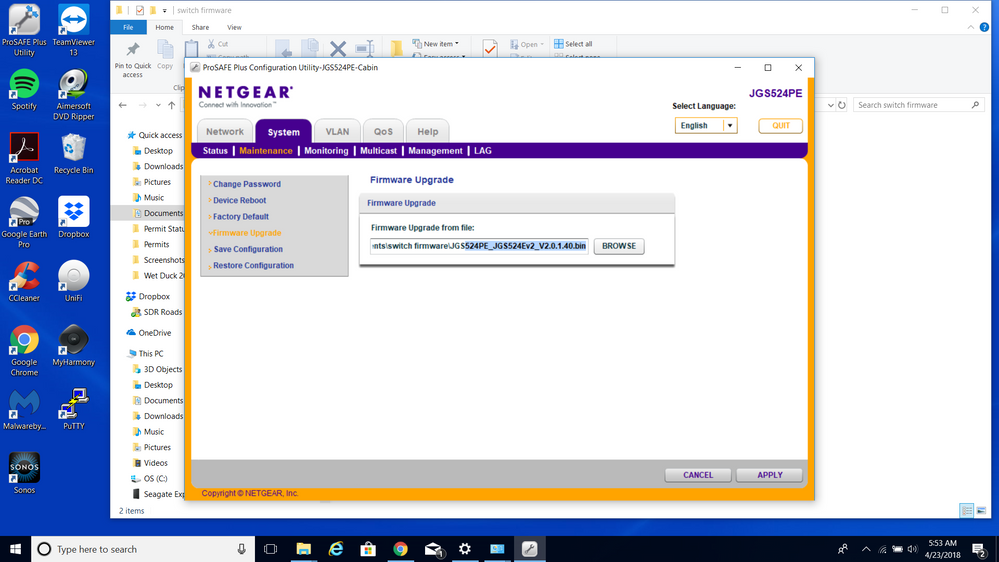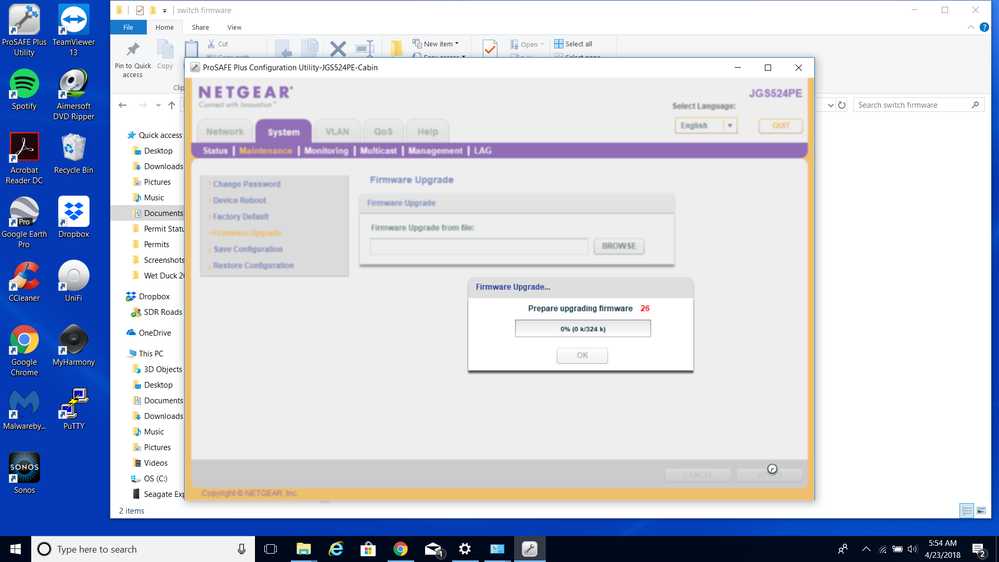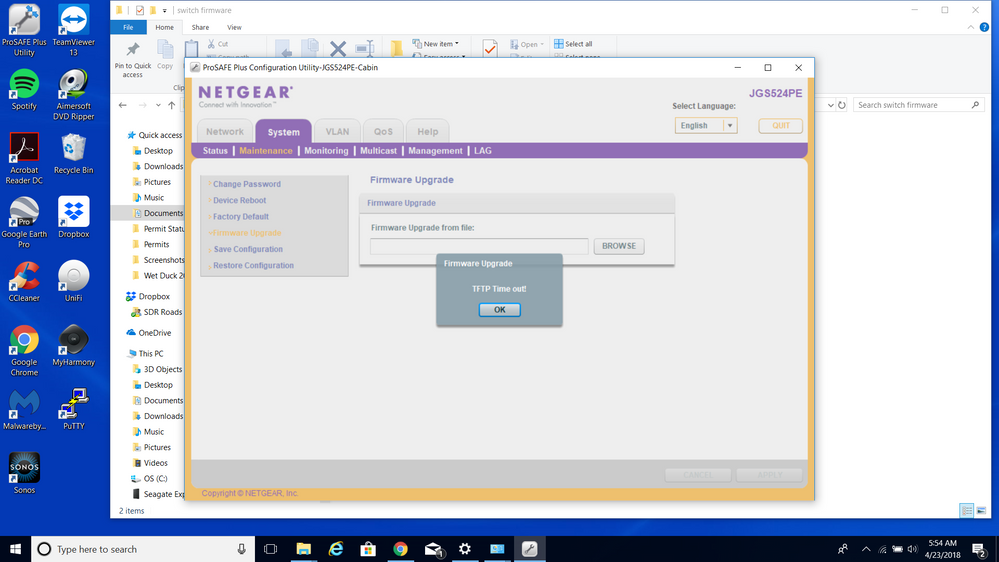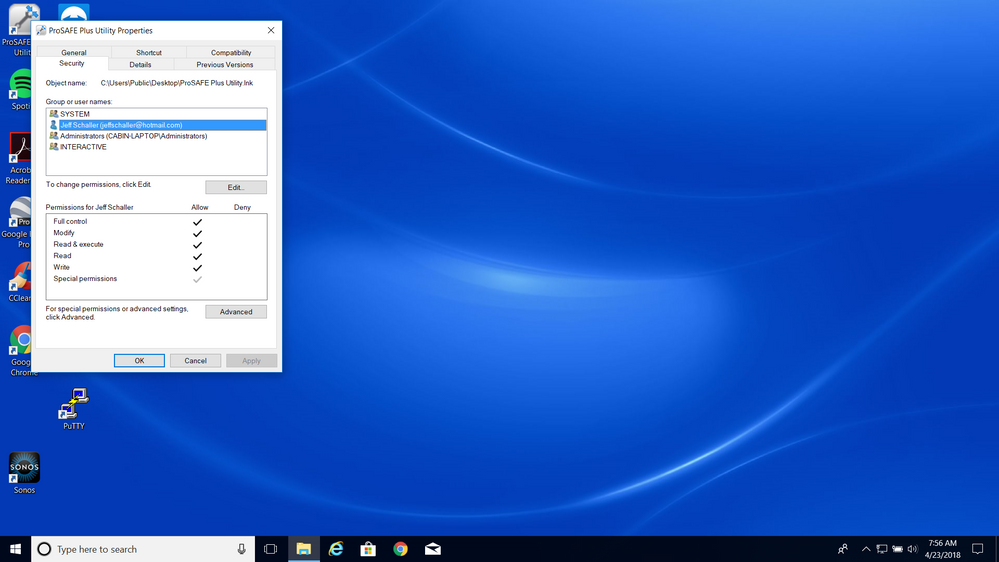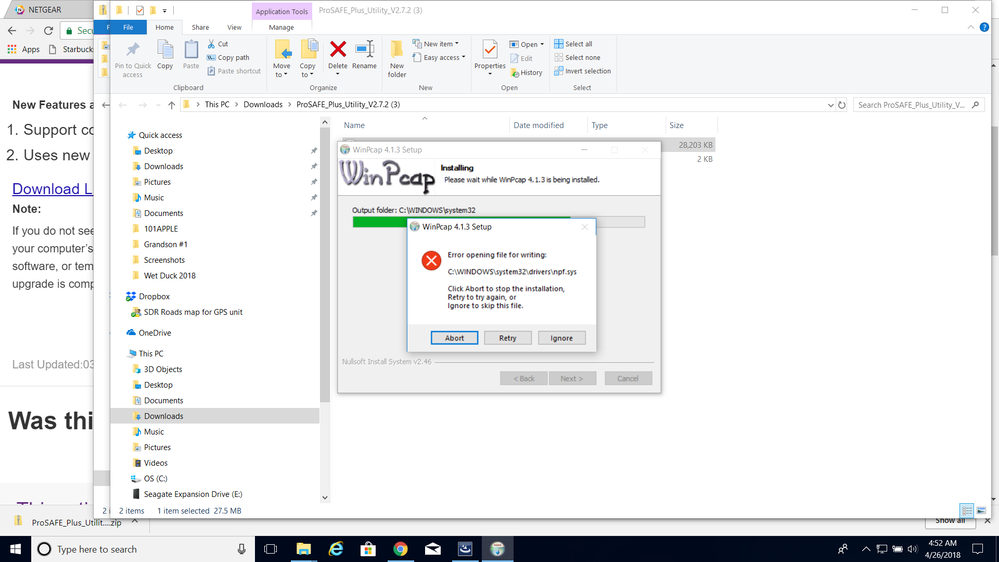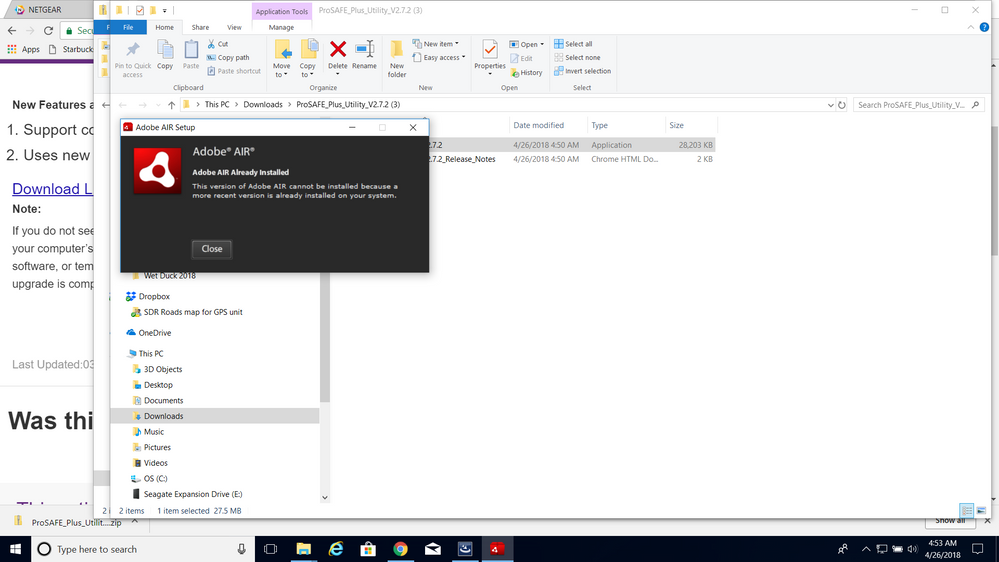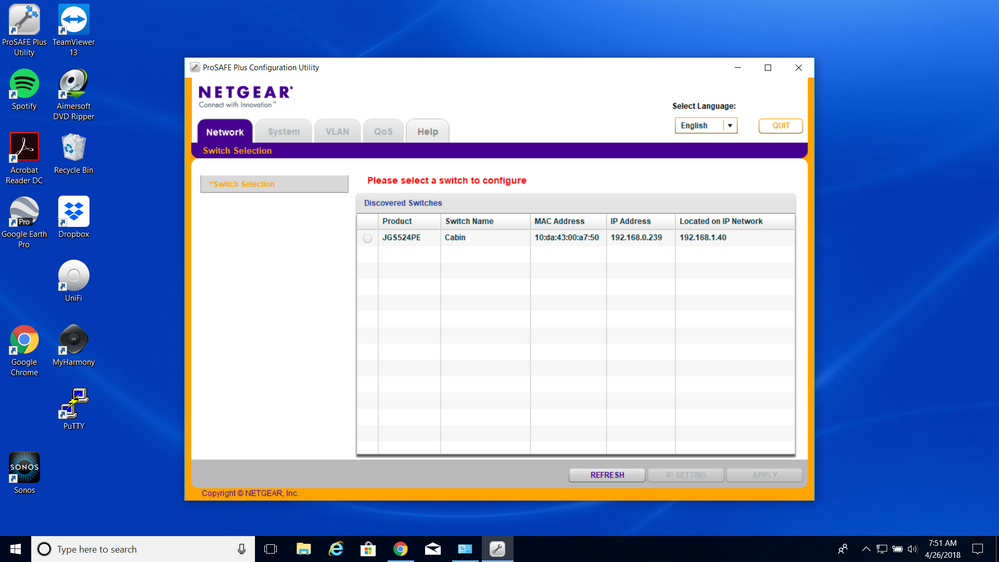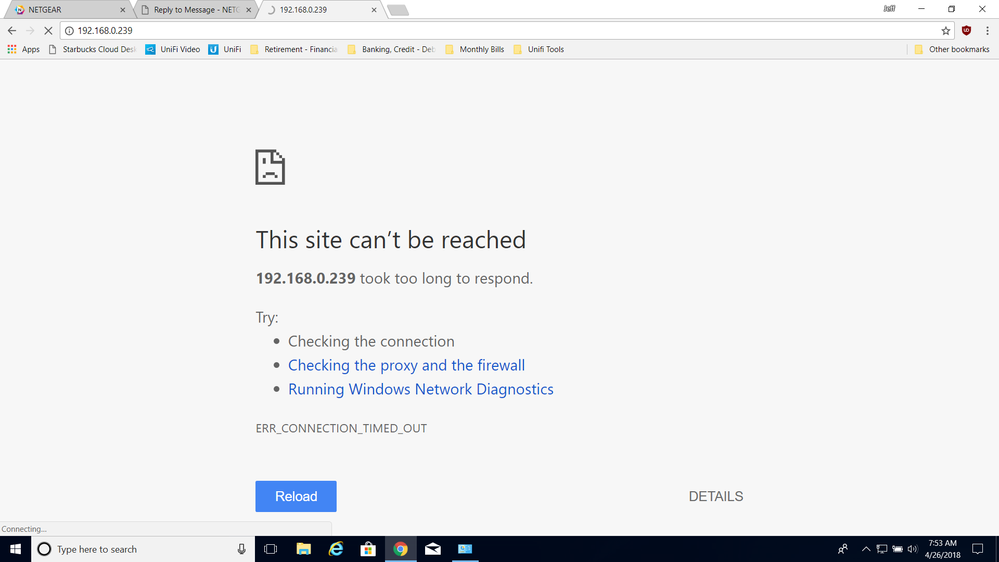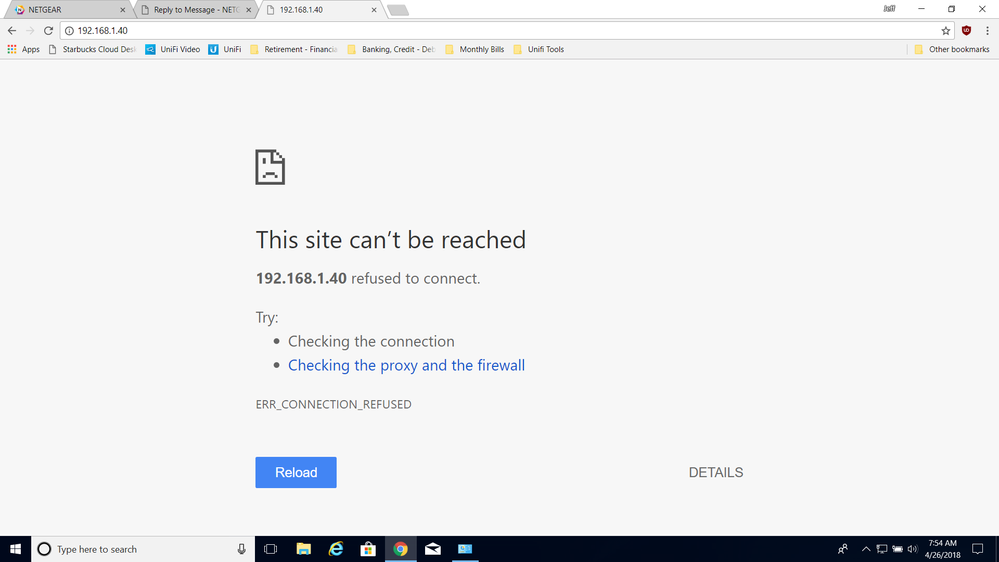- Subscribe to RSS Feed
- Mark Topic as New
- Mark Topic as Read
- Float this Topic for Current User
- Bookmark
- Subscribe
- Printer Friendly Page
JGS524PE - ProSafe Plus Utility , The switch and manager IP address are not in the same subnet.
- Mark as New
- Bookmark
- Subscribe
- Subscribe to RSS Feed
- Permalink
- Report Inappropriate Content
Hi all,
I have a JGS524PE ProSafe Switch running Firmware version 2.0.1.26 that have not been updated in a very long time. I wanted to update to the latest version firmware for this switch. I am a novice at switches and assumed I could use the ProSafe Utility to do this firmware upgrade. I tried the original version of the ProSafe Utility and it did load and displayed my switch. I hit apply and entered my password and then received the following error. "The Switch and Manager IP Address are not on the same subnet" .
I then updated the ProSafe Utility to the current version and got the same results. Any thoughts on what I can do to fix this issue? I see some posts with this error and tried this procedure with no luck.
To fix this subnet conflict:
- Disconnect the Ethernet cable between the switch and your network.
- Unplug the switch’s power cord
- Reconnect the Ethernet cable between the switch and your network.
- Plug the switch’s power cord into an electrical outlet.
Any help is appreciated.
Thanks
Solved! Go to Solution.
Accepted Solutions
- Mark as New
- Bookmark
- Subscribe
- Subscribe to RSS Feed
- Permalink
- Report Inappropriate Content
Of course you cant reach it - the first is the switch default IP address, the second is the IP address of your WIndows system. As these are not in the same subnet, the 192.168.0.239/24 can't be reached. temporarily change the LAN IP address of your Windows system to some address in the 192.168.0.0/24 (255.255.255.0) network, like 192.168.0.123. Now you will be able to reach the switch.
All Replies
- Mark as New
- Bookmark
- Subscribe
- Subscribe to RSS Feed
- Permalink
- Report Inappropriate Content
Re: JGS524PE - ProSafe Plus Utility , The switch and manager IP address are not in the same subnet.
Hi Cabinhaven,
Welcome to NETGEAR community!![]()
Looks like you need to change IP address on PC to match JGS524PE.
1. Please confirm the IP address of JGS524PE.
You can get it from utility tools.
like below:
2. Then change IP address to same subnet on PC.
3. Close utility and then open it again to control JGS524PE.
May the solution help you.![]()
Thanks,
Daniel.
- Mark as New
- Bookmark
- Subscribe
- Subscribe to RSS Feed
- Permalink
- Report Inappropriate Content
Re: JGS524PE - ProSafe Plus Utility , The switch and manager IP address are not in the same subnet.
Thanks, That does allow the ProSafe Utility to operate again. But it has the following effects:
1. My Laptop will now only operate on WIFI while the IP is set to match the ProSafe Utility 192.168.0.239.
2. when I tried to apply the new firmware 2.01.40 I get the following error:
- Mark as New
- Bookmark
- Subscribe
- Subscribe to RSS Feed
- Permalink
- Report Inappropriate Content
Re: JGS524PE - ProSafe Plus Utility , The switch and manager IP address are not in the same subnet.
@Cabinhaven wrote:Thanks, That does allow the ProSafe Utility to operate again. But it has the following effects:
1. My Laptop will now only operate on WIFI while the IP is set to match the ProSafe Utility 192.168.0.239.
Yes, of course - the workaround was supplied to regain management control of your switch. Either to set an IP address matching your network, or ensure it's in DHCP mode so it will pick up a valid network config from your DHCP server (typically on the router). Then you cna revert the config change on your WIndows system again.
- Mark as New
- Bookmark
- Subscribe
- Subscribe to RSS Feed
- Permalink
- Report Inappropriate Content
Re: JGS524PE - ProSafe Plus Utility , The switch and manager IP address are not in the same subnet.
Thank you for confirming the IP change is a workaround to regain control of the switch and that the IP change needs to be reverted. With the overall goal of upgrading the firmware on my switch I can now access the switch and the maintenance menu.
Although when I select the maintenance menu, then firmware upgrade, browse to the locally downloaded bin file to use and press "apply" I get this series of screens and unfortunately this error. (TFTP Timeout). See attached screenshots.
Would you or someone else be able to help me address this error in hopes that I can get the latest firmware to apply to the switch? Thanks for your time and help.
- Mark as New
- Bookmark
- Subscribe
- Subscribe to RSS Feed
- Permalink
- Report Inappropriate Content
Re: JGS524PE - ProSafe Plus Utility , The switch and manager IP address are not in the same subnet.
Was not able to see the screenshot before, as all embedded images are under mandatory moderation why ever, so was not able to reply to your second question.
This looks like the switch does try to talk to the Windows 10 system where the utility is running, attempting to establish a tftp session to a tftp server run as part of the utility. If operating 3rd party firewall (or similar/related Internet security garbage [sorry]) - disable it. Running the utility as administrator might help, too.
- Mark as New
- Bookmark
- Subscribe
- Subscribe to RSS Feed
- Permalink
- Report Inappropriate Content
Re: JGS524PE - ProSafe Plus Utility , The switch and manager IP address are not in the same subnet.
I am running "Windows Defender". I will attempt to disable it and rerun the utility.
- Mark as New
- Bookmark
- Subscribe
- Subscribe to RSS Feed
- Permalink
- Report Inappropriate Content
Re: JGS524PE - ProSafe Plus Utility , The switch and manager IP address are not in the same subnet.
No need to disable WIndows Defender or a default configured Windows Firewall.
Is your Windows location configured to a private or to a public network?
- Mark as New
- Bookmark
- Subscribe
- Subscribe to RSS Feed
- Permalink
- Report Inappropriate Content
Re: JGS524PE - ProSafe Plus Utility , The switch and manager IP address are not in the same subnet.
Network Category is Public.
Also I tried to run the Pro Safe Utility as an ADMIN but the box to run as an ADMIN was greyed out so I could not check the box. I will see if my account is not flagged with ADMIN rights for some reason.
FYI, I have to run to some appointments for a few hours. Thanks for all your assistance so far.
- Mark as New
- Bookmark
- Subscribe
- Subscribe to RSS Feed
- Permalink
- Report Inappropriate Content
Re: JGS524PE - ProSafe Plus Utility , The switch and manager IP address are not in the same subnet.
@Cabinhaven wrote:Network Category is Public.
Definitively wrong - Windows Firewall will close the firewall for incoming connections of connected to an (untrusted) public network, including tftp. Change this to a private network.
- Mark as New
- Bookmark
- Subscribe
- Subscribe to RSS Feed
- Permalink
- Report Inappropriate Content
Re: JGS524PE - ProSafe Plus Utility , The switch and manager IP address are not in the same subnet.
Also, I did confirm my account is setup as an "administrator". But for some reason the ProSafe Utility does not appear to be able to run as an admin.
thanks
- Mark as New
- Bookmark
- Subscribe
- Subscribe to RSS Feed
- Permalink
- Report Inappropriate Content
Re: JGS524PE - ProSafe Plus Utility , The switch and manager IP address are not in the same subnet.
OK, will give that a try.
- Mark as New
- Bookmark
- Subscribe
- Subscribe to RSS Feed
- Permalink
- Report Inappropriate Content
Re: JGS524PE - ProSafe Plus Utility , The switch and manager IP address are not in the same subnet.
Hello,
So at this time I have changed my wired network to be "private" and tried my wifi network as both "private and public". But when I run the Pro Safe utility and attempt to apply the Firmware update I still receive the TFTP Timeout.
I also confirmed I have admin rights on the ProSafe Utility specifically. See screenshot attached. If you have any other thoughts I am all ears. 🙂 My appt was delayed a bit so I will be online for a while longer. Thanks
- Mark as New
- Bookmark
- Subscribe
- Subscribe to RSS Feed
- Permalink
- Report Inappropriate Content
Re: JGS524PE - ProSafe Plus Utility , The switch and manager IP address are not in the same subnet.
Might anyone have any other ideas how I can get past or around this timeout (noted earlier in this string) so I can apply the most recent firmware?
Is there another way using HTTP to apply the firmware to the switch? I thought the firmware upgrade options provided an http option but I was not clear on how that process works.
Thanks.
- Mark as New
- Bookmark
- Subscribe
- Subscribe to RSS Feed
- Permalink
- Report Inappropriate Content
Re: JGS524PE - ProSafe Plus Utility , The switch and manager IP address are not in the same subnet.
- Mark as New
- Bookmark
- Subscribe
- Subscribe to RSS Feed
- Permalink
- Report Inappropriate Content
Re: JGS524PE - ProSafe Plus Utility , The switch and manager IP address are not in the same subnet.
Hello,
I am not familiar with how to do this step you suggested: (locate abdrichtxlick on the .exe)
In private network mode, run the app as administrator (locate abdrichtxlick on the .exe) the ownership alone is not sufficient.
What I did do is make sure both my wired network and active wifi network were both set to private. Change the PC IP address to 192.168.0.29 to match the Prosafe Utility.
Via File Explorer went to the ProSafe Utility EXE, right clicked on it and slected "run as admin". Sorry to say at the end I still got the TFTP Timeout. Can you help me with the (locate abdrichtxlick on the .exe) step you provide? I am unclear how to do this step.
Thanks for your patience. (note also reconfirmed I don't have any 3rd party virus protection running.
- Mark as New
- Bookmark
- Subscribe
- Subscribe to RSS Feed
- Permalink
- Report Inappropriate Content
Re: JGS524PE - ProSafe Plus Utility , The switch and manager IP address are not in the same subnet.
Hm, some scratch text submitted by error, sorry.
Try to locate the ProSAFE Plus Utility.exe, located for example in C:\Program Files (x86)\NETGEAR\ProSAFE Plus Utility\ - right click, compatibility, tick Run as Administrator, and apply.
- Mark as New
- Bookmark
- Subscribe
- Subscribe to RSS Feed
- Permalink
- Report Inappropriate Content
Re: JGS524PE - ProSafe Plus Utility , The switch and manager IP address are not in the same subnet.
Thanks,
Just for a recap, I went to Netgear.com and downloaded the ProSafe Utility that it said was most current for my JGS524PE switch. The EXE is date 8/6/2010. I have been able to right click on that EXE and run it in "Run as Administrator" but I get the same TFTP Timeout.
I then decided to remove the ProSafe Utility and Download the Utility and apply it again and I got this error WinPcap error message during the install. I am hoping this is my primary issue and if we can solve for this it may begin working? I do recall getting this when I initially downloaded the utility as well.
Might this be of any help?
Just to recap: My active wired and wireless networks are set to Private, No 3rd Party Virus protection is loaded on the PC, I have run the Utility from Files Explorer as "Run as Adminstrator".
Thanks again
- Mark as New
- Bookmark
- Subscribe
- Subscribe to RSS Feed
- Permalink
- Report Inappropriate Content
Re: JGS524PE - ProSafe Plus Utility , The switch and manager IP address are not in the same subnet.
Hi, I wanted to let you know that I was able to delete Win PCAP from my system and allow the Prosafe Utility Apply again and it did so without error this time. Sorry to say I still get the TFTP Timeout when it a run as admistrator.
I have even tried to apply the firmware with my router unplugged so I am off the internet but the results there were also TFTP timeout.
Any last thoughts? Thanks
- Mark as New
- Bookmark
- Subscribe
- Subscribe to RSS Feed
- Permalink
- Report Inappropriate Content
Re: JGS524PE - ProSafe Plus Utility , The switch and manager IP address are not in the same subnet.
Hm, no more ideas from here ... permitting the ProSAF Plus Utility as full rights on the firewall after the installation, and it has almost "physical" acess to the network due to the driver in place. @XavierLL ?
- Mark as New
- Bookmark
- Subscribe
- Subscribe to RSS Feed
- Permalink
- Report Inappropriate Content
Re: JGS524PE - ProSafe Plus Utility , The switch and manager IP address are not in the same subnet.
Hi ,
As you are already running the version 2.0.1.26 I would recommend to try to access to the switch using a web browser and try to upgrade the firmware from there. And later on try to use again the ProSAFE Plus Utility.
Please let us know if that works!
Xavier Lleixa
NETGEAR CBU PLM
- Mark as New
- Bookmark
- Subscribe
- Subscribe to RSS Feed
- Permalink
- Report Inappropriate Content
Re: JGS524PE - ProSafe Plus Utility , The switch and manager IP address are not in the same subnet.
Thanks,
What address do I use to get to the switch? Below is what ProSafe Plus shows?
If I currently use 192.168.0.239 or 192.168.1.40 I get the error that the site can't be reached. See print screens.
thanks
- Mark as New
- Bookmark
- Subscribe
- Subscribe to RSS Feed
- Permalink
- Report Inappropriate Content
Of course you cant reach it - the first is the switch default IP address, the second is the IP address of your WIndows system. As these are not in the same subnet, the 192.168.0.239/24 can't be reached. temporarily change the LAN IP address of your Windows system to some address in the 192.168.0.0/24 (255.255.255.0) network, like 192.168.0.123. Now you will be able to reach the switch.
- Mark as New
- Bookmark
- Subscribe
- Subscribe to RSS Feed
- Permalink
- Report Inappropriate Content
Re: JGS524PE - ProSafe Plus Utility , The switch and manager IP address are not in the same subnet.
To all those who helped this novice, Thank You.
I finally gained access to the Web UI with all your help and once connected to the Switch the firmware upgrade went fast and flawless. I will document this for myself so I can do it in the the future if the ProSafe Utility is not an option.
Thanks very much!