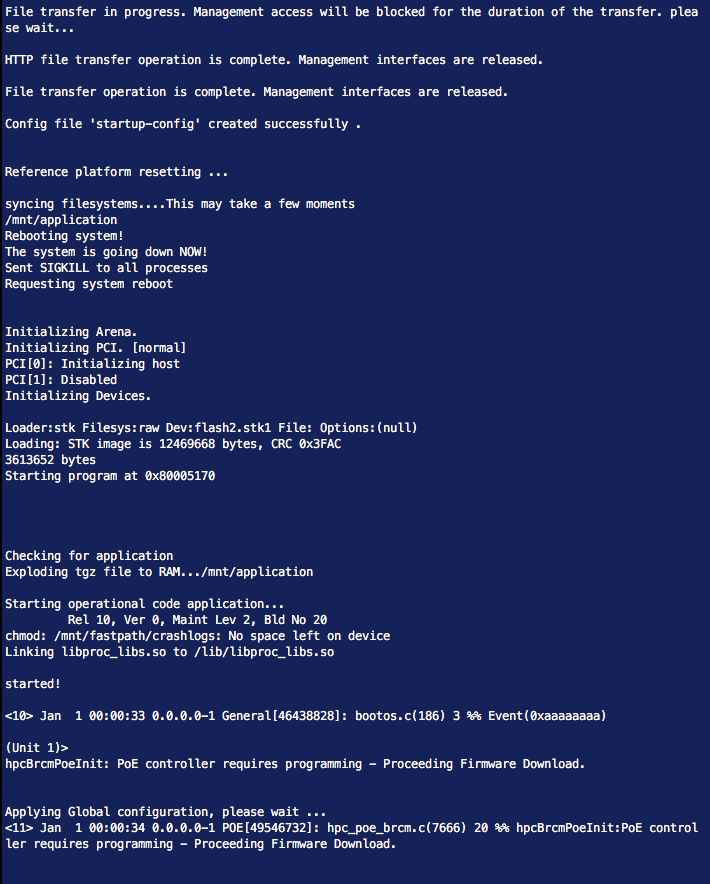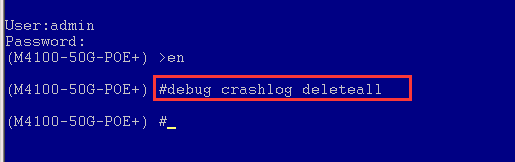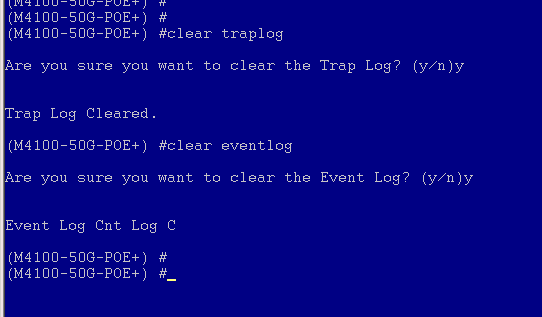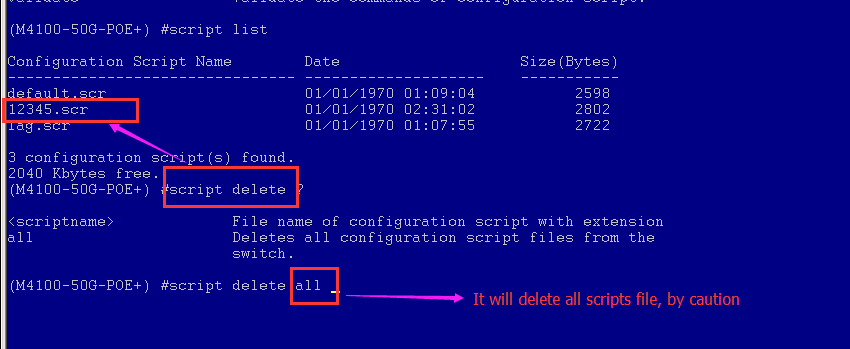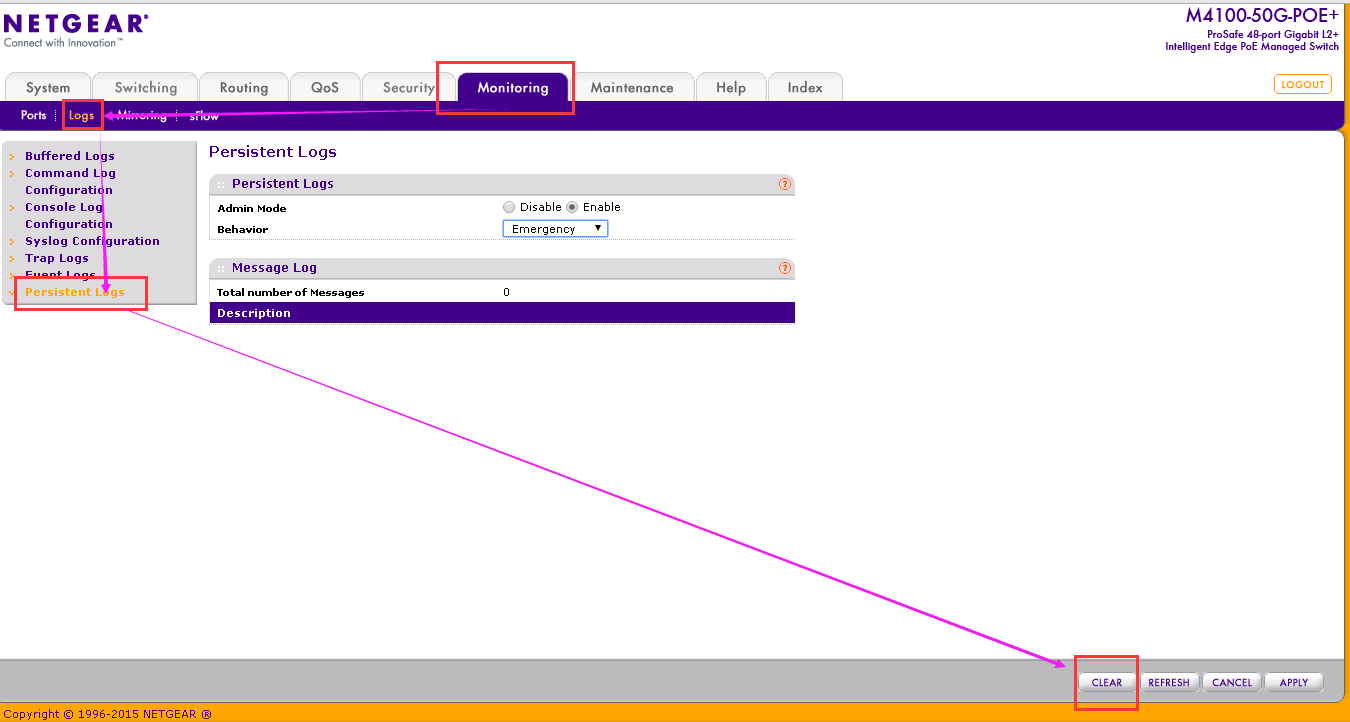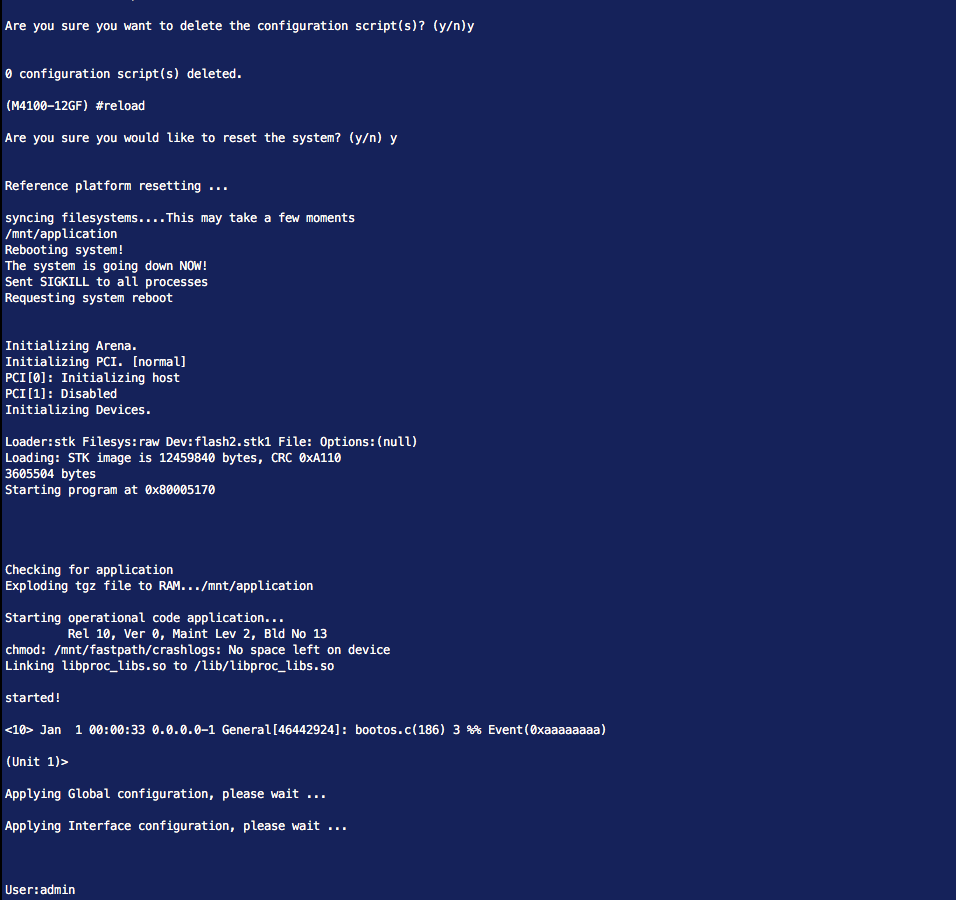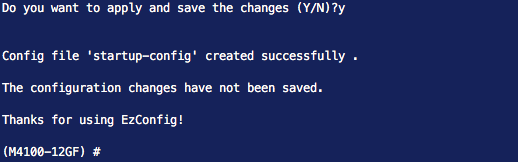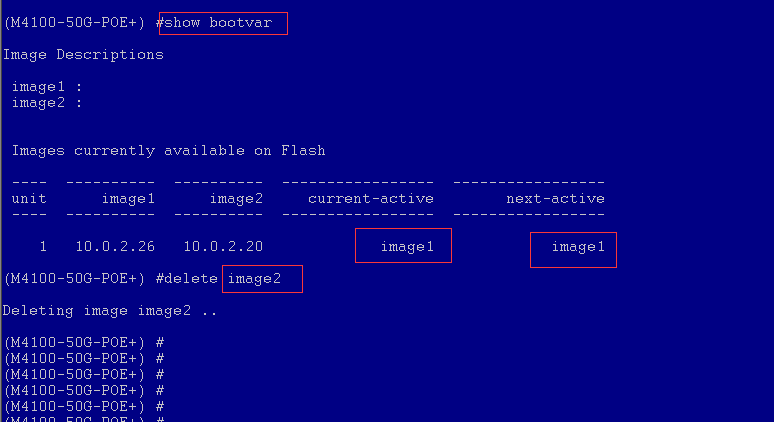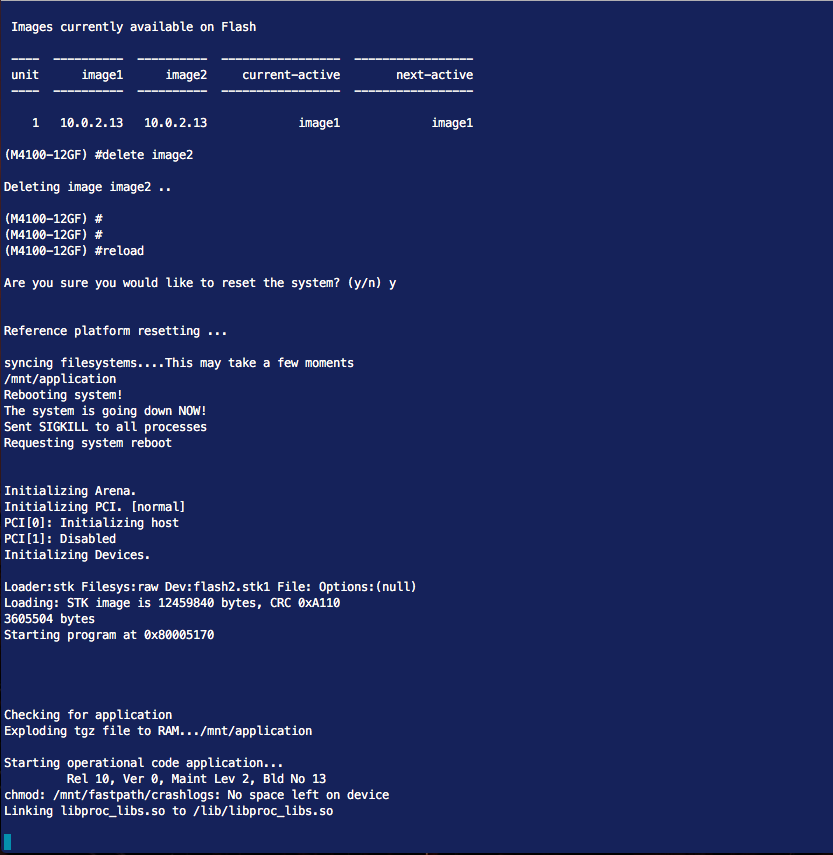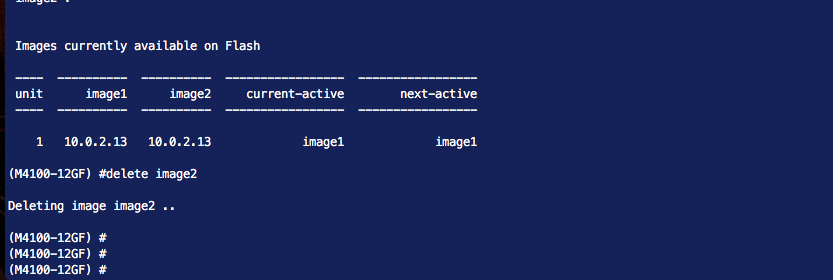- Subscribe to RSS Feed
- Mark Topic as New
- Mark Topic as Read
- Float this Topic for Current User
- Bookmark
- Subscribe
- Printer Friendly Page
M4100 12GF Firmware
- Mark as New
- Bookmark
- Subscribe
- Subscribe to RSS Feed
- Permalink
- Report Inappropriate Content
Greetings,
I have recently upgraded the firmware on my M4100 12GF (GSM7212F Layer 2+ ) switch. The switch will not save any configurations and everytime I reboot the switch it does not save the configuration. Every time I try and save the configuration using CLI, it says Config file 'startup-config' created successfully,Configuration Not Saved! When I log back into the switch none of the passwords or configurations are saved and the Switch defaults to factory settings. From what I can tell this may be due to there not being enough memory on the switch but I'm not too sure. Is there a way to downgrade the firmware or is there a way to free up the memory on the switch to accommodate for configurations. Prior to doing the firmware upgrade, it would save the configurations and work just fine. Now nothing holds.
Any help would be appreciated.
Solved! Go to Solution.
Accepted Solutions
- Mark as New
- Bookmark
- Subscribe
- Subscribe to RSS Feed
- Permalink
- Report Inappropriate Content
Hi onyangodt,
Very strange...
Maybe the flash is broken on this M4100.
Please check private message for maintenance commands.
Thanks.
All Replies
- Mark as New
- Bookmark
- Subscribe
- Subscribe to RSS Feed
- Permalink
- Report Inappropriate Content
Re: M4100 12GF Firmware
That is what I get after the firmware upgreade
- Mark as New
- Bookmark
- Subscribe
- Subscribe to RSS Feed
- Permalink
- Report Inappropriate Content
Re: M4100 12GF Firmware
Hi onyangodt,
Welcome to NETGEAR community!![]()
It seems that this M4100-12GF don't have enough space on flash.
I suggest you to clear the unused data on it.
The data can't recover after following operation.
So please think about it carefully before do following operation.
1. Clear the log on flash by CLI
These log just used for NETGEAR support.
No harm to M4100.
Cleare crashlog
Clear event and trap log.
2. Clear scripts on flash by CLI
Input the script name which youo want to delete.
Or input delete all to remove all scripts on flash.
3. Clear the persistent log on flash by GUI
4. reload M4100 and try to save configuration again.
May the solution help you.![]()
Thanks.
- Mark as New
- Bookmark
- Subscribe
- Subscribe to RSS Feed
- Permalink
- Report Inappropriate Content
Re: M4100 12GF Firmware
Greetings Daniel,
It still refuses to save to configuration. I managed to downgrade to the firmware that was installed before I attempted the firmware upgrade. Im still getting the same problems. Prior to the firmware upgrade everything was saving and configurations were saving. Now after the firmware upgrade and downgrade it wont save. Ill use the EZconfig prompt to get the initial setup and it wont save those settings either. Then ill reboot the switch to see if they stuck and they don't. Please see the screenshots below.
- Mark as New
- Bookmark
- Subscribe
- Subscribe to RSS Feed
- Permalink
- Report Inappropriate Content
Re: M4100 12GF Firmware
It wont let me erase startup config nor factory defaults and weather I use write of save it wont save at all. Is there anyway I can rewrite the image1.stk or image2.stk? Is there anyway that I can reset it to factory defaults as if it was out of the box ? I use the clear config command to default it as well as the webgui but it still wont save after ive gone through the ezconfig prompt.
- Mark as New
- Bookmark
- Subscribe
- Subscribe to RSS Feed
- Permalink
- Report Inappropriate Content
Re: M4100 12GF Firmware
Hi onyangodt,
Factory default operation won't clear flash so the space on this M4100 can't release at all.
We need to release more space on flash for this M4100 to make “save” operation work.
Could you please reference above solution to delete files on flash by manual?
- Mark as New
- Bookmark
- Subscribe
- Subscribe to RSS Feed
- Permalink
- Report Inappropriate Content
Re: M4100 12GF Firmware
I've followed the above solution that you provided and still I get the same messages indicated in the above console screenshots. Is there another solution ?
- Mark as New
- Bookmark
- Subscribe
- Subscribe to RSS Feed
- Permalink
- Report Inappropriate Content
Re: M4100 12GF Firmware
Hi onyangodt,
Okay.
Let's try another solution.
Try to Delete the unused image.
1. Check current active image.
2. Delete the unused image.
3. Reload.
Please reference following screenshot about commands of CLI.
I will send you some maintenance commands through private message if this new solution won't work.
- Mark as New
- Bookmark
- Subscribe
- Subscribe to RSS Feed
- Permalink
- Report Inappropriate Content
Re: M4100 12GF Firmware
Greetings,
It still is not working.I also have downgraded back to the verions that the switch came with which was 10.0.2.13. Please reference the below screenshots
- Mark as New
- Bookmark
- Subscribe
- Subscribe to RSS Feed
- Permalink
- Report Inappropriate Content
Hi onyangodt,
Very strange...
Maybe the flash is broken on this M4100.
Please check private message for maintenance commands.
Thanks.