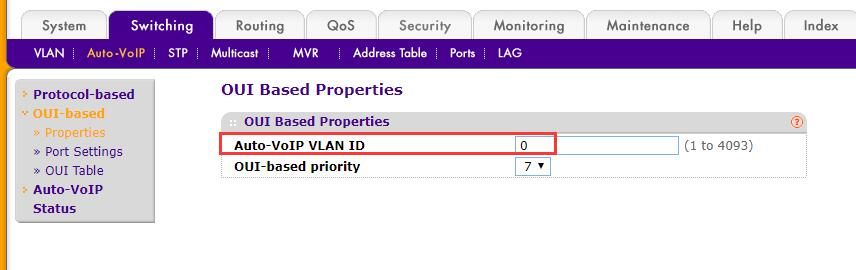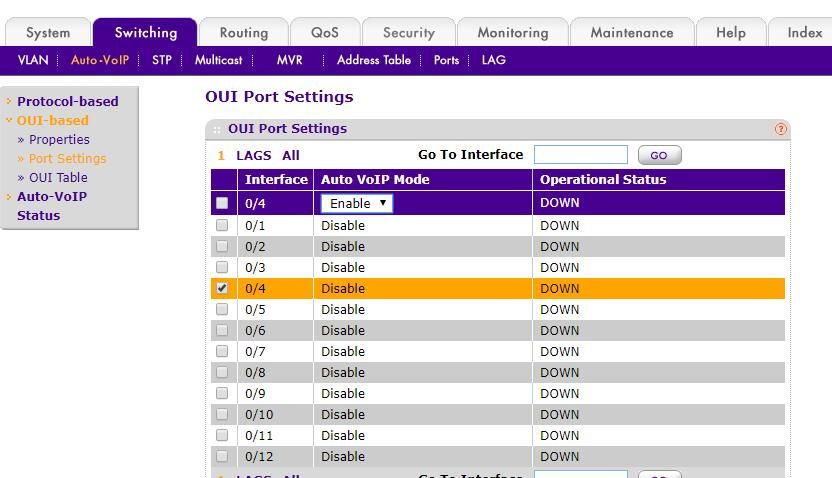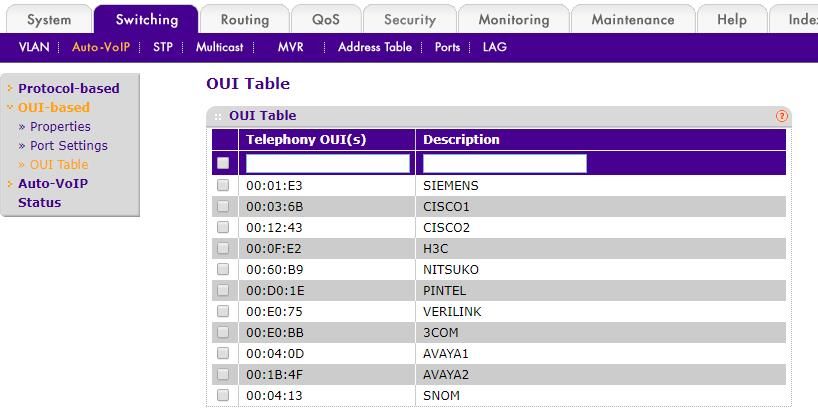- Subscribe to RSS Feed
- Mark Topic as New
- Mark Topic as Read
- Float this Topic for Current User
- Bookmark
- Subscribe
- Printer Friendly Page
M4100-26G-POE V1H1 Need to setup two DHCP scopes 1 data and 1 voice, how to set this up.
- Mark as New
- Bookmark
- Subscribe
- Subscribe to RSS Feed
- Permalink
- Report Inappropriate Content
Hi Guy's
Hope you are all well,
I need to setup two DHCP scopes 1 for data and 1 for voice.
Scenario: I have Cisco ASA, Cisco Router, and 2x M4100-26G-POE V1H1 managed switches. I have VLAN 21 my voice vlan and VLAN14 my data lan.(PC's). The pc's will hang off the data(pc port) from the phone, I have configured DHCP for vlan14 and pc's get an IP. How do I configured the switch so my Phones get an IP?
Solved! Go to Solution.
Accepted Solutions
- Mark as New
- Bookmark
- Subscribe
- Subscribe to RSS Feed
- Permalink
- Report Inappropriate Content
Hi Sachac,
Welcome to NETGEAR community!![]()
I just want to confirm the scenario that you want to deploy.
PC---IP Phone---[A]M4100[B]---[Server]
Please reference following step to deploy about scenario if that is you want.
1. Create VLAN for PC and IP Phone.
2. Add port A into the VLAN for PC and PVID also need to set.
Such as: PVID 14, Untag 14.
3. Set AutoVoIP VLAN.
Such as: 21
4. Enable OUI base AutoVoIP on port A.
5. Add OUI Mac for your IP phone.(M4100 has some default OUI)
6. Set VLAN for port B to carry trunk 802.1Q tag traffic.
You should also set same 802.1Q tag on peer devices/servers.
Such as: PVID 14, tag 14,21.
7. You can also configre DHCP server on M4100.
Just like create VLAN routing interface for VLAN 14,21.
Then set IP address for both VLAN.
Create DHCP Pool for both VLAN with correct IP address subnet.
8. Connect IP phone to M4100.
You will see that the Mac address of IP phone will put into VLAN 21 and Mac address of PC put into VLAN 14 on port A.
That will help you deploy this scenario work correctly.
Thanks,
Daniel.
All Replies
- Mark as New
- Bookmark
- Subscribe
- Subscribe to RSS Feed
- Permalink
- Report Inappropriate Content
Re: M4100-26G-POE V1H1 Need to setup two DHCP scopes 1 data and 1 voice, how to set this up.
Hi @sachac14,
Welcome to the community!
We need more detailed info for your network, would you please answer some questions as below:
1. Which device works as DHCP Server? Cisco ASA or Cisco Router? Do you setup two DHCP Pools for these two VLANs(data and voice)?
2. On M4100 Switch, you need assign some ports(connect to data PCs) to VLAN 14(untag mode, and PVID=14), and assign some ports(connect to voice phone) to VLAN21(untag mode, and PVID=21). And I suggest you set VLAN 21 to Voice VLAN(Web GUI login the switch, go to 'Switching'-->'Auto-VoIP'-->'OUI-based').
3. On M4100 switch, for uplink port to DHCP Server, you need to assign this port both to VLAN 14 and VLAN21(untag or tag, up to the config on DHCP Server connect port).
If you finish the steps setting above, then please try again and check if the Phone working normally?
Hope it helps!
Regards,
EricZ
NETGEAR employee
- Mark as New
- Bookmark
- Subscribe
- Subscribe to RSS Feed
- Permalink
- Report Inappropriate Content
Hi Sachac,
Welcome to NETGEAR community!![]()
I just want to confirm the scenario that you want to deploy.
PC---IP Phone---[A]M4100[B]---[Server]
Please reference following step to deploy about scenario if that is you want.
1. Create VLAN for PC and IP Phone.
2. Add port A into the VLAN for PC and PVID also need to set.
Such as: PVID 14, Untag 14.
3. Set AutoVoIP VLAN.
Such as: 21
4. Enable OUI base AutoVoIP on port A.
5. Add OUI Mac for your IP phone.(M4100 has some default OUI)
6. Set VLAN for port B to carry trunk 802.1Q tag traffic.
You should also set same 802.1Q tag on peer devices/servers.
Such as: PVID 14, tag 14,21.
7. You can also configre DHCP server on M4100.
Just like create VLAN routing interface for VLAN 14,21.
Then set IP address for both VLAN.
Create DHCP Pool for both VLAN with correct IP address subnet.
8. Connect IP phone to M4100.
You will see that the Mac address of IP phone will put into VLAN 21 and Mac address of PC put into VLAN 14 on port A.
That will help you deploy this scenario work correctly.
Thanks,
Daniel.
- Mark as New
- Bookmark
- Subscribe
- Subscribe to RSS Feed
- Permalink
- Report Inappropriate Content
Re: M4100-26G-POE V1H1 Need to setup two DHCP scopes 1 data and 1 voice, how to set this up.
Hi Daniel
Wow! Thank you for the prompt reply. Yes it is awsome to be here I am a Newbie to Netgear switches and have spent the last week gettting familiar wirth the product. My deadline for deploment is coming soon so I really need to get this working in my lab fist. I did not exspect a reply so I kept my question simple.
Toplopgy: PC>>Phone>>Switch2[M4100]>>SW1[M4100 DHCP] >>Router>>ASA>>(ISP)
I have no servers onsite (no dhcp), this is a small office depyment about 25 - 35 users. Each user has a PC[VLAN14] and will have an IP Phone[VLAN21].PC will daisy chain from the Phone. We have a cloud based VOIP so this will route via the internet to voice provider. I will also need a separate VLAN 40 for Video Conferencing and VLAN 30 for BioMetrics and IP cameras.
They don not want user the Router or ASA for DHCP, we were informed that the M4100 can meet this requirement, Howver having said that I would be happy just to get the Phones and PC's working together, I have setup DHCP on the M4100[SW1] with the pc hanging off the phone I get a VLAN14 IP (PC) but nothing for phone(vlan21), I am not currently able to test the solution you provided just yet but will do so later today.
Q1: How many DHCP scopes can I setup on switch
I am now familar with just doing plain DHCP for PC addressing.
Q2: How to setup the DHCP so my phones get an IP, both PC and Phone are hanging off the same port on the switch.
Q3: How to do the same for my other Vans30 and 40.
Thank you in advance. 🙂
- Mark as New
- Bookmark
- Subscribe
- Subscribe to RSS Feed
- Permalink
- Report Inappropriate Content
Re: M4100-26G-POE V1H1 Need to setup two DHCP scopes 1 data and 1 voice, how to set this up.
Hi Eric
Not sure id if can see my other post(reply to Daniel) so I am copying you in on it.
Thank you for the prompt reply. Yes it is awsome to be here I am a Newbie to Netgear switches and have spent the last week gettting familiar wirth the product. My deadline for deploment is coming soon so I really need to get this working in my lab fist. I did not exspect a reply so I kept my question simple.
Toplopgy: PC>>Phone>>Switch2[M4100]>>SW1[M4100 DHCP] >>Router>>ASA>>(ISP)
I have no servers onsite (no dhcp), this is a small office depyment about 25 - 35 users. Each user has a PC[VLAN14] and will have an IP Phone[VLAN21].PC will daisy chain from the Phone. We have a cloud based VOIP so this will route via the internet to voice provider. I will also need a separate VLAN 40 for Video Conferencing and VLAN 30 for BioMetrics and IP cameras.
They don not want user the Router or ASA for DHCP, we were informed that the M4100 can meet this requirement, Howver having said that I would be happy just to get the Phones and PC's working together, I have setup DHCP on the M4100[SW1] with the pc hanging off the phone I get a VLAN14 IP (PC) but nothing for phone(vlan21), I am not currently able to test the solution you provided just yet but will do so later today.
Q1: How many DHCP scopes can I setup on switch
I am now familar with just doing plain DHCP for PC addressing.
Q2: How to setup the DHCP so my phones get an IP, both PC and Phone are hanging off the same port on the switch.
Q3: How to do the same for my other Vans30 and 40.
Thank you in advance. 🙂
- Mark as New
- Bookmark
- Subscribe
- Subscribe to RSS Feed
- Permalink
- Report Inappropriate Content
Re: M4100-26G-POE V1H1 Need to setup two DHCP scopes 1 data and 1 voice, how to set this up.
Hi Sachac,
Q1: How many DHCP scopes can I setup on switch
-->The max of DHCP pool is 15 due to hardware limitation.
Q2: How to setup the DHCP so my phones get an IP, both PC and Phone are hanging off the same port on the switch.
-->AutoVoIP with OUI based could support this scenario jperfectly ust as my previous POST.
Q3: How to do the same for my other Vans30 and 40.
-->Just like the normal VLAN configuration with Routing interface&DHCP pool.
You can also reference NETGEAR knowledge as below:
Create VLAN routing interface
How-do-I-create-two-VLANs-using-the-web-interface-on-my-managed-switch-to-support-VLAN-routing
Create DHCP server pool for routing interface.
How-do-I-configure-a-DHCP-server-using-the-web-interface-on-my-managed-switch
Thanks,
Daniel.
- Mark as New
- Bookmark
- Subscribe
- Subscribe to RSS Feed
- Permalink
- Report Inappropriate Content
Re: M4100-26G-POE V1H1 Need to setup two DHCP scopes 1 data and 1 voice, how to set this up.
Hi Daniel
Thank you, I will try again later today. Will let you know how this works out.
- Mark as New
- Bookmark
- Subscribe
- Subscribe to RSS Feed
- Permalink
- Report Inappropriate Content
Re: M4100-26G-POE V1H1 Need to setup two DHCP scopes 1 data and 1 voice, how to set this up.
Hey!, Sorry Daniel
One last question in one of the links you posted it shows how to setup Rip on a routed interface.
How do I setup OSPF?
Thanks for your time. 🙂
- Mark as New
- Bookmark
- Subscribe
- Subscribe to RSS Feed
- Permalink
- Report Inappropriate Content
Re: M4100-26G-POE V1H1 Need to setup two DHCP scopes 1 data and 1 voice, how to set this up.
Hi Sachac,
Please ignore the RIP configuration due to M4100 don't support dynamic router protocol.
I'm sorry that make confuse for you.
Thanks,
Daniel.
- Mark as New
- Bookmark
- Subscribe
- Subscribe to RSS Feed
- Permalink
- Report Inappropriate Content
Re: M4100-26G-POE V1H1 Need to setup two DHCP scopes 1 data and 1 voice, how to set this up.
Forgot to ask I have 2 switches SW1 and SW2 I have setup AutoVoIP ont SW1 which is my main switch connected to my router, I am running trunks between SW1 and SW2 do I have to enable AutoVoIP on SW2 also?
sorry for asking if this may seem like a silly question.
So far I must say I have had fun playing with these switches.
Thank you in advance