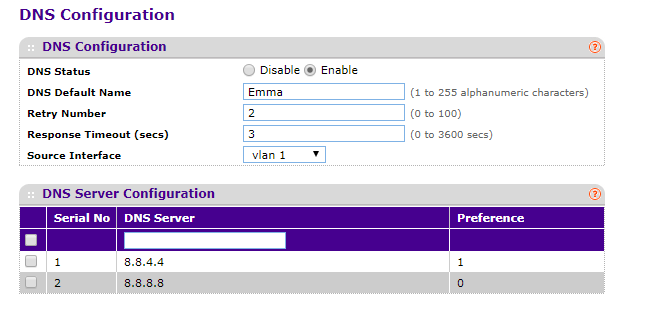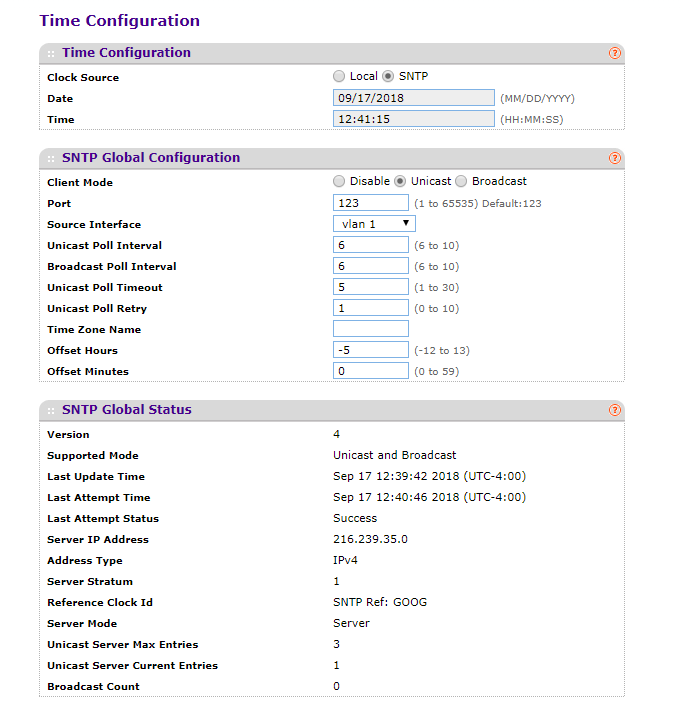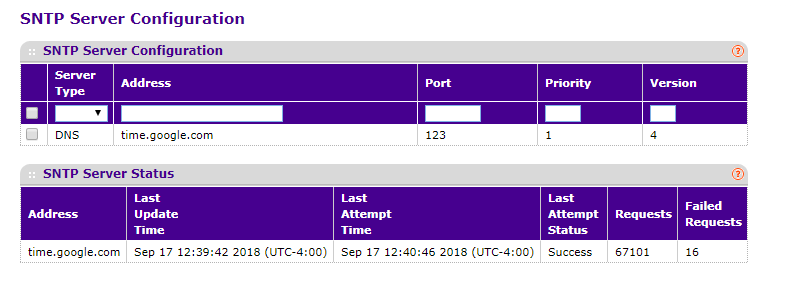- Subscribe to RSS Feed
- Mark Topic as New
- Mark Topic as Read
- Float this Topic for Current User
- Bookmark
- Subscribe
- Printer Friendly Page
M4100-26G-POE switch Time Schedule Configuration - Cannot set Start and Stop times
- Mark as New
- Bookmark
- Subscribe
- Subscribe to RSS Feed
- Permalink
- Report Inappropriate Content
No matter what I choose in the UI to set a Time Schedule the UI tells me it cannot set the Start and Stop Time.
I am attempting to set a Periodic Schedule.
To start at 03:00
To end at 04:00
Daily
Every 1 days
I Continue to receive an error that states:
"Failed to set the start time and the recurrence pattern paramters. Time range entries must not overlap. Delay between time range entries has to be more than 2 minutes.
Please see the attached screen shot for the settings I am trying to use.
FW Version: 10.0.2.26
Any help is appreciated.
Solved! Go to Solution.
Accepted Solutions
- Mark as New
- Bookmark
- Subscribe
- Subscribe to RSS Feed
- Permalink
- Report Inappropriate Content
I was able to figure out what I was doing wrong:
The problem was that I was selecting the "Current day", for example, September 26th, for today, and the schedule was for 0300 (3AM). Beceause that time had already passed the system was rejecting my addition of the schedule.
The error message could be a bit more descriptive than what it is. Ideally, the system would still allow me to set it and just ignore that the first time had already passed.
All Replies
- Mark as New
- Bookmark
- Subscribe
- Subscribe to RSS Feed
- Permalink
- Report Inappropriate Content
Re: M4100-26G-POE switch Time Schedule Configuration - Cannot set Start and Stop times
Hi @JOnline76,
Have you already configured the System Time? If not yet, I suggest you to configure it first. Kindly read page 37-45 of the M4100 user manual here.
I found out that you were located in the United States. Kindly access the link below:
https://www.pool.ntp.org/zone/us
You may try the steps below:
1. On the web-GUI of the M4100, go to System > Management > Time > SNTP Server Configuration.
a. In the Server Type list, select DNS.
b. In the Address Field, enter server 0.us.pool.ntp.org (refer to the link I shared above).
c. In the Port field, set it to 123.
d. In the Priority field, enter 1.
e. In the version field, enter 4.
f. Click Add
2. Do the same procedure in step 1 but this time enter another NTP time server.
a. In the Server Type list, select DNS.
b. In the Address Field, enter server 1.us.pool.ntp.org (refer again to the link I shared above).
c. In the Port field, set it to 123.
d. In the Priority field, enter 2.
e. In the version field, enter 4.
f. Click Add
3. On the web-GUI of the M4100, go to System > Management > DNS > DNS Configuration.
a. Select Enable on the DNS Status
b. In the DNS Server field, enter the IP Address of your DNS server.
c. Click Add.
As reference, access the article below:
Regards,
DaneA
NETGEAR Community Team
- Mark as New
- Bookmark
- Subscribe
- Subscribe to RSS Feed
- Permalink
- Report Inappropriate Content
Re: M4100-26G-POE switch Time Schedule Configuration - Cannot set Start and Stop times
DaneA,
Thanks for the reply. I already have had the NTP and DNS settings set when it was first installed. See the screen shots below. The time is accurate for the U.S. Timezone (EDT currently). I am still getting this error. Could this be a bug in the SW?
- Mark as New
- Bookmark
- Subscribe
- Subscribe to RSS Feed
- Permalink
- Report Inappropriate Content
Re: M4100-26G-POE switch Time Schedule Configuration - Cannot set Start and Stop times
We currently do not have an M4100-26G-POE switch, however, I tried to replicate your concern using our M4300-52G switch in our laboratory and I was able to configure Timer Schedule based on the screenshot of the settings you have attached to the forum thread.
The M4300-52G switch is running on FW v12.0.0.11 and I have not encountered any error message.
Here is the screenshot of what I have configured on the M4300-52G switch in our laboratory:

I have already inquired your concern to the higher tier of NETGEAR Support. I will post here once I got a feedback.
Regards,
DaneA
NETGEAR Community Team
- Mark as New
- Bookmark
- Subscribe
- Subscribe to RSS Feed
- Permalink
- Report Inappropriate Content
Re: M4100-26G-POE switch Time Schedule Configuration - Cannot set Start and Stop times
I got a feedback from the higher tier of NETGEAR Support with regard to your concern. As per the higher tier of NETGEAR Support, they were able to configure the Time Schedule using an M4100-24G-PoE+ switch using firmware v10.0.2.26 with the exact settings you have defined as per the image you have attached on your initial post and were not able to reproduce the issue you have encountered.
Kindly send me the config file of your M4100 switch via private message for further testing. Be sure to provide the admin password in order for us to gain access and check the settings. You may provide a download link (via Google Drive or Dropbox) so that I can download it here on my end.
Regards,
DaneA
NETGEAR Community Team
- Mark as New
- Bookmark
- Subscribe
- Subscribe to RSS Feed
- Permalink
- Report Inappropriate Content
I was able to figure out what I was doing wrong:
The problem was that I was selecting the "Current day", for example, September 26th, for today, and the schedule was for 0300 (3AM). Beceause that time had already passed the system was rejecting my addition of the schedule.
The error message could be a bit more descriptive than what it is. Ideally, the system would still allow me to set it and just ignore that the first time had already passed.