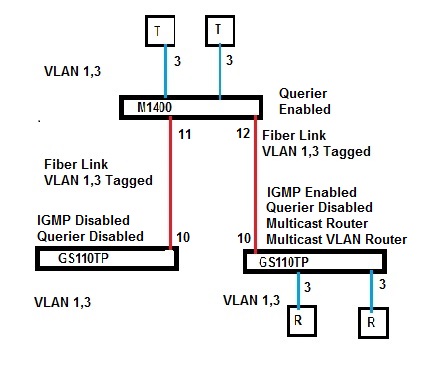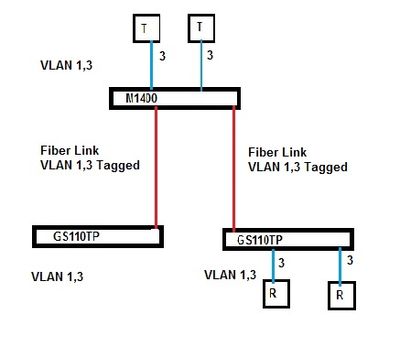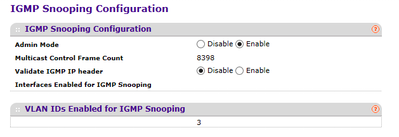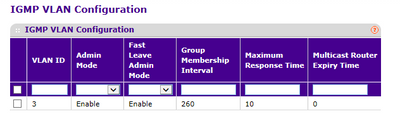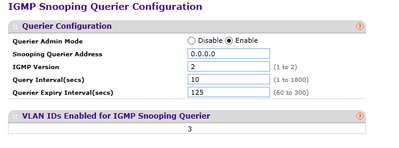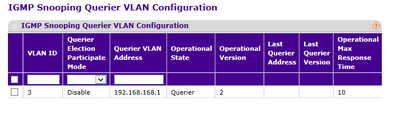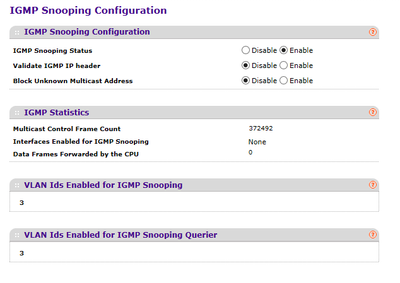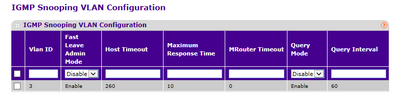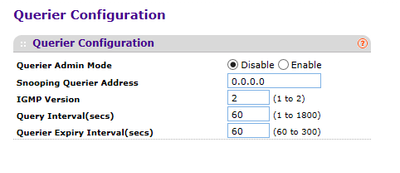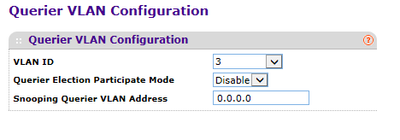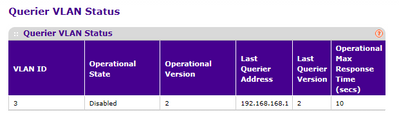- Subscribe to RSS Feed
- Mark Topic as New
- Mark Topic as Read
- Float this Topic for Current User
- Bookmark
- Subscribe
- Printer Friendly Page
Re: M4100 IGMP Snooping
- Mark as New
- Bookmark
- Subscribe
- Subscribe to RSS Feed
- Permalink
- Report Inappropriate Content
Hi
I have multicast set up on an M4100 and a GS110TP interconnected with a link and with both using VLAN 3. All works well with having multiple muticast streams running between the switches. The Querier is running on the M4100 and the link between the switches has VLAN 3 taged. The only issue I have is that it may take up to 2 minutes to start a stream that hasn't been running for awhile. Is this normal or is there some way to shorten that time?
Thanks
Gary
Solved! Go to Solution.
Accepted Solutions
- Mark as New
- Bookmark
- Subscribe
- Subscribe to RSS Feed
- Permalink
- Report Inappropriate Content
Good News!
After receiving your email today I decided to take another look at the configs of the M1400 and GS11TPs. I had wondered about the muticast router configs so I enabled Multicast Router and Multicast VLAN Router on port 10 of the GS110TP. Now everything works great. It only takes 2 or 3 seconds to start a stream and other issues have also been resolved. Below is the network diagram showing the Multicast configs. I assume that the Querier running on the M1400 is the Multicast router.
Thanks Gary
All Replies
- Mark as New
- Bookmark
- Subscribe
- Subscribe to RSS Feed
- Permalink
- Report Inappropriate Content
Re: M4100 IGMP Snooping
Hi garyroute,
Welcome to the community! 🙂
Kindly post screenshots of the configuration about IGMP Snooping on the M4100 and GS110TP switches as well as a diagram of your detailed network setup.
What is the current firmware version of the M4100 and GS110TP switches?
Let me share this article I found online and it might help as a guide.
Regards,
DaneA
NETGEAR Community Team
- Mark as New
- Bookmark
- Subscribe
- Subscribe to RSS Feed
- Permalink
- Report Inappropriate Content
Re: M4100 IGMP Snooping
Hi DaneA
The M4100 is at version (10.0.2.13) and the GS110TP is at (5.4.2.27)
The multicast devices are shown in the diagram as T for transmitters and R for receivers. The transmitters are set to a channel that corresponds to a multicast address. The receivers can tune to either receiver by selectiing the transmitters channel. To start receiving the stream on the receiver my take up to 2 minutes unless the stream is already in progress. The GS110TP with no receivers is not configured for IGMP snoopinig. Only the multicast devices are on VLAN 3. Also the M4100 is routing between VLANs so that is why the Querier address is (192.168.168.1). I have not tried a T and R on the same switch. I will try that and see if it will make a difference.
My Network:
:
M4100:
GS110TP:
- Mark as New
- Bookmark
- Subscribe
- Subscribe to RSS Feed
- Permalink
- Report Inappropriate Content
Re: M4100 IGMP Snooping
Hi DaneA
Observation of multicast within the same switch. M4100.
I connected a receiver to the M1400 where the transmitters are connected. When I selected to start a stream from one transmitter that had been idle for awhile I saw that multicast traffic was being forwared into the transmitter port immediately. However it took 1 min 50 secs for the traffic to be forwarded to the receiver port. About the same time as I have seen across switches. It seems that this process is very slow for some reason.
Thanks
Gary
- Mark as New
- Bookmark
- Subscribe
- Subscribe to RSS Feed
- Permalink
- Report Inappropriate Content
Re: M4100 IGMP Snooping
Thanks for the feedback. I apologize for the late response for I have inquired your concern to a higher tier of NETGEAR Support and just got a feedback.
It was noticed that from the screenshots you have posted, there is no Snooping Querier Address set on the M4100. Kindly try to set 192.168.168.1 as the Snooping Querier Address then observe if same problem occurs.
Regards,
DaneA
NETGEAR Community Team
- Mark as New
- Bookmark
- Subscribe
- Subscribe to RSS Feed
- Permalink
- Report Inappropriate Content
Re: M4100 IGMP Snooping
Hi DaneA
At one point I had included that address in the Querier configuation. However the help screens say that if the VLAN is assign an IP addressit is not nessary to put it in the Querier configuation as that address is the one used by the Querier. As I understand it the Querier configuation addressed is configured only when no IP address has been assigned to a VLAN.
However I will add the address and see if there is any difference.
Thanks Gary
- Mark as New
- Bookmark
- Subscribe
- Subscribe to RSS Feed
- Permalink
- Report Inappropriate Content
Re: M4100 IGMP Snooping
After puttiing the address into the Querier configuation I took two timmings until the stream started. One was 4 minutes 25 seconds and the other was 3 minutes 10 seconds. Could have been a fluke. Don't know.
With out an address in the Querier configuation the times where from 1 minute 40 seconds to 2 minutes 40 seconds.
Out of courisity how long should it take for a stream to start sending to receivers?
- Mark as New
- Bookmark
- Subscribe
- Subscribe to RSS Feed
- Permalink
- Report Inappropriate Content
Re: M4100 IGMP Snooping
I apologize again for this is the only time I got back on this. I have inquired again your concern to a higher tier of NETGEAR Support.
It was advised that it would be best if you will open a chat / online case with NETGEAR Support. Let them know about your concern and it might get escalated to the engineering team for further investigation.
Regards,
DaneA
NETGEAR Community Team
- Mark as New
- Bookmark
- Subscribe
- Subscribe to RSS Feed
- Permalink
- Report Inappropriate Content
Good News!
After receiving your email today I decided to take another look at the configs of the M1400 and GS11TPs. I had wondered about the muticast router configs so I enabled Multicast Router and Multicast VLAN Router on port 10 of the GS110TP. Now everything works great. It only takes 2 or 3 seconds to start a stream and other issues have also been resolved. Below is the network diagram showing the Multicast configs. I assume that the Querier running on the M1400 is the Multicast router.
Thanks Gary
- Mark as New
- Bookmark
- Subscribe
- Subscribe to RSS Feed
- Permalink
- Report Inappropriate Content
Re: M4100 IGMP Snooping
That's great! 🙂 I'm glad to know that you were able to figure it out.
Since you were able to resolve the problem, I encourage you to mark the appropriate reply as the “Accepted Solution” so others can be confident in benefiting from the solution. The NETGEAR Community looks forward to hearing from you and being a helpful resource in the future!
Cheers,
DaneA
NETGEAR Community Team