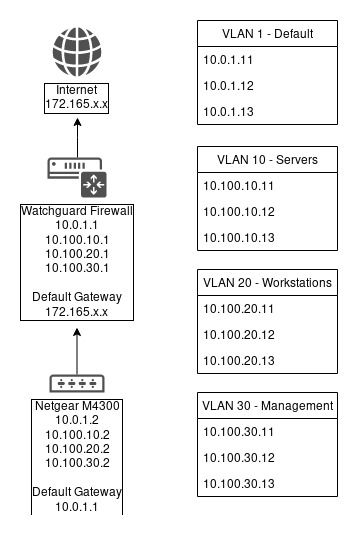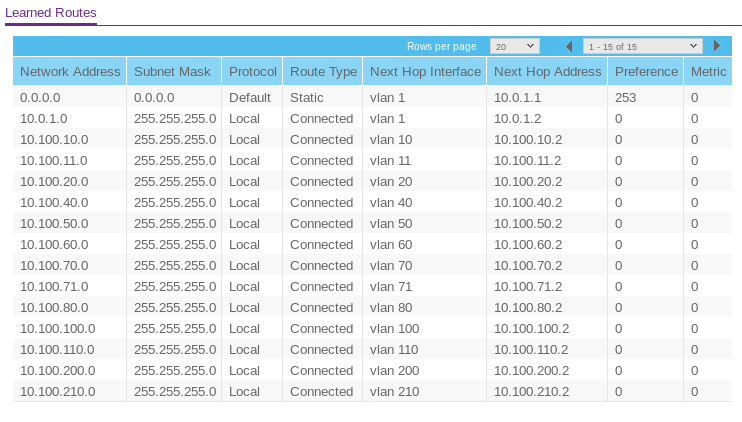- Subscribe to RSS Feed
- Mark Topic as New
- Mark Topic as Read
- Float this Topic for Current User
- Bookmark
- Subscribe
- Printer Friendly Page
M4300 - Routed traffic appears spoofed
- Mark as New
- Bookmark
- Subscribe
- Subscribe to RSS Feed
- Permalink
- Report Inappropriate Content
M4300 - Routed traffic appears spoofed
Hi,
I'm reconfiguring my network to use VLAN's, with the M4300 as the L3 core switch handling all of the VLAN routing for performance purposes.
The routing is overall working as expected, however I'm running into an issue where traffic destined to the internet and routed through the M4300's default gateway is being dropped as a spoofing attack. The Watchguard Firebox sees traffic trom the M4300's current management IP (10.0.1.2 VLAN1), however the traffic appears to originate from a network associated with a different VLAN.
For example - traffic from a client at 10.100.20.200 (VLAN20) destined to 1.1.1.1 routes through the M4300's default gateway (10.0.1.1 VLAN1) to the Watchguard Firewall, and is dropped as spoofed traffic as it's expecting traffic from the 10.0.1.0/24 range only.
I have been able to route successfully to the internet by disabling Spoofing protection in my Watchguard Firewall, however I suspect that should not be necessary if properly configured.
Is there a recommended approach to handle this situation? Is there perhaps a method to route each VLAN's traffic through a different next-hop on the M4300 to a specific IP on the Firebox? Such as:
VLAN10 - 10.100.10.0/24 => 10.100.10.1
VLAN20 - 10.100.20.0/24 => 10.100.20.1
I've tried adding new Static Routes and have been unable to have different next-hops so far.
The Watchguard is currently VLAN-aware, and has the same VLAN's as the M4300. I was able to remove VLAN's from the Firebox and add a secondary IP on each network used by the VLAN's (e.g 10.100.10.1, 10.100.20.1) which routed traffic correctly and did not trigger spoofing protection.
I'm not sure if there's a benefit to having the Firebox being VLAN aware or not, since the routing should all occur on the M4300 regardless. I expect this might be the recommended approach.
Any help would be appreciated, let me know if there's any more information I can provide. I'm attaching a simplified diagram of the network, as well as the learned routes from my M4300.
Regards,
Chris.
- Mark as New
- Bookmark
- Subscribe
- Subscribe to RSS Feed
- Permalink
- Report Inappropriate Content
Re: M4300 - Routed traffic appears spoofed
By rule of thumb, the Watchguard does report spoofed because it does see subnet addresses from an address/subnet already configured locally on the security appliance, coming in on a different subnet, too.