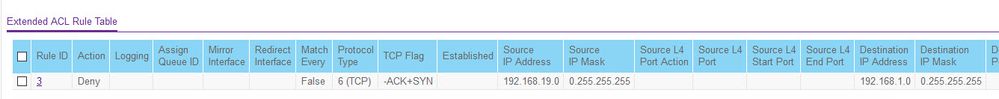- Subscribe to RSS Feed
- Mark Topic as New
- Mark Topic as Read
- Float this Topic for Current User
- Bookmark
- Subscribe
- Printer Friendly Page
- « Previous
-
- 1
- 2
- Next »
Re: M5300 oneway VLAN Routing
- Mark as New
- Bookmark
- Subscribe
- Subscribe to RSS Feed
- Permalink
- Report Inappropriate Content
Re: M5300 oneway VLAN Routing
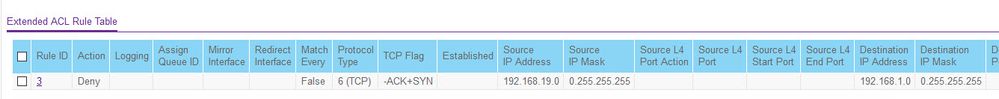
- Mark as New
- Bookmark
- Subscribe
- Subscribe to RSS Feed
- Permalink
- Report Inappropriate Content
Re: M5300 oneway VLAN Routing
Step 5 on Page 224 says:
(Netgear Switch) (Config)#access-list 101 deny tcp any flag +syn -ack
Switch says:
(2920-Stack) (Config)#access-list 101 deny tcp any flag +syn -ack
^
% Invalid input detected at '^' marker.
So, in other words, the manual has the incorrect syntax. Even if it did work, though, the next step binds to a Port, rather than a VLAN.
Thank you for pointing this out. I will report this to the appropriate personnel to check on this.
I managed to add this using the GUI and attached it to the VLAN in question however the PC on 192.168.19.1 can still access 192.168.1.1
With regard to this, I do not have any suggestions as of now. I have already inquired your concern to the NETGEAR Support Team as well as with the higher tier of NETGEAR Support. I know that you do not have a support contract, however, you may want to consider having it for further investigation of your concern. This thread is still open for other community members to chime in and post their suggestions.
Regards,
DaneA
NETGEAR Community Team
- « Previous
-
- 1
- 2
- Next »