
- Subscribe to RSS Feed
- Mark Topic as New
- Mark Topic as Read
- Float this Topic for Current User
- Bookmark
- Subscribe
- Printer Friendly Page
Mikrotik and Netgear M5300 LAG
- Mark as New
- Bookmark
- Subscribe
- Subscribe to RSS Feed
- Permalink
- Report Inappropriate Content
Mikrotik and Netgear M5300 LAG
Hello,
I am trying to configure Link Agregation between Mikrotik CCR1036 and Netgear M5300
My traffic in Mikrotik is going more than 1gbps so i thoung i could use LAG and make my uplink to 2gbps.
After i configured sfp1 and sfp2 to bondig 802.3ad and in Netgear sfp45 and sfp46 sometimes it show in one interface upload and other interface download, and does not make mt link to gbps, i have tested and is only 1gbps.
I've searched all the internet about LAG with Mikrotik so this is the first post 😄
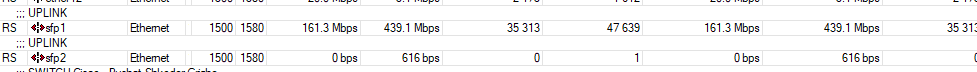
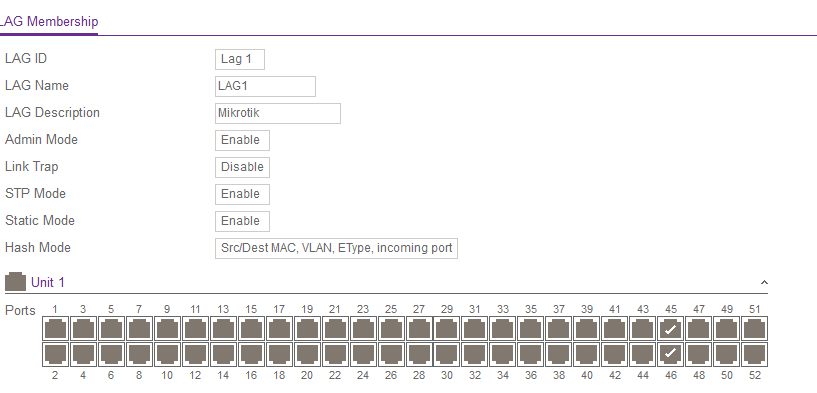
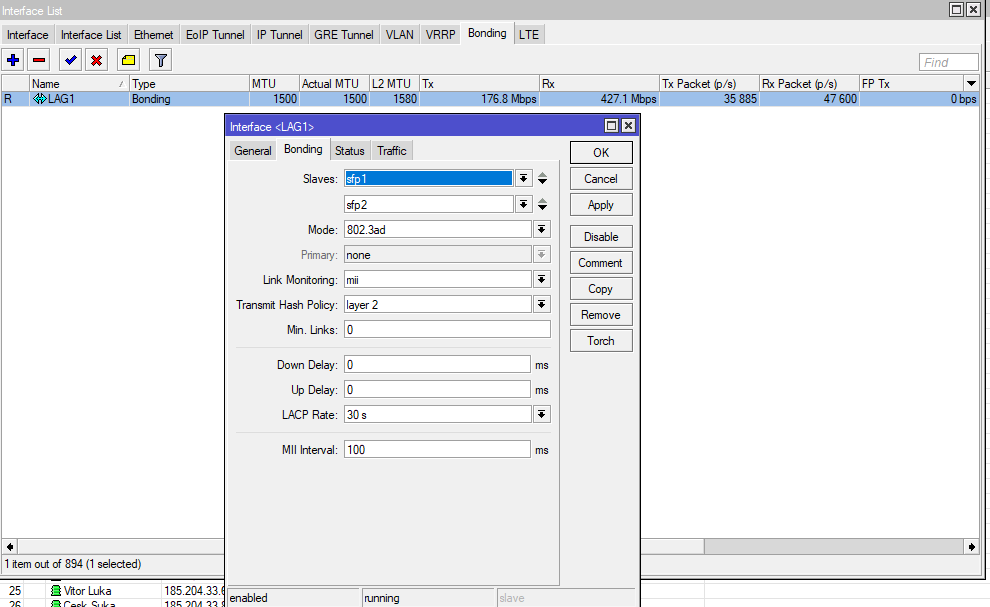
- Mark as New
- Bookmark
- Subscribe
- Subscribe to RSS Feed
- Permalink
- Report Inappropriate Content
Re: Mikrotik and Netgear M5300 LAG
@AGJECAJ wrote:
After i configured sfp1 and sfp2 to bondig 802.3ad and in Netgear sfp45 and sfp46 sometimes it show in one interface upload and other interface download, ...
Reads like the common confusion. There is nothing wrong with what looks like an asymmetrical data transfer, it's up to the sending side which of the physical links is used in a trunk.
@AGJECAJ wrote:
and does not make mt link to gbps, i have tested and is only 1gbps.
Are both switches show that the LAG are up on both sides?
Screenshots are showing peanut traffic only, nothing near to a point where one physical link is near to 1 Gb/s.
- Mark as New
- Bookmark
- Subscribe
- Subscribe to RSS Feed
- Permalink
- Report Inappropriate Content
Re: Mikrotik and Netgear M5300 LAG
As you see in netgear photo i have checked port 45 and 46,
Screenshot is taken in the 3pm, at 8-9 pm traffic is at 900mbps, im thinking about th3 future traffic,
Should it make traffic in both ports or after sfp1 goes full, sfp2 gets the other traffic?
Im getting confused for configurations on l2 l3 and srcmac dstmac vlan in netgear and mikrotik, is anything wrong in configuration?
Thank You
- Mark as New
- Bookmark
- Subscribe
- Subscribe to RSS Feed
- Permalink
- Report Inappropriate Content
Re: Mikrotik and Netgear M5300 LAG
- Mark as New
- Bookmark
- Subscribe
- Subscribe to RSS Feed
- Permalink
- Report Inappropriate Content
Re: Mikrotik and Netgear M5300 LAG
@AGJECAJ wrote:
Screenshot is taken in the 3pm, at 8-9 pm traffic is at 900mbps, im thinking about th3 future traffic,
Still no reason, one GbE is sufficient for 900Mb/s.
@AGJECAJ wrote:
Should it make traffic in both ports or after sfp1 goes full, sfp2 gets the other traffic?
Again, that's why I said the typical confusion: You will see that each direction is handled mainly by one port, and only once there is more traffic, the additional ports are used. It's in no way something like a link load balancing.
Config is for the transmit policy by switch only.
