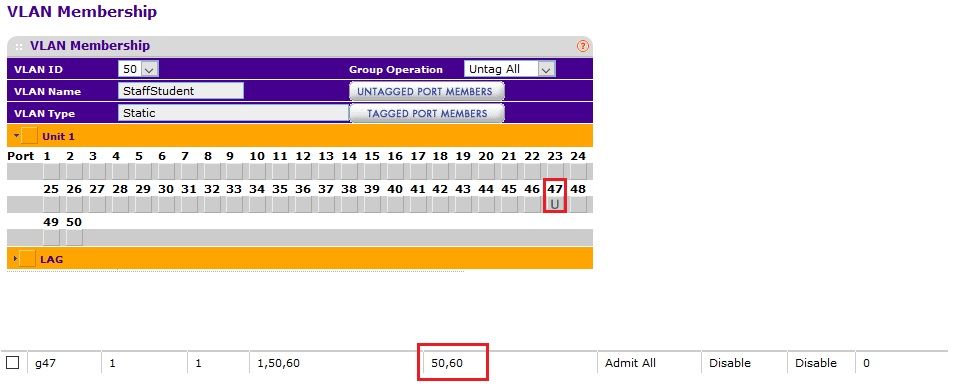- Subscribe to RSS Feed
- Mark Topic as New
- Mark Topic as Read
- Float this Topic for Current User
- Bookmark
- Subscribe
- Printer Friendly Page
Netgear GS748T VLAN Tagging
- Mark as New
- Bookmark
- Subscribe
- Subscribe to RSS Feed
- Permalink
- Report Inappropriate Content
Hi,
All of our managed switches are Netgear and majority are GS748T. I've been successfully adding VLANs and assigning memeberships. I've now come to one of the GS748Ts and when tagging a port with a VLAN, it puts a T in the box under the port number. After clicking the APPLY button, it changes the box from T to U (untagged). I've not yet tried rebooting or factory resetting the switch. Just wondering if anyone has come across this?
Checking on Port PVID Configuration it's showing that the port is tagged with the relevant VLANs. So not sure what to believe, the first screen or the second. The firmware version is 6.3.1.19
Many Thanks
Solved! Go to Solution.
Accepted Solutions
- Mark as New
- Bookmark
- Subscribe
- Subscribe to RSS Feed
- Permalink
- Report Inappropriate Content
Is this a port probably also member of a LAG? Have spotted that some models/firmware are not properly masking/hiding the tag information on the port level if these are also a member of a LAG.
All Replies
- Mark as New
- Bookmark
- Subscribe
- Subscribe to RSS Feed
- Permalink
- Report Inappropriate Content
Is this a port probably also member of a LAG? Have spotted that some models/firmware are not properly masking/hiding the tag information on the port level if these are also a member of a LAG.
- Mark as New
- Bookmark
- Subscribe
- Subscribe to RSS Feed
- Permalink
- Report Inappropriate Content
Re: Netgear GS748T VLAN Tagging
Thank you for your input. It was the fact that the port was part of a LAG. So now I've tagged the LAG instead of the port.
Thank you