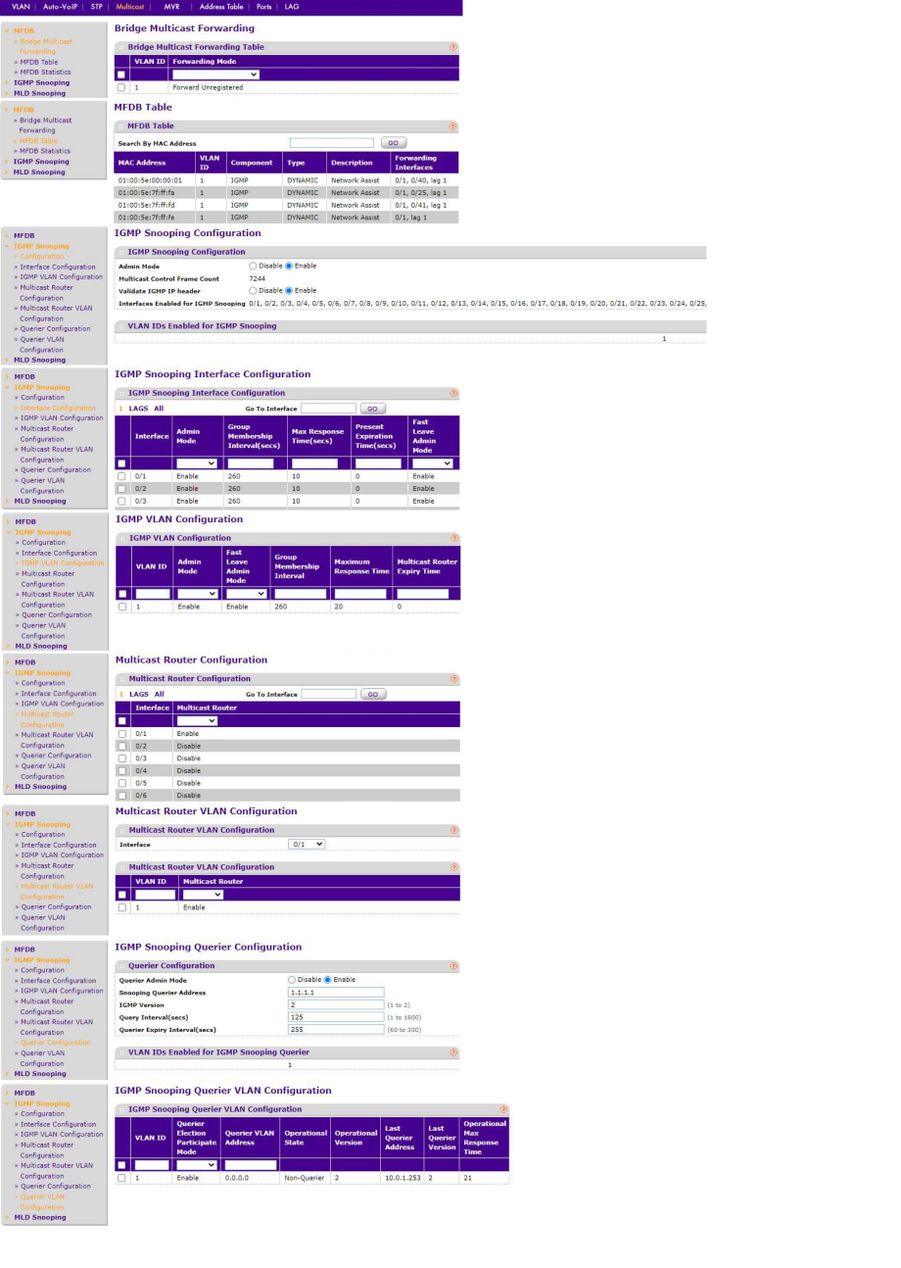- Subscribe to RSS Feed
- Mark Topic as New
- Mark Topic as Read
- Float this Topic for Current User
- Bookmark
- Subscribe
- Printer Friendly Page
Netgear M4100-50G Multicast Configuration
- Mark as New
- Bookmark
- Subscribe
- Subscribe to RSS Feed
- Permalink
- Report Inappropriate Content
Netgear M4100-50G Multicast Configuration
Really hoping someone out there can help us with this:
We have a client running two M4100-50G Switches (Firmware 10.0.2.20) interconnected with LAG.
They are using an application which requires Multicast to operate between machines on the local network.
They have a flat network, only VLAN1.
I believe I have configured the switches correctly but multicast still doesn't appear to work, could someone point me in the right direction please?
- Mark as New
- Bookmark
- Subscribe
- Subscribe to RSS Feed
- Permalink
- Report Inappropriate Content
Re: Netgear M4100-50G Multicast Configuration
@izools wrote:
They are using an application which requires Multicast to operate between machines on the local network.
Extremely unspecific 8-/
By far not every Multicast does make use of the Multicast Registration IGMP (for IPv4) or MLD (for IPv6).
What Multicast address (in IPv4 and in MAC) is used by this application in question?
Have seen several projects not using legal addresses for the intended purpose - switches can filter these silently for example.
FMI: https://www.iana.org/assignments/multicast-addresses/multicast-addresses.txt
- Mark as New
- Bookmark
- Subscribe
- Subscribe to RSS Feed
- Permalink
- Report Inappropriate Content
Re: Netgear M4100-50G Multicast Configuration
Oh I completely agree.
The software vendor have refused to tell me / us what IP(s) their software uses for multicast broadcast.
- Mark as New
- Bookmark
- Subscribe
- Subscribe to RSS Feed
- Permalink
- Report Inappropriate Content
Re: Netgear M4100-50G Multicast Configuration
@izools wrote:
The software vendor have refused to tell me / us what IP(s) their software uses for multicast broadcast.
Looool .... and of course they develop and test on dumb non-managed switches only, it works for us. Yet another typical answer I've heard.
So ask again (that would be easyer), or it's time to start a Wireshark session 8-/
- Mark as New
- Bookmark
- Subscribe
- Subscribe to RSS Feed
- Permalink
- Report Inappropriate Content
Re: Netgear M4100-50G Multicast Configuration
They terminated the call and told me they won't accept calls from me again after I asked to speak to someone within their organisation who actually understands what Multicast is and how their software uses it.
I'll get Wireshark going 🙂
- Mark as New
- Bookmark
- Subscribe
- Subscribe to RSS Feed
- Permalink
- Report Inappropriate Content
Re: Netgear M4100-50G Multicast Configuration
OK so I've been able to glean the following information, but I don't see any traffic at all in Wireshark associated with a 237.x.x.x address on the machine hosting this application
"The following IP addresses should be white-listed on any network-based firewalls, and/or locally installed Firewall applications running on end terminals:
- 237.215.5:443
- 237.215.9:443
- 237.215.15:443
- 237.215.16:443"
So far no information on whether they're using IGMP or another protocol 🤔
- Mark as New
- Bookmark
- Subscribe
- Subscribe to RSS Feed
- Permalink
- Report Inappropriate Content
Re: Netgear M4100-50G Multicast Configuration
Strange addresses 8-)
Taking the same assumption as yours, they might talk of 237.x.x.x. (237.x.x/24)
RFC5771 says on p.2/3
3. Definition of Current Assignment Practice
...
235.0.0.0 to 238.255.255.255 Reserved
...and continues on p.7...
13. Use of IANA Reserved Addresses
Applications MUST NOT use addressing in the IANA reserved blocks.
This explains in my reading why any kind if intelligent switches don't have to deak with these invalid addresses.
- Mark as New
- Bookmark
- Subscribe
- Subscribe to RSS Feed
- Permalink
- Report Inappropriate Content
Re: Netgear M4100-50G Multicast Configuration
Yup, I noticed that too as soon as I found documentation confirming the address range this app uses.
Thank you for your help everyone, it seems this will be down to the software vendor's developers to look at.