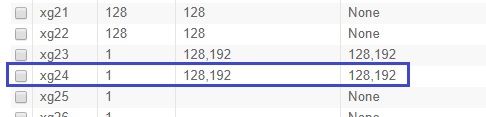- Subscribe to RSS Feed
- Mark Topic as New
- Mark Topic as Read
- Float this Topic for Current User
- Bookmark
- Subscribe
- Printer Friendly Page
Re: ProSAFE XS728T, DHCP on trunk port?
- Mark as New
- Bookmark
- Subscribe
- Subscribe to RSS Feed
- Permalink
- Report Inappropriate Content
Is it possible to do DHCP on trunk ports?
On my Netgear switch, I have VLANs 128 and 192. I've made port 23 and 24 trunk ports. I'm connecting an access poing to the trunk ports because the SSIDs I'm using needs VLANs. Everything is working except the access point is not getting a dhcp address. It's still on the factory IP.
How does the trunk port know which dhcp to give (128 and 192)
Solved! Go to Solution.
Accepted Solutions
- Mark as New
- Bookmark
- Subscribe
- Subscribe to RSS Feed
- Permalink
- Report Inappropriate Content
@tantony wrote:
The AP is connected to trunk port 24, and I tagged it with VLANS 128 and 192 because the AP SSIDs are using those VLANS. The port PVID is 1. So if I change the port PVID to 128, the AP will get DHCP from that VLAN?
Yes, untagged traffic will be associated to the VLAN 128 then.
@tantony wrote:
I'm assuming the SSIDs will still work?
Of corse, yes. Not sure why you intend to expose the management VLAN to the wireless, up to you...
@tantony wrote:
The AP is connected to trunk port 24, and I tagged it with VLANS 128 and 192 because the AP SSIDs are using those VLANS. The port PVID is 1. So if I change the port PVID to 128, the AP will get DHCP from that VLAN? I'm assuming the SSIDs will still work?
I guess it makes sense why the AP is not getting a dhcp now because the PVID is 1 no ports are members of VLAN 1.
Yep - no DHCP server on the VLAN, too.
All Replies
- Mark as New
- Bookmark
- Subscribe
- Subscribe to RSS Feed
- Permalink
- Report Inappropriate Content
Re: ProSAFE XS728T, DHCP on trunk port?
The trunk port does not have to know...
Either the undefined WLAN AP does the BOOTP/DHCP untagged (so the switch PVID does define the VLAN these packets are associated to), or the WLAN AP has a tagged management VLAN configured.
- Mark as New
- Bookmark
- Subscribe
- Subscribe to RSS Feed
- Permalink
- Report Inappropriate Content
- Mark as New
- Bookmark
- Subscribe
- Subscribe to RSS Feed
- Permalink
- Report Inappropriate Content
- Mark as New
- Bookmark
- Subscribe
- Subscribe to RSS Feed
- Permalink
- Report Inappropriate Content
Re: ProSAFE XS728T, DHCP on trunk port?
The AP is connected to trunk port 24, and I tagged it with VLANS 128 and 192 because the AP SSIDs are using those VLANS. The port PVID is 1. So if I change the port PVID to 128, the AP will get DHCP from that VLAN? I'm assuming the SSIDs will still work?
I guess it makes sense why the AP is not getting a dhcp now because the PVID is 1 no ports are members of VLAN 1.
- Mark as New
- Bookmark
- Subscribe
- Subscribe to RSS Feed
- Permalink
- Report Inappropriate Content
@tantony wrote:
The AP is connected to trunk port 24, and I tagged it with VLANS 128 and 192 because the AP SSIDs are using those VLANS. The port PVID is 1. So if I change the port PVID to 128, the AP will get DHCP from that VLAN?
Yes, untagged traffic will be associated to the VLAN 128 then.
@tantony wrote:
I'm assuming the SSIDs will still work?
Of corse, yes. Not sure why you intend to expose the management VLAN to the wireless, up to you...
@tantony wrote:
The AP is connected to trunk port 24, and I tagged it with VLANS 128 and 192 because the AP SSIDs are using those VLANS. The port PVID is 1. So if I change the port PVID to 128, the AP will get DHCP from that VLAN? I'm assuming the SSIDs will still work?
I guess it makes sense why the AP is not getting a dhcp now because the PVID is 1 no ports are members of VLAN 1.
Yep - no DHCP server on the VLAN, too.
- Mark as New
- Bookmark
- Subscribe
- Subscribe to RSS Feed
- Permalink
- Report Inappropriate Content
- Mark as New
- Bookmark
- Subscribe
- Subscribe to RSS Feed
- Permalink
- Report Inappropriate Content
Re: ProSAFE XS728T, DHCP on trunk port?
- Mark as New
- Bookmark
- Subscribe
- Subscribe to RSS Feed
- Permalink
- Report Inappropriate Content
Re: ProSAFE XS728T, DHCP on trunk port?
@tantony wrote:
I restarted the switch before I left for the day, but looks like the AP didn’t get a VLAN 128 dhcp. I may need to restart the AP so it will get a dhcp.
Strange, I would expect that this would disconnect and reconnect the Ethernet link, leading to a new bootp/dhcp process.
However, many systems fall back to a default IP or a zero config IP address if the dhcpd does not succeed after a few attempts, e.g. for troubleshooting, initial configuration, whatever. Whats the point for not rebooting the AP? An UniFi AP is unlikley workable and configured without the connection to the UniFi Controller (regardless if it's a CloudKey, installed on a local system, or on a cloud service).
- Mark as New
- Bookmark
- Subscribe
- Subscribe to RSS Feed
- Permalink
- Report Inappropriate Content
Re: ProSAFE XS728T, DHCP on trunk port?
- Mark as New
- Bookmark
- Subscribe
- Subscribe to RSS Feed
- Permalink
- Report Inappropriate Content
Re: ProSAFE XS728T, DHCP on trunk port?
@tantony wrote:
... I’ll try that when I’m at work, or even connect a laptop to port 24 and do a ipconfig release renew to make sure.
Uh, this is nothing that happens on the switch or the switch port - the DHCP client does operate on the AP - and that one you proabbly can't reach without a proper VLAN config and an IP config assigned. And anyway no such commands on an UniFi system...
- Mark as New
- Bookmark
- Subscribe
- Subscribe to RSS Feed
- Permalink
- Report Inappropriate Content
Re: ProSAFE XS728T, DHCP on trunk port?
I connected a laptop to port 24 with a PVID of 128, and it's not getting the dhcp. The laptop is getting the 169.254.0.190 address.
If I connect to a non-trunk port with a PVID and member of 128, I get the correct dhcp. What am I doing wrong on the trunk port?
- Mark as New
- Bookmark
- Subscribe
- Subscribe to RSS Feed
- Permalink
- Report Inappropriate Content
Re: ProSAFE XS728T, DHCP on trunk port?
Hi tantony,
In WAP wireless settings -> Advanced Options. Check the VLAN ID as 128.
- Mark as New
- Bookmark
- Subscribe
- Subscribe to RSS Feed
- Permalink
- Report Inappropriate Content
Re: ProSAFE XS728T, DHCP on trunk port?
on the switch or AP?
How do I get there?
- Mark as New
- Bookmark
- Subscribe
- Subscribe to RSS Feed
- Permalink
- Report Inappropriate Content
Re: ProSAFE XS728T, DHCP on trunk port?
Check the Ubiquity AP AC PRO Admin Configuration Page.
Settings > Wireless Networks
Advanced
• VLAN To use a VLAN, select Use VLAN ID and enter the
port number.
- Mark as New
- Bookmark
- Subscribe
- Subscribe to RSS Feed
- Permalink
- Report Inappropriate Content
Re: ProSAFE XS728T, DHCP on trunk port?
- Mark as New
- Bookmark
- Subscribe
- Subscribe to RSS Feed
- Permalink
- Report Inappropriate Content
Re: ProSAFE XS728T, DHCP on trunk port?
Yes, I have that, and everything is working on the SSIDs, my question is, how does the actual AP get an ip address?
I'm not sure what happened, but when I connect a laptop to the trunk port 24, I'm getting VLAN 128 dhcp, so the switch side is correct. I'm not sure why the AP is not grabbing a dhcp like the laptop.
- Mark as New
- Bookmark
- Subscribe
- Subscribe to RSS Feed
- Permalink
- Report Inappropriate Content
Re: ProSAFE XS728T, DHCP on trunk port?
XS728T switch
The Default VLAN 1 to all NETGEAR switch.
You create VLAN 128 and member port 24 where you want to connect the AP.
Now, we know the DHCP pool on VLAN 128 is working if the PVID is set to 128.
Please read the VLAN rule.link
When a trunk link is established, all of the configured VLANs are allowed to send and receive traffic across the link. Now, you want the wireless client to recieve an IP address to VLAN 128 not VLAN 1.
In VLAN membership, select VLAN 1 marked all ports as untag "U" and VLAN 128 "T"
tagged the port uplinks 24 (Access Point) and (23) Server/Router handling the DHCP to VLAN 128.
There is no involve PVID. Revert the port 23 and 34 back PVID 1.
In WAP, SSID VLAN ID set to 128.
Test the wireless client and check the WLAN IP address.
- Mark as New
- Bookmark
- Subscribe
- Subscribe to RSS Feed
- Permalink
- Report Inappropriate Content
Re: ProSAFE XS728T, DHCP on trunk port?
Yes, this is how I have it in the switch and AP. But the AP is still not getting a valid DHCP. This is not a Netgear problem, I'll contact Ubiquity.
- Mark as New
- Bookmark
- Subscribe
- Subscribe to RSS Feed
- Permalink
- Report Inappropriate Content
Re: ProSAFE XS728T, DHCP on trunk port?
There are several threads in the Ubiquity community on the very similar topic - it usually ends with incorrect switch config. However, I can't see what should be wrong there now.
- Mark as New
- Bookmark
- Subscribe
- Subscribe to RSS Feed
- Permalink
- Report Inappropriate Content